Pokémon GO remains a groundbreaking Augmented Reality game, blending digital gameplay with real-world exploration. However, advanced tools like 3uTools offer additional flexibility for players seeking to enhance their gaming experience. Whether you are interested in efficient device management, GPS spoofing, or improving app performance, 3uTools is a go-to solution for Pokémon GO players. Here is everything about 3uTools Pokémon GO you want to know. Let's dive into details, and you'll find the answer.
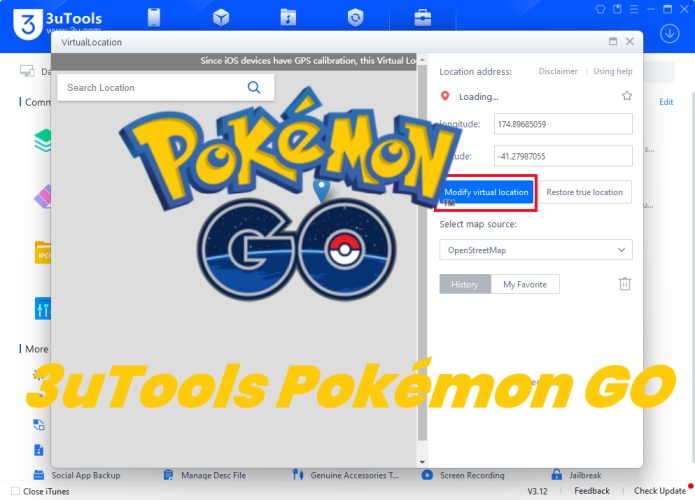
- Part 1. What Is 3uTools Pokémon GO Spoofing?
- Part 2. How to Use 3uTools for Pokémon GO [iPhone Only]
- Part 3. Best Alternative to 3uTools Pokémon GO
- Part 4. Conclusion
Part 1. What Is 3uTools Pokémon GO Spoofing?
3uTools is a versatile tool that has become a favorite for iOS users looking for more control over their devices. It combines features such as file management, firmware updates, MDM bypass, and jailbreaking. While primarily a utility for optimizing device performance, it has gained popularity among Pokémon GO enthusiasts for its GPS spoofing capabilities. There are some features Pokémon GO players can get from 3uTools.
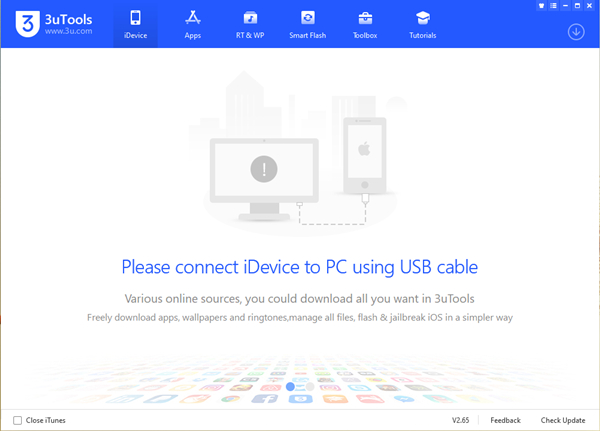
Key Functions Supporting Pokémon GO Players:
- Catch rare Pokémon from any corner of the world;
- Participate in location-based events without traveling;
- Bypass regional restrictions through GPS spoofing;
- Automate repetitive tasks for efficiency;
- Ideal for players in rural or restricted areas.
Is GPS spoofing with 3uTools safe?
The answer is yes or no. While technically safe, it carries risk of account suspension if detected. Therefore, if you use 3uTools to catch Pokemon, Niantic may ban accounts found using GPS spoofing. Primarily, it is because 3uTools doesn't have a cooldown timer to avoid being detected.
Pros and Cons of Using 3uTools with Pokémon GO
3uTools is a powerful ally for Pokémon GO players looking to expand their horizons. While it offers exciting opportunities, players must weigh the risks and ethical implications. By using 3uTools responsibly, you can enjoy an enhanced gaming experience without jeopardizing your account. Learn about the advantages and disadvantages of 3uTools Pokémon GO spoofing.
- 👍Pros:
- Catch region-exclusive Pokemon;
- Join remote raids and events;
- Explore rare spawn zones;
- Enhance gameplay experience.
- 👎Cons:
- Potential account bans;
- Technical challenges and fixes.
Part 2. How to Use 3uTools for Pokémon GO
GPS spoofing enables players to virtually change their location, unlocking opportunities to catch rare Pokémon or access exclusive events. However, using this feature should cautiously avoid violating Pokémon GO's terms of service. Once here, you can download and install 3uTools to your computer, then learn how to use 3uTools for Pokémon GO with the following steps.
📝Prerequisites for installing 3uTools for Pokémon GO:
A compatible iOS device like iPhone or iPad
A stable internet connection
A USB cable for connecting your device to a PC
Step 1. Download and install 3uTools from the official website on your computer, then run it.
Step 2. Connect your iPhone to the computer by using a USB cable.
Step 3. Click the Toolbox button at the top of the main interface.
Step 4. Select the Virtual Location tool, then enter the GPS coordinate on the map.
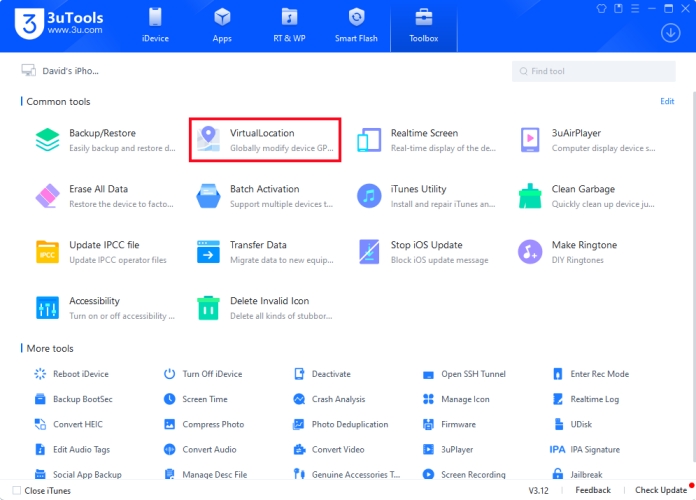
Step 5. Click the Modify Virtual Location button to apply changes.
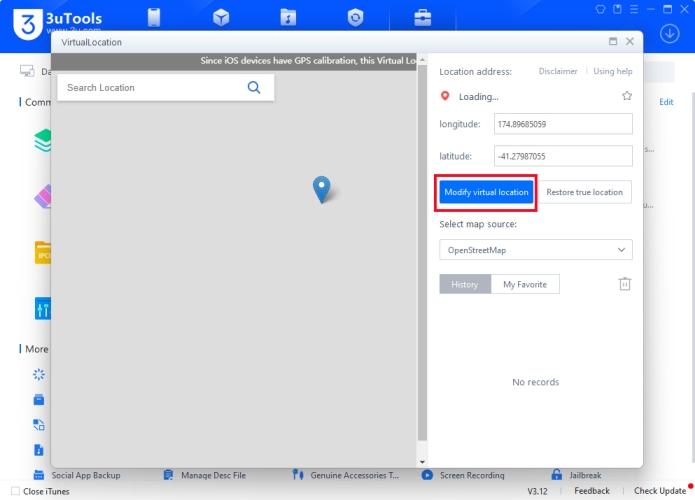
Part 3. Best Alternative to 3uTools Pokémon GO
With the help of 3uTools, you can spoof your location on your iPhone, then you can catch some rare Pokemon and join remote events. However, this feature is only available for iOS users, not including Android users. Apart from that, it has the risk of being detected by Niantic as 3uTool doesn't has the feature of cooldown timer. Why not try an alternative to 3uTools Pokemon Go?
3.1 Best Alternative to 3uTools Pokémon GO
MagFone Location Changer can be a great alternative to 3uTools Pokemon GO. Designed with advanced spoofing technology, MagFone Location Changer can help both Android and iOS users to spoof the location on their devices. In addition to spoofing location, MagFone Location Changer can simulate GPS movement according to your customized rout and speed. With the built-in cooldown timer feature, you don't need to worry about account bans.
Key Features of MagFone Location Changer
* Security Verified. 5,481,347 people have downloaded it.
- Change location on iOS and Android devices in one click
- Simulate GPS movement as your preferred route and speed
- Compatible with most location-based apps like Pokémon GO
- Enjoy GPS movement in various scenarios with multiple modes
3.2 3uTools Pokémon GO vs MagFone Location Changer
Compared to 3uTools, MagFone Location Changer has lots of features in term of location change. The following are the differences between 3uTools and MagFone Location Changer.
| 3uTools | MagFone Location Changer | |
| Device Compatibility | Below iOS 18 | Android & iOS devices |
| Root/Jailbreak | ✅ | ❎ |
| Success Rate | High | 100% |
| Account Bans | ❎ | ✅ |
3.3 How to Spoof Pokémon GO without 3uTools
With an intuitive and user-friendly interface, MagFone Location Changer enables you to change your location on your iPhone or Android phone in one-click. First, download and install MagFone Location Changer on your computer, then follow the steps below to change location.
Step 1 Connect Phone and Select Change Location
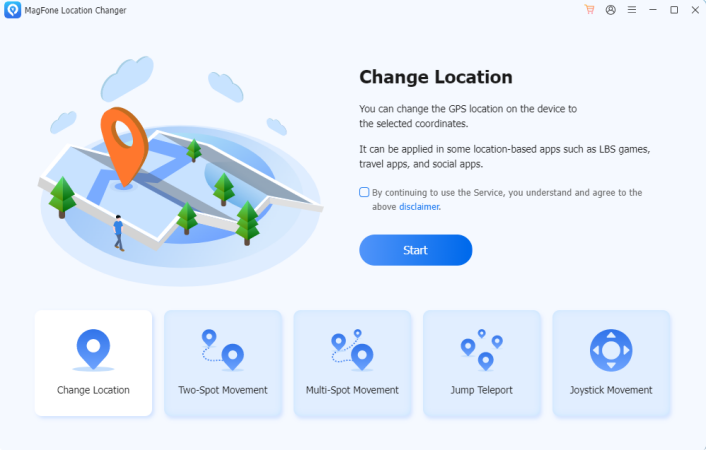
Connect your phone to your computer through a USB cable, then launch MagFone Location Changer. To change location, just select the Change Location option and click the Start button.
Step 2 Start to Change Location on iPhone/Android
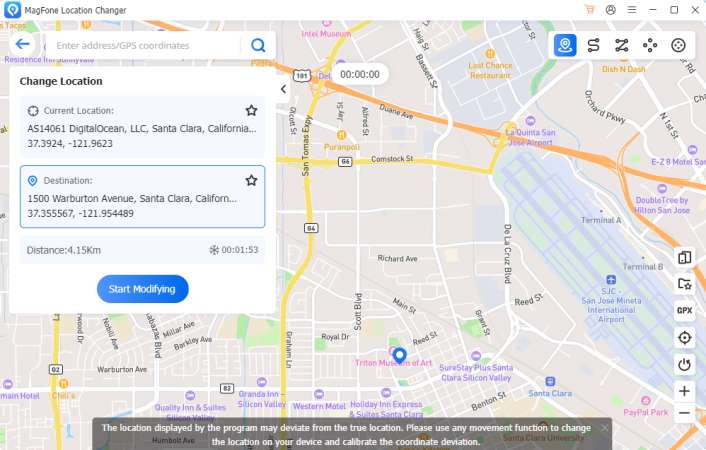
You can pin a destination on the map or enter the address in the search bar to find the location. Then you can click the Start Modifying button to change your location on your device.
Part 4. Conclusion
3uTools is a game changer for Pokémon GO players looking to enhance their gameplay. With features like GPS spoofing, device optimization, and file management, it bridges the gap between casual gaming and competitive play. In addition to 3uTools Pokémon GO spoofing, MagFone Location Changer can help you catch Pokémon without going outside.

