Pokemon GO, the revolutionary augmented reality game developed by Niantic, has captivated millions of players worldwide. However, one common query among players is how to change location in Pokemon GO. Whether you're aiming to catch region-exclusive Pokemon, participate in raids and events across the globe, or simply explore new virtual terrains, this guide will provide you with all the necessary details. Learn how to change your location in Pokemon GO now!

- Part 1. Why Change Your Location in Pokemon GO?
- Part 2. Best Method to Spoof Location in Pokemon GO
- Part 3. How to Change Your Location in Pokemon GO for Free
- Part 4. FAQs about Changing Location in Pokemon GO
- Part 5. Conclusion
Part 1. Why Change Your Location in Pokemon GO?
Players navigate their surroundings to catch Pokemon, battle in gyms, and participate in events. Location is a crucial aspect of the game, making it essential for players to understand how to optimize their experience by exploring different areas. However, changing your location in Pokemon GO can open up a world of possibilities. Here are some key reasons why players opt to spoof their location.
Catch Region-Exclusive Pokemon: Certain Pokemon are exclusive to specific regions. For example, Kangaskhan is only found in Australia, while Mr. Mine resides in Europe.
Participate in Remote Raids: Join global raids to battle legendary Pokemon without being physically present.
Explore New Areas: Virtually traveling to different locations allows you to experience PokeStops, Gyms, and events worldwide.
Expand Your Pokedex: Changing locations can help you complete your Pokedex faster.
Part 2. Best Method to Spoof Location in Pokemon GO
There are several ways to change your location in Pokemon GO, but only a few are available and useful to you. One of the best ways to change your location in Pokemon GO is with GPS spoofing tools, which helps you spoof your location in Pokemon GO to anywhere in the world. These tools manipulate your device's GPS signal to make it appear as though you're in a different location.
2.1 Best Location Spoofer for Pokemon GO
If you are interested in using GPS spoofing tools to change your location, a variety of tools are available. But when it comes to the best Pokemon GO location spoofer, MagFone Location Changer is a top-notch option. MagFone Location Changer is a powerful location changing tool that enables both iOS and Android users to change their location without jailbreaking or rooting. By using MagFone software, you can easily and efficiently change your location in Pokemon GO with one click.
MagFone Location Changer
Easily change your GPS location on iOS and Android devices to anywhere with one click, while not requiring root or jailbreaking!
2.2 How to Spoof Location on Pokemon GO
First, download and install MagFone Location Changer on your computer. Then follow this step-by-step guide on how to change location for Pokemon GO with MagFone Location Changer.
Step 1 Connect Device and Run MagFone Software
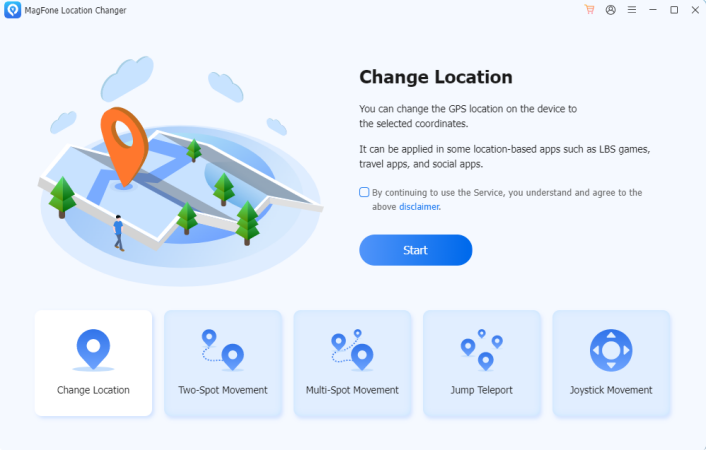
Use a USB cable to connect your device to your computer, then enable Developer Mode on the device. After that, launch MagFone Location Changer on the computer and select the Change Location option. Continue to click the Start button.
Step 2 Start to Change Location for Pokemon GO
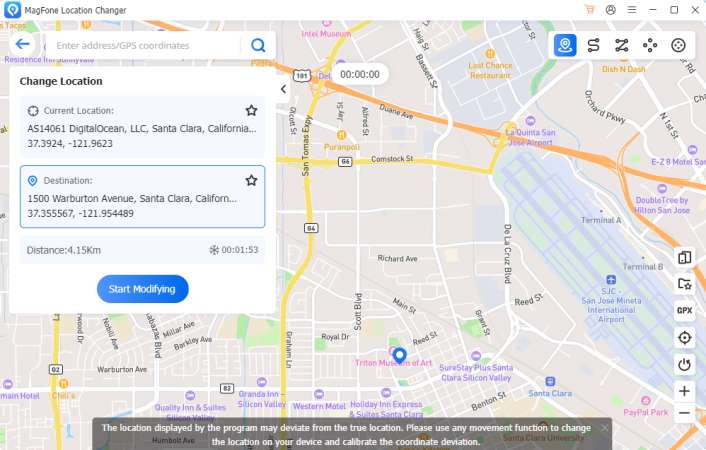
On the map, find the target location you want to change to. Or you can enter the target address in the search bar and use the search function to find the location. Then click the Start Modifying button to change your location in Pokemon GO.
Part 3. How to Change Your Location in Pokemon GO for Free
Changing your location for Pokemon GO is simpler than you might think if you use a professional location spoofer for Pokemon GO. But is it possible to change location for Pokemon GO for free? Luckily, we have some methods to help you change your location in Pokemon Go for free. Here's how to change your location in Pokemon GO for free.
Method 1. Change Location in Pokemon GO via VPN Services
A VPN can mask your IP address, making it appear as though you're accessing the game from a different region. But it cannot change your GPS location in Pokemon GO directly. If you just want to change your region in Pokemon GO, you can consider connecting to a VPN. Or you can combine a VPN with a GPS spoofing app for optimal results. There are many VPN services on the internet, such as NordVPN, ExpressVPN, and Surfshark. Then follow the steps to use a VPN.
Step 1. Install a trusted VPN on your device.
Step 2. Connect to a server in the region you wish to access.
Step 3. Restart Pokemon GO on your device, then you'll find your location changed.
Method 2. Change Location in Pokemon GO via Fake GPS Location
GPS spoofing apps are the most common method for changing your location in Pokemon GO. In addition to MagFone Location Changer, here we recommend a free location spoofing tool for Android to you. That is Fake GPS Location that can be downloaded and install from the Google Play Store. With Fake GPS Location, you can change your location in Pokemon GO with several taps. Here's how to use Fake GPS Location to spoof your location in Pokemon GO.
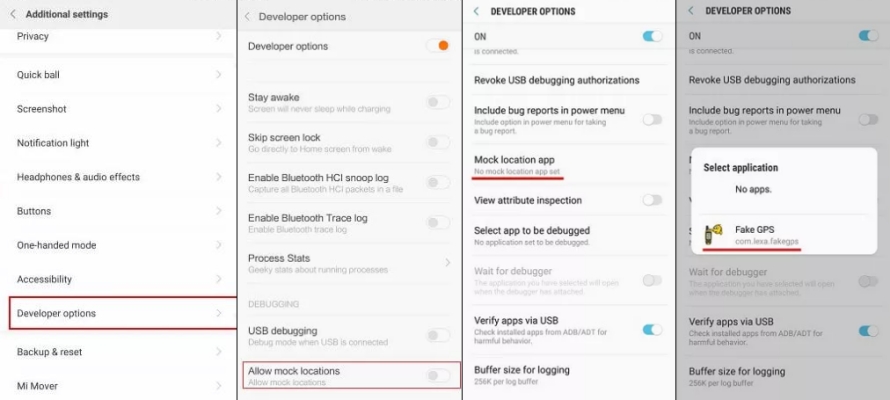
Step 1. Fire up Fake GPS Location on your Android device.
Step 2. Go to Settings > Developer Mode and turn on Developer Mode.
Step 3. Enable Allow mock locations and tap Select Mock Location App.
Step 4. Choose Fake GPS Location and change your location for Pokemon GO.
Method 3. Change Location in Pokemon GO via 3uTools
Some desktop applications allow you to change your GPS location by connecting your phone to your computer. 3uTools is a free tool that have many features, including GPS spoofing. By using 3uTools, you can change your location for Pokemon GO on your iPhone. But it is only compatible with the iPhone running below iOS 18. Also, it fails to change location in Pokemon GO sometimes. Follow the steps below to use 3uTools for Pokemon GO.
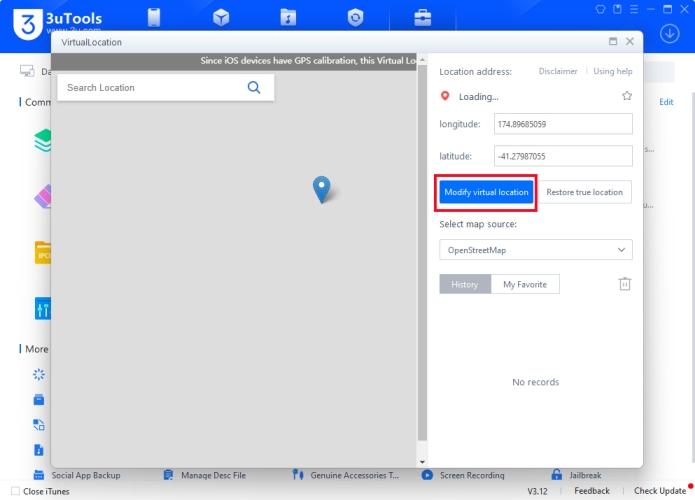
Step 1. Launch 3uTools on your computer, then connect your iPhone through a USB cable.
Step 2. Navigate to the Toolbox tab and select the Virtual Location tool.
Step 3. Enter the GPS coordinate on the map and click the Modify Virtual Location button.
Method 4. Change Location in Pokemon GO by Jailbreaking
Advanced users many opt to jailbreak or root their devices for enhanced spoofing capabilities. This method allows for greater control but comes with increased risks, including voiding your warranty and potential security vulnerabilities. After jailbreaking an iPhone or rooting an Android device, you can install a GPS spoofing app from the third-party platform, instead of only from the App Store or the Google Play Store.
Part 4. FAQs about Changing Location in Pokemon GO
Q1. Does a VPN change your location on Pokemon GO?
A1: Yes, you can change your location in Pokemon GO by connecting to a VPN service. There are lots of VPN services on the internet, and you can choose a paid or free VPN service to change your location on Pokemon GO.
Q2. How to change your location in Pokemon GPS without moving?
A2: If you want to change your location in Pokemon GPS without moving, you can use a GPS changing tool like MagFone Location Changer or connecting to a VPN service.
Q3. How to spoof location on iPhone for Pokemon GO?
A3: To spoof location on your iPhone for Pokemon GO, you can directly use a GPS changing tool, and MagFone Location Changer is a good choice. Or you can enable a VPN network on your iPhone, then you can spoof location on your iPhone for Pokemon GO.
Part 5. Conclusion
Changing your location in Pokemon GO can enhance your gameplay and help you achieve goals that would otherwise be challenging. Whether to use a GPS changing tool or connect to a VPN service, you can successfully change your location in Pokemon GO. However, if you want to safely and quickly spoof location in Pokemon GO, it is suggested to use a GPS changing tool like MagFone Location Changer. Go to have a try, and you can teleport to anywhere in Pokemon GO.

