Bumble, one of the most popular dating apps, uses your phone's GPS to determine your location and show you potential matches nearby. But what if you're going on vacation, relocating, or simply curious about the dating scene in another city? Changing your location on Bumble can help you connect with people in different places. This guide will show you how to change location on Bumble with or without Travel Mode. Let's begin.
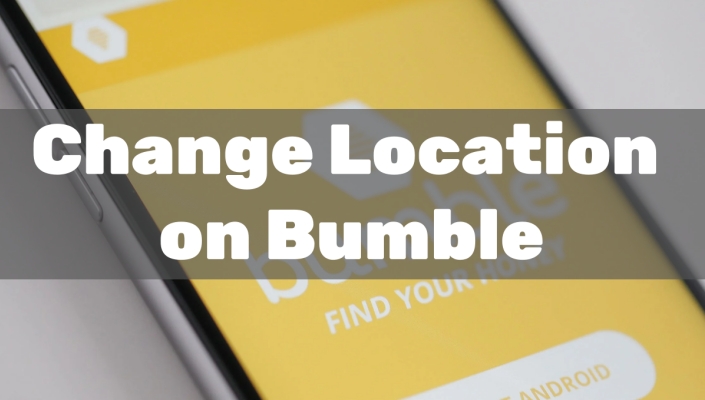
- Part 1. Can You Change Your Location on Bumble?
- Part 2. How to Change on Bumble with Travel Mode
- Part 3. How to Change on Bumble without Travel Mode
- Part 4. FAQs about Changing Bumble Location
- Part 5. Conclusion
Part 1. Can You Change Your Location on Bumble?
Yes, you can change your location on Bumble, but Bumble doesn't allow manual location changes by default. No matter, there are workarounds. One of the most popular ways to change your location on Bumble is through Bumble Travel Mode. In addition to using Bumble Travel Mode, you can also change your location on Bumble via a location changer or a VPN service. You can get a brief idea of each method before diving into each one.
| Methods | Bumble Travel Mode | MagFone Location Changer | VPN Services | Fake GPS Location App |
| Requirements | Bumble Premium | A computer | A VPN app | An Android device |
| Change to Anywhere | ✅ | ✅ | ❎ | ❎ |
| Difficulty | Easy | Easy | Difficult | Difficult |
| Success Rate | 100% | 100% | 50% | 80% |
| Rating | ⭐⭐⭐⭐⭐ | ⭐⭐⭐⭐⭐ | ⭐⭐ | ⭐⭐⭐ |
Part 2. How to Change on Bumble with Travel Mode
Travel Mode is a feature offered to Bumble Premium users that allows them to set their location anywhere in the world for a limited time and connect with people in a new area. To activate Travel Mode, you'll need to upgrade to Bumble Premium. Here's a step-by-step guide to changing your location on Bumble with Travel Mode.
Steps to Change Location on Bumble App
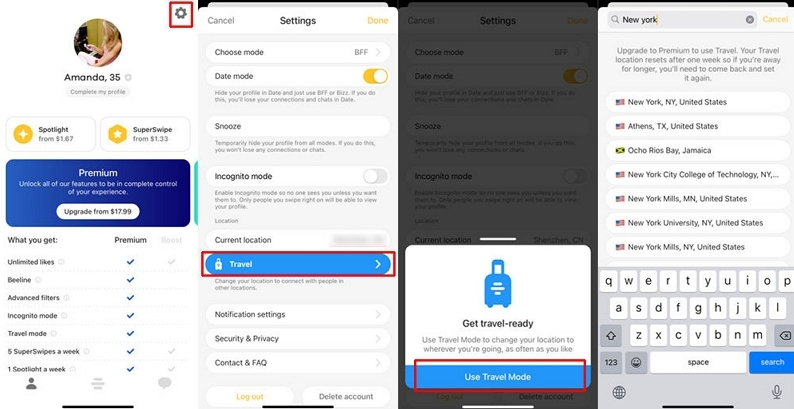
Step 1. Open the Bumble app and tap the grey gear in the upper left-hand corner.
Step 2. Under Settings, scroll to tap Travel, then tap Use Travel Mode.
Step 3. Search the city you'd like to appear in and select it to set.
Steps to Change Location on Bumble Web
Step 1. Open the Bumble web and click your profile photo located in the upper left-hand corner of the screen.
Step 2. Click Settings and scroll until you see Location.
Step 3. Find a refresh icon beside the city, then click the icon.
Part 3. How to Change on Bumble without Travel Mode
If you don't want to pay for Bumble Premium, there are a few methods to change your location without Travel Mode, such as using a location changer or a VPN service. When you are ready to change your location on Bumble, follow the instructions below.
Method 1. Change Location on Bumble via Location Changer
Without Bumble Premium and Bumble Premium+, you can use a location changing app to change your location on Bumble, then you can meet people in different areas and expand your dating opportunities beyond your current city. Our best recommendation is to use MagFone Location Changer. It is a top-notch GPS changing app to change your location on both Android and iOS devices. By using MagFone Location Changer, you can easily spoof your location on Bumble. Here's what to do.
MagFone Location Changer
Easily change your GPS location on iOS and Android devices to anywhere with one click, while not requiring root or jailbreaking!
Step 1 Select Change Location on MagFone Software
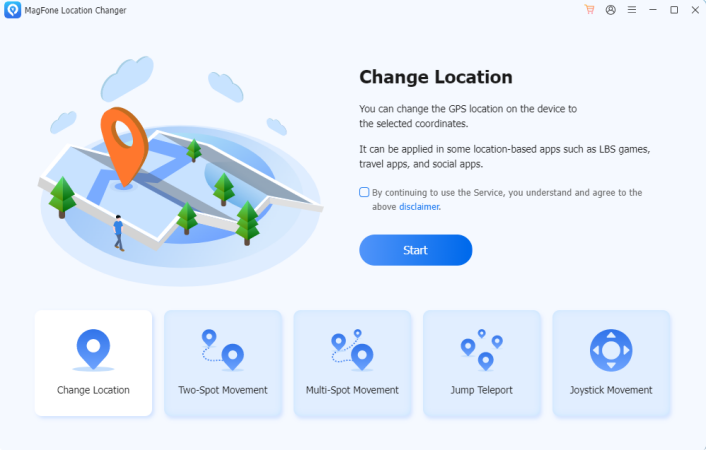
Go to connect your phone to your computer through a USB cable, then open MagFone Location Changer on the computer. On the main screen of MagFone software, click the Change Location button and proceed to the next step.
Step 2 Change Location on Bumble with One-click
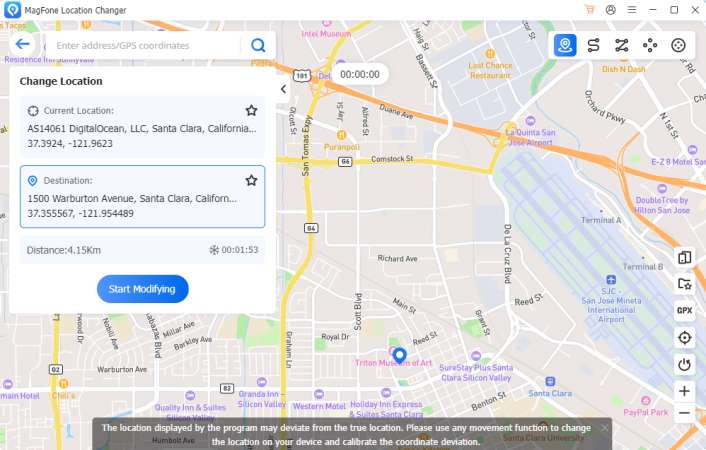
In the search bar, enter the name of the location you wish to teleport. After find the location on the map, you can click the Start Moving button to change your device to your specified location. Then your location on Bumble will be changed.
Method 2. Spoof Location on Bumble via Fake GPS Location App
Another tool to help you change your location on Bumble is Fake GPS Location App. All Android users can find this free tool in the Google Play Store. With the help of Fake GPS Location App, you can teleport your location to anywhere in the world. But it fails to change location on your Android device sometimes due to unknown reasons.
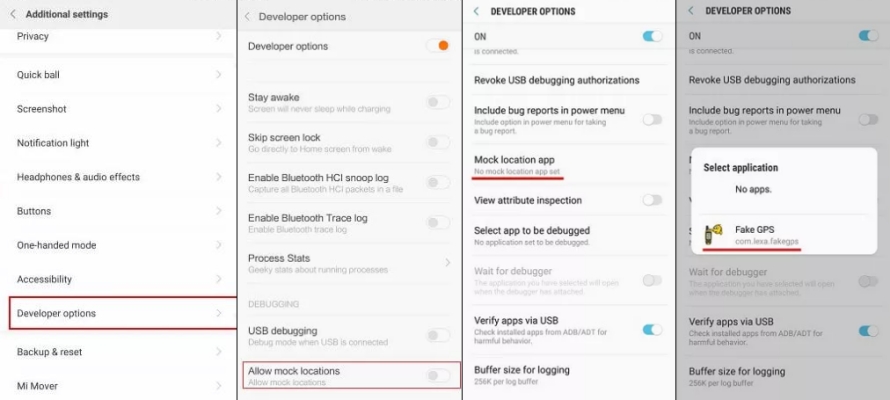
Step 1. Launch Fake GPS Location App on your Android phone.
Step 2. Go to Settings > Developer Mode and turn on Developer Options.
Step 3. Toggle on Allow mock locations, then tap Select Mock Location App.
Step 4. Select Fake GPS Location and go to change your location on the device.
Method 3. Fake Location on Bumble via VPN Services
A VPN allows you to change your virtual location by routing your internet connection through servers in different locations. Without using any third-party tool, you can enable VPN services on your phone to change your location. Some popular VPN apps including NordVPN, ExpressVPN, and CyberGhost. But when using a VPN, Bumble will detect the VPN server's location.
Part 4. FAQs about Changing Bumble Location
Q1. Does Bumble update location when app is closed?
A1: Yes, Bumble always updates your location when the app is closed or running in the background if you choose the "Always" option for location permissions of Bumble on your device. But if you choose "While using the app", your location will only update when the app is open and in use.
Q2. How often does Bumble update location?
A2: Bumble updates your location depending on the location permission you set on your device. When you choose the "Always" option, Bumble will often update your location based on your device's GPS or IP address once the app is open or running in the background. But if you set the "While using the app" option for Bumble, your location will only update when you use the app.
Q3. How to hide location on Bumble?
A3: It is impossible to hide your location on Bumble. It is because Bumble uses your location to connect you with potential matches while the app is running on your device.
Q4. How to fake location on Bumble?
A4: To fake location on Bumble, there are several methods available for you, including using a location changing app, a VPN service, and a location spoof app. Here you can try using MagFone Location Changer to fake your location on Bumble.
Part 5. Conclusion
Changing your location on Bumble can greatly enhance your dating experience, whether you're looking to meet new people while traveling or just want to explore the dating scene in a different city. Bumble Travel Mode and MagFone Location Changer offer flexible solutions to connect with matches from various locations. If you don't have Bumble Premium and Bumble Premium+, you can try using MagFone Location Changer to change your location on Bumble now.

