Hily is one of the most popular dating apps for helping people connect and forming meaningful relationships. It uses your location to match you with nearby users. However, sometimes you might need to adjust your location settings to explore matches beyond your immediate area. So, what if you are traveling or want to explore potential matches in a different area? Changing your location on Hily can make all the difference. This guide provides an in-depth look at changing your location on Hily. Let's dive in how to change location on Hily.
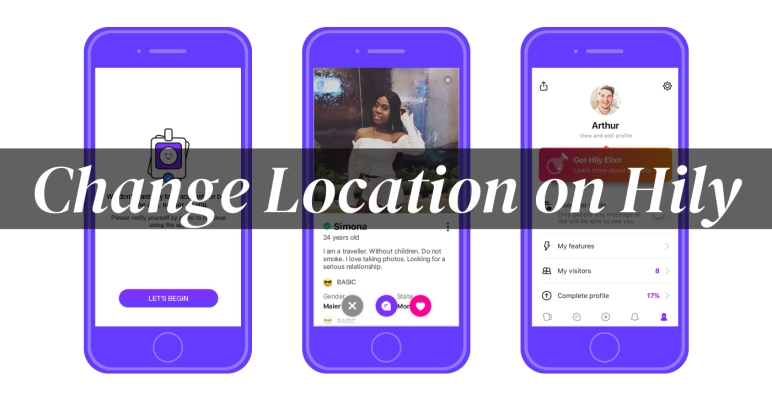
- Part 1. Why Location Matters on Hily?
- Part 2. How to Change Location on Hily
- Part 3. Troubleshooting: Hily Location Not Working
- Part 4. Conclusion
Part 1. Why Location Matters on Hily?
Hily is a modern dating platform that uses advanced algorithms to connect users based on shared interests, preferences, and geographical location. But your geographical location greatly determines the pool of users you'll encounter. For instance, urban users may have a larger selection of matches compared to those in rural areas. In this case, changing your location expands your reach, letting you connect with users from other cities or even countries. It's perfect for travelers, expats, or anyone curious about dating beyond their neighborhood.
Part 2. How to Change Location on Hily
Hily relies on GPS and network data to determine your current location. This means there is no built-in feature to change location on Hily. It doesn't matter. Although there is no built-in feature in Hily that allows you to change location, you can try the following methods to change your location on Hily. Here's how.
Method 1. Use Location Services
Hily primarily relies on your device's GPS or WiFi signals to determine your location. This process is automatic and seamless for most users. To make Hily automatically update your location, you need to turn on location services for Hily on your iPhone or Android phone. After enabling location services for Hily, your location will change as your phone's location.
On iPhone, iPad, or iPod touch
Step 1. Head to Settings > Privacy and Security.
Step 2. Tap Location Services, then find and select Facebook.
Step 3. Select Always to allow Hily to access your location.
On Android devices
Step 1. Navigate to Settings > Apps, then browse through the list of apps.
Step 2. Select Hily and tap Permissions > Locations.
Step 3. Select Allow to turn on location services for Hily.
Method 2. Use a GPS Spoofing Tool
By enabling location services for Hily, your location on Hily will automatically update as your phone's location. But this doesn't help you change your location. To change your location on Hily to anywhere in the world, you're suggested to use a GPS spoofing tool like MagFone Location Changer - a professional and powerful location changing tool for iOS and Android.
With MagFone Location Changer, you can easily change location on most dating apps like Hily, Hinge, Bumble, and more. As you're not allowed to change your location on Hily, using MagFone Location Changer can break this limitation. The following are the main features of MagFone Location Changer. Then you can change your location on Hily by using MagFone software.
Key Features of MagFone Location Changer
* Security Verified. 5,481,347 people have downloaded it.
- Change location on iOS and Android devices in one click
- Simulate GPS movement as your preferred route and speed
- Compatible with most location-based apps like Pokémon GO
- Enjoy GPS movement in various scenarios with multiple modes
Step 1 Connect Phone and Run MagFone Software
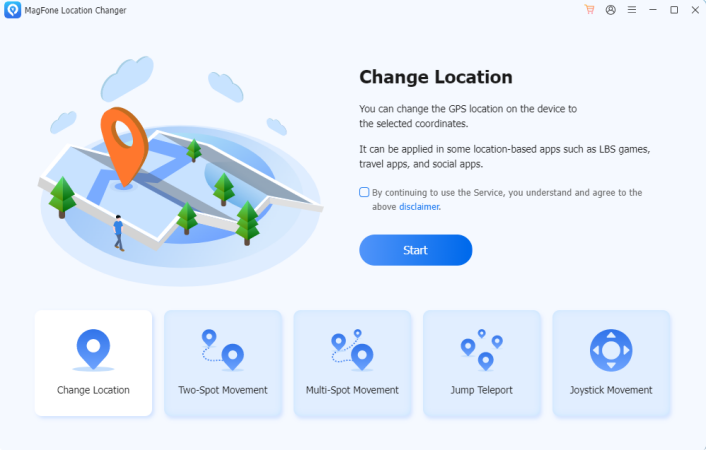
First, download and install MagFone Location Changer on your computer, then run it and connect your phone to the computer through a USB cable. Once your device is detected by the software, select the Change Location option on the main interface.
Step 2 Start to Change Location on Hily with One-click
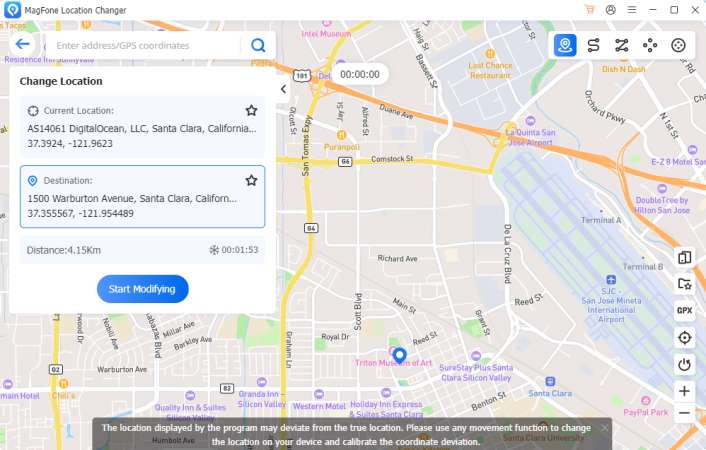
Then click the Start button to enter the map. In the map, you can select a place you want to teleport or directly enter the address in the search bar to find the location. Finally, you can click the Start Modifying button to change your location on Hily.
Method 3. Leverage a VPN Service
By using MagFone Location Changer, you can change GPS location on your device, then your location on Hily will be changed to anywhere in the world you want. But if you don't want to use a GPS spoofing tool, you can consider using a VPN service. When setting up VPN services on your device, the IP address will be masked, making it appear as though you're in a different location.
Method 4. Use a Global Search
If you just want to look for friends and dates all over the world, you can turn on a Global Search, instead of changing your location on Hily. Global Search is a Premium feature that you can apply in Finder filters. With this feature, you have the ability to select different locations rather than your own and explore the world.
Part 3. Troubleshooting: Hily Location Not Working
The issue of Hily location not working often happens when using Hily to explore. Have you ever encountered this issue in the Hily app? This issue can be caused by several reasons, including incorrect app permissions, outdated app version, network problems, and more. If you encounter this issue, you can try the solutions below to fix Hily location not working.
Solution 1. Check Location Services. Ensure your device's GPS is on and functioning. Go to enable GPS or switch Airplane Mode off.
Solution 2. Update the Hily App. Outdated versions often cause compatibility issues. Update the app via the Google Play Store or Apple App Store.
Solution 3. Restart Your Device. A simple reboot can resolve temporary glitches. You can reboot your iPhone or Android device to fix the issue.
Solution 4. Reinstall the App. Uninstall and reinstall Hily to ensure a fresh, bug-free version. Then you can check whether the issue is fixed or not.
Solution 5. Clear App Cache and Data. For Android users, clearing cached data often fixes app-specific issues. For iOS uses, offloading the app can resolve some mirror issues.
Solution 6. Adjust App Permissions. Ensure Hily can access your location even in the background. If not, go to turn on location services for Hily on your phone.
Part 4. Conclusion
Changing your location on Hily can unlock exciting opportunities to meet new people and broaden your dating horizons. Whether you're exploring a new city or curious about matches worldwide, using a GPS spoofing tool, a VPN, or other methods help you tailor your experience to suit your goals. Among all the methods, using MagFone Location Changer is a better choice if you want to change your location on Hily to anywhere in the world. Happy matching!

