In today's interconnected world, dating apps like Plenty of Fish (POF) make finding meaningful connections easier than ever. However, those dating apps heavily depend on your location settings. So, whether you're relocating or simply exploring a new dating pool, learning how to change location on POF can significantly enhance your experience. Wondering how to do? Today, here we'll share some methods to change location on POF. Let's dive in!

- Part 1. Does POF Change Your Location Automatically?
- Part 2. How to Change Location on Plenty of Fish
- Part 3. Troubleshooting: POF Location Not Working
- Part 4. Conclusion
Part 1. Does POF Change Your Location Automatically?
No, Plenty of Fish doesn't update your location automatically. It is because that POF uses your current location or the zip code you provided when you signed up to determine your location. To update your location on POF, you need to change the location on your profile. Also, you need to have location services for POF on your device. This means that you can only change your location on POF by updating your profile. POF doesn't support changing location freely, but there are some easy workarounds. Go on reading, and you'll find other methods to change location on POF.
Part 2. How to Change Location on Plenty of Fish
Plenty of Fish determines your location primarily through GPS or IP address on your mobile devices. Changing your location on POF can open doors to exciting opportunities. By changing your location on POF, you can access a wider pool of matches beyond your immediate area and explore diverse cultures and lifestyles. Thankfully, there are ways to change location on POF.
Method 1. Update Your City via Built-in Feature
The simplest method is manually updating your location in your profile settings. If you have recently moved to a new place, you can easily change the location in your profile. Before starting, make sure your device permissions allow location access. Then follow these steps to change your location on POF.
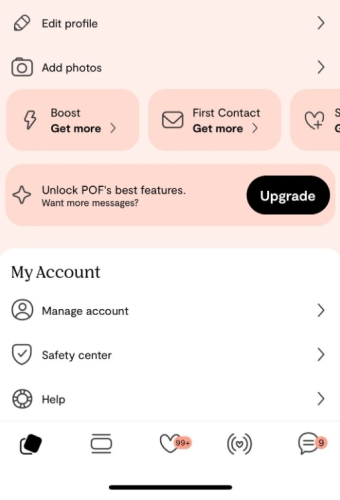
Step 1. In Plenty of Fish, tap My Profile > Edit Profile.
Step 2. Under Basics, change your location.
Step 3. Enter the correct address and zip code.
Step 4. Scroll down to tap the Save button.
Step 5. Log out of your profile and back in.
Method 2. Change Location via Location Changer
POF allows you to update your location manually in settings. However, you cannot freely change your POF location to anywhere in the world if you don't move to other place. In addition, you also cannot change your country before you go traveling. How to change your location on POF to anywhere you want? You're suggested to use a third-party tool like MagFone Location Changer.
POF is a location-based dating app that tracks your GPS location. MagFone Location Changer allows you to fake your device's location, then you can get even more control. Compatible with all iOS and Android devices, MagFone Location Changer can changes your location without rooting or jailbreaking. Here's how to change POF location via MagFone Location Changer.
MagFone Location Changer
Easily change your GPS location on iOS and Android devices to anywhere with one click, while not requiring root or jailbreaking!
Step 1 Connect Phone and Run MagFone Software
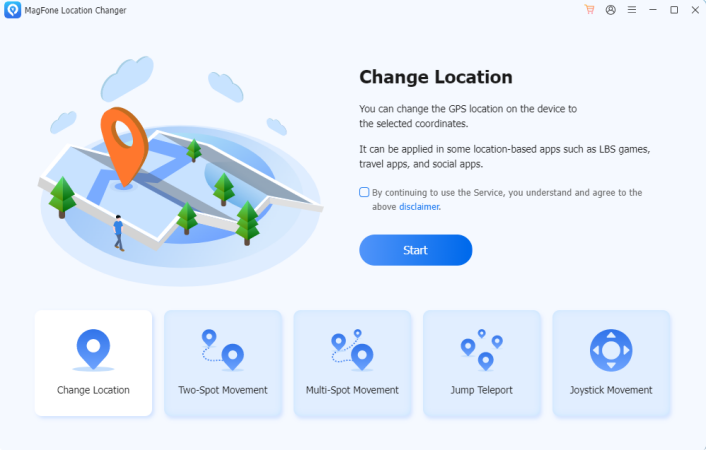
Download and launch MagFone Location Changer on your computer, then connect your phone to the computer by using a USB cable. On the main interface of the MagFone software, select the Change Location option and click the Start button.
Step 2 Go to Change Location on Plenty of Fish
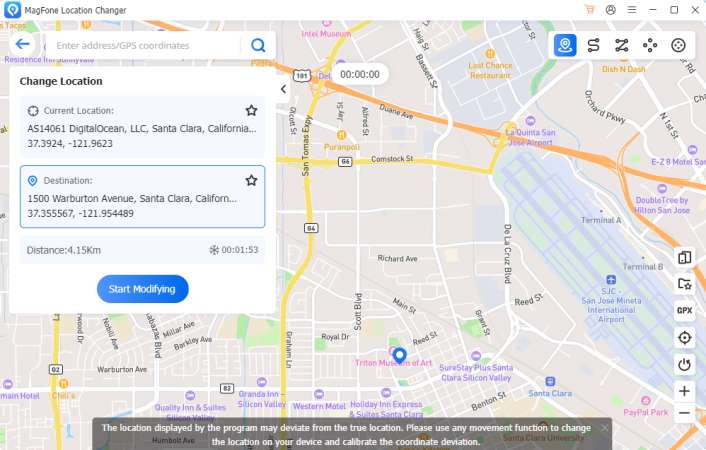
You'll see the map where you can directly pin the place you want to teleport. Or you can enter the address in the search bar and find the location. Then you can click the Start Modifying button to change your location on your phone.
Method 3. Mock Location via Fake GPS Location [Android Only]
As a paid software, MagFone Location Changer can easily teleport your location to anywhere in the world, let alone changing your location on POF. But some users would want to find a freeware to help them change POF location. Here we recommend one called Fake GPS Location if you are using an Android device. This tool can be found in the Google Play Store and helps you change your GPS location on your Android device.
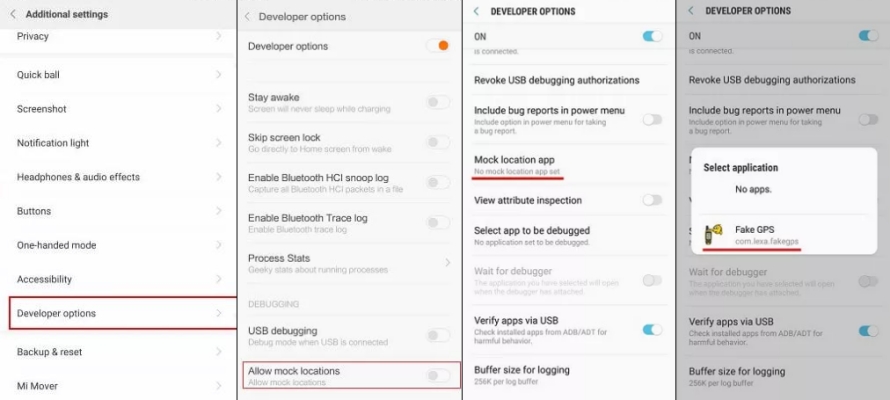
Step 1. Run Fake GPS Location on your Android phone.
Step 2. Tap Settings > Developer Mode, then turn on Developer Mode.
Step 3. Select Allow mock locations and tap Mock location app.
Step 4. Select Fake GPS Location and start changing your location on your device.
Method 4. Spoof Location through a VPN Service
A Virtual Private Network reroutes your internet connection through a server in a different location, tricking POF into thinking you're elsewhere. With a VPN, you can change the IP address on your device, then you can update your POF location in your profile. But this method only works for changing an inaccurate location. If you have enabled a VPN on your device, you can run it and then follow the steps in Method 1 to update your location on POF.
Part 3. Troubleshooting: POF Location Not Working
But what happens when the location feature doesn't work? Whether it's displaying the wrong area or not updating at all, location issues can make online dating frustrating. The POF location might not work due to poor GPS signal, device settings configuration, software glitches and more. POF location issues can be annoying, but most are easy to fix with basic troubleshooting.
Solution 1. Check internet connection. Ensure your mobile data or WiFi is stable for accurate location tracking.
Solution 2. Update the POF app. Visit the App Store or Google Play Store to download the latest version. Updates often fix bugs.
Solution 3. Restart your device. A quick restart can refresh GPS and fix minor glitches.
Solution 4. Reinstall the app. Ensure your mobile data or WiFi is stable for accurate location tracking.
Solution 5. Recalibrate GPS settings. Use your phone's built-in compass app to recalibrate and improve location accuracy.
Solution 6. Enable location permissions. Make sure that you have allowed POF to access location services on your device.
Part 4. Conclusion
Changing your location on POF is easier than you think and can significantly enhance your dating experience. Whether through manual updates, GPS spoofing, or a VPN, you can unlock endless possibilities with a few clicks. But if you want to change your location on POF to anywhere in the world, using MagFone Location Changer is a better choice. Just go to try MagFone Location Changer, and you'll explore new dating opportunities while maintaining safety and privacy.

