Pokemon GO is all about exploration, but not everyone has the time or means to travel. If you're a Pokemon GO enthusiast looking to up your game, you're probably heard of PGSharp. It's a powerful location spoofing tool designed specifically for Pokemon GO, enabling players to catch rare Pokemon, participate in events, and explore the game's vast world—all from the comfort of their homes. But when it comes to PGSharp, many of us have lots of questions. Is PGSharp safe? Does PGSharp still work? In this article, you'll find the answer and learn how to use PGSharp.

- Part 1. Is PGSharp Safe? Objective Review of PGSharp
- Part 2. How to Use PGSharp without Getting Banned
- Part 3. Troubleshooting: PGSharp Not Working
- Part 4. Alternatives to PGSharp Pokemon GO
- Part 5. FAQs about PGSharp Download
- Part 6. Conclusion
Part 1. Is PGSharp Safe? Objective Review of PGSharp
With PGSharp, users can teleport to different areas, control their avatar's movements with a joystick, and access other advanced features to optimize their Pokemon-catching experience. But is PGSharp safe? This is important to all players who want to use PGSharp for Pokemon GO. The answer is yes or no. While PGSharp is generally safe to use, it comes with risks due to its violation of Niantic's terms of services. Players using spoofing tools risk account suspension or bans. But you can get lots of features from PGSharp.
Feature 1. Joystick Control for Easy Navigation
PGSharp's joystick feature makes moving around the map effortless. This eliminates the need for physical movement and provides a more relaxed gaming experience.
Feature 2. Teleportation for Better Pokemon Catching
The teleportation feature enables users to instantly travel to any location worldwide. This is useful for accessing PokeStops, gyms, or regions with a high spawn rate of rate Pokemon.
Feature 3. Auto-Walk and Path Customization
Auto-walk lets users create and follow custom paths depending on their preferences, making it easier to hatch eggs, earn buddy candy, or explore new areas while staying idle.
Feature 4. Favorite Locations for Quick Travel
Users can book their favorite locations for quick and easy access in the future. It's perfect for returning to high-yield Pokemon nests or popular raid locations.
Feature 5. Real-time Location Spoofing
PGSharp allows you to spoof your location in real-time, making it easier to participate in global raids and events. This provides a more relaxed gaming experience.
Part 2. How to Use PGSharp without Getting Banned
To stay safe while using PGSharp, you need to avoid excessive teleportation and use realistic walking speeds. Also, don't change to locations that are too far apart within a short time. PGSharp is compatible with most Android devices. Just follow the steps below to download and install PGSharp for use. If you're an iOS user, you can explore PGSharp alternative spoofing tools.
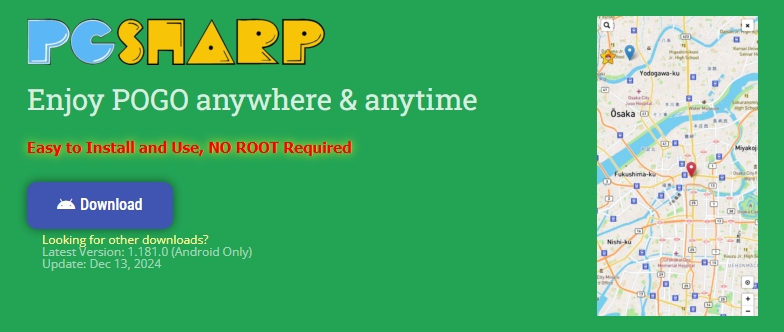
Step 1. Visit the official PGSharp website and download the APK file.
Step 2. Enable Install from Unknown Sources on your Android device.
Step 3. Tap Install to install the APK and launch PGSharp.
Step 4. Start enjoying your time with Pokemon GO.
Part 3. Troubleshooting: PGSharp Not Working
It's easy to download and install PGSharp for use, but there often happen some problems while using PGSharp. In Reddit, we've found lots of complains about PGSharp not working. Here we've collected some common problems with PGSharp. If you have any problem while using PGSharp, you can try the following solutions to fix the issue.
Problem 1. PGSharp App Not Installed
Hi so there's a new update. I was able to download the APK file but when it finishes installing it says 'The app wasn't installed'. Anyone else having the same issue?"
—— From Reddit
The error of PGSharp app not installed always happens after getting an update installed. Most users reflected that they cannot install the updated version of PGSharp. This error can be caused by several reasons, including insufficient storage space, device compatibility, and more.
Solution 1. Enable Unknown Sources. Make sure that you have enable Unknown Sources in the settings of your device. This enables you to install the app from a third-party platform other than the official app store. If not, go to Settings > Security & Privacy and enable Unknown Sources.
Solution 2. Reinstall Official Pokemon GO. When there is an issue with Pokemon GO, you will encounter the error. In this case, you can uninstall Pokemon GO on your device, then reinstall it after completing the installation of PGSharp.
Solution 3. Free up More Storage Space. The insufficient storage space will prevent you from installing any application on your device. To get PGSharp installed successfully, you can clear cache and data on your device to get more storage space.
Solution 4. Download PGSharp from Trusted Sources. If the installation package isn't from trusted source like the official PGSharp website, you won't be able to install PGSharp on your device. Go to download PGSharp from trusted sources and then install it again.
Problem 2. PGSharp Stuck on Loading Screen
Hey guys, I'm stuck at 100% loading screen and nothing happens. I don't know what to do anymore. I'm on Mumu Player 6 64Bit. If someone can help, please let me know."
—— From Reddit
The error goes further than that, and some users have the problem of PGSharp stuck on loading screen. It is disappointed to encounter this problem when using PGSharp with your game. When you encounter this problem, there would be some issues related to the network and other.
Solution 1. Check Internet Connection. Generally, the poor or unstable network can cause the PGSharp stuck on loading screen issue. Make sure that your device is connected to a stable WiFi network or the cellular data is turned on.
Solution 2. Update PGSharp and Mumuplayer. It is important to keep PGSharp and Mumuplayer updates. To fix the issue, you can get PGSharp and Mumuplayer updated to the latest version. Go to install the latest version from the official website of PGSharp and Mumuplayer.
Solution 3. Check Device Compatibility. PGSharp can only works well on a part of Android devices. Check whether your Android device is compatible with PGSharp. Also, make sure that the operating system of your device is supported by PGSharp.
Solution 4. Check Server Status. Sometimes, the server of PGSharp will cause the app not to work well. If PGSharp's server faces an outage, you will get stuck on loading screen while using the app. Go to check whether there is a problem with PGSharp's server.
Part 4. Alternatives to PGSharp Pokemon GO
Unfortunately, PGSharp is not officially available for iOS devices. iOS users can explore alternatives like MagFone Location Changer or iPogo for similar functionalities. These apps provide features such as teleportation and joystick control, catering to the needs of Pokemon GO players on Apple devices. Let's dive into the details of PGSharp alternatives.
| PGSharp | MagFone Location Changer | iPogo | Fake GPS Location | |
| Device Compatibility | Android | Android & iOS | Android & iOS | Android |
| Jailbreak/Root | ❌ | ❌ | ✔️ | ❌ |
| Cooldown Timer | ✔️ | ✔️ | ❌ | ❌ |
| Joystick Control | ✔️ | ✔️ | ❌ | ❌ |
| Additional Customization | ✔️ | ✔️ | ❌ | ❌ |
No.1 MagFone Location Changer
MagFone Location Changer stands out as the best alternative to PGSharp for both iOS and Android users. It offers abundant features in changing location and simulating GPS movement. With MagFone Location Changer, you can instantly teleport to anywhere on the map, which is perfect for catching a rare Pokemon in exclusive regions and participating in global events.
Beyond that, it provides users with more advanced features like joystick control, realistic movement, and cooldown timer. By using joystick control, you can freely mock your location on your device. Most importantly, the built-in cooldown timer feature can prevent over-spoofing. Thus, you don't need to worry about your account and can enjoy location spoofing limitlessly.
Key Features of MagFone Location Changer
* Security Verified. 5,481,347 people have downloaded it.
- Change location on iOS and Android devices in one click
- Simulate GPS movement as your preferred route and speed
- Compatible with most location-based apps like Pokémon GO
- Enjoy GPS movement in various scenarios with multiple modes
Step 1 Connect Device and Run MagFone Software
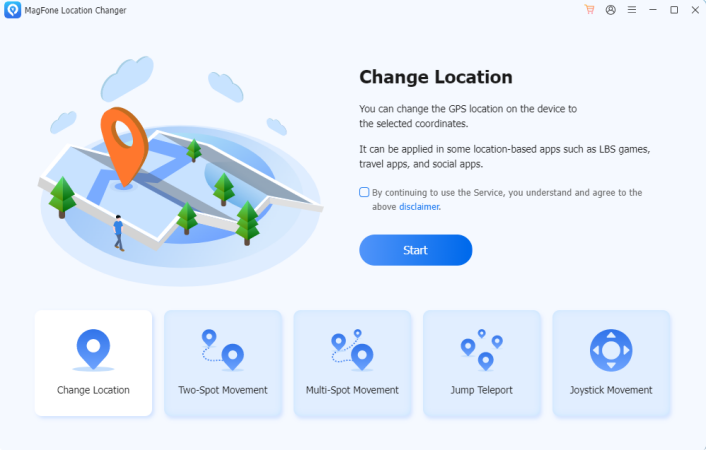
Download and install MagFone Location Changer, then run it and connect your device to the computer through a USB cable. On the main interface of the software, select the Change Location option and click the Start button.
Step 2 Find the Desired Location and Start to Teleport
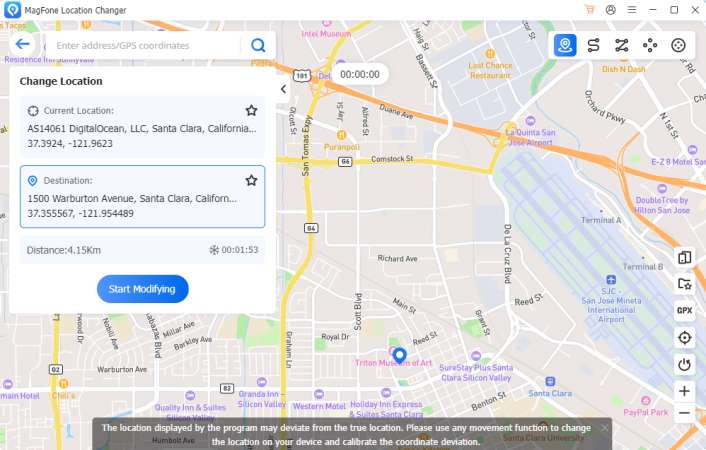
Enter the desired location in the search bar to find. Or you can directly pin a location on the map to teleport. Then click the Start Modifying button to change the location instantly. If you want to walk on a specific route or move on the map in any direction, try other features.
No.2 iPogo
Another efficient PGSharp iOS alternative is iPogo, allowing users to teleport to raids, skip animations, and automatically catch. Unlike PGSharp, iPogo is fully compatible with both iOS and Android devices. If you are eager to play Pokemon GO anywhere, iPogo is a great helper. There are two versions of iPogo, including free versions and paid versions. Without paying fee, you can enjoy features like autowalk random, location spoofing, and global list of Pokemon.
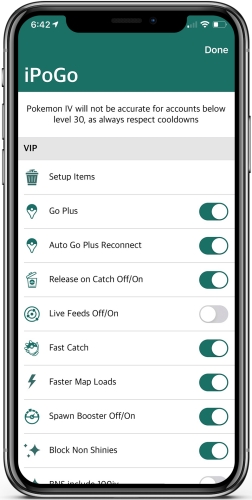
No.3 Fake GPS Location
Fake GPS Location is a free location spoofing tool, and if you are looking for an alternative to PGSharp Android, it is worth having a try. Without need to root your device, you can directly download and install Fake GPS Location from the Google Play Store to your Android device. With this tool, you can spoof your location on your device. Then you location in Pokemon Go can be changed to your desired location.
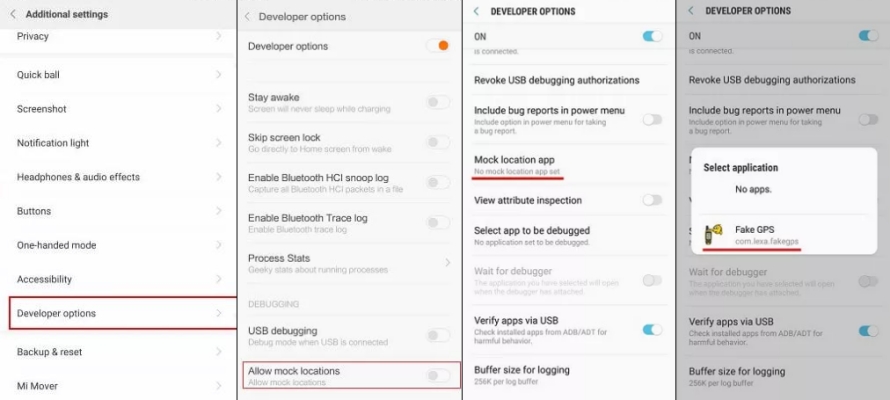
Part 5. FAQs about Faking Location on Find My Friends
Q1. Is PGSharp down?
A1: No, PGSharp isn't down. There are no current reports of issues with PGSharp. But while using PGSharp, there still exist lots of problems such as PGSharp stuck on loading screen and PGSharp app not installed. If you're having trouble with PGSharp, you can fix it with the above solution.
Q2. Does PGSharp still work?
A2: Yes, PGSharp still works. But it is only available for Android devices. Those iOS users cannot use PGSharp as there is no version for iOS devices. If you are looking for a PGSharp iOS alternative, you can use MagFone Location Changer or iPogo.
Q3. Does PGSharp get you banned?
A3: Yes, using PGSharp violates Pokémon GO's terms of service, and there's a risk of being banned. To safely use PGSharp, you can avoid excessive teleportation and use realistic walking speeds.
Part 6. Conclusion
PGSharp is a game-changer for Pokemon GO players, offering unparalleled convenience and features. Whether you're looking to catch a rare Pokemon or participate in global raids, PGSharp has you covered. But it's only compatible with most Android devices. To get these features for Pokemon GO on your iPhone, you can consider a PGSharp iOS alternative like MagFone Location Changer or iPogo. If you have other recommendations for PGSharp alternative, share them with us by leaving a comment below.

