Technology has revolutionized the way we interact with mobile applications, particularly in the gaming sector. One standout innovation is iPogo, a sophisticated GPS spoofing tool tailored for augmented reality games. Designed to enhance user experience, iPogo enables players to explore virtual worlds effortlessly by simulating physical movements and eliminating geographical constraints. But is iPogo safe? That could be a big question that puzzles most users. Today, here's a look at whether it is safe to use iPogo and how to use iPogo without getting banned.

- Part 1. What Is iPogo?
- Part 2. Is iPogo Safe to use?
- Part 3. How to Download and Install iPogo
- Part 4. Solutions to iPogo Not Working
- Part 5. Best iPogo Alternative for iOS/Android
- Part 6. Conclusion
Part 1. What Is iPogo?
iPogo is a cutting-edge tool that revolutionizes the way users interact with augmented reality games, particularly Pokemon GO. This powerful application enhances gameplay by introducing advanced features that improve convenience, efficiency, and overall gaming experience. Whether you are a casual player or a dedicated trainer, iPogo can significantly enhance your journey.
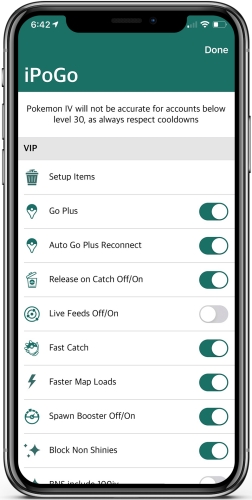
Feature 1. GPS Spoofing
iPogo's GPS spoofing feature allows users to virtually change their location within the game. This function is particularly beneficial for players who wish to explore regions outside their physical boundaries, access exclusive events, or catch region-specific Pokemon.
Feature 2. Auto-Walk and Auto-Catch
With the auto-walk and auto-catch feature, iPogo automates repetitive tasks, allowing players to focus on strategy and gameplay. Auto-walk effortlessly hatch eggs and explore different areas without manual intervention, while auto-catch automatically catch Pokemon and spin Pokestop.
Feature 3. Enhanced Map and Nearby Radar
iPogo's map and radar functionalities offer detailed insights into your surroundings, helping you strategize your gameplay. With enhanced map, it is easy to locate Pokemon, PokeStop, and Gyms with ease. Nearby radar enables you to identify rare or shiny Pokemon in your vicinity.
Feature 4. IV Checker
The IV checker feature allows players to asses the individual values of their Pokemon, ensuring that only the best ones are kept and powered up. By using an IV checker, you can optimize your team for battles, save resources by focusing on high-IV Pokemon, and improve your chances in Gym battles, raids, and PvP matches.
Feature 5. Teleportation and Favorites Management
Teleportation enables instant travel to any location within the game and participate in raids worldwide without leaving your home, while the favorites management system helps organize your Pokémon collection effectively and keep track of your best Pokemon for battles.
-
Q1. Does iPogo still work?
A: Yes, iPogo is still working. It is compatible with both iOS and Android devices well. Also, it supports jailbroken iOS devices and rooted Android devices, providing additional customization options for tech-savvy users.
-
Q2. Is iPogo a virus?
A: No, iPogo isn't a virus. As it is a modified version of Pokemon GO, iPogo is deemed as unsafe spoofing apps for Pokemon GO.
-
Q3. How to not get banned with iPogo?
A: To not get banned with iPogo, you need to avoid instant changes in your location and jumping between distant places within a short period.
-
Q4. How to update iPogo?
A: You can download the latest version of iPogo from the official website, then update it. If you have installed iPogo from a third-party app store like AppValley, TweakBox, or TutuApp, you can go to the app store and tap the Update button to get it updated.
Part 2. Is iPogo Safe to use?
While iPogo offers numerous advantages, it's important to consider the risks associated with GPS spoofing, including potential bans from game developers. Here are some tips to use iPogo safely.
Avoid Excessive Teleportation: Stick to realistic movements to prevent detection.
Use Cooldown Timer: Respect in-game cooldown periods between actions.
Update Regularly: Always use the latest version of iPogo to ensure compatibility and security.
Utilize a Secondary Account: Consider using iPogo on a secondary account to migrate risks.
Part 3. How to Download and Install iPogo
With a full understanding of iPogo, if you can accept the risk of account bans from game developer, you can try downloading and installing it for use on your device. Here's how to download and install iPogo on both iOS and Android devices.
How to Download iPogo on iOS [Jailbroken/Non-jailbroken]
On Jailbroken iOS Devices:
📝Requirements:
A jailbroken iOS device with Dopamine or Palera1n
Device running between iOS 15 and iOS 17
Step 1. Install Pokemon GO from the App Store.
Step 2. Install iPogotweak from the repo.
Step 3. Search Sileo or Zebra for Ellekit and install.
Step 4. Open Pokemon GO and iPogo to enjoy.
On Non-jailbroken iOS Devices:
📝Requirements:
A computer with iTunes and Sideloadly
Device updated to iOS 15 or later
Step 1. Plug your iPhone into your computer and open Sideloadly.
Step 2. Enter your Apple ID and drag the iPogo IPA onto Sideloadly.
Step 3. Click the Start button and enter your Apple ID password.
Step 4. Go to Settings > General > Device Management and trust the installer.
How to Download iPogo on Android [Rooted/Non-rooted]
On Rooted Android Devices:
📝Requirements:
A rooted Android device
Pokemon GO from the Google Play Store
Step 1. Download and install Pokemon GO from the Google Play Store.
Step 2. Download and install iPogo launcher APK.
On Non-rooted Android Devices:
📝Requirements:
A non-rooted Android device
Uninstall all other Niantic apps
Step 1. Download iPogo APK, then launch it.
Step 2. Tap Settings and enable the desired options.
Part 4. Solutions to iPogo Not Working
However, lots of users are struggling with iPogo not working. In Reddit, we've found many threads about iPogo not working. If you're meeting the same issue, don't worry, and here are some actionable fixes to get you back in the game.
Solution 1. Update iPogo and Pokemon GO. Make sure that you're using the latest version of iPogo and Pokemon GO. Visit the official website or trusted sources for updates.
Solution 2. Clear App Cache and Data. Clearing the cache can resolve issues like frequent crashes or sluggish performance. When iPogo fails to launch, you can try clearing the cache and data.
Solution 3. Reinstall iPogo. Uninstall and reinstall the app to resolve installation-related errors. Back up your settings before doing so, then go to download and install it again.
Solution 4. Verify Permissions. Ensure iPogo has the necessary permissions, including GPS and storage, to function correctly. Go to Settings and enable the required permissions.
Solution 5. Enable Mock Locations. On Android devices, enabling mock locations is crucial for iPogo to work seamlessly.
Solution 6. Turn Off Battery Optimization. Battery-saving features might limit iPogo's background performance. Disable these settings for smoother operation.
Part 5. Best iPogo Alternative for iOS/Android
When iPogo is not working, the best choice is to try an iPogo alternative like MagFone Location Changer. This location changing tool has more features than iPogo Pokemon GO. If you are a player of Pokemon GO or other augmented reality games, MagFone Location Changer can helps you a lot. It can not only change your location in Pokemon GO or other games but also avoid account bans with the cooldown trigger feature. Follow the steps below to change your location in Pokemon GO with one-click.
MagFone Location Changer
Easily change your GPS location on iOS and Android devices to anywhere with one click, while not requiring root or jailbreaking!
Step 1 Connect Device and Run MagFone Location Changer
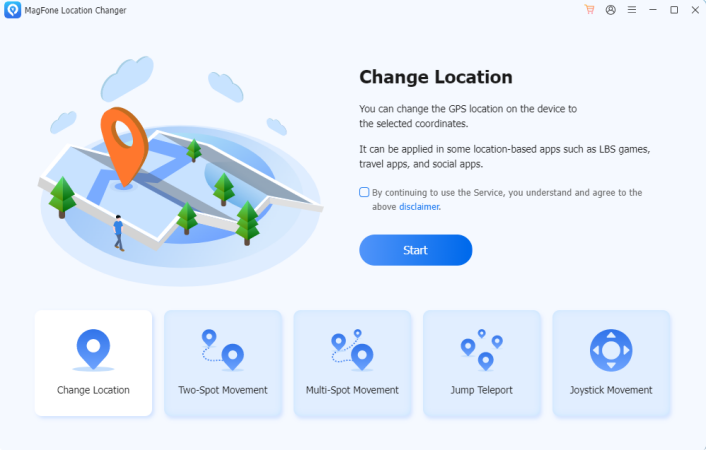
Download and install MagFone Location Changer on your computer, then run it and connect your device to the computer through a USB cable. To change your location in the game, select the Change Location option and click the Start button.
Step 2 Start to Change Your Location in Pokemon GO
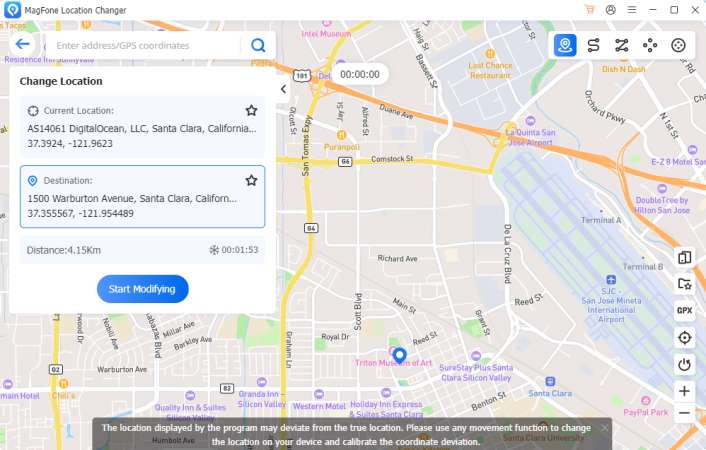
Then you'll see a map, and you can directly pin a location on the map. Or you can use the search bar to find your target location. Just enter the address in the search bar and locate the place. Proceed to click the Start Modifying button.
Part 6. Conclusion
iPogo is a game-changing tool for Pokemon GO enthusiasts, offering unmatched convenience and functionality. With its advanced features, players can elevate their gaming experience, access exclusive content, and achieve goals faster. But if you have encountered some issues while using iPogo, you can consider an iPogo alternative like MagFone Location Changer - a great location spoofing tool covering all features of iPogo. Have a try, and you'll find it out!

