Spoofing applications have gained immense popularity among users seeking enhanced privacy, security, and entertainment. SpooferX is one such tool that claims to offer top-notch spoofing capabilities. But does it live up to the hype? In this comprehensive SpooferX review, we will explore its features, functionality, pros, cons, and how it compares with competitors. If you are considering using SpooferX, read on to find out if it's the right choice for you.

- Part 1. What Is SpooferX?
- Part 2. Is SpooferX Safe to Use?
- Part 3. How to Use SpooferX Pokémon GO?
- Part 4. Best Alternatives to SpooferX iOS/Android
- Part 5. Conclusion
Part 1. What Is SpooferX?
SpooferX is a powerful spoofing application that allows users to change GPS location and control user speed. It is primarily used for gaming, privacy protection, and accessing region-locked content. Many users rely on it to modify their location in a popular game - Pokémon GO. The following is a detailed introduction of SpooferX. Let's explore its features, subscription plans, benefits, and drawbacks.
1.1 Key Features of SpooferX
As a Pokémon GO spoofer for iOS, SpooferX is specifically developed for Pokémon GO users. It is compatible with Apple devices like iPhone and iPad, as well as the latest iOS versions. With this tool, you can access these features on your iPhone or iPad.
1) Advanced GPS Spoofing
SpooferX enables precise location modification, allowing users to teleport anywhere in the world. This is particularly useful for Pokémon GO that restrict access based on geographic regions.
2) No Jailbreaking Required
SpooferX is compatible with iOS devices. Unlike some competitors that requiring jailbreaking, SpooferX works seamlessly without modifying the system files of your device.
3) Speed and Route Customization
Users can set custom speeds to simulate walking, biking, or driving. This makes it easier to blend naturally into location-based applications without triggering security flags.
4) Cooldown Warnings
One of the standout features of SpooferX is its cooldown warnings, which helps users avoid detection and bans in Pokémon GO.
5) Easy User Interface
With an intuitive interface, even beginners can navigate the app effortlessly. The one-click teleportation feature is a favorite among users who need quick and efficient location changes.
1.2 Pricing and Subscription Plans
SpooferX offers both free and paid versions. While the free version provides basic spoofing features, the pain version unlocks advanced capabilities like fast catch, cooldown warnings, and more. The following is the main differences between free and paid versions.
| Features | Free Version | Paid Version ($4.99/Month) |
|---|---|---|
| Basic Features | Fake GPS location; Show joystick; User speed; IV previews; Enable modified throw; AR+ expert handler; Maximum FPS. |
|
| Advanced Features | / | Fast catch; Freeze Pokemon; Fast map load; Skip animations; Spawn booster; Cooldown warnings. |
1.3 Pros and Cons of SpooferX
Although SpooferX can bring many benefits, there are still some drawbacks. Before considering using SpooferX, it's necessary to know the pros and cons of SpooferX.
- 👍Pros:
- Simple and easy to use;
- Work on iOS without jailbreaking;
- Offer precise location manipulation;
- Reduce the risks of getting banned in games.
- 👎Cons:
- Require a premium subscription to unlock full features;
- May drain battery faster due to constant GPS manipulation;
- Not compatible with Android devices.
Part 2. Is SpooferX Safe to Use?
Safety is a primary concern when using any spoofing tool. While the anti-ban feature helps, no spoofing tool is 100% foolproof. SpooferX incorporates various safety measures, but users should always exercise caution. To minimize risks:
- Use moderate spoofing settings.
- Avoid frequent location jumps.
- Enable cooldown periods between movements.
- Regularly check for updates to ensure optimal security.
Part 3. How to Use SpooferX Pokémon GO
SpooferX works with a wide range of iOS devices, including the latest iPhone and iPad. But making SpooferX install on an iOS device is a bit difficult as it is not available in the App Store. This means that you need to download and install SpooferX from a third-party platform. No worry, follow the steps below to download and install SpooferX, then use Spoofer to spoof in Pokémon GO on your iPhone or iPad.
3.1 How to Download and Install SpooferX
There are two ways to download and install SpooferX on an iOS device. Depending on your own needs, you can choose any of the following way to download and install SpooferX.
Method 1. Install SpooferX from Sideloadly
Step 1. Run Sideloadly and plug your iPhone into your computer.
Step 2. Drag the IPA to Sideloadly and log in with a valid Apple ID.
Step 3. Wait to complete and unplug your iPhone.
Step 4. Go to Settings > General > Profile & Device Management.
Step 5. Tap the Trust button to trust the app.
Method 2. Install SpooferX from AltStore
📝Requirements:
Windows PC & iTunes;
AltStore.
Step 1. Download and install AltStore on your iPhone.
Step 2. Choose to trust the AltStore app and search SpooferX in AltStore.
Step 3. Go to download and install SpooferX.
3.2 How to Use SpooferX Pokémon GO
After installing SpooferX on your iPhone or iPad, you can use Spoofer to spoof in Pokémon GO at any time. Here's how to spoof in Pokémon GO with SpooferX.
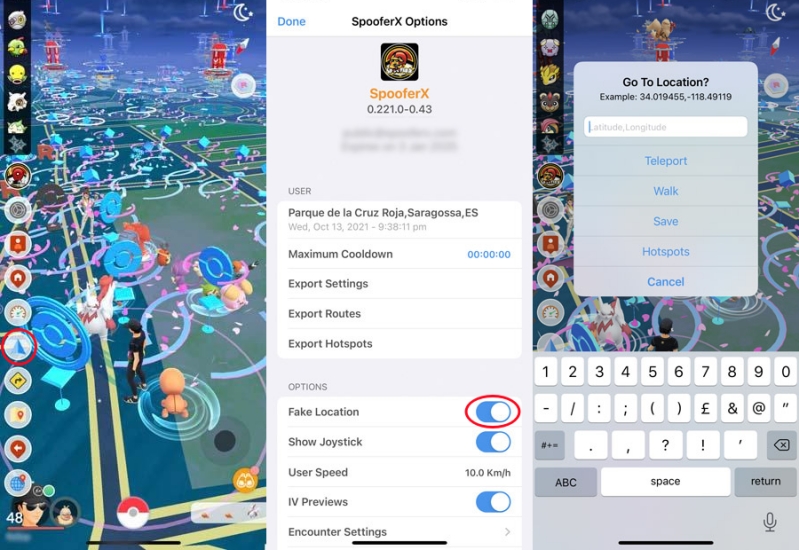
Step 1. Open the SpooferX app on your iPhone and tap the Settings button.
Step 2. Under SpooferX options, scroll down to Options and enable Fake Location.
Step 3. Go back to the map interface and tap the blue triangle button at the left side.
Step 4. Enter the GPS coordinate in the pop-up window and select Teleport.
Part 4. Best Alternatives to SpooferX iOS/Android
However, SpooferX is not the best choice for users who are looking for a Pokémon GO spoofer. On the one hand, SpooferX is only available for iOS users; on the other hand, installing Spoofer is a bit complicated for most users. If you are looking for a Pokémon GO spoofer, you are suggested to try some alternatives to SpooferX. From the table below, some alternatives to SpooferX emerge as strong contenders.
| Features | SpooferX | MagFone Location Changer | iPogo | PGSharp |
|---|---|---|---|---|
| Compatibility | iOS | Android & iOS | Android & iOS | Android |
| GPS Spoofing | ✅ | ✅ | ✅ | ✅ |
| No Jailbreak/Root | ✅ | ✅ | ❌ | ✅ |
| Anti-Ban Protection | ✅ | ✅ | ✅ | ✅ |
| Speed Customization | ✅ | ✅ | ❌ | ❌ |
| Subscription Required | Yes | Yes | Yes | Yes |
| Easy to Use | No | Yes | No | No |
No.1 MagFone Location Changer
MagFone Location Changer is a reliable iOS location spoofing tool that offers similar features to iSpoofer. It is a versatile tool designed to modify the GPS location on both iOS and Android devices without the need for jailbreaking or rooting. This functionality is particularly beneficial for users aiming to access location-specific content, enhance privacy, or simulate movement in location-based applications like Pokémon GO.
Key Features of MagFone Location Changer:
- Easily teleport your device's GPS to any location worldwide
- Customize routes and speeds to mimic real-world movement
- Offers modes such as Two-Spot, Multi-Spot, and Jump Teleport
- Support devices running the latest versions of iOS and Android
- Accessible even for individuals without technical expertise
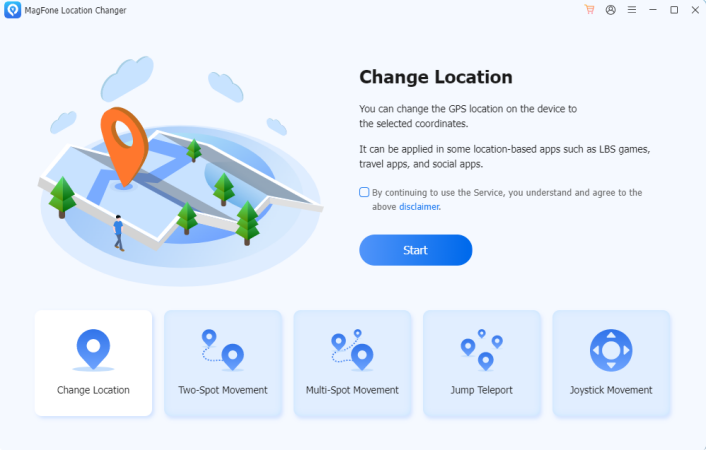
No.2 iPogo
iPogo is a third-party application designed to enhance the Pokémon GO experience on iOS devices by providing features such as location spoofing, auto-catching, and advanced route planning. While it offers several advantages, users should be aware of potential risks associated with its use.
Key Features of iPogo:
- Allow players to virtually change their GPS location
- Automates the process of catching Pokémon in the world
- Increase the visibility of rare Pokémon in Pokémon GO
- Simplify inventory management by allowing mass deletion
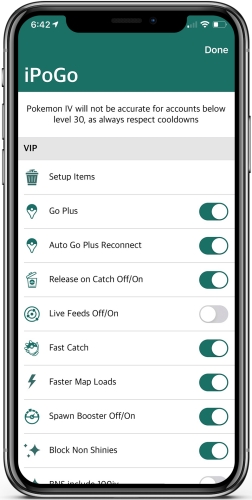
No.3 PGSharp
PGSharp is a third-party application designed to enhance the Pokémon GO experience on Android devices by enabling location spoofing and offering additional features. It allows players to virtually change their GPS location, facilitating access to region-specific Pokémon and events without physically traveling.
Key Features of PGSharp:
- Enable users to modify their in-game GPS location
- Provide on-screen joystick functionality for navigation
- Simulate walking between specified points
- Allow customization of throw techniques
- Offer a detailed map interface for teleporting
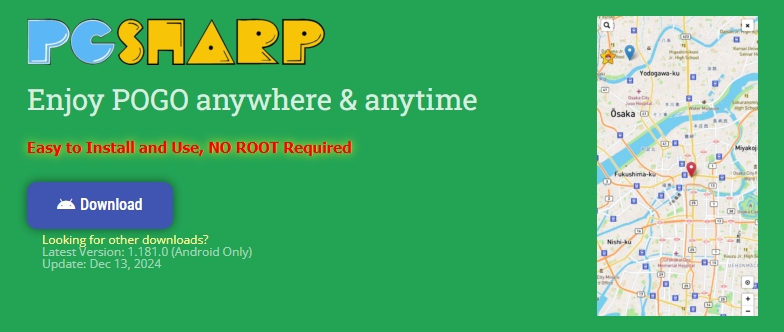
Part 5. Conclusion
If you are looking for a reliable and feature-rich GPS spoofing tool for Pokémon GO, SpooferX is a solid choice. It outperforms many competitors by offering a user-friendly experience, enhanced security features, and precise location teleportation. However, SpooferX doesn't work on Android devices. If you are looking to spoof in Pokémon GO across all platforms, MagFone Location Changer is worth considering. Have a try, and you'll find it out!

