Whether to change your location on your iPhone or Android phone, MagFone Location Changer can be the first choice. Without jailbreaking or root, you can change your location on your mobile device with one click.
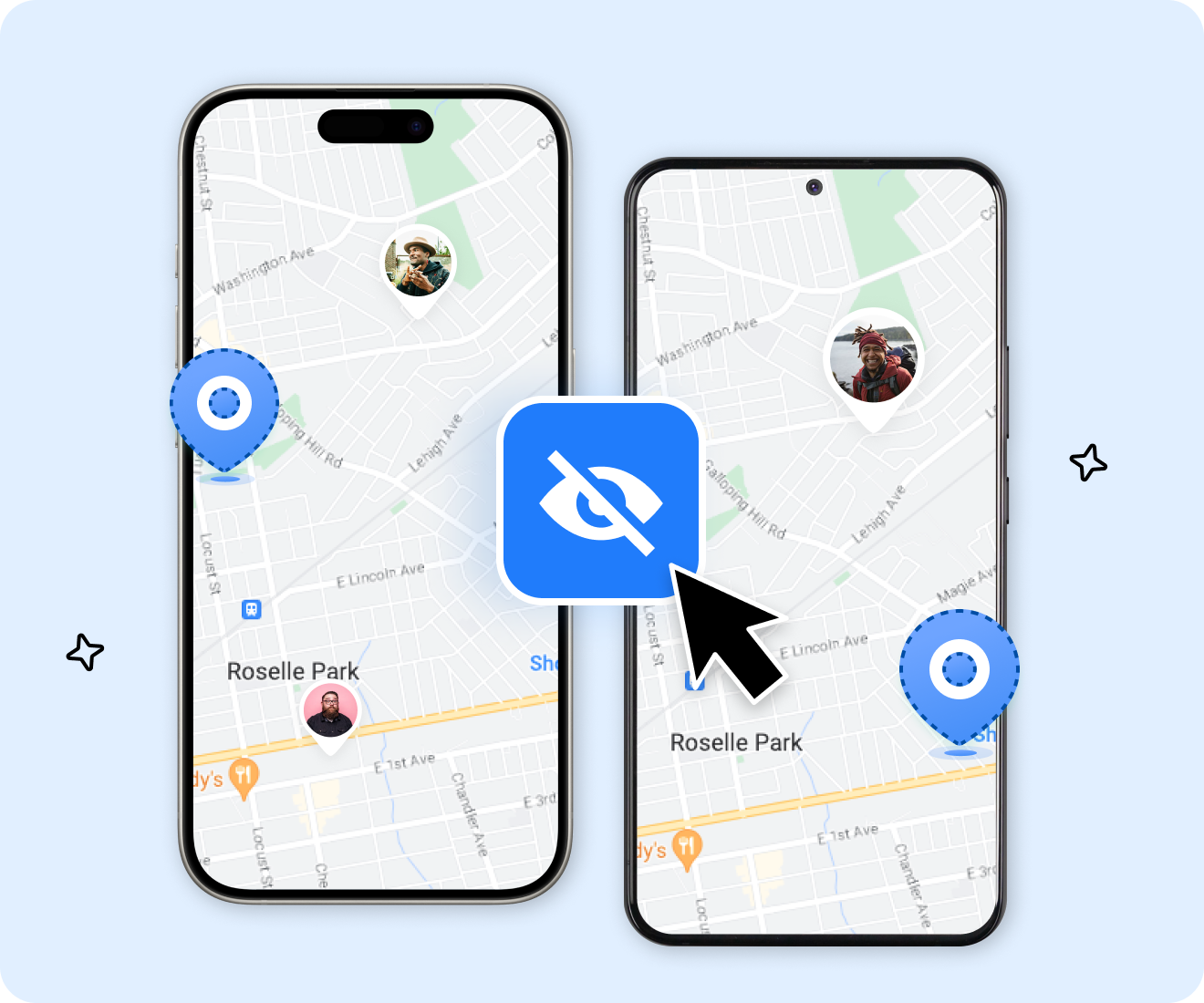

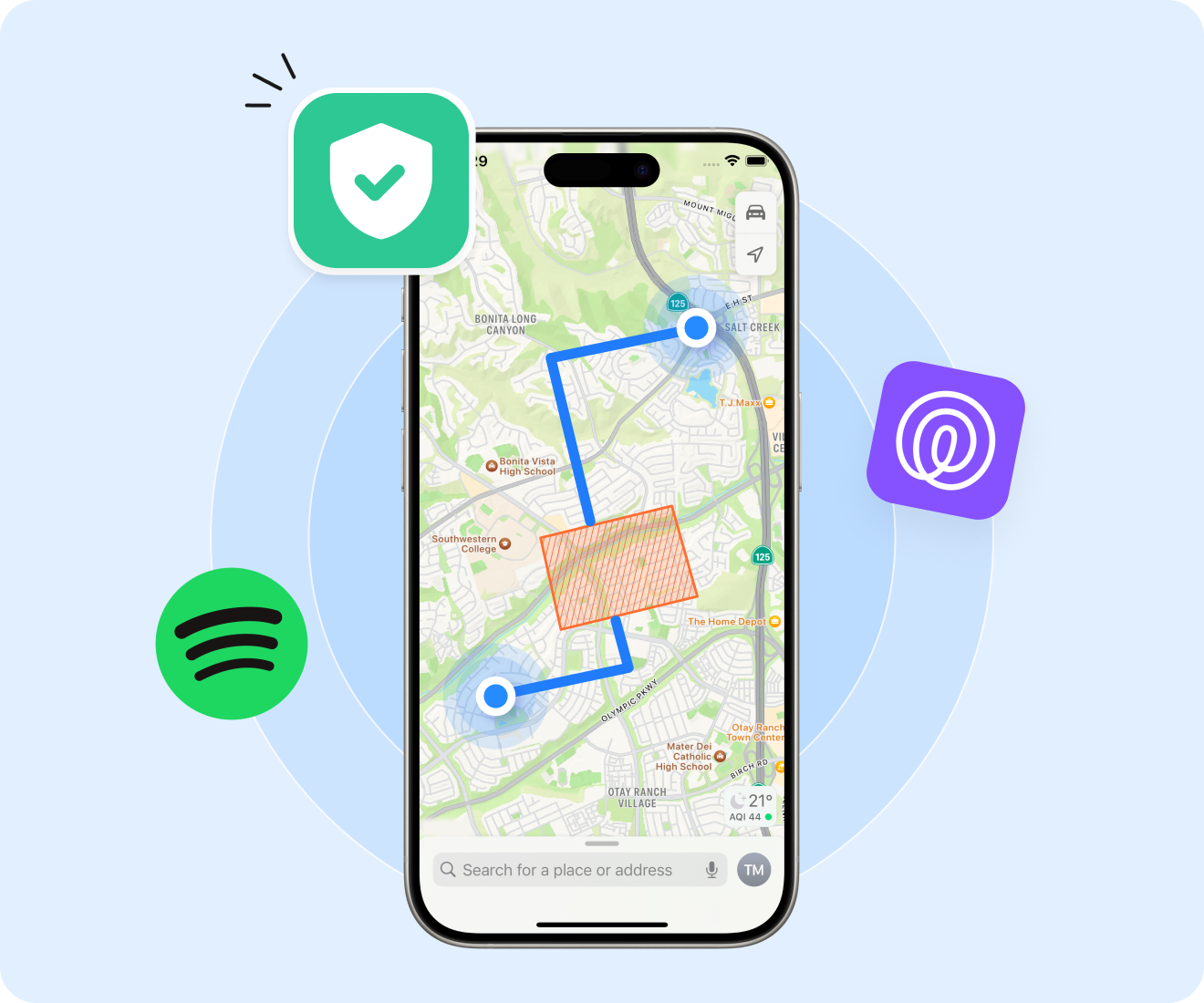
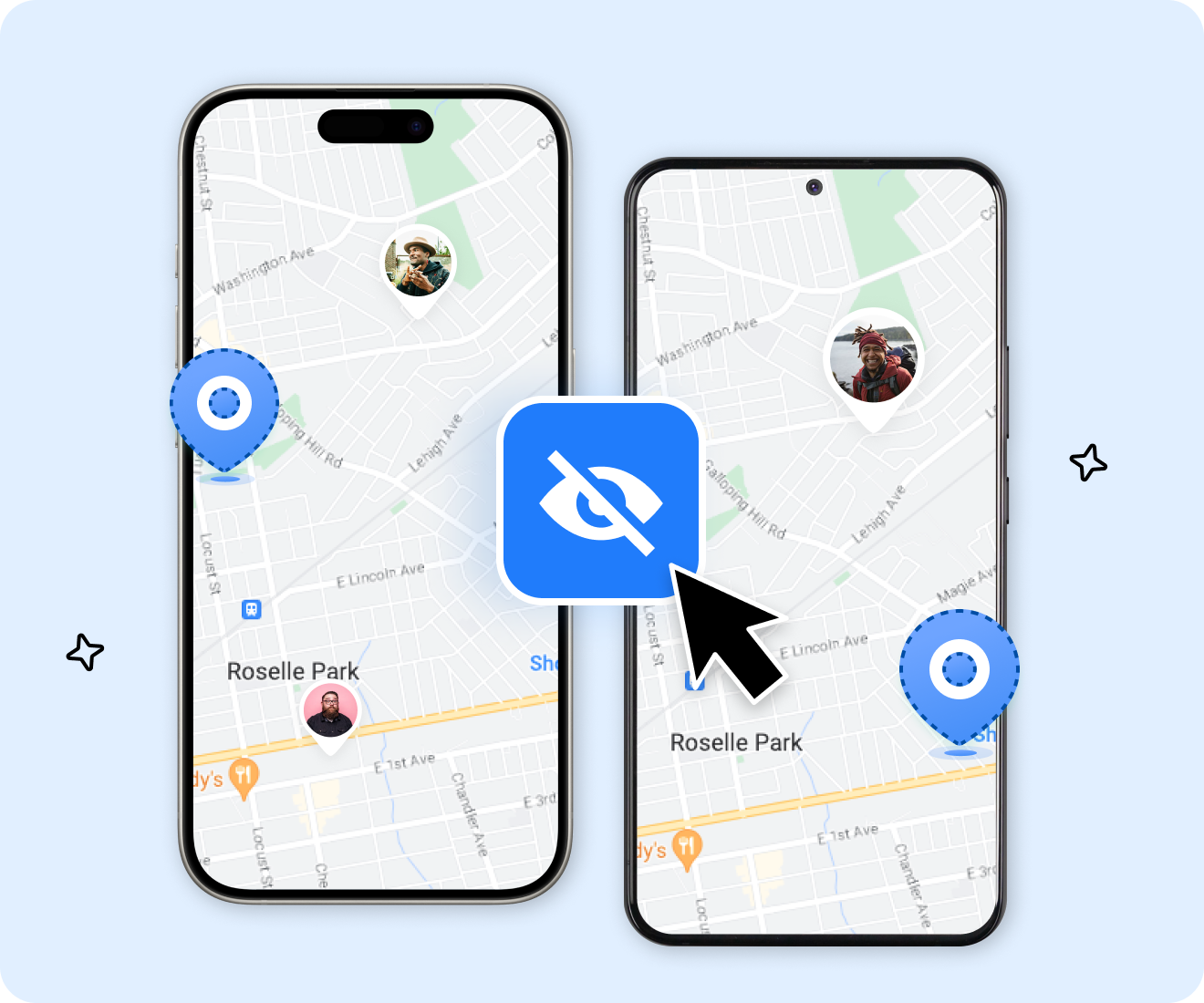

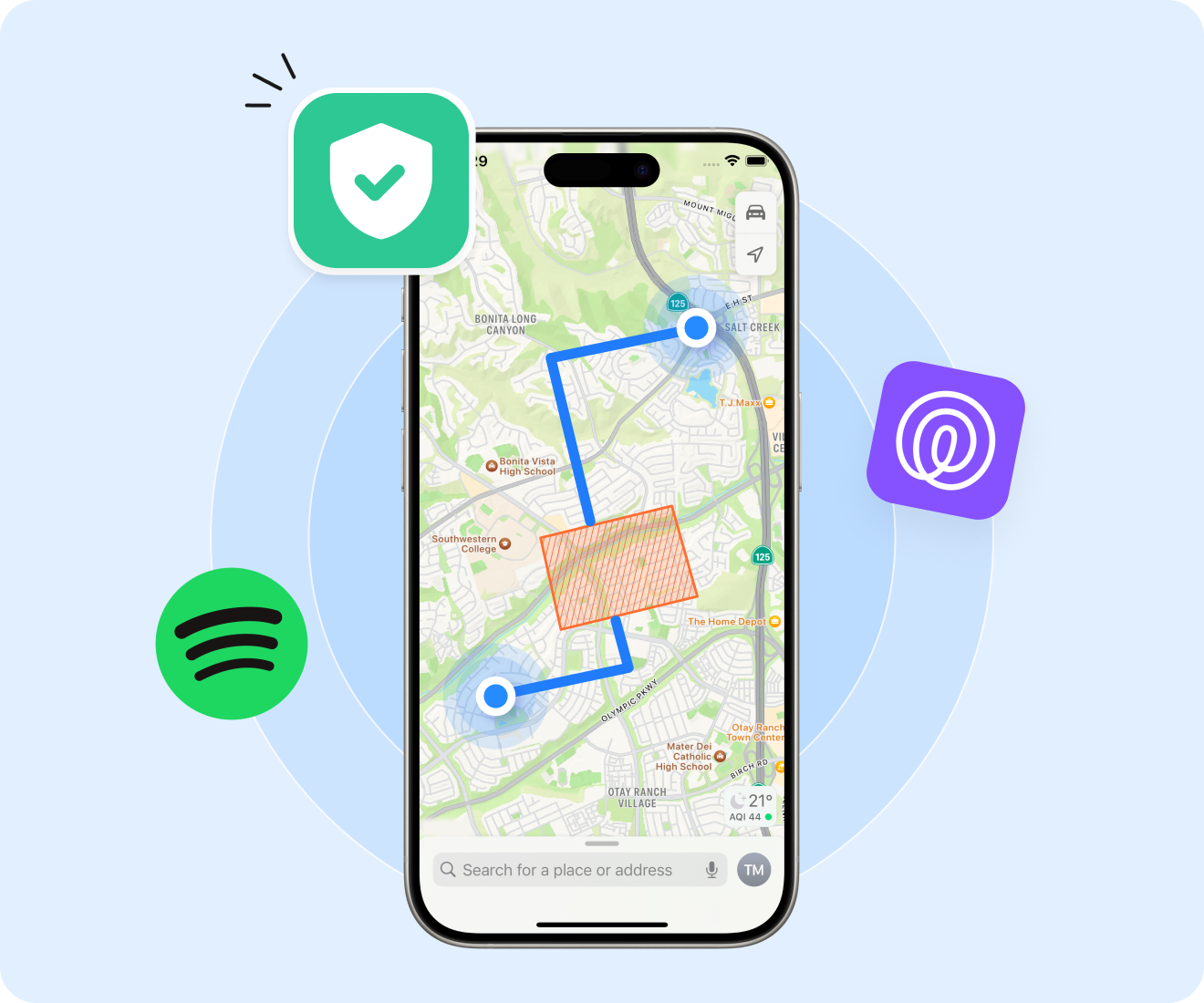
MagFone Location Changer, a stunning location spoofer, offers multiple modes for simulating realistic movement in seconds. With this location spoofer for iPhone or Android, you can simulate walking, cycling, or driving at a uniform or variable speed on a customized route.
After setting the start and end points on the map, the GPS will automatically move along an auto-generated route, which can help you complete various tasks in the game.
In this movement mode, you can plan a route by selecting multiple spots on the map, then the location of your mobile device will move as you like at different simulated speeds.
By customizing a jumping route on the map, you can teleport to multiple locations in a row, making it easy to catch rare and legendary Pokémon without going outside.
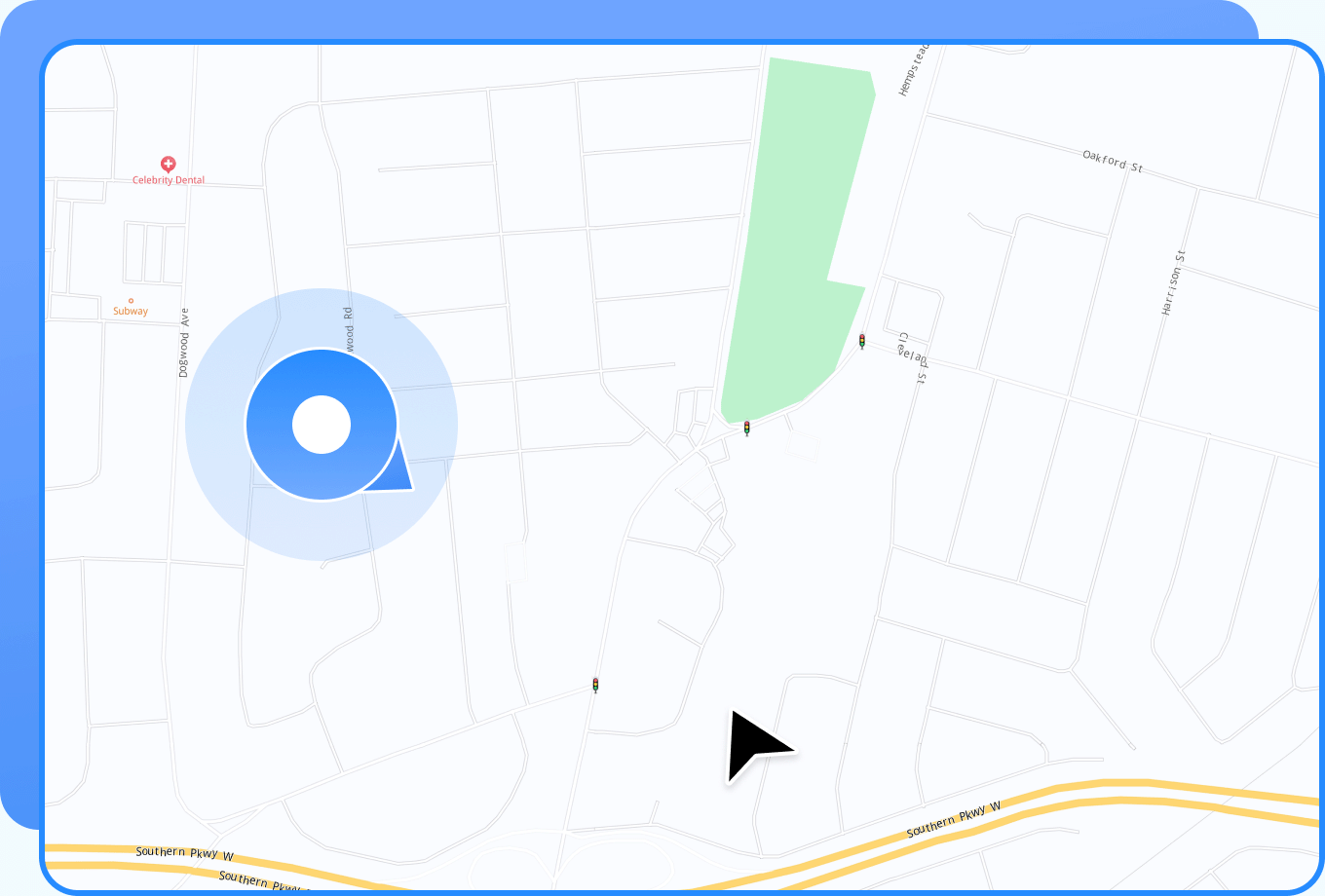


One-click to start an automatic movement of your GPS spot, which changes the direction in real time.
Move freely forward or backward with 360-degree movement by controlling the direction button.
Use the keys W, A, S and D or the keys Up, Down, Left, and Right on your keyboard to control GPS movement.

Automatic Movement

360-Degree Directions

Keyboard Control
Change location and teleport GPS on most AR games like Pokémon GO and Soundmap.

Pokémon GO

Minecraft Earth

Ingress Prime

Jurassic World Alive

Wizards Unite

Monster Hunter Now

Pokémon GO

Minecraft Earth

Ingress Prime

Jurassic World Alive

Wizards Unite

Monster Hunter Now

Geocaching

Pikmin Bloom

The Witcher: Monster Slayer

Walking Dead Our World

Soundmap

Mobile Legends

Geocaching

Pikmin Bloom

The Witcher: Monster Slayer

Walking Dead Our World

Soundmap

Mobile Legends
Share virtual locations and prank your friends on social platforms like Instagram and X.

Get more likes and match more friends from other regions on dating apps like Tinder.
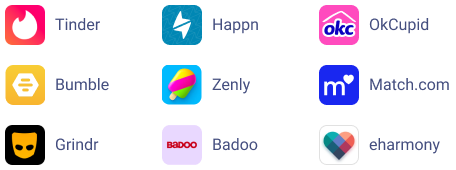
Spoof location on real-time tracking apps like Life360 or navigation apps like Google Map.
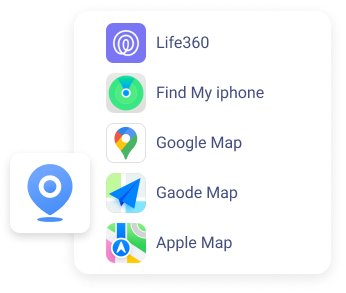

Simulate the moving speed of walking, cycling, or driving from 0.4km/h to 108km/h.

Bookmark your favorite places and moving routes for use next time with just one click.

Import GPX files from your computer or export GPX files to your computer for use.

Support connecting and controlling up to 10 iOS and Android devices simultaneously.

Automatically record and save the visited locations for re-selection and management.

Quick to find your moving routes in the list of Favorites and History by using search.

Allow users to preset the cooldown to avoid unnecessary Geo-based game bans.

Offer two ways to connect to iOS and Android devices using either USB or WiFi.

Easy to restore the true coordinate of your devices with one click.

Freely change the scale of the map by clicking the zoom controls to better plan the route.

Simulate real movement with adjustable speed by selecting realistic or fluctuation mode.

Move in cycle or round trip on a customized route on the map at a changeable speed.

Import GPX files from your computer or export GPX files to your computer for use.

Enter address and GPS coordinates to search and find the precise location on the map.

Flexibly control when simulating GPS movement stops or starts again.
Run MagFone Location Changer and select Change Location.
Connect your iPhone or Android phone to your computer.
Select a location and start changing your location on your device.
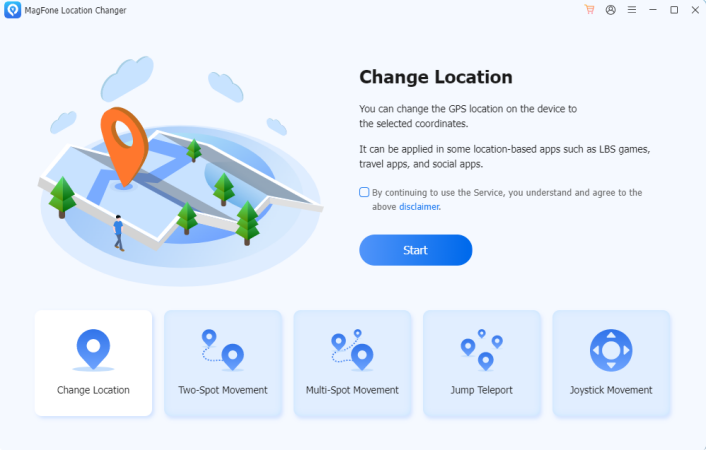
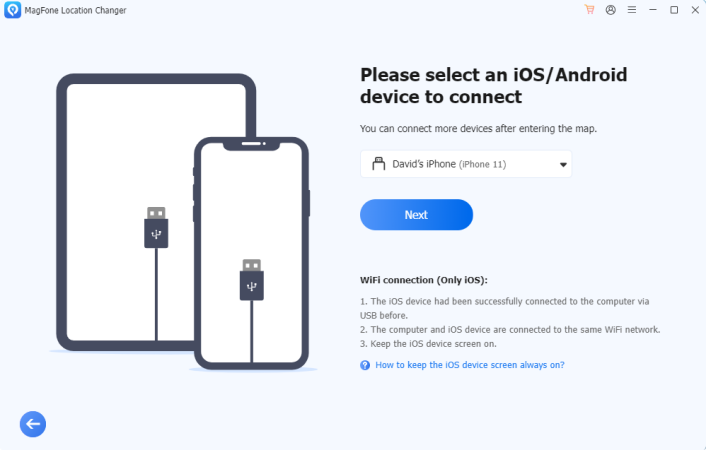
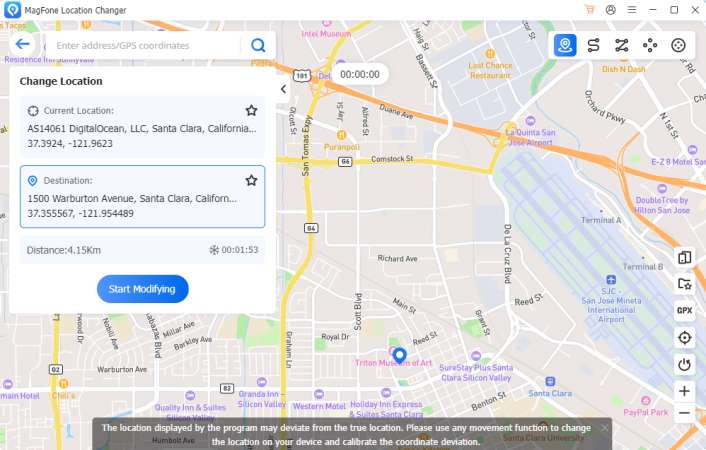

"I have been using MagFone Location Changer for Pokémon GO, and it has been a game-changer! The app is easy to use and allows me to explore different locations without physically being there. I like it very much! Highly recommend!"

"MagFone Location Changer has always been my favorite location changer. A great helper for Pokémon Go. This has made catching rare Pokémon and participating in distant raids so much more convenient. I do share this tool with my friends."

"Excellent location changer! MagFone Location Changer works seamlessly, and it is very easy to use. I have tried a few other apps before, but this one is by far the best. Highly recommend it to everyone who needs to change location."

"This app has exceeded my expectations. MagFone Location Changer is perfect for Pokémon GO players who want to explore new areas without traveling. It's reliable and has helped me catch several Pokémon that I couldn't find locally. I love it!"

"MagFone Location Changer is a good app. It works as advertised and allows me to change my location on my iPhone easily. I have had a few slow moments, but overall, it is a solid app. I’m very satisfied with it. Five stars."

"I've been using MagFone Location Changer for a few weeks now, and I'm very impressed. It is user-friendly, and changing my location is instant. It's exactly what I needed. Highly recommend it to anyone looking for a location changer."