Since its launch in November of 2022, ChatGPT has been the rage in many fields. Whether asking it to write stories or imagine scenarios, ChatGPT can do a great job. You can use it on an app or a website and it's also simple to sign in or register, but lots of users encountered a problem — ChatGPT not working on iPhone. Have you ever met this problem on your iPhone? Here's what you need to know if you do have such an issue. Now Let's check out how to fix the ChatGPT Not Working Today.
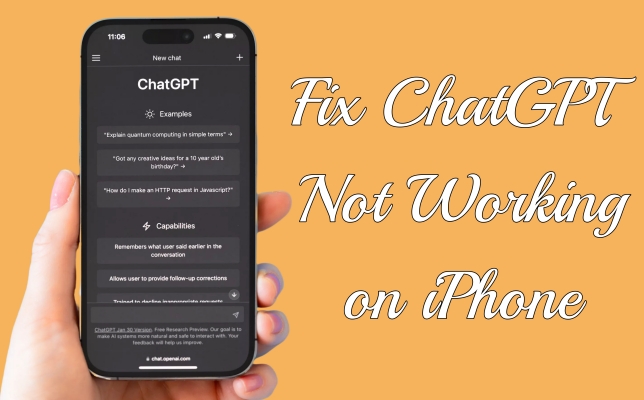
- Part 1. Common Cases of ChatGPT Not Working
- Part 2. Why Is ChatGPT Not Working on iPhone?
- Part 3. How to Fix ChatGPT Not Opening
- Part 4. How to Fix Chat GTP Not Loading
- Part 5. Ultimate Ways to Fix ChatGPT Not Working on iPhone
- Part 6. Conclusion
Part 1. Common Cases of ChatGPT Not Working
When the ChatGPT was first released in 2022, only the web version was available for users. After continuous improvement in the later stage, Chat GTP launched an app version on Apple devices in 2023. But when using ChatGPT with Chrome or Safari, you may find sometimes the ChatGPT doesn't work. The following are several scenarios.
Case 1. ChatGPT Not Working on Safari
Safari is a default browser developed by Apple Inc. for Apple devices. Some Apple users have complained that they are no longer able to interact with ChatGPT using Safari Version 15.6.1. If this is the case, alter the device you use to test if the issue is on your iPhone.
Case 2. ChatGPT Not Working on Chrome
Perhaps some people have changed the browser they logged into the ChatGPT, but still can't reach ChatGPT.com on Chrome unless they clear the cache, every time. In fact, this may be due to some bugs in Chrome, users can access ChatGPT again by changing their browser, such as Firefox.
Case 3. ChatGPT Not Working on iPhone
When you choose to launch ChatGPT via the app on your iPhone, the notification An error occurred during fetching values for the user. 403 may occur. Simply updating the app can solve this problem. If the IP has been banned by OpenAI, you can try again by using another IP address.
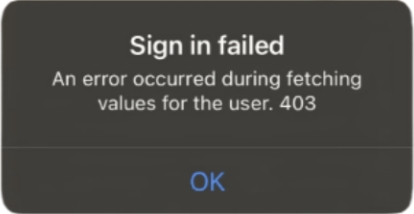
Part 2. Why Is ChatGPT Not Working on iPhone?
It's quite difficult to answer why ChatGPT is not working on iPhones. There are several reasons causing the issues like ChatGPT login not working on iPhone or ChatGPT not working on Chrome. Here we've listed four main reasons that ChatGPT is not opening or loading on iPhone.
Reason 1. Server issues. The server will cause many issues to happen on the device. If there is something wrong with the server on your device, then you won't be able to use ChatGPT.
Reason 2. Internet instability. As your iPhone is connected to a poor or unstable internet network, then you would fail to log into ChatGPT or cannot use ChatGPT in Chrome on your device.
Reason 3. Browser bugs. There is no official ChatGPT app available on both iPhone and Android devices. Users can access ChatGPT from a browser on their iPhone, so the bugs with a browser can cause the ChatGPT not to work.
Reason 4. High Traffic. When many users try to access ChatGPT at the same time, it will delay the loading of ChatGPT. Without a doubt, there will happen the ChatGPT login not working or others on the iPhone.
Part 3. How to Fix ChatGPT Not Opening
Nowadays, ChatGPT has a dedicated app on Apple devices, but it still needs to be improved. The web version will also result in some errors. If the ChatGPT can't even be opened, you can fix this issue as soon as possible by following the following solutions.
Method 1. Wait for a While
ChatGPT has a continuous stream of users in today's society. However, the influx of a large number of IPs may cause the ChatGPT system to lag or even temporarily crash. If you cannot log in, the first thing you can do is patiently wait for a moment and refresh the page to access it again.
Method 2. Check the Internet Connections
When your device is connected to a slow or unreliable internet connection, ChatGPT cannot work well. So, to ensure your internet connection, go to check the status of the network on your iPhone by following the steps.
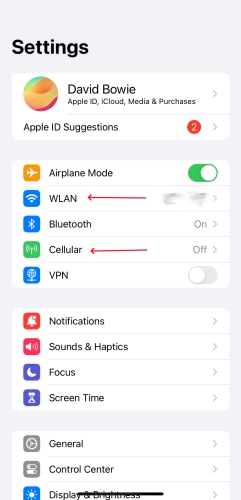
Step 1. Launch Settings.
Step 2. Tap on WLAN to select a Wi-Fi or enable Cellular.
Method 3. Verify the Login Credentials
Logging into any service requires your account and password, and the ChatGPT is no exception. So check if your login information is complete or correct. Please ensure that the email address you entered is currently usable and that your login password is correct. If you suspect the password you have entered is incorrect, you can choose to retrieve it.
Method 4. Reinstall the Apps
When there is something wrong with your browser or Chat GPT, then you can uninstall and reinstall these apps to get rid of the issue of ChatGPT not working on iPhone. Perform the below steps to delete and reinstall the apps.

Step 1. Locate the home screen and find your browser on your iPhone.
Step 2. Tap and hold the browser on the screen until a window pops up.
Step 3. Press Remove App to delete the browser, which will remove the browser.
Step 4. Go to the App Store and search for the browser, then install it to your device again.
Method 5. Update the Browser
Keeping all the apps up to date is an ideal solution to fix some issues on the device. Whether you are using Safari or a third-party browser on your iPhone, you can go to update it to the latest version to fix the issue. Here's how to update Safari or other browsers on the iPhone.
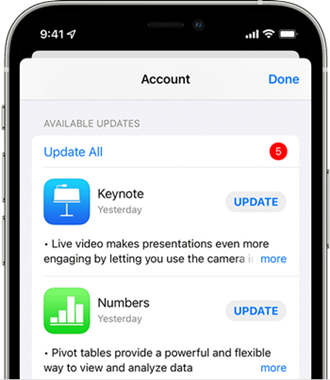
Step 1. Fire up the App Store app on your iPhone and tap your profile at the top right corner.
Step 2. Scroll down to Available Updates and find whether your browser is listed.
Step 3. Tap Update next to the app, then the browser on your device will be updated.
Method 6. Try Another Browser
If ChatGPT is not working with Safari, then you can change a browser to access ChatGPT. There are lots of browsers, including Chrome, Firefox, Opera, and more, on the internet. You can visit ChatGPT on another browser, and then check whether the issue is fixed or not.

Method 7. Use ChatGPT alternatives
With the prosperity of ChatGPT, other products similar to ChatGPT have also cropped up. Many creative and powerful technology products also have the same functionality, including Google Gemini, Microsoft Copilot, and Perplexity. So besides ChatGPT, there are many other options for you to try.
Part 4. How to Fix Chat GTP Not Loading
When Chat GTP can't load, system errors and poor network should be the main reasons. If you can log into the ChatGPT but without receiving a response or unable to load the page, then the following ten methods are suitable for you.
Method 1. Check Server Status
Due to high-frequency access of data, the service of ChatGPT is frequently going down, thus resulting in ChatGPT not working seamlessly. In this case, you can simply check the status of ChatGPT on its official website. If it's not operational, just wait that ChatGPT returns to the normal status.
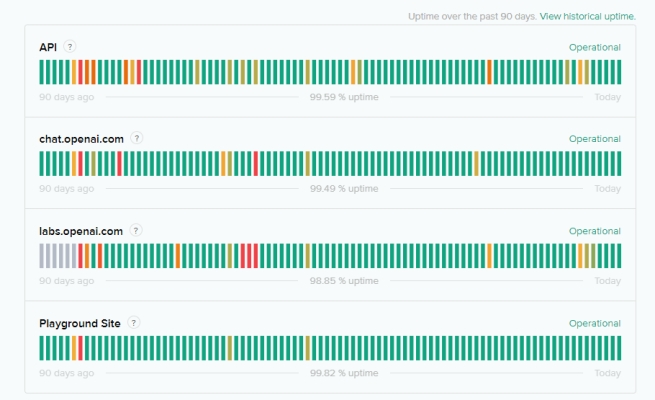
Method 2. Change DNS
When encountering Chat GPT failure to load and reply, changing the DNS will help solve the problem. The following are the steps to change DNS on iPhone.
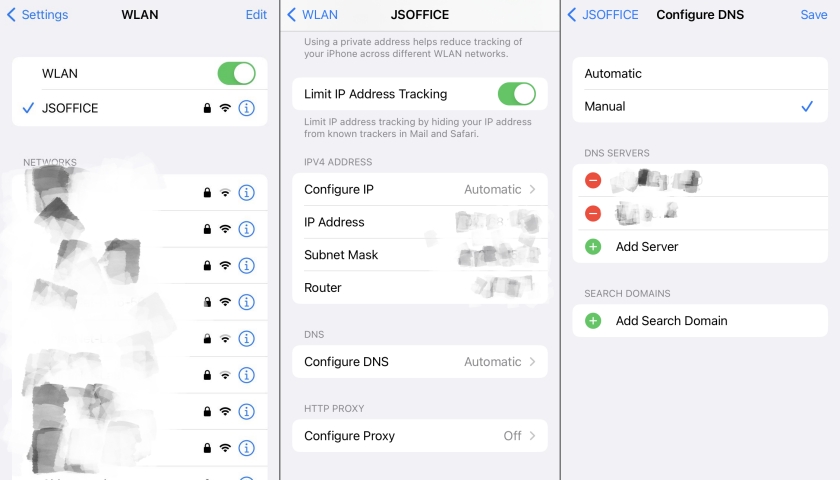
Step 1. Access Settings.
Step 2. Tap strong>Wi-Fi and press the "i" icon.
Step 3. Select Configure DNS and press Manual > Add Server. Enter the DNS value like this.
- Asia: 104.155.28.90
- USA: 104.154.51.7
- Europe: 104.155.28.90
- South America: 35.199.88.219
- Australia and Oceania: 35.189.47.23
Step 4. Then touch Save and you've changed the DNS on your iPhone.
Method 3. Log Out the ChatGTP and In
Make sure that the account information of ChatGPT on your iPhone is useful. When you haven't used ChatGPT on your device for a long time, you cannot confirm that the autofill password is right. To fix this issue, you can log out ChatGPT on your device, and log in again.
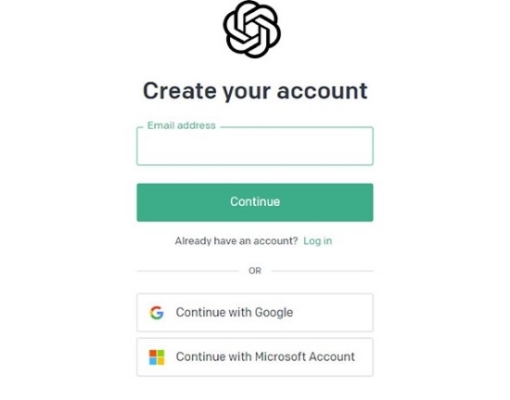
Step 1. Open a browser on your iPhone and head to the official website of ChatGPT.
Step 2. Tap the Logout option at the bottom left of the screen.
Step 3. Tap the Login button, then enter your ChatGPT account and password.
Method 4. Clear Browser Data
When frequently using the browser on your iPhone, there is too much cache data stored in the web browser. To get the issue fixed, you can clear the browsing data on your iPhone. Then you can see if ChatGPT works well on your iPhone. Here's how to clear browsing data in Safari. Note that clearing will completely remove history, cookies, and other browsing data.
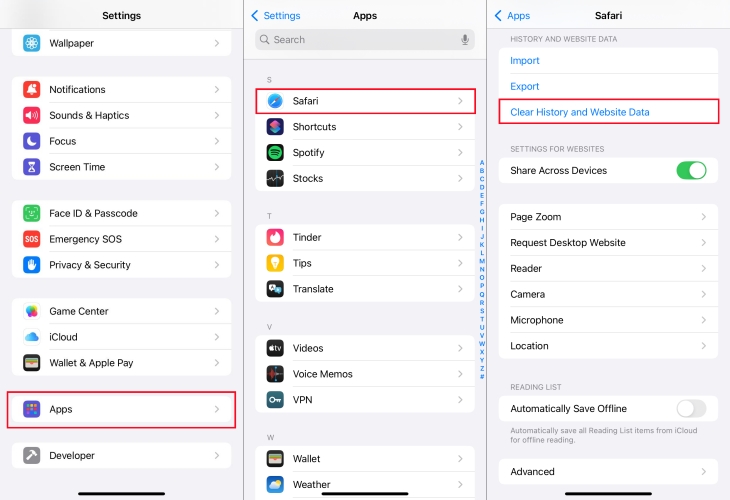
Step 1. Head to Settings on your iPhone and scroll down to find the browser..
Step 2. Under the browser, tap Clear History and Website Data, then tap Clear History and Data.
Method 5. Clear Browser Cache and Cookies
Browser cache and cookies are recorded data accumulated over time. Clearing these data is usually an effective method. If the ChatGPT is inability to load or respond, clearing cache and cookies can alleviate the problem of browser overload. When deleting, you can choose to save some settings to avoid loss.
Method 6. Adjust Browser Settings
Browser blocking of ChatGPT usage is typically caused by two main settings. The first one is browser compatibility, which can be resolved by changing the browser. Another one is to prevent pop-up windows and intercept advertisements. You need to ensure that your browser allows cookies and pop-ups so that ChatGPT can be used.
Method 7. Restart iPhone
If you still cannot access ChatGPT on your iPhone, then do something on your device. The common solution to fix the issue on the iPhone is to restart it. Go to have a try, then access ChatGPT on your iPhone again.
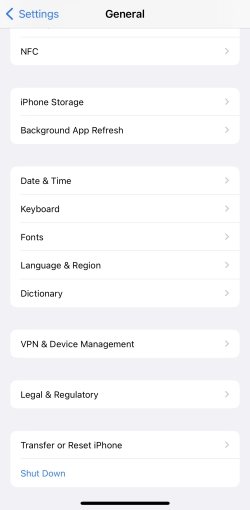
Step 1. Head to Settings > General and scroll down to the bottom of the screen.
Step 2. Select Restart and tap Slide to Power Off. Then your device is powered off.
Step 3. Press the Power button to turn it on. Go to use ChatGPT on your device again.
Method 8. Use a Different IP Address
To avoid abuse, ChatGPT will impose restrictions based on the user's IP address. If you are identified as at risk by the ChatGPT system, your IP address will be disabled or banned. Most users can solve this problem by changing their IP address. You can also have a try.
Method 9. Get ChatGPT Plus Subscription
This is a paid model, currently priced at $20 per month. By enabling this service, you will receive faster response and higher accuracy. Meanwhile, when the server is busy, you have priority access to use ChatGPT. If you need to frequently use ChatGPT, you may want to subscribe to this service.
Part 5. Ultimate Ways to Fix ChatGPT Not Working on iPhone
Most users can solve the problem through the above methods, but if you have already tried the above methods, you may feel a bit discouraged. You don't have to be, since we still have two final ways to get you out of this predicament.
Method 1. Use a System Repair Tool
It cannot be ruled out the issue is caused by glitches or bugs, then you can make use of a powerful iOS repair tool. Here we highly recommend MagFone iOS System Recovery to you. MagFone iOS System Recovery is a superior repairing tool for iPhone, iPad, and iPod touch. With the help of MagFone software, you can fix various issues on the iPhone without losing the data. The following is a simple guide to fix the ChatGPT not working on iPhone issue.
Key Features of MagFone iOS System Recovery
* Security Verified. 5,481,347 people have downloaded it.
- Fix various ios issues like screen stuck, mode stuch, and more
- Support updagrading and downgrading iOS without iTunes/Finder
- Offer two modes for resetting iPhone, iPad, and iPod touch
- Assist the entering and exiting of recovery mode for free
Step 1 Connect iPhone to Computer
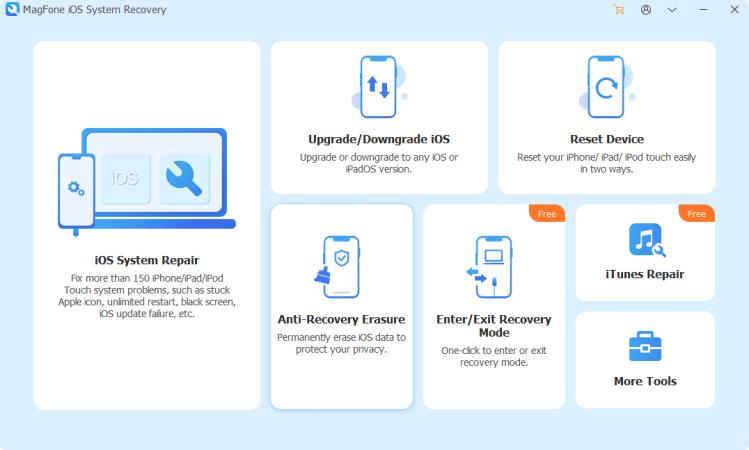
First up, go to use a USB cable to connect between your iPhone and computer. Then run MagFone iOS System Recovery and select the iOS System Recovery option. After that, there are two repairing modes, and here you can select Standard Repair.
Step 2 Put iPhone into Recovery Mode
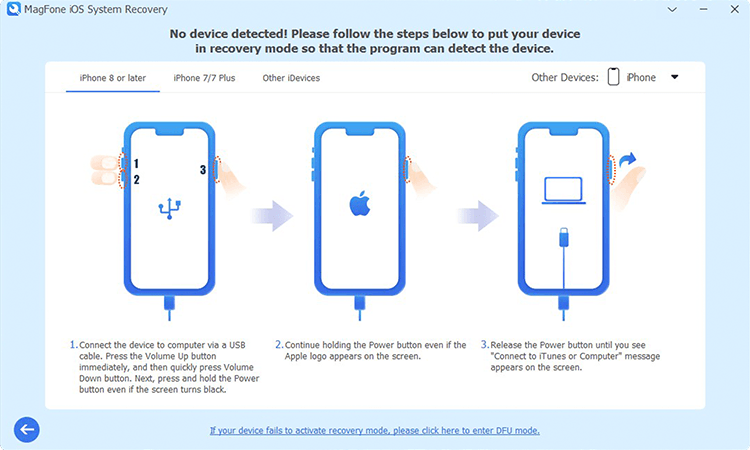
Then, you have to put your iPhone into recovery mode. The steps of booting iPhone into recovery mode will be shown on the screen of the software. If it fails to put the iPhone into recovery mode, you can click the link to put your device into DFU mode.
Step 3 Download the Firmware Package
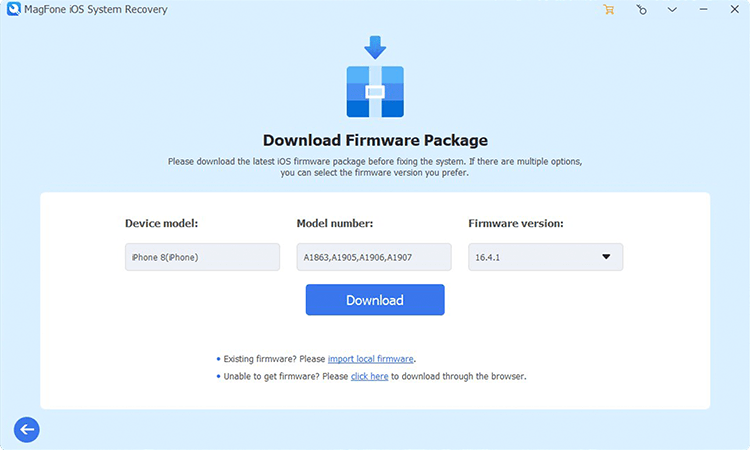
Next, go to check the device information of your iPhone on the screen. Here you need to make sure that the information is correct. Then you can click the Download button to download the firmware package.
Step 4 Fix ChatGPT Not Working on iPhone
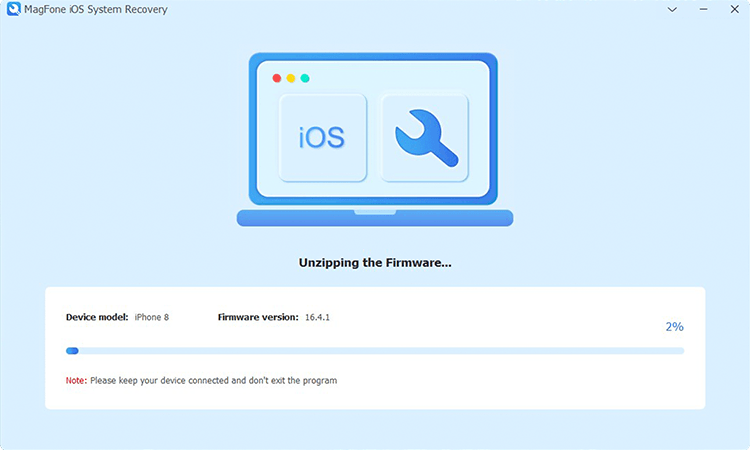
Finally, the firmware has been downloaded, and click the Repair. MagFone iOS System Recovery will start to fix the ChatGPT not working on iPhone issue. Keep your device connected until the process ends.
Method 2. Contact ChatGPT Support
After thinking about all the possibilities, the most official way to solve the problem is to contact ChatGPT Support. You can choose to inquire through the web window or iPhone app, and they will help you troubleshoot. But the time required will be relatively long and you need to be patient.
Part 6. Conclusion
It is common to encounter ChatGPT errors, with many users reporting their experience online. If you have the issue of the ChatGPT doesn't work on iPhone, then you can try the fixes we've listed in this article. Once and for all, you can use a professional iOS repairing tool like MagFone iOS System Recovery to fix the issue on your iPhone.

