I was charging my phone overnight, and when I woke up this morning I was experiencing the black phone of death. Nothing is working not force shutdown or connecting it to my iCloud on laptop. I have tried everything and apple support. They told me to come in physically, but my store is too far. This phone is necessary for working, without it I cannot do anything. Does anyone have any advice or know how to fix this?"
—— From the reddit

When your iPhone screen turns black, you need to be aware that this is likely a precursor to it breaking down. Many iPhone users have reported that after charging or updating to a new system version, the iPhone screen suddenly goes black and they are unable to use the iPhone. Especially when some newly purchased iPhones fall into a black screen, it makes people's hearts sink. All your worries will come to an end here. We will tell you about the iPhone black screen of death causes and many iPhone black screen of death fixes in this article. Let's explore more details to let your iPhone work again.
- Part 1. What Causes Black Screen of Death on iPhone?
- Part 2. How to Fix iPhone Black Screen But Still Works
- Part 3. How to Fix iPhone Black Screen of Death But Not Works
- Part 4. Ultimate Solution to iPhone Black Screen of Death [100% Work]
- Part 5. FAQs about Black Screen of Death iPhone
- Part 6. Conclusion
Part 1. What Causes Black Screen of Death on iPhone?
When it comes to the reasons for black screens on iPhones, in fact, many times it is due to insufficient brightness of the phone outdoors, which makes you mistakenly think that your iPhone is black. In addition, this section also lists some other reasons for your reference.
Reason 1. Full Storage: Downloading excessive software or superfluous files can overload the iPhone's storage and prevent the iPhone from running. In this case, the iPhone may choose to go on strike and you may see a black screen.
Reason 2. External Damages: If you accidentally drop your iPhone into water, or if you bump your iPhone, it can also affect the iPhone and cause a black screen issue.
Reason 3. System Glitches: The system has not been upgraded for a long time, and there may be program errors, which may also be one of the factors that cause the iPhone to shut down and get into a black screen.
Reason 4. Hardware Issues: Although unlikely, long-term use of iPhone hardware may also cause damage, making you unable to use a black-screen iPhone.
Knowing all these causes, next is the central part where you'll find a proper solution to fix the iPhone screen turned black. In Part 2, we have debugged common black screen situations among users. If your iPhone has been confirmed to not power on and has no response, please directly head to Part 3 for a solution.
MagFone iOS System Recovery has the ability to fix over 150 kinds of iOS and iPadOS issues without any data loss.
Part 2. How to Fix Black Screen of Death iPhone But Still Works
Sometimes, a dim screen and insufficient power can also make users mistakenly consider that their iPhone has malfunctioned and gone black. But often through a simple check, you can resume normal use of your iPhone.
Method 1. Charge the iPhone
Connect your iPhone to an Apple official charger and charging cable, or a wireless charger. If the screen shows charging, then the iPhone is only in a black screen caused by a low battery. If the iPhone goes black after charging for too long, you may need to try replacing the charger and charging cable to see if the charging accessories are damaged so that the iPhone cannot get enough power. And it's not ruled out that the battery is aging. If it's, you should go to an Apple repair shop to replace the battery.

Method 2. Adjust the iPhone's Brightness
Some users prefer to lower the brightness of their iPhones indoors, which is more eye-friendly. However, when you switch to outdoor areas with strong lighting, the screen becomes difficult to see clearly, and you may think that your iPhone has an error. At this point, you can call Siri to adjust the brightness or enter an indoor environment to check and adjust the brightness of your iPhone.
Part 3. How to Fix iPhone Black Screen of Death But Not Works
If your iPhone is no longer powered on and cannot be used, then the methods mentioned in Part 2 do not apply to you. You can try the following three methods to fix the iPhone black screen of death.
Method 1. Check for Physical Damage
Think about if your iPhone has experienced anything recently. For example, if it has recently been submerged in water or suffered obvious injuries such as falling or bumping. So, it may be that the screen is broken, you just can't see the pictures and information displayed on the screen, while other functions should be intact. We suggest you go to a repair shop for screen replacement.

Method 2. Force Reboot Your iPhone
Restarting an iPhone is clearly a more cost-effective solution than replacing the screen. Most issues will be resolved after restarting. If your iPhone can be used after restarting, you'd better free up the iPhone storage in time, as insufficient storage may be the culprit. Here's a simple guide to force reboot your iPhone.

For iPhone 6 series or earlier devices: Press both the Home and Sleep button for around 10 seconds.
For iPhone 7 series: Press the Volume Down button meanwhile press the Sleep button.
For iPhone 8 or later devices: Press and release the Volume Up button, then the same for the Volume Down button. Next, continue to press the Side button then release it when you see the Apple logo.
Method 3. Restore the iPhone via iTunes
Another method is to use iTunes to fix system issues on iPhone. This method will bring data loss to the iPhone, and the steps are slightly complicated. The steps are below.
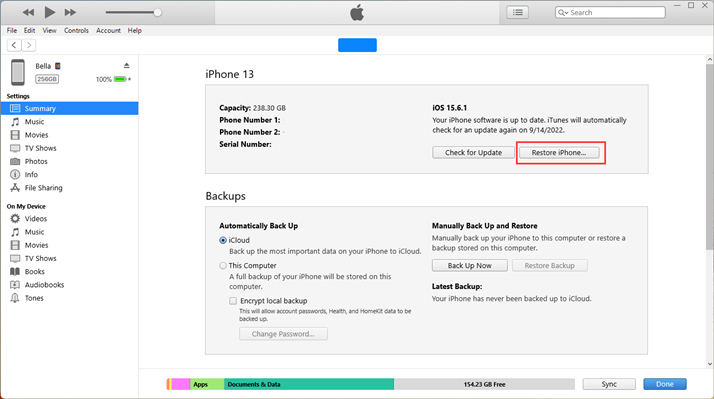
Step 1. Fire up iTunes and connect the iPhone to your computer.
Step 2. Then click the device icon on the left sidebar.
Step 3. Select Restore, then follow the onscreen instructions to finish the whole process.
Part 4. Ultimate Solution to iPhone Black Screen of Death [100% Work]
In case the above solutions may not work for all situations of iPhone black screen of death, here we recommend a third-party tool to ease your way —— MagFone iOS System Recovery.
MagFone iOS System Recovery is a professional and powerful tool that can be used to solve multiple iOS system problems such as iPhone black screen of death, iPad black screen, iPhone screen is flickering, and so forth. The most significant advantage of MagFone iOS System Recovery is that no data loss will caused after employing this software. If you want to have a try, here you can follow the next steps to solve the black screen of death on the iPhone.
Key Features of MagFone iOS System Recovery
* Security Verified. 5,481,347 people have downloaded it.
- Fix various ios issues like screen stuck, mode stuch, and more
- Support updagrading and downgrading iOS without iTunes/Finder
- Offer two modes for resetting iPhone, iPad, and iPod touch
- Assist the entering and exiting of recovery mode for free
Step 1 Run MagFone iOS System First
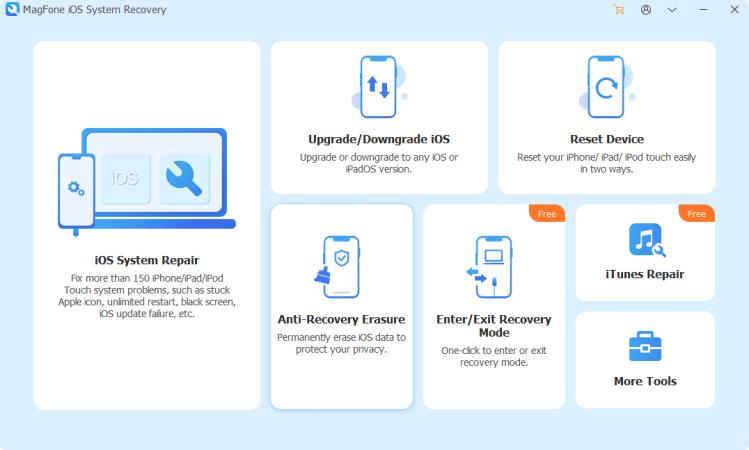
Firstly, you need to connect your iPhone to a trusted computer via a USB cable. Next, start the software on the computer and get into the iOS System Repair interface.
Step 2 Select Standard Repair Mode
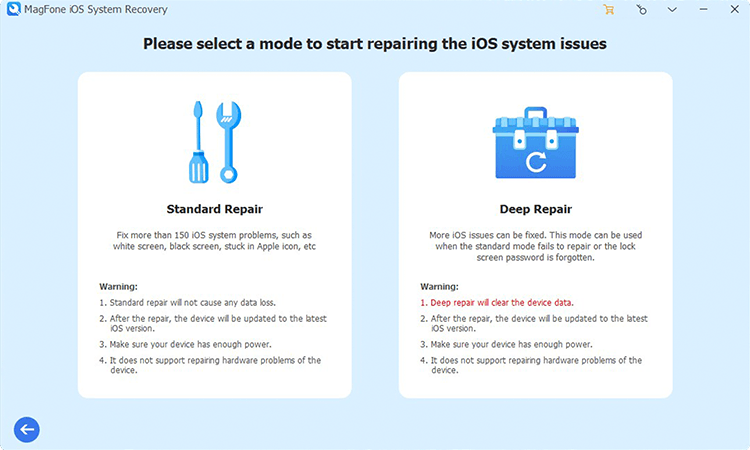
Next, click the Standard Repair button when you choose repair mode, this mode can prevent your iPhone from data loss. Then proceed to put your device into recovery mode manually.
Step 3 Download the Firmware Package
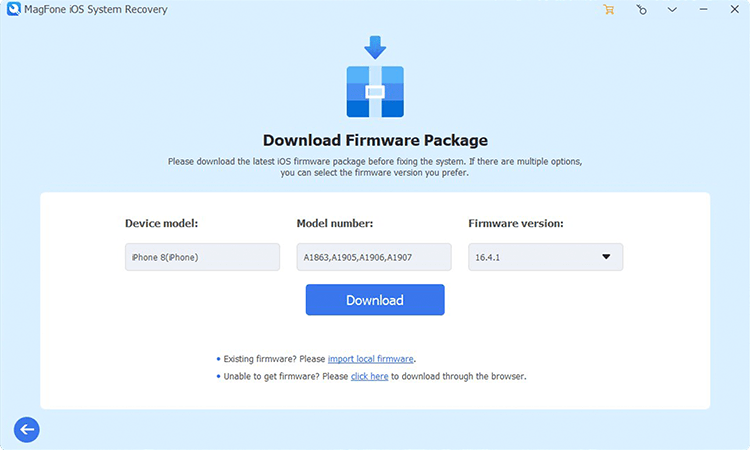
You can see the device information on the screen. What you need do is to check the device information and select the firmware version. Then you need to download the firmware by clicking the download button.
Step 4 Repair the iPhone Black Screen
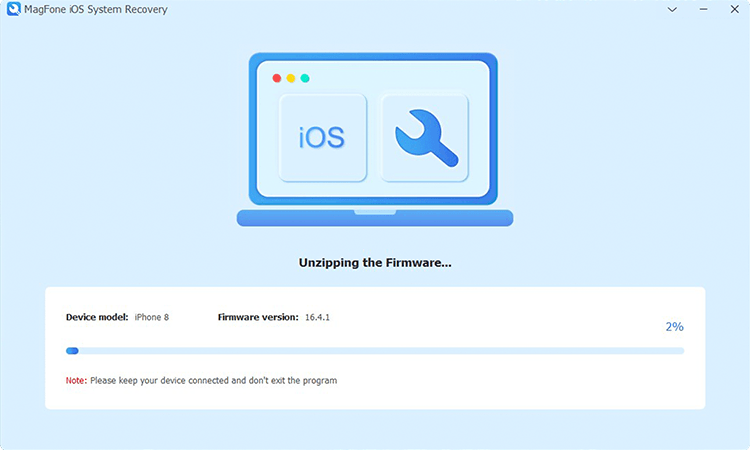
Then it's time to click the Start Standard Repair button to repair the iPhone black screen of death issue. Wait for a while until the Repair Completed shows up. Continue to click the Finish button when it is finished.
Part 5. FAQs about Developer Mode on iPhone
Q1. How to restart iPhone when screen is black?
A1: You can try forcing restart your iPhone. The force restart process differs in distinct iPhone modes. You can just follow the instructions below based on your iPhone mode.

For iPhone 6 series or earlier devices: Press the Home and Sleep button at the same time for about 10 seconds.
For iPhone 7 series: Press both the Sleep button and the Volume Down button.
For iPhone 8 or later devices: Press and release the Volume Up button, and the same for the Volume Down button. Next you should press the Side button until the Apple logo appears.
Q2. How to fix iPhone black screen of death after dropping?
A2: Sincerely speaking, you'd better take your iPhone to a repair shop to replace the screen of the iPhone. Because it may be due to the reason of broken screen.
Q3. How to fix iPad black screen?
A3: It's easy to repair the black screen of your iPad. You just need to force restart your iPad based on the operations below.

For iPads with the Home button: Press and hold the Home button and the Power button simultaneously for about ten seconds until the Apple logo shows up.
For iPads with Face ID: Press and release the Volume Up button. Next, press and release the Volume Down button samely. Next, press and hold the Power button until your iPad restarts.
Q4. How to unlock iPhone with broken black screen?
A4: Just reset the iPhone with a black screen via the Find My app. You can make use of the Find My app on an Apple device with the same Apple ID. Here's how to.
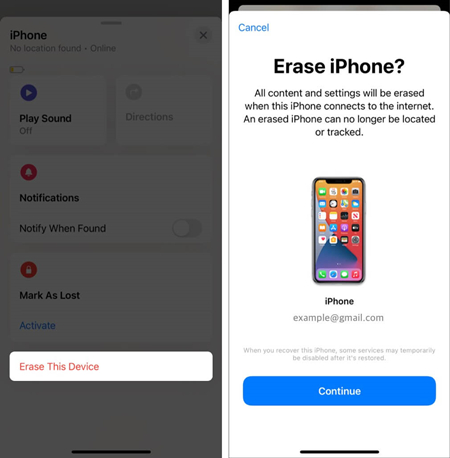
Step 1. Open the Find My app on another Apple device with the same Apple ID.
Step 2. Press the Devices at the bottom and select the iPhone with a black screen.
Step 3. After choosing your iPhone, tap Erase This Device and Continue to input your phone number.
Step 4. Touch on Erase This Device again, and your iPhone will be remotely erased. Then turn your iPhone on.
Part 6. Conclusion
We have provided a total of 6 simple and effective methods. The first two are to detect iPhone brightness and iPhone battery level, which are used to check if your iPhone is really black and unusable. If the above two situations are not met, then you can use iTunes to repair your iPhone. In case you are in a hurry to use your iPhone, MagFone iOS System Recovery will be a prominent choice to quickly repair your iPhone without any data damage.

