Stuck in the iCloud Activation lock screen on your iPhone? Broque Ramdisk Bypass could be the solution you need. This advanced tool offers a powerful way to bypass iCloud locks and even MDM restrictions. But does it really work? Where can you download it? In this review, we'll explore how Broque Ramdisk Pro functions, guide you through the download and usage process, and help you determine if it's the right choice for your needs. Let's dive into the details and find out if this tool lives up to the hype.
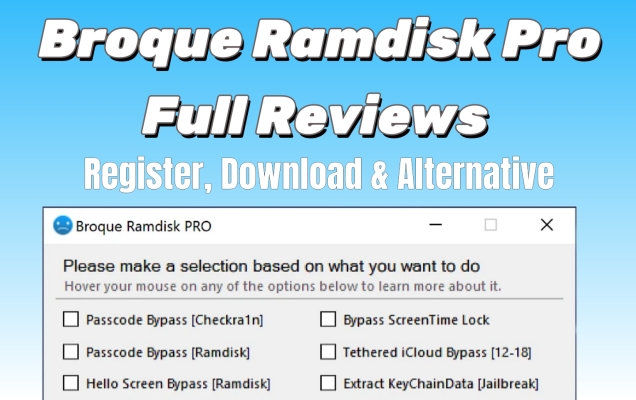
- Part 1. What Is Broque Ramdisk Bypass?
- Part 2. How to Download Latest Broque Ramdisk Pro v2.8.4
- Part 3. How to Use Broque Ramdisk Pro for iCloud Bypass
- Part 4. Final Verdict: Is Broque Ramdisk Pro Right for You?
- Part 5. FAQs about Broque Ramdisk Tool
- Part 6. Conclusion
Part 1. What Is Broque Ramdisk Bypass?
Broque Ramdisk Pro is a specialized tool mainly used to bypass the iCloud activation lock on iOS devices. This software works by creating a virtual disk on your device, enabling it to bypass the iCloud lock without the need for a password. Essentially, it modifies the RAM disk structure, allowing the device to be used freely. As one of the more complex methods available, it requires a deep understanding of device security systems. If used properly, Broque Ramdisk Bypass can be an effective solution for unlocking devices, particularly for those who have forgotten their iCloud credentials or purchased a locked device. The following are some main features of the Broque Ramdisk Tool.
Main Features of Broque Ramdisk Pro:
- Support checkm8 exploit for older iPhone models (iPhone 6 to X).
- Generate activation files to bypass iCloud activation lock.
- Bypass passcode security to unlock iOS devices.
- Remove Apple ID for complete device access.
- Bypass MDM (Mobile Device Management) restrictions.
Part 2. How to Download Latest Broque Ramdisk Pro v2.8.4
Before you can begin using Broque Ramdisk Pro for iCloud bypass and other features, it's important to know how to download the latest software correctly. Depending on your operating system, there are different versions of the tool available. In this section, we'll walk you through the technical specifications of Broque Ramdisk Pro and tell you the specific steps about both Broque Ramdisk Pro register and Broque Ramdisk Pro download. First, we should understand the technical specifications of Broque Ramdisk Pro to ensure your device is supported.
| Requirement | Windows | Mac |
|---|---|---|
| Supported Systems | Windows 7, Windows 8, Windows 10 | macOS 10, macOS 11, macOS 12, macOS 13, macOS 14 |
| Supported Version | v2.8.4 | v1.4 |
| Device Compatibility | iPhone 6S/Plus, iPhone SE, iPhone 7/Plus, iPhone 8/Plus, and iPhone X iPad Pro (12.9/9.7 in.), iPad (2018, 6th gen), iPad (2019, 7th gen),iPad Pro 10.5"/12.9" |
|
| Supported iOS | iOS 15-17 | |
| Storage | Minimum 500MB Free Space | |
| Free Version | Available for Windows | Limited Functionality for macOS |
| RAM Requirement | 4GB or more for Windows | 8GB or more for macOS |
💡Broque Ramdisk Pro Register
After knowing the specifications of this tool, you can proceed to register ECID for Broque Ramdisk Pro. There are four steps of the Broque Ramdisk Pro register in total.
Step 1. Link your iPhone to your Mac or Windows PC and retrieve its ECID.
Step 2. Install the Telegram app and initiate a conversation with @broque_bot.
Step 3. Send the command /register 0x01122abc... to @broque_bot, using your device's ECID to finalize activation.
💡Broque Ramdisk Pro Download
Once you've completed the Ramdisk Pro registration, the next step is to install the tool on your device. Here are simple instructions about Broque Ramdisk v2.8.4 download on both Windows and macOS.
For Windows
Step 1. Download the latest version of Broque Ramdisk Pro on your PC.
Step 2. Unzip the downloaded Broque Ramdisk Pro file (password: 123).
Step 3. Launch the Broque Ramdisk Pro executable from the extracted folder.
For MacOS
Step 1. Download the Broque Ramdisk Pro installer and run the file to begin the setup.
Step 2. Go to > System Preferences > Privacy & Security, then click Open anyway in the Security section.
Step 3. When prompted with a warning about unverified developers, click Open to proceed.
Step 4. Relaunch the Broque Ramdisk Pro installer for macOS and follow the provided instructions to complete the installation.
Part 3. How to Use Broque Ramdisk Pro for iCloud Bypass
Now that you've registered and installed Broque Ramdisk Pro on your device, it's time to move forward with using the tool to bypass iCloud activation. This section will guide you through the step-by-step process to unlock your iPhone and bypass the iCloud activation lock. You can follow the simple instructions below to fully regain access to your iPhone.
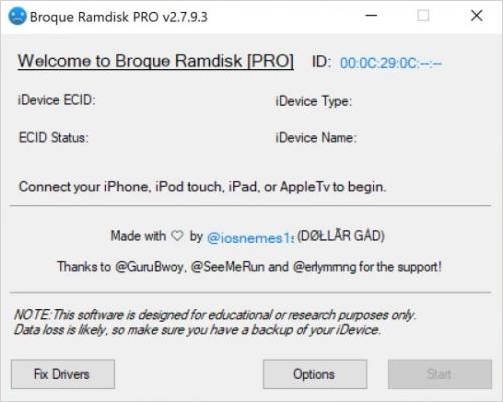
Step 1. Connect your iOS device via USB and put it in DFU mode, then launch Broque Ramdisk Pro and click Start.
Step 2. Select the iCloud Activation Lock bypass option and tick the Generate activation file option.
Step 3. After generating activation files and registering on Broque Ramdisk Pro, you can jailbreak your device by selecting the Jailbreak Device option.
Step 4. Wait until the process is completed and reboot your device after the unlocking.
Part 4. Final Verdict: Is Broque Ramdisk Pro Right for You?
When considering iCloud bypass tools, it's essential to weigh the success rate, compatibility, and ease of use to choose the right one for your needs. Broque Ramdisk Pro and MagFone Activation Unlocker are both solid options for unlocking iOS devices, we compare these two tools based on key aspects like compatibility and pricing below to help you make an informed decision.
| Feature | Broque Ramdisk Pro | MagFone Activation Unlocker |
|---|---|---|
| Supported Devices | iPhone 6 to iPhone X, iPad Pro | All iPhone, iPad, and iPod touch |
| Free Version | Limited Functionality | Free Trial |
| Main Features | iCloud, MDM, Apple ID Removal | iCloud, Apple ID, MDM Bypass Fix Activation Failures Disable Find My Feature |
| Difficulty | Complex | Easy (three steps) |
| Success Rate | 80% | Nearly 100% |
| Requirement | Register, Install Drivers, Activation Files, USB Cable | USB Cable |
| Use Now | Try Now | Try Now |
Based on the comparison, MagFone Activation Unlocker stands out as a more reliable and user-friendly tool, especially for users with newer iPhone models. It offers broader compatibility, a more intuitive interface, and more easy steps, making it easier for both beginners and advanced users. If you're looking for a hassle-free experience with guaranteed results, MagFone Activation Unlocker is the best choice for bypassing the iCloud Activation lock. Here are three steps to bypass the iCloud lock using MagFone.
Key Features of MagFone Activation Unlocker
* Security Verified. 5,481,347 people have downloaded it.
- Remove iCloud activation lock without Apple ID and password
- Turn off camera sound on iPhone in some restricted places
- Rescue iPhone from various iCloud activation failure cases
- Turn off Find My iPhone/iPad/iPod touch without password
Step 1Start MagFone and Link Your iPhone
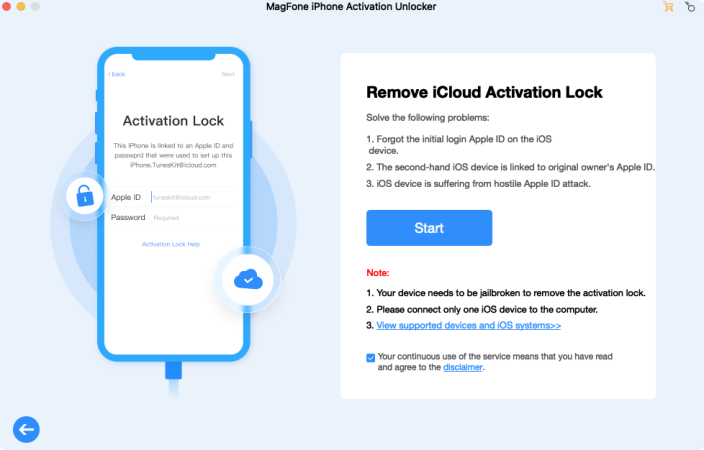
Run MagFone Activation Unlocker on a trusted computer and then you can choose the Remove iCloud Activation Lock tab. Agree to the disclaimer, then connect your iPhone to the computer using a USB cable to proceed.
Step 2Get Your iPhone into DFU Mode
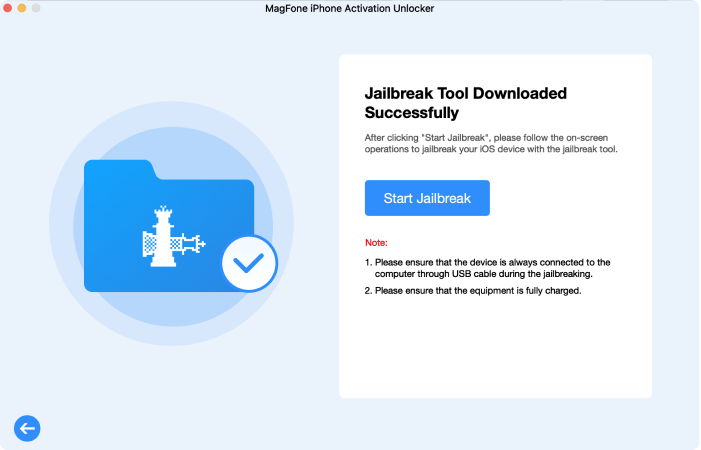
Once the software detects your iPhone, follow the on-screen instructions to manually enter DFU mode. The tool will automatically begin the jailbreaking process after successfully detecting your device in DFU mode.
Step 3Finish the iCloud Lock Bypass
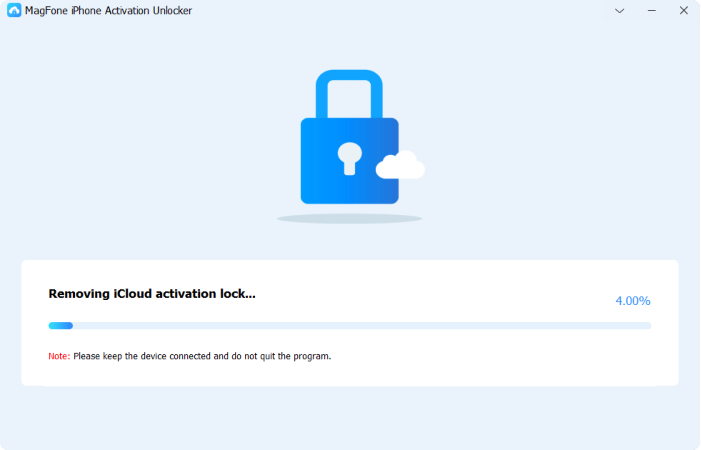
After the jailbreaking process is completed, MagFone will start the iCloud unlock process. Wait for about 2-5 minutes while it works. Once the process is complete, your iPhone will be fully unlocked and ready to use.
Part 5. FAQs about Broque Ramdisk Tool
-
Q1. Is Broque Ramdisk Pro safe to use?
A: Yes, Broque Ramdisk Pro is generally safe to use, provided you download it from the official website. However, be cautious when using third-party sources, as these may contain malware or outdated versions of the tool. Always ensure you're using the latest version for optimal performance.
-
Q2. Is there a free version of Broque Ramdisk Pro?
A: While Broque Ramdisk Pro is a paid software, there is a free trial available for users to test out some of its features before committing to a purchase. The trial version might have limited functionality, allowing you to assess whether the tool meets your needs.
-
Q3. Can Broque Ramdisk Pro support all devices?
A: Broque Ramdisk Pro supports a wide range of iOS devices, including iPhones like the iPhone 6S and several kinds of iPads. However, it may not be effective on all devices or the latest iOS versions. If you want more details about the supported devices of Broque Ramdisk Pro, you can check the table in part 2.
Part 6. Conclusion
Broque Ramdisk Pro offers a powerful and advanced solution for bypassing iCloud activation locks, but it's not without its challenges. The software works best for tech-savvy users who are comfortable navigating complex systems. It's a great option for those in need of a reliable, versatile tool for unlocking older devices. However, for those looking for a simpler solution or working with newer devices, the alternative tool MagFone Activation Unlocker may be more appropriate.

