Undoubtedly, iCloud Activation Lock is a user-friendly security design. As long as your iPhone is logged in with an Apple ID and Find My iPhone is enabled at the same time, the Activation Lock has already been turned on. It is an anti-theft feature of Apple devices, designed to prevent unauthorized device access and use, effectively protecting device security. When your iPhone is stolen, it can prevent your data from being erased and also prevent your iPhone from being reactivated by the thief.
However, if you purchase a second-hand iPhone online at a second-hand market or on platforms such as eBay, the previous Apple ID and password are often needed to turn the iPhone on, or you may not be able to use the iPhone. So how can you delete iCloud Activation Lock? If you are looking for a solution currently, then you come to the right place. Here you can find several ways to bypass iCloud Activation Lock, even without a password.
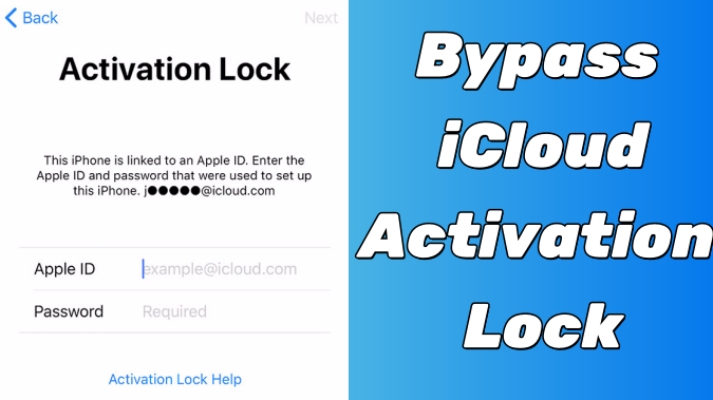
- Part 1. Can You Remove iCloud Activation Lock?
- Part 2. How to Bypass iCloud Activation Lock for Free
- Part 3. How to Remove iCloud Activation Lock Without Password
- Part 4. FAQs about Removing iCloud Activation Lock
- Part 5. Conclusion
Part 1. Can You Remove iCloud Activation Lock?
If you know the correct Apple ID and password, getting rid of iCloud Activation Lock is quite simple. You can directly shut off the iCloud Activation Lock through Settings or Find My App or some other solutions in Part 2.
If you purchased a second-hand iPhone without an Apple ID and password, and are unable to contact the previous iPhone user, you can use MagFone Activation Unlocker to bypass iCloud Activation Lock by just several clicks or you can directly switch to Part 3 to find other suitable methods.
Help you easily bypass iCloud Activation Lock on iPhone, iPad and iPod touch without Apple ID password.
Part 2. How to Bypass iCloud Activation Lock for Free
If you're the previous owner of the iPhone or you get the specific information from the person who sold you the iPhone. With an Apple ID and password, you can easily finish Activation Lock removal in the following six ways.
Method 1. Bypass iCloud Activation Lock in Settings
Both registered Apple ID and enabled Find My iPhone are the conditions for iCloud Activation Lock to keep going. That's to say, if you turn off Find My iPhone, the Activation Lock is disabled along with it. You can try to deactivate Find My iPhone in Settings. The steps are below.
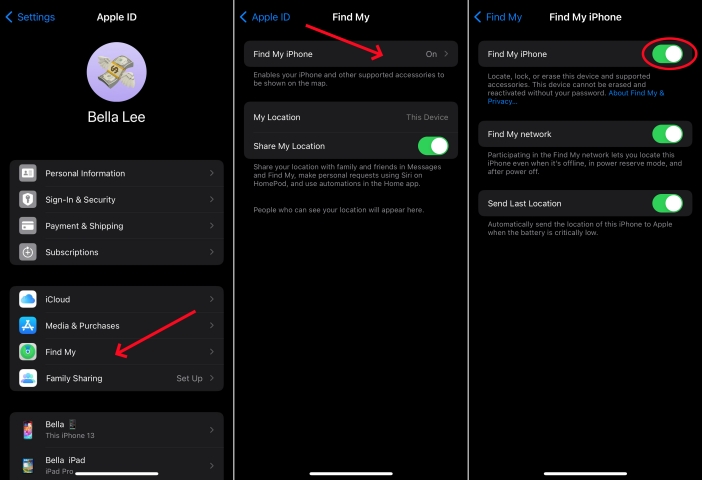
Method 2. Bypass iCloud Activation Lock on Find My App
Using the Find My app is another option for you to bypass the iCloud Activation Lock. You can directly enter into the Find My app on any Apple device. It's not difficult, either. Here's a step-by-step guide.
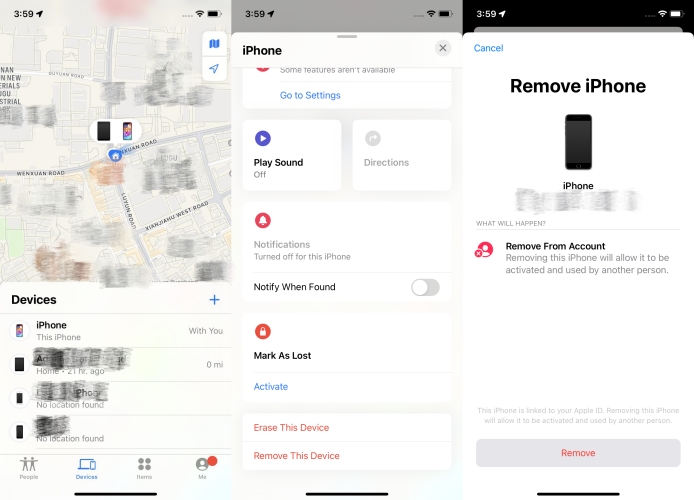
Step 1. Launch Find My app.
Step 2. Tap Devices below. Find the device you want and press it.
Step 3. Scroll down the screen and touch on Remove This Device.
Method 3. Bypass iCloud Activation Lock at appleid.apple.com
Besides, if you remove the exact iPhone from Find My on the Apple ID official website. The iCloud Activation Lock will be deleted at the same time. Here's how to.
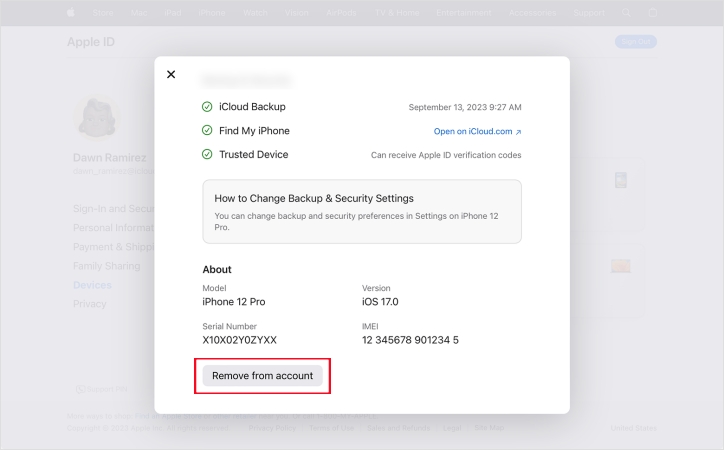
Step 1. Sign into appleid.apple.com by entering Apple ID and password.
Step 2. Select Devices in the left list.
Step 3. Choose your iPhone and click Remove from account.

How to Reset Password at appleid.apple.com [Latest Guide]
Want to reset password at appleid.apple.com but don't know how to do it? This guide will walk you through how to reset password at appleid.apple.com.
Read More >>Method 4. Bypass iCloud Activation Lock by iCloud
Instead of logging into the Apple ID website, you can enter the iCloud website as well. The same thing you need to do is to input the correct Apple ID and password. Just follow the steps below to remove your device from Find My iPhone.
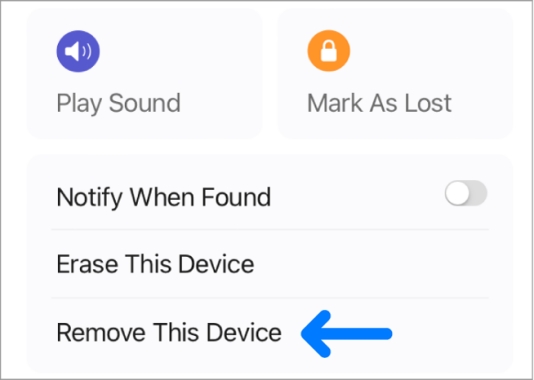
Step 1. Go to iCloud.com first.
Step 2. Click Find My app and select your iPhone in the device list.
Step 3. Choose Remove This Device.
Method 5. Bypass iCloud Activation Lock through DNS
DNS can be performed as an option to bypass the Activation Lock on an iPhone. During this process, you should get a DNS through HTML or an online server. The iCloud Activation Lock can be removed by using this solution. But the shortcoming also exists, it's limited to the devices running iOS 10 and earlier and the steps are a little difficult.
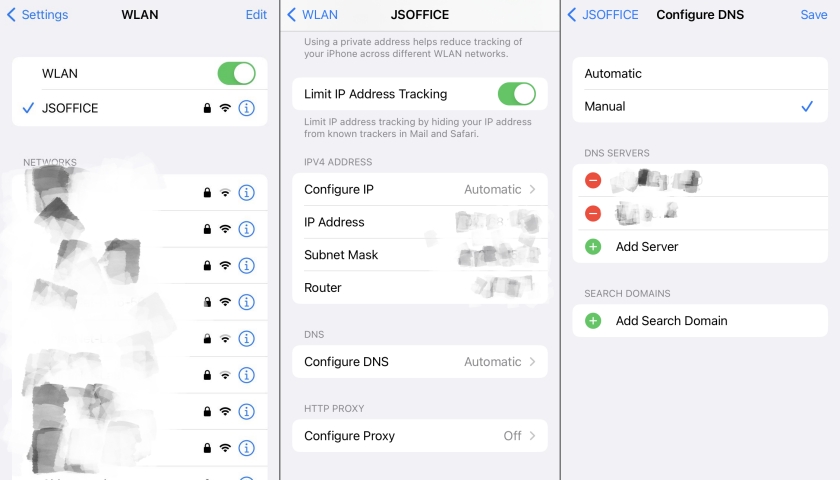
Step 1. Open Settings on the iPhone.
Step 2. Find and tap on Wi-Fi.
Step 3. Touch on the "i" icon beside your Wi-Fi.
Step 4. Select Configure DNS and press Manual > Add Server. Input DNS value based on your location just like this.
- Asia: 104.155.28.90
- USA: 104.154.51.7
- Europe: 104.155.28.90
- South America: 35.199.88.219
- Australia and Oceania: 35.189.47.23
Step 5. Then tap on Save at the top, switch to Choose WiFi Network, and touch Done.
Step 6. Select Set Up Manually and wait until your iPhone is activated, then press Continue.
Step 7. Head to enter a passcode and tap Don't Transfer Apps & Data > Don't Have an Apple ID.
Step 8. Next, tap Set Up Later in Settings and touch Don't Use, then tap Agree > Continue.
Step 9. After the setup of the iPhone, you will successfully bypass the Activation Lock.
Part 3. How to Remove iCloud Activation Lock Without Password
Provided that you can't access the Apple ID and password, the above solutions won't be feasible for you. But don't be frustrated, you can follow the three tips below to unlock iCloud Activation Lock.
Method 1. Use an Online Activation Removal Service
Currently, multiple third-party services said they're able to achieve iCloud Activation Lock Removal for a fee. Although some of these services may be genuine and effective, some services deceive consumers. Among them, Apple iPhone Unlock, an online platform, is recommended to Apple users to remove iCloud lock by entering your iPhone IMEI serial number. If you really want to use these online unlocking services, you can conduct research and analysis before using such services.
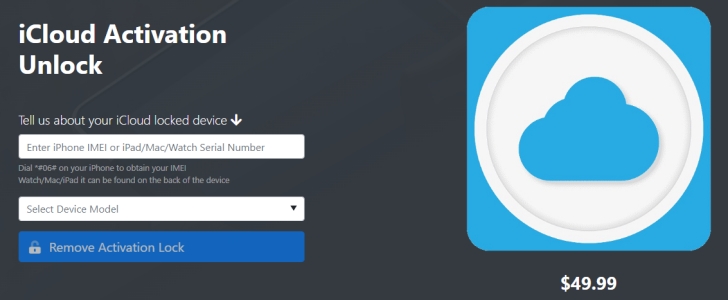
Method 2. Use an iCloud Activation Removal Tool [Quick & Safe]
This method is also applicable when you can't access to the proper Apple ID and password. Compared to the previous one that required a serial number method, using MagFone Activation Unlocker only requires you to have a computer and doesn't require you to own an Apple ID password, serial number or other information. If efficiency is what you pursue, then MagFone Activation Unlocker is the best option for you. It is a very professional and powerful unlocking software that can unlock Activation Lock without any Apple ID password. Whether it's an iPad or iPhone, you can close the iCloud Activation Lock with simply a few steps. Here we'll show you how to use MagFone Activation Unlocker to bypass iCloud Activation Unlocker.
Key Features of MagFone Activation Unlocker
* Security Verified. 5,481,347 people have downloaded it.
- Remove iCloud activation lock without Apple ID and password
- Turn off camera sound on iPhone in some restricted places
- Rescue iPhone from various iCloud activation failure cases
- Turn off Find My iPhone/iPad/iPod touch without password
Step 1 Connect the iPhone to Computer
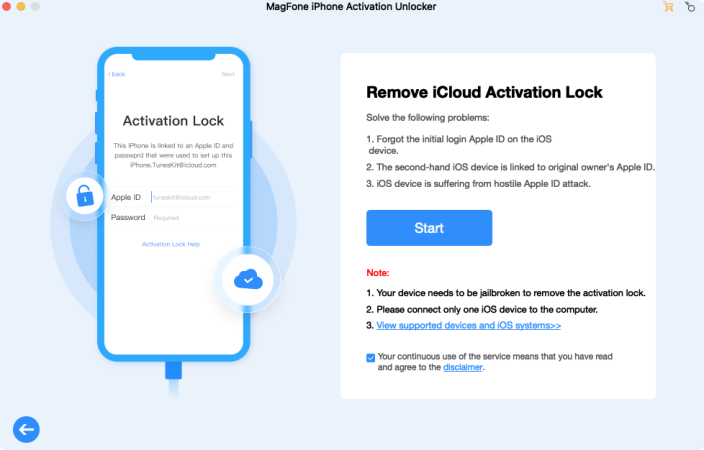
Fire up the MagFone Activation Unlocker after connecting your iPhone to a trusted computer. Select Remove iCloud Activation Lock button on the main interface and then click Start to continue to the next step.
Step 2 Start to Jailbreak the iPhone
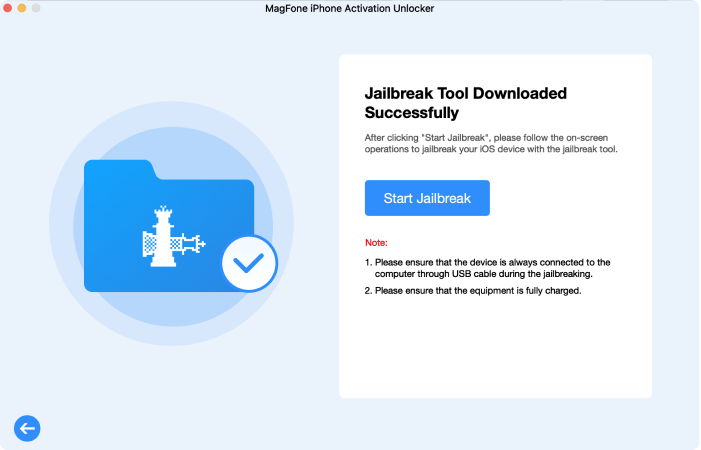
Next, it's time to jailbreak your iPhone based on the iOS version the device is running. The operation process is different on a Windows PC or Mac. You can follow the onscreen instructions to download a jailbreak tool on your computer or use the note below.
Step 3 Finish iCloud Activation Removal
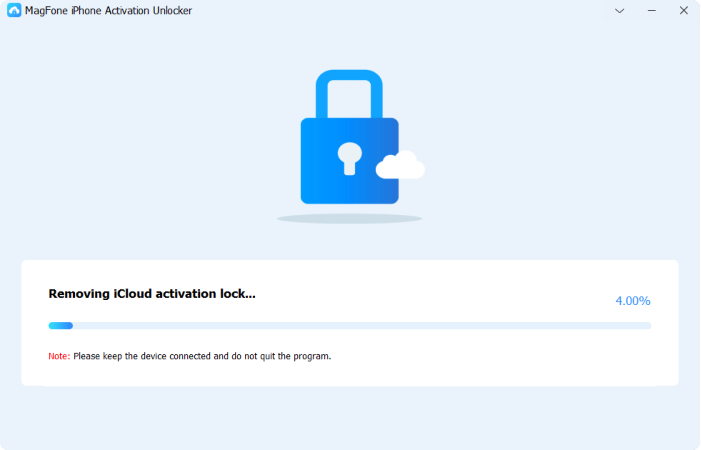
After completing the process of jailbreak the iPhone, you should confirm the device information on the screen. Then you can click Start to Remove to finish removing the Activation Lock from your iPhone. Please make sure your iPhone keeps connected during the whole process.
Method 3. Contact Apple Support
The final workaround is to contact Apple Support to unlock Activation Lock. You can contact Apple's support service by email or call to explain your request for a solution. Although this may be relatively time-consuming, you can give it a try before you find a better way.
Part 4. FAQs about Removing iCloud Activation Lock
Q1. How to Enable Activation Lock?
A1: You don't have to open Activation Lock manually, because Activation Lock turns on automatically when you sign in with an Apple ID password and turn on the Find My iPhone.
Q2. How to Bypass iPhone Locked to Owner?
A2: With the screen passcode, it's easy for you to use an iPhone with a lock. Here's how to.
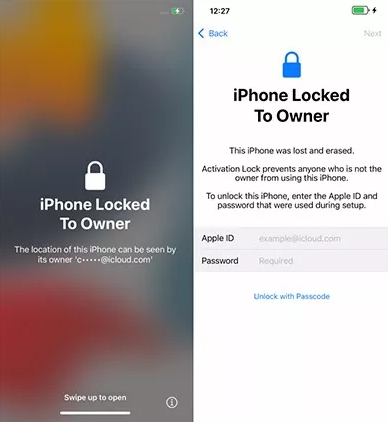
Step 1. When you see "iPhone Locked to Owner", tap the option Unlock with Passcode on the screen.
Step 2. Then select Use Device Passcode and input the screen passcode.
But if you want to access the features and services associated with the Apple ID, you still need your Apple ID password.
And if you wanna know more about that, you can view this post: How to Bypass iPhone Locked to Owner in 7 Ways [Latest Guide]Q3. Can you remove an Activation Lock without a previous owner?
A3: Yes. You can unlock Activation Lock in Settings or employ an online iCloud Activation Lock removal service. More fixes about how to remove an Activation Lock without a previous owner is in the article: Can You Remove Activation Lock without Previous Owner? Yes!
Part 5. Conclusion
In short, bypassing the activation lock is not that difficult. There are six simple and feasible ways to unlock iCloud Activation Lock in this article. Even if you don't have an Apple ID password, you can still find practical solutions to your current issue in Part 3. It should be noted that if you fail to apply Apple iPhone Unlock, MagFone Activation Unlocker can help you bypass iCloud Activation Lock on your iPhone, iPad, and iPod touch without requiring any Apple ID password.

