Imagine being locked out of your iPhone, staring at the iCloud Activation Lock screen with no way to proceed. It's a bothering experience for many Apple users. But don't worry——there's a solution! Enter Checkra1n, a great tool for iCloud bypass. Whether you're tech-savvy or new to the process, this guide will walk you through everything you need about the iCloud bypass using Checkra1n. Let's dive in and take the first step toward unlocking your device.
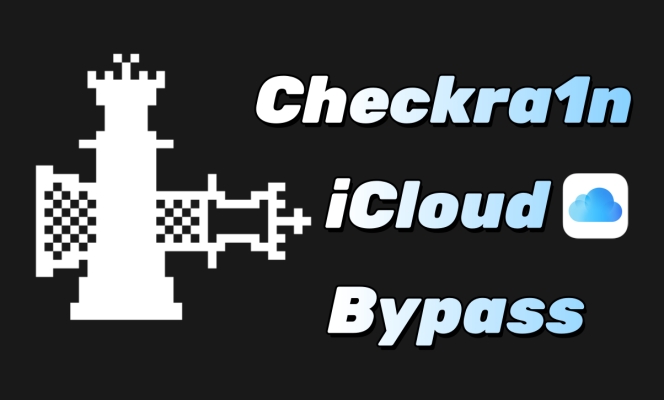
- Part 1. What is Checkra1n iCloud Bypass?
- Part 2. Pros and Cons of Checkra1n Bypass iCloud
- Part 3. How to Use Checkra1n iCloud Bypass [Windows/Mac]
- Part 4. Best Alternative to Checkra1n iCloud Bypass
- Part 5. Conclusion
Part 1. What is Checkra1n iCloud Bypass?
Checkra1n is a powerful tool designed to help users bypass the iCloud Activation Lock and regain access to their Apple devices. As a popular jailbreak solution, it takes advantage of a hardware vulnerability known as the Checkm8 exploit. This allows users to bypass restrictions, including the iCloud lock, on devices running iOS 12 to iOS 14.8.1. While Checkra1n is a reliable and practical option, it does require some technical know-how to use effectively. With the right guidance, it can be an excellent solution for unlocking your device.
Part 2. Pros and Cons of Checkra1n Bypass iCloud
Checkra1n is a highly regarded tool for bypassing iCloud Activation Lock, but like any solution, it comes with its own set of advantages and limitations. While Checkra1n has become a go-to solution for many due to its stability and reliability, it may not be the ideal choice for everyone. Factors like device compatibility, ease of use, and long-term functionality play a critical role in deciding whether this tool is right for you. Let's explore the key pros and cons of Checkra1n so you can make an informed decision before proceeding.
- Pros:
- Checkra1n is cost-free and widely accessible.
- Built on the reliable hardware-based Checkm8 exploit.
- Works locally on both Mac and Windows, ensuring data privacy.
- Cons:
- Only compatible with specific devices and iOS versions.
- Requires some technical know-how to use.
- May void warranties and expose devices to vulnerabilities.
Part 3. How to Use Checkra1n iCloud Bypass [Windows/Mac]
As previously mentioned, Checkra1n is highly versatile, offering compatibility with both Windows and Mac platforms, making it accessible to a broad range of users. Below, we outline some technical specifications of the tool to ensure your setup meets the requirements.
| Checkra1n | Windows | Mac | |
|---|---|---|---|
| Compatibility | Need a USB drive with Linux distribution | MacOS 10.12 Sierra or later | |
| Support OS | iOS 12.0 to iOS 14.8.1 | ||
| Supported devices | Only Devices with an A5 to A11 Chip | ||
Option 1. How to Bypass iCloud with Checkra1n on Windows
Checkra1n on Windows requires additional setup due to its reliance on a Linux environment. You'll need to create a bootable USB drive to run Checkra1n in a compatible Linux system. This method ensures that even Windows users can bypass the iCloud Activation Lock without requiring native Windows support. Follow these steps carefully to execute the bypass process successfully.
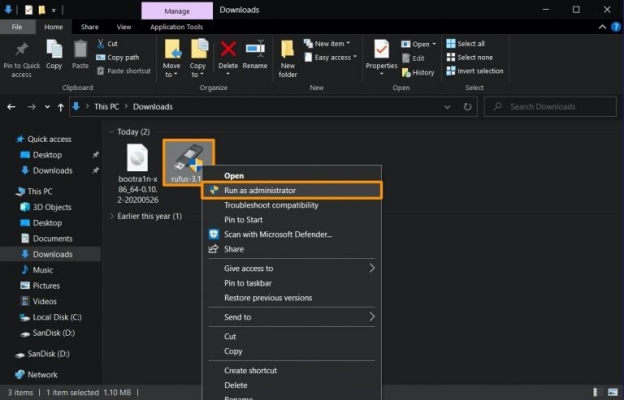
Step 1. Download the required files from GitHub and connect your iPhone/iPad and USB flash drive to the PC.
Step 2. Right-click on the Rufus utility and select Run as administrator, then confirm.
Step 3. If prompted, download additional files. Select the bootra1n .ISO file in Rufus and click Open.
Step 4. Continue to select Write in ISO image mode (recommended) and then select OK.
Step 5. Click Start to flash the bootra1n .ISO onto the USB drive.
Step 6. Verify the warning that the drive will be reformatted. Then select OK.
Step 7. After flashing, reboot your PC and enter BIOS (press F2/Delete). Set the USB drive as the first boot device.
Step 8. Save changes and restart. When bootra1n appears, press Enter to begin the Checkra1n bypass process.
Option 2. How to Bypass iCloud with Checkra1n on Mac
For Mac users, the process is more straightforward, as Checkra1n is natively supported on macOS. With the correct version installed, you can directly run the tool to bypass the iCloud Activation Lock. The user-friendly interface ensures that both beginners and experienced users can complete the process efficiently.
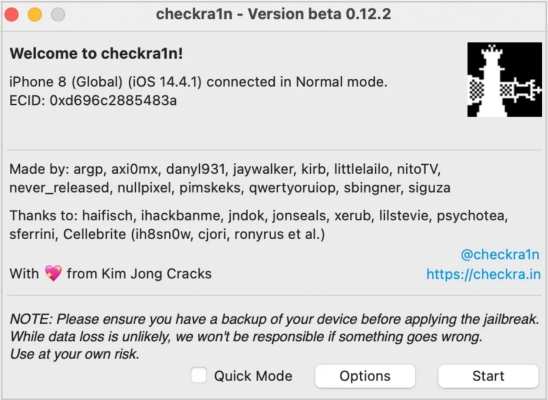
Step 1. Link your iOS device and your Mac, and then download and fire up Checkra1n.
Step 2. After Checkra1n successfully detects your connected device, simply click on the Start button at the bottom right to automatically enter recovery mode.
Step 3. Operate as the onscreen guide displaying in Checkra1n to put the device into DFU mode.
Step 4. Once the device is in DFU mode, Checkra1n will start to jailbreak it.
Step 5. After the jailbreak, Checkra1n will ask you to install the Checkra1n Loader app (Cydia) on your device. Get it done.
Step 6. Simply access Checkra1n Loader on your device and head to the Bypass section.
Step 7. Choose a suitable method on your device screen to bypass the iCloud activation lock.
Step 8. When the iCloud bypass is completed, your iOS device can be unlocked and you can set it up from scratch.
Part 4. Best Alternative to Checkra1n iCloud Bypass
While Checkra1n offers a powerful solution for bypassing the iCloud Activation Lock, it may not work for every user or device. Some users may encounter limitations based on their device's model or iOS version, or they might seek a simpler method. Then MagFone Activation Unlocker is an excellent alternative. From the following table, you can see clearly the difference between Checkra1n and MagFone.
| Tools | Checkra1n | MagFone Activation Unlocker |
|---|---|---|
| Support OS | iOS 12.0 to iOS 14.8.1 | iOS 12 to iOS 16.7.5 |
| Device Support | Limited to specific models (A5-A11) | All iPhones, iPads, and iPod Touch |
| Platform Support | Mac and Linux | Windows and Mac |
| Difficulty | ⭐⭐⭐⭐ | ⭐ |
MagFone Activation Unlocker stands out for its compatibility with all iOS versions and devices. It can support the iCloud lock removal on your iPhone and iPad up to iOS 16. What's more, this tool provides a faster and easier approach to bypassing the iCloud Activation Lock, with a user-friendly interface that requires no technical expertise. If you're new to the iCloud removal process, this tool offers a quick and easy experience. With minimal steps involved, you can bypass the iCloud lock and regain access to your devices in no time.
Key Features of MagFone Activation Unlocker
* Security Verified. 5,481,347 people have downloaded it.
- Remove iCloud activation lock without Apple ID and password
- Turn off camera sound on iPhone in some restricted places
- Rescue iPhone from various iCloud activation failure cases
- Turn off Find My iPhone/iPad/iPod touch without password
Step 1Access MagFone Activation Unlocker
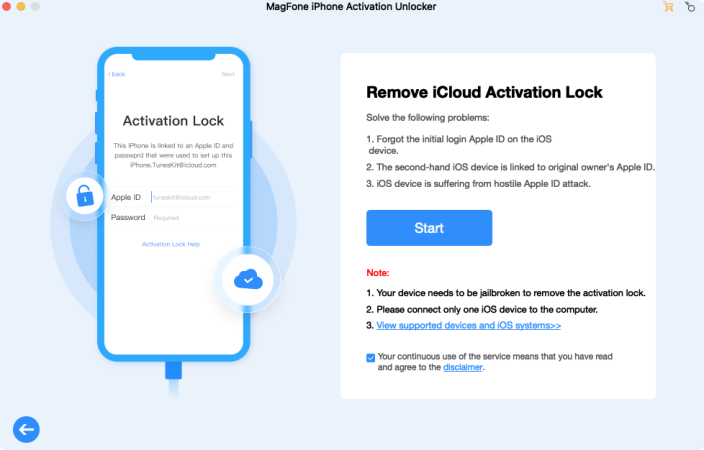
To begin, launch MagFone Activation Unlocker after connecting your iPhone to your computer. When you enter the main interface, select Remove iCloud Activation Lock tab and click Start to initiate the process.
Step 2Continue to Jailbreak Your Device
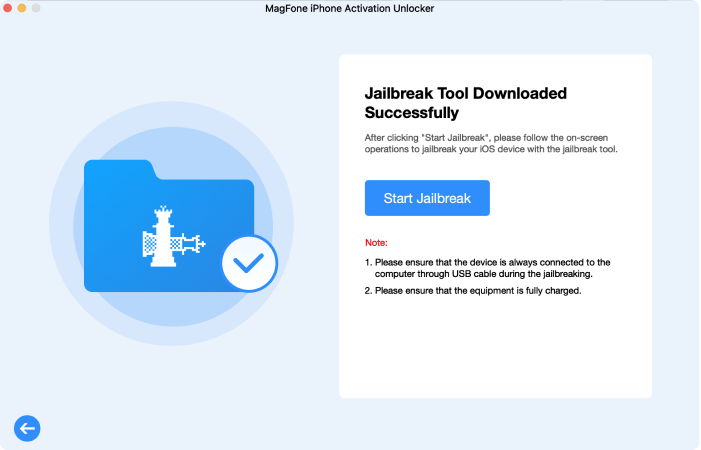
Then follow the onscreen guide to jailbreak your device based on the running iOS version. You can perform this on both Windows and Mac. MagFone provides a simple guide to ensure the process is smooth, and we offer helpful tips for successful jailbreaking.
Step 3Bypass the iCloud Activation Lock
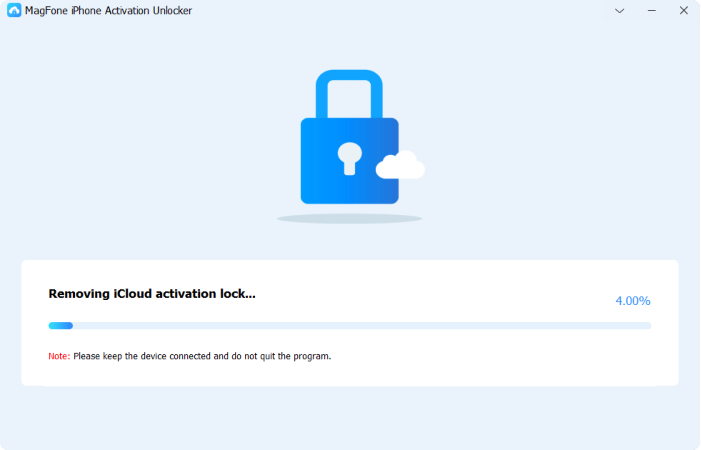
Wait until the jailbreak is finished, then examine the device information on MagFone and click Start to Remove. MagFone will start to bypass the iCloud Activation Lock. Keep your device connected throughout the process to ensure success.
Part 5. Conclusion
Checkra1n is a powerful tool for bypassing iCloud Activation Lock, offering a reliable solution for users familiar with jailbreaking. However, it's not without its limitations, making MagFone Activation Unlocker an available option for certain scenarios. Whether you choose Checkra1n or an alternative, this guide equips you with the knowledge to unlock your device. Say goodbye to frustrating locks and hello to a fully functional iPhone once again.


