F3arRa1n has become a buzzword among iPhone users looking to bypass iCloud activation locks. But is this tool safe, effective, and user-friendly? Whether you've heard of it on tech forums or stumbled upon it on GitHub, F3arRa1n promises to help you regain access to your locked iPhone or iPad. In this comprehensive F3arRa1n review, we'll break down everything you need to know——from its pros and cons, how F3arRa1n works, and whether it's worth your time. If you're looking for alternatives, we'll also discuss the best alternative to it in the end. Now, let's take a closer look at this full review.
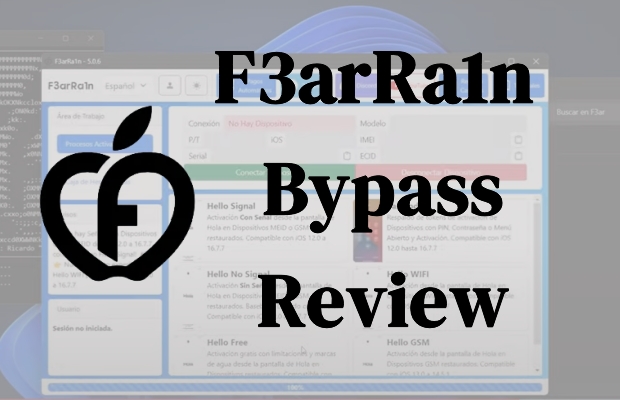
- Part 1. What Is F3arRa1n Bypass?
- Part 2. Is F3arRa1n Free/Safe to Use?
- Part 3. How to Use F3arRa1n on Computer
- Part 4. Alternative iCloud Bypasser to F3arRa1n
- Part 5. FAQs about F3arRa1n GitHub
- Part 6. Conclusion
Part 1. What Is F3arRa1n Bypass?
F3arRa1n is a widely praised tool designed to help users bypass iCloud activation locks on iPhones and iPads. Targeting devices running on specific iOS versions, it uses jailbreak techniques to enable device access. This tool is often discussed on forums and GitHub for its simplicity and accessibility. This tool allows users to regain access to their locked devices by bypassing the activation screen. However, it's important to note that this tool may not support all devices and iOS versions. Furthermore, the process typically requires some technical knowledge, as it can be challenging to operate for less experienced users.
Part 2. Is F3arRa1n Free/Safe to Use?
When considering a tool like F3arRa1n to bypass iCloud activation locks, two key factors come to mind: cost and security. F3arRa1n is free to download, but the bypassing process may require payment depending on your device model and status. However, the question remains: is it truly free of hidden risks? Since it's available from third-party sources like GitHub, there's a risk of downloading modified or malicious versions of the tool, which could harm your device or compromise your personal information. But if you're left with few options, it can still be a choice for iCloud bypass.
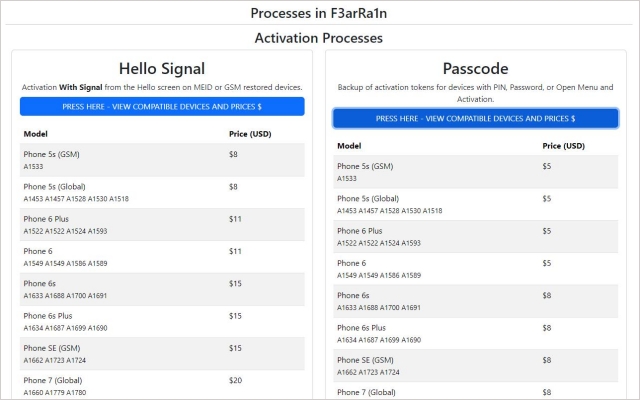
While many users have successfully used F3arRa1n, it's essential to download it only from trusted sources and be aware of the risks involved in jailbreaking your device. If you can't accept these potential downsides, you can consider a safer alternative.
Part 3. How to Use F3arRa1n on Computer
Using F3arRa1n to bypass the iCloud activation lock is a process that requires careful attention. While it's a little difficult, it can be done with specific instructions. The process differs slightly based on the operating system you're using (Windows, MacOS, or Linux), but the fundamental procedure remains consistent. Below, you will find an overview of the process, including a detailed tech specs table for each operating system, followed by a step-by-step guide on how to use the tool effectively.
| Feature | Windows | MacOS | Linux |
| Supported OS | Windows 10 or Later (64-bit only) |
MacOS Mojave or Later | Ubuntu 18.04 or Later |
| Dependencies | Latest iTunes Version Windows Drivers |
None | Google Chrome Terminal Command |
| Installation | Manual Installation (extract ZIP file, run executable) |
Command-Line Installation via Terminal | |
| Supported Devices | iPhone 5s through iPhone 13 (depending on iOS version) | ||
Once you've prepared your computer and device according to the system requirements, next are specific steps to run the F3arRa1n tool for the iCloud lock bypass.
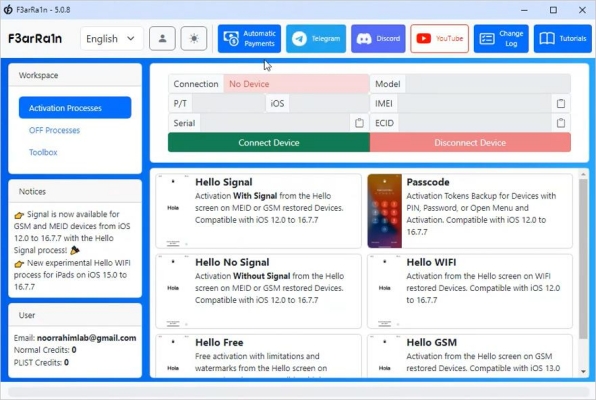
Step 1. Install and launch the Checkra1n on your preferred platform and connect it to your computer using a USB cable.
Step 2. Click the Connect Device button in the F3arRa1n tool to initiate the connection process between the software and your iOS device.
Step 3. Press the Check Compatibility button to verify that your device is compatible with the iCloud bypass process. The tool will analyze the device to confirm compatibility.
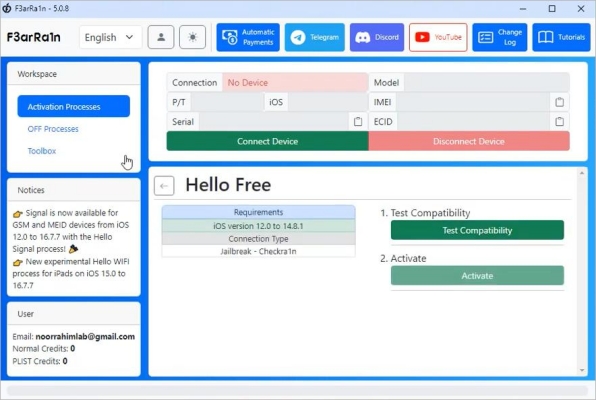
Step 4. If your device passes the compatibility check, you'll be asked to pay for the bypass. Follow the onscreen link to finish your purchase.
Step 5. Once payment is complete, return to the F3arRa1n tool and click on the Activator button to start the jailbreak process.
Step 6. Wait until the tool completes the process. The process may take 1 to 3 minutes. Then a notification will occur when the bypass is successful.
Step 7. After that, the iCloud lock is unlocked and your device is prepared for use. Enjoy your newly activated iOS device without the iCloud lock.
Part 4. Alternative iCloud Bypasser to F3arRa1n
If you're hesitant about F3arRa1n's risks, an alternative like MagFone Activation Unlocker might be a safer bet. MagFone Activation Unlocker is a powerful tool for bypassing iCloud activation locks on iPhones and iPads. Unlike F3arRa1n, MagFone supports a wide range of devices, including newer iOS versions up to iOS 16.5. With a user-friendly interface, it allows users to unlock iCloud accounts without needing a password. MagFone also offers additional features like removing Apple ID from devices. Below is a comparison between F3arRa1n and MagFone Activation Unlocker, highlighting why MagFone might be the better option.
| Feature | MagFone Activation Unlocker | F3arRa1n |
|---|---|---|
| Platform Type | Desktop-based (Mac & Windows) | Web-based service |
| Supported Device | iPhone, iPad, iPod | iPhone, iPad |
| Ease of Use | Easy | A Little Difficult |
| Main Features | Bypass iCloud Lock Turn Off Find My Disable Old Apple ID |
Bypass iCloud Lock |
| Success Rate | High | Moderate |
| Cost | One Payment for Lifetime | Payment Required Every Time |
MagFone Activation Unlocker
Bypass iCloud Activation Lock on iPhone, iPad, and iPod touch without the original Apple ID or password.
If you're ready to use MagFone Activation Unlocker, here are easy instructions to get you started. In just three easy steps, you can remove the iCloud lock from your device and regain full access.
Step 1Fire Up MagFone and Connect Your Device
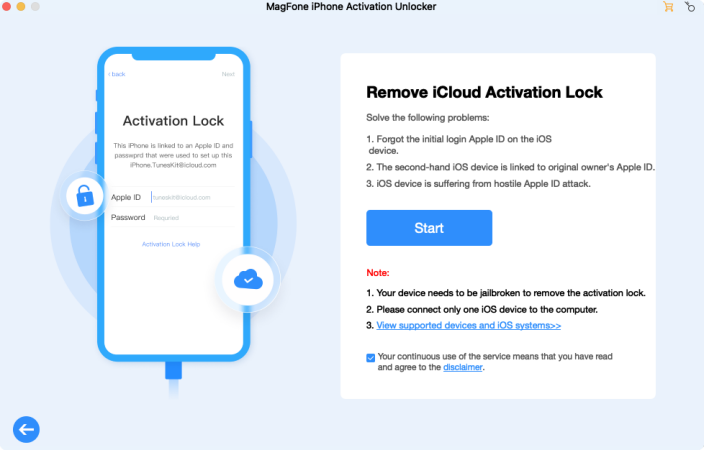
First of all, fire up the MagFone Activation Unlocker on your PC. Fetch a USB cable to link your iPhone or iPad and that PC. When your device is recognized, click on the Remove iCloud Activation Lock option to proceed.
Step 2Download and Install the Jailbreak Tool
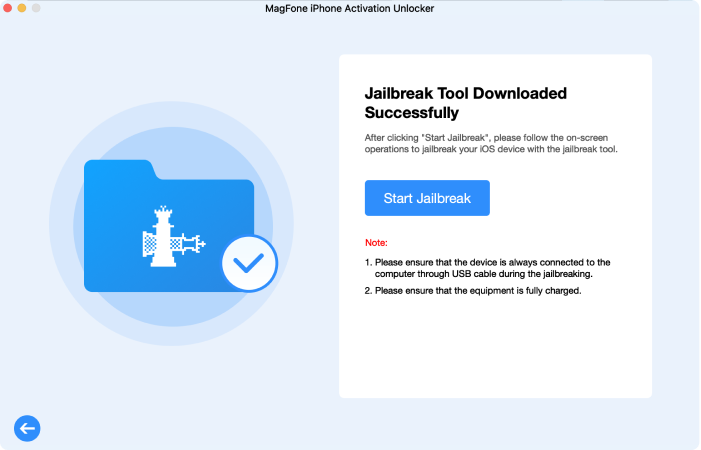
After agreeing to the terms, continue to click Start. The software will guide you to download the necessary jailbreak tool for your device. Next is to check the onscreen guide or the notes below to complete the jailbreak process.
Step 3Start to Bypass iCloud Activation Lock
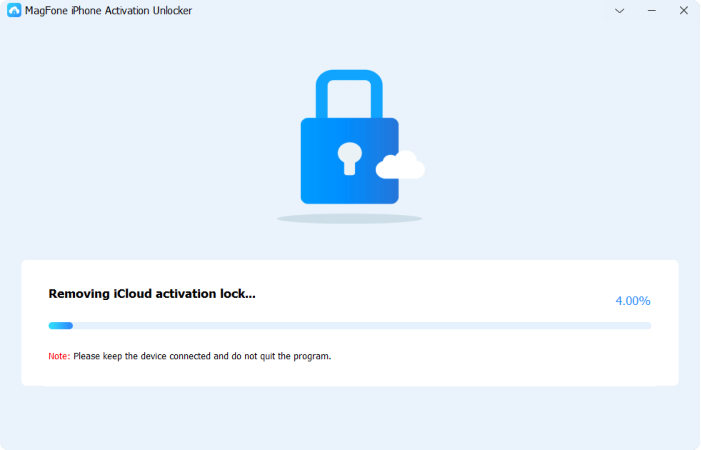
Once the jailbreak is done, verify that the device information displayed is correct. Click Start to Unlock to disconnect your device from iCloud. After the whole process, you'll see Remove Successfully on the screen. Then you can use the device as normal after a reboot.
Part 5. FAQs about F3arRa1n GitHub
-
How to remove F3arRa1n from iPhone?
To remove F3arRa1n from your iPhone after a reset and restore it to the normal hello screen, you can restore your device in iTunes under recovery mode, or you can try using MagFone iOS System Recovery to get rid of the F3arRa1n screen.
-
Should I choose Checkm8 or F3arRa1n to bypass iCloud?
Checkm8 is a paid tool but with free options, while F3arRa1n is not free. They both need technical expertise. Your choice depends on your budget and technical confidence.
-
Can I jailbreak my device with F3arRa1n without a computer?
No, F3arRa1n requires a computer to execute the jailbreak and bypass process. If you're looking for a computer-free solution, consider exploring other alternatives.
Part 6. Conclusion
F3arRa1n presents a viable option for bypassing iCloud activation locks, but it's not without its challenges. From safety concerns to technical complexities, using this tool demands careful consideration. Alternatives like MagFone Activation Unlocker offer a more user-friendly and secure approach, making them worth exploring. Finally, the choice for the iCloud bypass depends on your own needs and technical expertise.

