With an increasing number of people facing locked devices due to forgotten passwords or second-hand purchases, the FRPFile Bypass tool has garnered significant attention. But how well does it live up to its claims? If you're struggling with a locked iPhone or iPad, you're likely familiar with the FRP iCloud bypass too but do not know much about it. In this review, we'll take an in-depth look at the FRPFile all-in-one iCloud tool, its key features, its pros and cons, and how it works. Follow this review to discover whether this tool truly delivers on its promises.
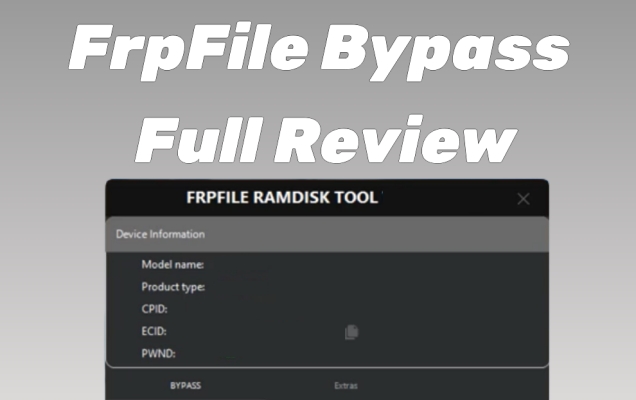
- Part 1. FRP File Bypass: Full Reviews
- Part 2. How to Register and Download FrpFile
- Part 3. How Does FrpFile iCloud Bypass Work
- Part 4. Final Verdict: Is FRP File Right for You?
- Part 5. FAQs about frpfile.com Bypass
- Part 6. Conclusion
Part 1. FRP File Bypass: Full Reviews
What is FRP bypass? FRPFile is a tool designed to bypass Factory Reset Protection (FRP) and iCloud activation locks on devices like iPhones and iPads. FRP and iCloud locks are security features meant to prevent unauthorized access after a factory reset. It's commonly used for situations like forgotten passwords or second-hand devices still linked to a previous owner's account, offering a solution to unlock and reuse the device. Next are the main features of FRP File.
💡Main Features of FRP File:
- iCloud Lock Bypass:: Unlock iCloud activation lock by removing Apple ID and associated restrictions.
- FRPFile MDM Bypass:: Remove Mobile Device Management profiles without a password.
- Hello Screen Bypass:: Skip or unlock the iPhone's Hello screen setup during activation.
- APK Bypass: Install and run APK files on Android devices by bypassing security checks.
While frpfile.com Bypass offers a variety of features, it's important to assess how well these features perform in practice. Does the software work as promised? And are there any specific risks involved? To provide an comphrehensive evaluation, here we listed the most notable pros and cons of the tool.
- 👍Pros:
- Many Unlock Options: Unlock the iCloud, MDM lock and APK.
- Multiple Device Support: Works on a variety of iOS and Android models.
- User-Friendly Interface: Simple and intuitive tool for beginners.
- 👎Cons:
- Uncertain Success Rate: Some devices may fail to bypass.
- Data Loss Risk: Potential data loss during bypass processes.
- Complex Steps: Some steps may be difficult for non-experts.
Part 2. How to Register and Download FrpFile
If the benefits of the FRP File outweigh its drawbacks, you can move forward with unlocking the iCloud lock. Before you can use the FRPFile Bypass tool, the first step is to register and download the software. This section of the review will walk you through the technical specifications of FRP File first. Then we'll go over the detailed steps for registering and downloading FRPFile.
To ensure your device is compatible with the FRPFile iCloud bypass, we've summarized the tool's key technical specifications. FRPFile offers two main services: a free version released in 2022, and a paid version that supports more newer iOS. Let's take a closer look at both options.
Note:
Users report issues with the FRPFile iCloud Bypass tool, including failed untethered bypasses where devices reboot to the "Hello" screen. Users also face server connection errors, password issues, and mixed results with device compatibility (iPhone models on iOS 12-14).
| Specification | Free Version | Paid Version |
|---|---|---|
| Supported Devices | iPhone 5S -iPhone X iPad Air (1, 2), iPad Mini (2, 3, 4), iPad (5, 6, 7), iPad Pro (2016 – 2018) |
iPhone SE,iPhone 6s & 6s Plus,iPhone 7 & 7 Plus,iPhone 8 & 8 Plus,iPhone X iPad Air 2-iPad Pro 12.9 4G |
| Supported Platform | Windows and macOS | |
| Supported iOS | iOS 12-iOS 14.8 | iOS 15-iOS 16 |
| Price | Reportedly Free | Around $30-$70 |
| Success Rate | Low | Moderate |
After knowing the specific specifications, you can continue to register and download the FrpFile iCloud bypass tool.
Part 3. How Does FrpFile iCloud Bypass Work
FRPFile Bypass works by connecting the device to a computer and using the software to remove these locks. It allows users to regain control of their devices without the original login credentials. Next is a simple guide to using the FRP bypass iOS.
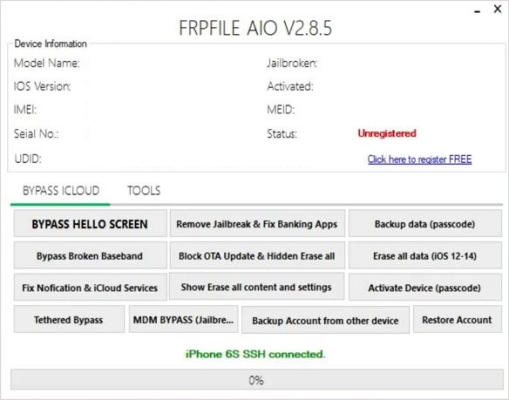
Step 1. Open the extracted folder and run the FRPFile iCloud bypass tool.
Step 2. Hold a USB cable to connect your device to the computer running FRPFile.
Step 3. Follow the onscreen instructions in the tool to initiate the bypass process.
Step 4. Wait for the bypass tool to complete the process and unlock your iCloud account.
Step 5. Reboot your device and confirm that the iCloud activation lock has been bypassed successfully.
Part 4. Final Verdict: Is FRP File Right for You?
FRPFile offers a great choice for iCloud bypass, but is it really fit for you? Here is a better alternative to FRPFile——MagFone Activation Unlocker. Both tools aim to help bypass the iCloud activation lock, but they have distinct features, pricing models, and compatibility with different devices and iOS versions. Let's dive deeper into the comparison to help you make a decision.
| Feature | FRPFile | MagFone Activation Unlocker |
|---|---|---|
| Device Compatibility | iPhone, iPad | All iPhone, iPad, and iPod touch |
| Success Rate | Moderate | High |
| Difficulty | A Little Difficult | Easy to Use [three steps only] |
| Price | $30-$70/Per Device | $29.95/Month [Free Try] |
| Requirements | Extract the file, Register | None |
After comparison, it's clear that MagFone Activation Unlocker offers a more comprehensive service and supports a wider range of devices. In addition to removing the Activation Lock, MagFone can bypass the iPhone Locked to Owner screen and resolve activation errors on your iPhone, iPad, and iPod touch. What's more, it doesn't require any personal information or Apple ID password. Simply follow the three steps below to bypass the iCloud lock with MagFone in no time.
MagFone Activation Unlocker
Bypass iCloud Activation Lock on iPhone, iPad, and iPod touch without the original Apple ID or password.
Step 1Fire Up MagFone Activation Unlocker
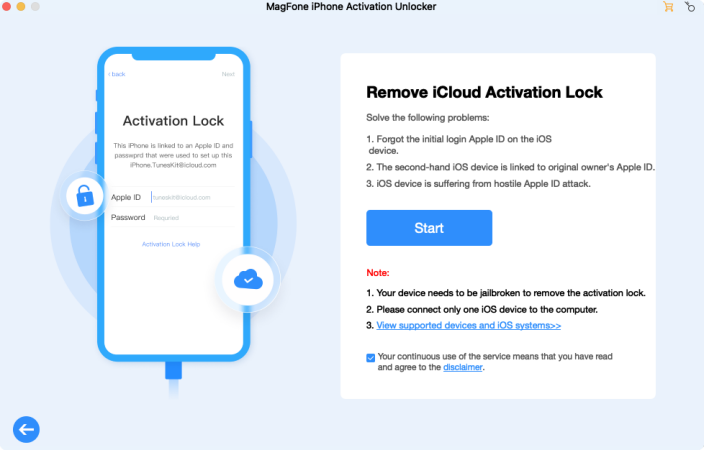
Fire up the MagFone tool and connect your iPhone to the computer via USB. Open iTunes, select Remove iCloud Activation Lock on the MagFone interface, read the disclaimer, then click Agree and hit Start to begin the unlocking process.
Step 2Prepare for iPhone/iPad Jailbreaking
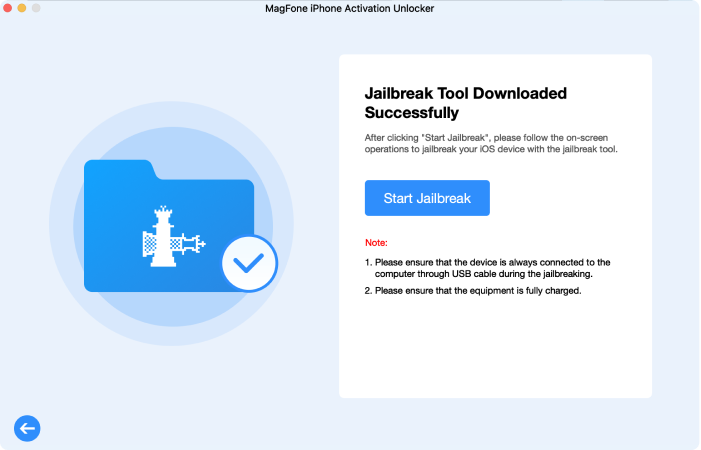
Check your iPhone's iOS version and follow the instructions provided by MagFone to prepare your device for unlocking. This may involve a few initial configurations based on the iOS version to ensure the bypass can be carried out successfully.
Step 3Finish Bypassing iCloud Activation Lock
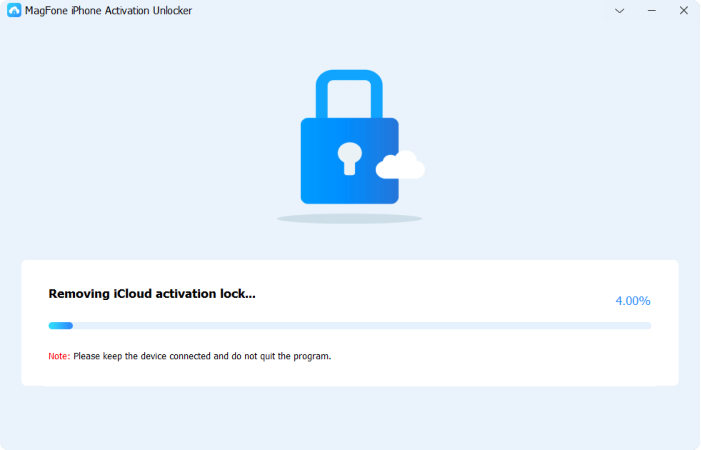
Select the Start Remove button to initiate the iCloud bypass process. MagFone will remove the activation lock, and once complete, a confirmation message will appear, indicating that the iCloud lock has been successfully bypassed.
Part 5. FAQs about frpfile.com/Bypass
-
Is FrpFile safe and legit?
FRPFile is considered safe as long as it's downloaded from its official website. There are many third-party sites offering similar tools, but these can pose security risks. As with all bypass tools, exercise caution and always verify the source.
-
Is FrpFile bypass free to use?
Yes, FRPFile offers a free version of its bypass tool. However, users may encounter limitations, such as restricted features, slower processing times and uncertain success rate, compared to the paid premium version.
-
Can FrpFile bypass all Apple devices?
FRPFile supports a wide range of Apple devices, including iPhones and iPads. However, its compatibility with the latest models and iOS versions may be limited. It's recommended to check the device compatibility list before using the tool.
Part 6. Conclusion
FRPFile is a versatile tool. It offers features like iCloud unlock and MDM lock removal on iPhones and iPads, and APK bypass for Android. While it supports a range of unlocking options and has a user-friendly interface, its success rate can be inconsistent. Read this latest review to explore its functionalities in detail to decide if it's the right solution for you.

