Are you bothering due to the iCloud Activation Lock? iHello HFZ is a tool created to get rid of iCloud activation locks, using the checkm8 exploit. It's available in standard and premium versions, it offers features like signal restoration for specific devices. While it supports various iOS versions, it has limitations in multiple demerits, such as price. This full review covers how to free download and register iHello HFZ and provides details on its performance and compatibility. By the end, you'll know if iHello HFZ is the right choice for you.
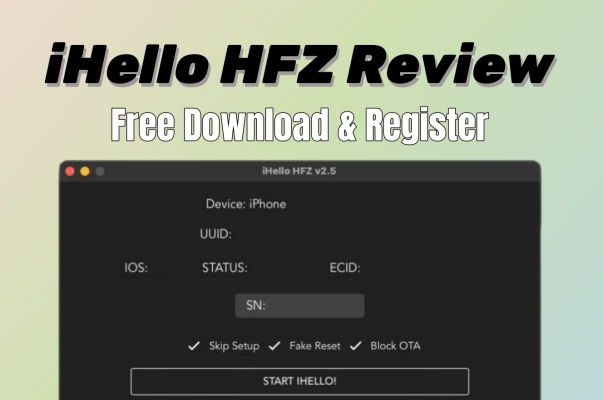
- Part 1. Full Reviews: iHello HFZ Bypass Tool
- Part 2. How to Free Download and Register iHello HFZ
- Part 3. How Does the iHello HFZ Tool Work [Wins & Mac]
- Part 4. Is iHello HFZ the Best iCloud Bypasser for You?
- Part 5. FAQs about iHello HFZ Tool
- Part 6. Conclusion
Part 1. Full Reviews: iHello HFZ Bypass Tool
The iHello HFZ bypass tool is an iCloud removal tool that aims to unlock iCloud-locked iPhones and iPads. It has undergone several updates, evolving from iHello HFZ v1.0 to v2.5, improving performance and adding features. Users can choose between two versions: the iHello HFZ standard version and the iHello HFZ premium version. The premium version, a more advanced product, expands on the standard tool by supporting signal restoration for iPhone SE, iPhone 6S & 6S Plus, iPhone 7 & 7 Plus, iPhone 8 & 8 Plus, and iPhone X models running iOS 14, 15, and 16.
iHello HFZ is a widely praised tool, but it also has its drawbacks. Before delving into more details, let's first highlight the key pros and cons of this tool.
- 👍Pros:
- Works on a wide range of iOS.
- Simple and easy-to-use interface.
- Regular updates for improved performance.
- Remain signal connectivity for SIM card use.
- 👎Cons:
- Uncertain bypass success rate.
- Requires a high pay for unlocking.
- Take a long time for certain models.
- Support limited iPhone and iPad models.
Part 2. How to Free Download and Register iHello HFZ
If you're satisfied with the advantages of iHello HFZ and can accept its drawbacks, you can proceed with the initial steps to begin using the tool. First, users need to download and register iHello HFZ. The registration is simple, and the download process is also straightforward. Here's how to free download iHello HFZ V1.0 to V9.9.3 and register iHello HFZ.
Note:
To register the iHello HFZ for iCloud unlocking, you'll need to pay by contacting third-party services like Just a Tech. Alternatively, if you'd rather not pay, you can explore the better iCloud lock bypass tool in part 4.
Part 3. How Does the iHello HFZ Tool Work [Wins & Mac]
iHello HFZ uses the checkm8 vulnerability to bypass the iCloud activation lock on supported devices. It works on both Windows and Mac, offering cross-platform flexibility. The tool decrypts the activation lock, unlocking the device and restoring full access to its functions. This makes it useful for users who are locked out due to forgotten Apple IDs. Before using iHello HFZ, ensure it supports your device. Below are the technical specifications for iHello HFZ.
| Specification | HFZ iHello |
| Platform | Windows & macOS |
| Supported iOS | iOS 12-17 |
| Supported iPhone |
iPhone SE, iPhone 6S, iPhone 6S Plus, iPhone 7, iPhone 7 Plus, iPhone 8, iPhone 8 Plus, iPhone X |
| Supported iPad |
iPad Air 2 4G (A1567), iPad Mini 4 4G (A1550), iPad 5 2017 4G (A1823), iPad 6 2018 4G (A1954), iPad 7 2019 4G (A2198, A2200), iPad Pro 9.7 4G (A1674, A1675), iPad Pro 10.5 4G (A1709, A1852), iPad Pro 12.9 4G (A1652), iPad Pro 12.9 2nd Gen 4G (A1671, A1821) |
| Time | 1-24 hours(It Depends) |
After reviewing the table to confirm your device and iOS version are supported by iHello HFZ, you can follow the steps below to use it. The following simple instructions will guide you through bypassing the iCloud activation lock via iHello HFZ, allowing you to regain full access to your device.

Step 1. After downloading and registering, open iHello HFZ and click on the Activate button to begin the process.
Step 2. Follow the on-screen guide in iHello HFZ to manually put your device into DFU mode.
Step 3. Click the Start button to trigger the exploit. Your device will then be jailbroken by iHello HFZ.
Step 4. Once jailbreaking is complete, you can set up your device again, now with full access.
Part 4. Is iHello HFZ the Best iCloud Bypasser for You?
While iHello HFZ is an excellent tool for bypassing iCloud locks, is it the best option for the iCloud bypass? Compared to other tools, iHello HFZ offers a solution supporting a wide range of iOS versions. However, for users seeking a higher success rate and easier operation, MagFone Activation Unlocker may deliver better results. Let's compare them.
| Tool | iHello HFZ | MagFone Activation Unlocker |
|---|---|---|
| Compatibility | Limited iPhone, iPad | All iPhone, iPad, and iPod touch |
| Features | Bypass iCloud Lock | Bypass iCloud Lock Handle Activation Errors Disable Camera Shutter Sound |
| Price | Paid Registration | Free Try |
| Speed | Moderate | Fast |
| Success Rate | 70% | Nearly 100% |
| Difficulty | ⭐⭐⭐ | ⭐ |
Based on the comparison, users looking for a simple, no-cost registration option may prefer MagFone Activation Unlocker. This tool supports more devices and offers a free trial. With MagFone Activation Unlocker, you can quickly bypass the iPhone Locked to Owner screen, activation lock, and activation alerts. Just follow these three steps to have a free try.
MagFone Activation Unlocker
Bypass iCloud Activation Lock on iPhone, iPad, and iPod touch without the original Apple ID or password.
Step 1Run MagFone Activation Unlocker
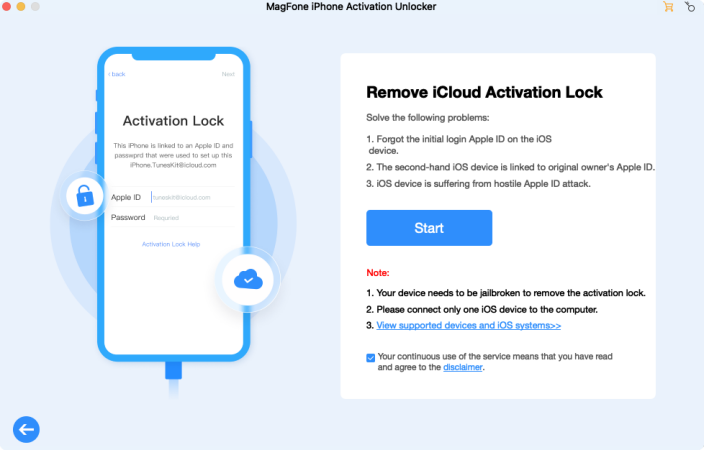
Launch MagFone Activation Unlocker on your computer. Select Remove iCloud Activation Lock and click Start. A disclaimer will appear—read it thoroughly before agreeing. Once you accept, connect your iPhone or device to the computer via USB to proceed.
Step 2 Jailbreak iPhone on Windows PC or Mac
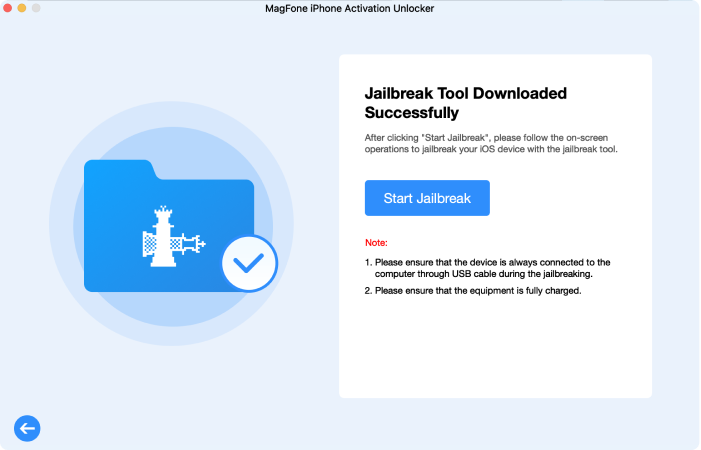
To bypass the iCloud lock, you must jailbreak your iPhone. The jailbreaking procedure differs between Windows PCs and Macs. Follow the onscreen instructions based on your operating system. Ensure the process is completed correctly for the next step to work seamlessly.
Step 3Start to Remove iCloud Activation Lock
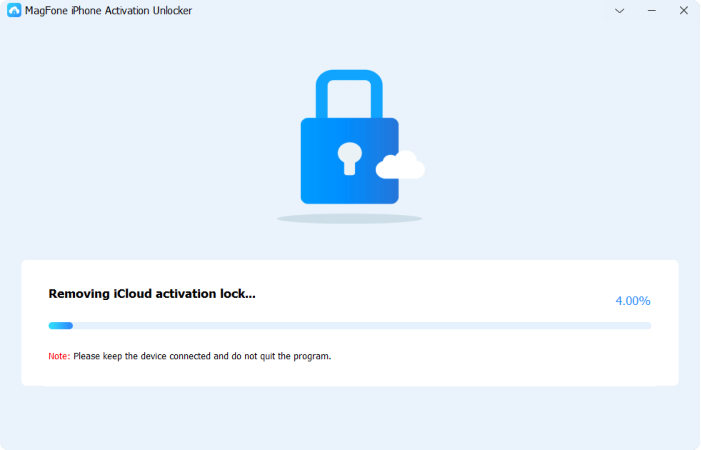
Once the device is jailbroken, confirm its details like model, system version, UDID, IMEI, and serial number. For Mac users, simply click Next to begin the iCloud removal. Windows users must click Start to Remove before the unlocking process begins.
Part 5. FAQs about iHello HFZ Tool
-
Is iHello HFZ bypass tool safe to use?
The iHello HFZ bypass tool itself is generally safe, and it doesn't expose your device to security risks or malware. However, cracked versions of the tool may contain harmful files or malicious code. Please ensure you download the iHello HFZ tool from authoritative and trusted sources to maintain device security.
-
Does iHello HFZ bypass iCloud for free?
iHello HFZ may advertise a free iCloud bypass, but it offers only a free download. To use the tool, you must pay for registration, and there's an additional charge for unlocking. Always check the full pricing details before proceeding to avoid unexpected costs.
-
Can iHello HFZ really bypass the Activation Lock?
iHello HFZ can bypass the Activation Lock, but it doesn't guarantee consistent success results. It may not work on all device models, such as the iPhone 6 Plus, and is ineffective for blacklisted devices. Always check compatibility before using it to avoid unsuccessful attempts.
Part 6. Conclusion
The HFZ iHello tool is an option for unlocking iCloud locks on various devices but has limitations, including compatibility issues and varying success rates. It requires payment for full access and may not work with blacklisted devices. Therefore, you can consider MagFone Activation Unlocker for a more easy, quick iCloud unlocking process.

