If you're looking for a way to unlock your iCloud-locked iPhone, you may have encountered services like iPhone Approved iCloud Unlock. With so many unlocking methods available, it's important to understand what sets this method apart. In this iPhone Approved Unlock review, we'll cover everything you need to know about iPhone Approved iCloud Unlock, including what it is, how it works, and whether it's truly legal and free. In the final verdict, you'll know whether your device is eligible for this method. Now, let's dive into the details.

- Part 1. What Is iPhone Approved Unlock?
- Part 2. Is iPhone Approved Unlock Legit?
- Part 3. Final Verdict to iPhone Unlock Approved
- Part 4. Best Alternative Tool to Unlock iCloud
- Part 5. Conclusion
Part 1. What Is iPhone Approved Unlock?
An iPhone Approved Unlock refers to the online services for unlocking an iCloud-locked iPhone. It ensures the device can be used with any carrier after unlocking, including those in other countries, without restrictions based on the original carrier it was locked to. There are two primary types: Carrier-Approved Unlock, which involves working directly with the original carrier to unlock the device once eligibility criteria (such as full payment) are met, and Apple's Official Unlock, where users can contact Apple Support for unlocking if they provide proof of ownership.

While the iPhone Approved Unlock services may vary, their unlocking procedures share some common steps. Here's the typical process for using the iPhone Approved Unlock online services.
Part 2. Is iPhone Approved Unlock Legit?
The legitimacy of iPhone Approved Unlock depends on the reputation and reliability of the service provider. Generally, this service claims to offer official unlocking methods approved by Apple or the carriers, which suggests a level of credibility. To determine if iPhone Approved Unlock is trustworthy, you can look for customer reviews, ratings, and feedback on independent platforms like Trustpilot. Aside from its legitimacy, there are other common questions regarding iPhone Approved Unlock that you may find helpful.
-
Does iPhone Approved Unlock work?
Yes, iPhone Approved Unlock is effective in unlocking your device, enabling it to work with any carrier. However, the success of the unlock can depend on various factors, such as your iPhone model and carrier restrictions.
-
Is iPhone Approved Unlock free?
No, most iPhone Approved Unlock is not a free service. There is typically a fee associated with unlocking your device, and the cost may vary depending on the iPhone model, iPhone status, and carrier.
-
How do I know if my iPhone is eligible for an approved unlock?
To determine if your iPhone is eligible, you'll need to check the device's IMEI status. Most unlocking services will ask for your IMEI number to confirm whether your iPhone is locked or if it meets the criteria for unlocking.
-
What do I need to do after the approved unlock iPhone?
After your iPhone is unlocked, simply insert a SIM card to verify that the unlock was successful. Your device should automatically detect the new network, and you should be able to use your phone without restrictions.
Part 3. Final Verdict to iPhone Unlock Approved
iPhone Approved Unlock is a service designed to unlock iCloud activation locks and other restrictions. Whether you're locked out of your device due to an activation issue or looking to unlock your iPhone for use with a different carrier, this service offers an easy solution with minimal complexity. The process is user-friendly, typically involving the submission of your device's IMEI number, after which the service will handle the rest. Before you decide to try iPhone Approved Unlock, let's take a closer look at the requirements for using these services.
Payment: Depending on the method chosen, unlocking may require a one-time payment.
IMEI Number: Find the IMEI (International Mobile Equipment Identity) number to identify your device uniquely.
Device Compatibility: The tool supports most iPhones, but users should verify compatibility with their model and iOS version before proceeding.
Internet Connection: Since the service operates online, a internet connection is necessary to submit requests and complete the unlocking process.
Based on the above information, we'll weigh the positive aspects of iPhone Approved Unlock against its drawbacks to give you a clearer picture of whether this service is an appropriate option for unlocking your device.
- Pros:
- The process is easy and doesn't require any technical expertise.
- The service works remotely, meaning you don't need any tools.
- It supports a variety of iPhone models and iOS versions.
- Offers customer support to assist users through the process.
- Cons:
- There is a risk of data loss during the unlocking process.
- Some services may have unclear or hidden charges.
- Certain services could potentially be scams.
- The processing time may be lengthy for some devices.
Part 4. Best Alternative Tool to Unlock iCloud
While iPhone Approved Unlock offers an iCloud unlocking solution, it may not be the best choice for everyone. In contrast, MagFone Activation Unlocker has emerged as a trusted and efficient alternative. This software works well on iPhones, iPads, and iPod Touches up to iOS 16.5. Unlike the iPhone Approved Unlock method, MagFone doesn't require you to provide any personal information, and you can unlock your device independently. Its simplicity and focus on privacy make MagFone Activation Unlocker the better option for many users. By following just three simple steps, you can easily bypass the iCloud lock and regain access to your device today.
MagFone Activation Unlocker
Bypass iCloud Activation Lock on iPhone, iPad, and iPod touch without the original Apple ID or password.
Step 1Run MagFone Activation Unlocker
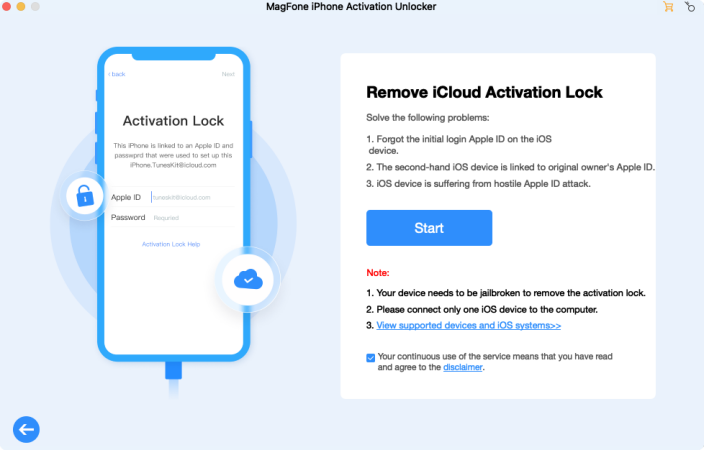
After installing and running the MagFone Activation Unlocker on your computer (compatible with both Mac and Windows), link your device to the computer. Then you should select the Remove iCloud Activation Lock option to get started.
Step 2Prepare Your Device for Bypass
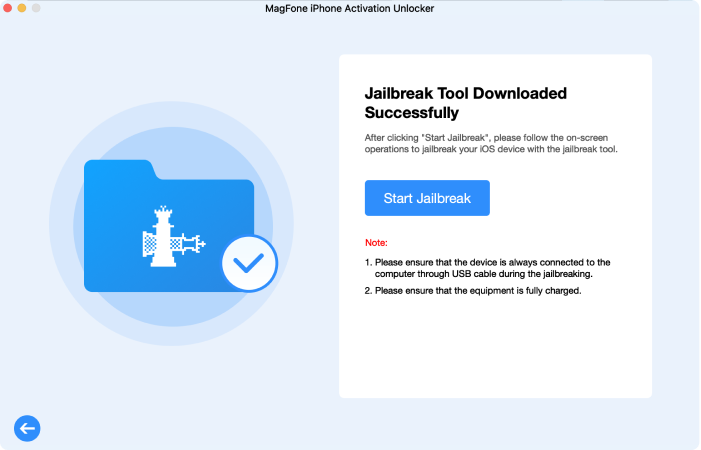
Once linked, MagFone will automatically recognize your device. Click next to begin the unlocking process. The software will guide you through the necessary steps to prepare your device for the iCloud bypass, which may include jailbreaking. You can also check the notes below.
Step 3 Start to Bypass the iCloud Lock
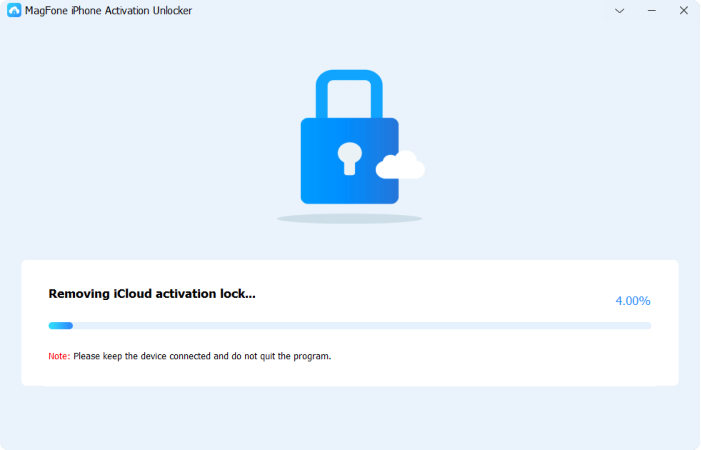
Select Start to Remove then the unlocking process will begin, MagFone will work to remove the iCloud Activation Lock on your device. After the procedure is complete, your device will be fully unlocked and ready to use without the iCloud lock.
Part 5. Conclusion
To sum up, while iPhone Approved Unlock offers a solution for unlocking iCloud activation locks, it has some risks and uncertainties. For a more reliable and secure option, MagFone Activation Unlocker provides an efficient and privacy-focused alternative. With its easy process and no personal data requirement, MagFone stands out as a safer choice for those looking to bypass iCloud locks.

