If you've ever encountered an activation lock on your device, you may have searched for ways to bypass it. The internet has opened up a world of possibilities, but with it comes a host of services, some legitimate and some not so trustworthy. One service that claims to bypass iCloud activation locks is Lockedtoowner.com. However, the question on everyone's mind is: Is Lockedtoowner.com REAL or FAKE?
In this lockedtoowner.com review, we will explore the ins and outs of Lockedtoowner.com and evaluate whether it's safe to use and if it delivers on its promises. By the end of this review, you'll be well-equipped to decide whether Lockedtoowner.com is the right service for your needs—or whether you should look for a safer, more effective solution.

- Part 1. What Is Lockedtoowner.com?
- Part 2. Is Lockedtoowner.com Legit/Free?
- Part 3. How Does Lockedtoowner Com Works
- Part 4. Final Verdict: Is Lockedtoowner.com Right for You?
- Part 5. Conclusion
Part 1. What Is Lockedtoowner.com?
Lockedtoowner.com is marketed as a tool to bypass the Activation Locks on iPhones, iPads, and Apple Watch. While the service claims to remove iCloud locks without needing the previous owner's credentials, user comments offer mixed reviews. Some report success with unlocking their devices quickly, while others caution about poor customer service or delays. Online forums and review sites show both positive and negative feedback, indicating that the effectiveness of Lockedtoowner.com may vary based on the device model and iOS version.
Part 2. Is Lockedtoowner.com Legit/Free?
When your iPhone or iPad is locked, it's tempting to turn to online services like Lockedtoowner.com for a solution. However, many people are unsure whether the service actually works or is trustworthy. In this section, we'll answer some key questions about Lockedtoowner.com to help you figure out if Lockedtoowner.com is a legitimate and effective option for unlocking your device.
Is Lockedtoowner.com Legit?
Lockedtoowner.com seems to be a scam, according to numerous user reviews. While it has 78% five-star ratings on Trustpilot, many suspect these positive comments are either from bots or paid individuals rather than genuine users. A significant number of negative reviews report that after entering credit card details, users are redirected to unrelated subscription services without receiving the promised unlock codes. Despite claims of providing a solution, many users find that the site fails to deliver the unlock information, and there are concerns about the mishandling of personal data.
Is Lockedtoowner.com Free?
No, Lockedtoowner.com is not free. Despite claiming to offer free services, many users report that they were asked to provide credit card information and were subsequently charged for memberships or subscriptions. While the site may initially appear to be free, it ultimately leads users through a process that results in unexpected costs. In addition, some others have reported being charged for unrelated services.
Other Questions About Lockedtoowner.com
-
Does lockedtoowner.com work?
For less users, Lockedtoowner.com does indeed work. However, success is not guaranteed for every device or model. The tool claims to support the most popular iPhone and iPad models, but some users report unsuccessful attempts or long wait times.
-
Is lockedtoowner.com safe to use?
Safety is a major concern when using services that involve unlocking features on personal devices. While Lockedtoowner.com does not appear to be an outright scam, there are risks. The website's security is not always transparent, and users have reported concerns over potential data security and privacy issues.
-
How long does lockedtoowner.com take to bypass an Activation lock?
The time it takes to bypass an activation lock depends on the device's model and the complexity of the lock itself. The website claims the unlocking is less than 20 minutes. Some users report that the process takes only a few minutes, while others experience delays of several hours or even days, especially for comparative latest iOS versions.
-
Does lockedtoowner.com bypass Activation Locks on all devices?
Lockedtoowner.com claims to support a wide range of Apple devices, but it doesn't guarantee success with every single one. The service is more likely to work with older models or those with simpler Activation Locks. Always double-check the compatibility of your device before using this service. If you want to know more specs about this service, keep reading.
Part 3. How Does Lockedtoowner Com Works
Lockedtoowner.com's technology is based on bypassing iCloud activation locks through a series of software protocols that interact with Apple's activation servers. It requires the IMEI or serial numbers of your device. The service works by exploiting vulnerabilities in the system to remove the lock. This is typically done remotely by connecting your device to the server, where a combination of tools is used to identify and unlock the device. However, the tech specs and process remain somewhat vague for users, check the following table if you want to know more.
| Feature | Details |
| Service Type | Web-based Activation Lock Removal |
| Price | Free (reported) with hidden charges |
| Support | Email support |
| Compatibility | iPhone/iPad/Apple Watch |
After reviewing the technical specifications of Lockedtoowner.com, you can proceed with the following steps to attempt the Activation Lock removal, if you've decided to use their service.
Step 1Navigate to LockedToOwner.com and explore the website's interface. From the available options, select the Apple device you need to unlock—iPhone, iPad, or Apple Watch. Carefully review the categories to ensure you choose the correct device before proceeding to the next step.
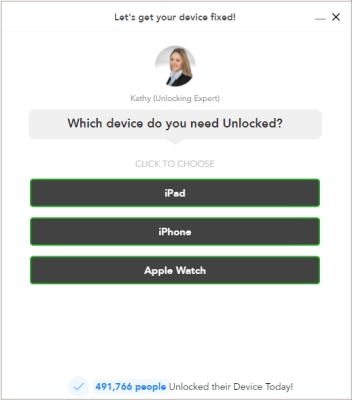
Step 2Proceed by entering the device's IMEI or Serial Number. This unique identifier helps LockedToOwner.com verify your device and generate an exclusive Unlock ID. If you are unsure where to find these numbers, you can click the following post to find the answer.
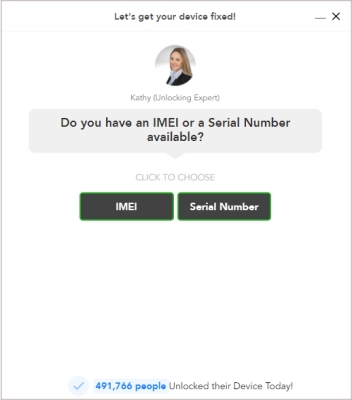
Step 3After entering the EMEI, you'll required to type your full name, a valid email address, and the model of your locked Apple device. Ensure all details are accurate, as this information is crucial for receiving the unlock code and creating a new iCloud account linked to your device.
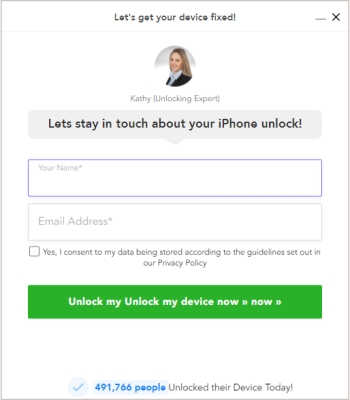
Step 4LockedToOwner.com will generate an Unlock ID tailored to your device. Follow the instructions provided, which may involve completing tasks like viewing a tutorial or downloading necessary files. By completing these steps, your iCloud lock removal process is successful.
Part 4. Final Verdict: Is Lockedtoowner.com Right for You?
While Lockedtoowner.com offers a potential solution for bypassing activation locks, it comes with several pros and cons. On the plus side, it's a simple, quick service with an easy-to-use platform. However, there are risks, including compatibility issues, delays, and the chance of paying for a service that doesn't deliver. So, is there any other alternative?
The best alternative to Lockedtoowner.com is MagFone Activation Unlocker, a reliable tool designed specifically to bypass iCloud activation locks on iPhones, iPads, and iPods. Unlike online services, MagFone provides a desktop-based solution with a higher success rate and no risk. It supports devices up to iOS 16 and works on both Mac and Windows without requiring your personal information and device credentials. Here's a simple table for you to know about the difference between MagFone Activation Unlocker and Lockedtoowner.com service.
| Feature | MagFone Activation Unlocker | Lockedtoowner.com |
|---|---|---|
| Platform Type | Desktop-based (Mac & Windows) | Web-based service |
| Supported Device | iPhone, iPad, iPod | iPhone, iPad, Mac, Apple Watch |
| Supported iOS | Up to iOS 16.7.5 | Unknown |
| Success Rate | Nearly 100% | Low Success Rate |
| Additional Features | Disable Find My Turn Off Camera Sound |
None |
| Security | No need for personal info or device credentials | Requires personal and device information |
| Support | Reliable customer support and clear instructions | Limited support, unclear instructions |
MagFone Activation Unlocker
Bypass iCloud Activation Lock on iPhone, iPad, and iPod touch without the original Apple ID or password.
In the MagFone Activation Unlocker app, we provide a user-friendly interface with clear instructions to help you bypass the activation lock easily and quickly. Below are the three simple steps you can follow to bypass the Activation Lock using MagFone.
Step 1Install MagFone Activation Unlocker
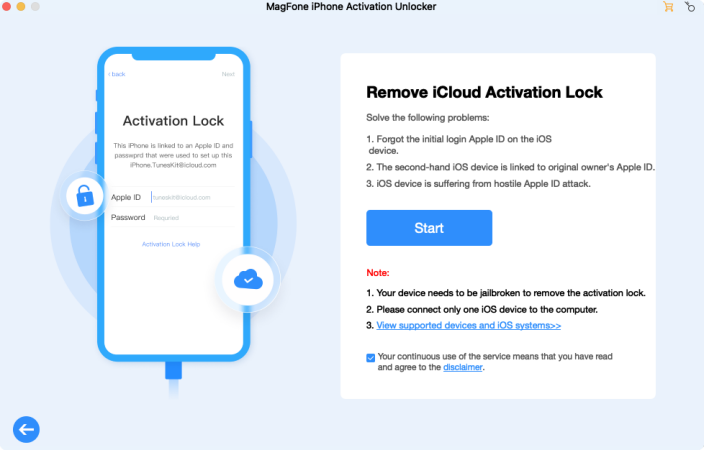
First, download MagFone Activation Unlocker and install it on your Mac or Windows computer. Once installed, connect your iPhone, iPad, or iPod to the computer via a USB cable. Fire up the software and switch to the Remove iCloud Activation Lock option to start.
Step 2Proceed to Jailbreak the Device
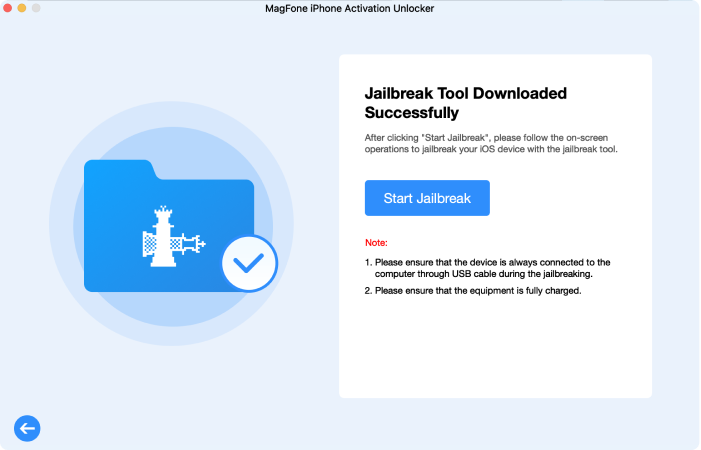
After the device is connected, the app will automatically detect it. Click on Start to begin the bypass process. Then MagFone will prompt you to jailbreak your device. Follow the on-screen instructions to safely jailbreak your device through the onscreen guide or the note below.
Step 3 Complete the Activation Lock Bypass
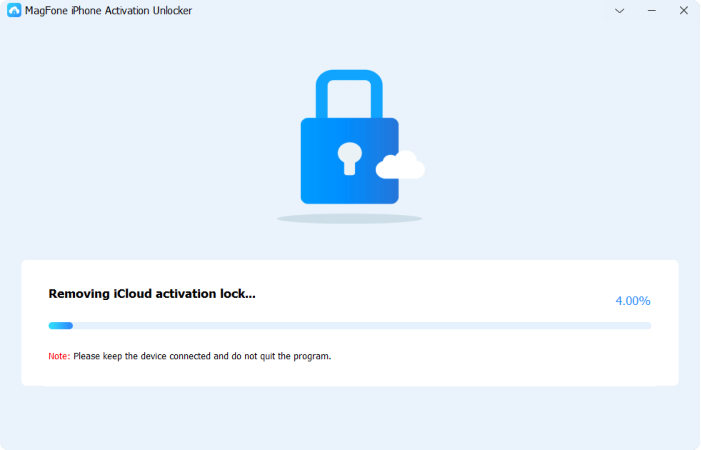
Once the bypass process starts, MagFone will work to remove the iCloud Activation Lock. The software will notify you once the process is complete, and your device will be unlocked and ready to use without the iCloud Activation Lock.
Part 5. Conclusion
In conclusion, Locked to owner.com can be a choice for those in need of bypassing activation locks on Apple devices, but it comes with certain risks and limitations. Users have reported varying success rates, and the site's legitimacy and security are uncertain. If you're looking for a safer, more reliable alternative, MagFone Activation Unlocker is highly recommended. It offers a higher success rate, stronger security, and better customer support.

