Are you feeling frustrated about turning off the Activation Lock? The term Activation Lock is a security measure designed for Apple Devices, preventing thieves from using your Apple device. When you want to give an iPhone away, it's better to remove this lock first for the next user. And if you buy one from a second-hand market, without an Apple ID password, it's hard to unlock an iPhone with an Activation Lock. Because you're unable to access any feature on that iPhone. Read this article, you'll find the answer on how to take Activation Lock off iPhone.

- Part 1. Can You Remove an Acivation Lock?
- Part 2. How to Delete iPhone Activation Lock [Need Password]
- Part 3. How to Bypass Activation Lock on iPhone [Without Password]
- Part 4. FAQs about Activation Lock Removal
- Part 5. Conclusion
Part 1. Can You Remove an Acivation Lock?
The answer is yes. When thinking of removing the Activation Lock off iPhone, people usually use an Apple ID password. On the page showing Activation Lock, input the Apple ID and Apple ID password, and you can switch this lock off with ease. Then enter Settings to disable the Find My iPhone, the Activation Lock will be removed simultaneously. Based on the following table, you can choose the one that works best for you to remove the Activation Lock on your iPhone.
| Methods | Requirement | Difficulty | Difficulty |
| Settings | An iPhone Apple ID Password |
Easy | High |
| Find My App | An iPhone Apple ID Password |
Easy | High |
| iCloud.com | An Apple Device Apple ID Password |
Moderate | High |
| appleid.apple.com | An Apple Device Apple ID Password |
Moderate | High |
| DNS | An iPhone | A Little Difficult | Low |
| MagFone Activation Unlocker | An iPhone A Computer |
Easy | High |
Part 2. How to Delete iPhone Activation Lock [Need Password]
It is easy to disable Activation Lock for people who use Apple devices for a long time. But, most users who are the first to come into contact with an iPhone, even if they have an Apple ID password, may not know how to properly turn off the Find My feature. So there we offered four methods to delete the Activation Lock on your iPhone with an Apple ID password.
Method 1. Get Rid of Activation Lock in Settings
The easiest way is to enter Settings and disable the Find My iPhone. Once the Find My iPhone is turned off, this lock won't display again. With the Apple ID password, you can follow the next steps to finish the lock removal.
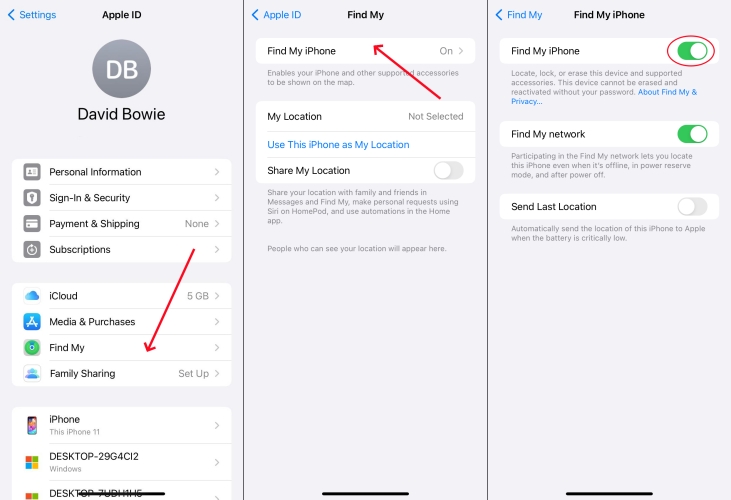
Step 1. Launch Settings.
Step 2. Tap on Apple ID > Find My.
Step 3. Select the Find My iPhone option and toggle it off.
Method 2. Erase Activation Lock via Find My App
The Find My app is a feature that comes up with Apple devices, in which you can locate all the devices logged in with the same Apple ID and share real-time location with your family and friends. So, if you remove an exact iPhone from the device, the Activation Lock will also become ineffective later.
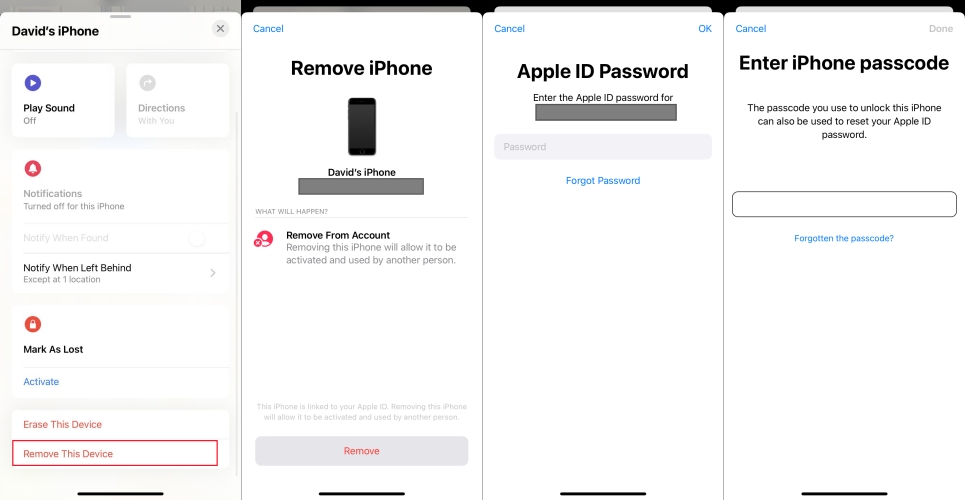
Step 1. Go to the Find My app.
Step 2. Hit on Devices at the bottom and choose the iPhone you want to delete.
Step 3. Scroll down and select Remove This Device, and continue to tap Remove.
Step 4. Enter the Apple ID password to remove this iPhone from the Activation Lock.
Method 3. Close Activation Lock through iCloud.com
The website iCloud.com is used to store up the data on your iPhone. For instance, you can see all the Photos in high quality and locate the lost iPhone on this website. To delete the Activation Lock, you can remove your iPhone from Find My on iCloud.com. Here's how to.

Step 1. Input your Apple ID password to log into the iCloud.com.
Step 2. Select Find My in the main interface.
Step 3. In All Devices, click your iPhone and the Remove This Device option.
Step 4. Click on Continue and enter the Apple ID password to remove this iPhone successfully.
Method 4. Shut Off Activation Lock at appleid.apple.com
Another website appleid.apple.com can also be used to shut off Activation Lock. You can see clearly how many devices you have with the same Apple ID password. As long as you delete the iPhone from the device list, the Activation lock won't occur on this iPhone in the future.
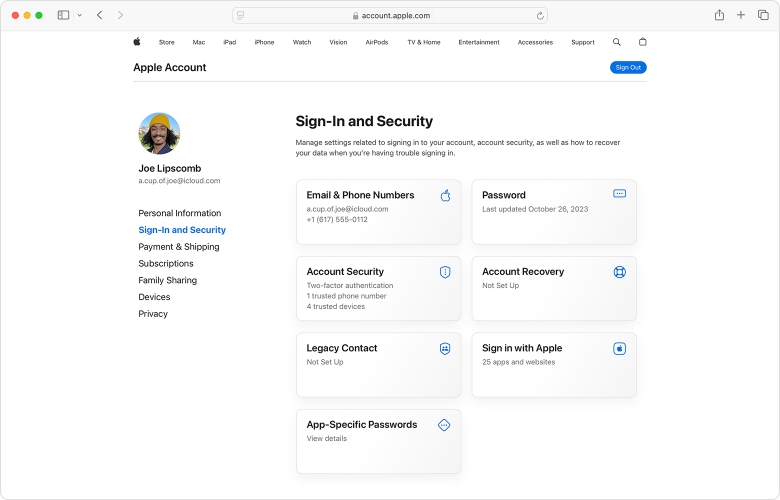
Step 1. Log into appleid.apple.com with an Apple ID password.
Step 2. Select Devices on the left, and choose the iPhone you need to remove.
Step 3. Confirm the information on the screen and click Remove from account. Tap on Remove again.
Part 3. How to Bypass Activation Lock on iPhone [Without Password]
Sometimes, you may not remember the Apple ID password exactly. Or you're just using a second-hand iPhone with Activation Lock. No need to contact the previous owner, you can achieve Activation Lock removal just by these two solutions. Let's take a look.
Method 1. Bypass Activation Lock via DNS
Resetting DNS is a vulnerability that can trick your system into recognizing you've bypassed the activation lock. However, this method is only suitable for some specific iPhone models and the success rate is not too high among all these solutions.
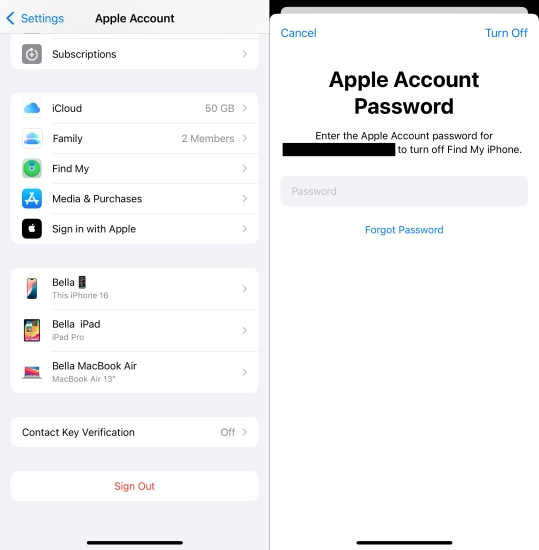
Step 1. Fire up Settings > General, then touch on Language and Region to set your language and country.
Step 2. Come back to the WiFi settings interface and tap the "i" icon on the right.
Step 3. Scroll down to select Configure DNS > Manual and then input a DNS server IP address like this.
- Asia: 104.155.28.90
- USA: 104.154.51.7
- Europe: 104.155.28.90
- South America: 35.199.88.219
- Australia and Oceania: 35.189.47.23
- Other Countries: 78.100.17.60
Step 4. Hit Back at the top left corner, enable WiFi, and choose a network.
Step 5. Enter the screen lock passcode of this iPhone and press Next Page > Back.
Step 6. Head to the Activation bypass screen and input your Apple ID to use.
Method 2. Bypass Activation Lock via MagFone Software
The reason that DNS bypass is not fit for all iPhones, there's an easier way to bypass the Activation Lock without any Apple ID password: MagFone Activation Unlocker. It's a versatile and feasible tool for both Win and Mac operating systems. Whether you want to bypass the Activation Lock on an iPad, iPhone, or iPod Touch, MagFone Activation Unlocker can give you a hand. Moreover, MagFone always puts the user's experience at the first place, so the operation process is fairly simple and easy to proceed. If that is what you want, just follow this guide to bypass the Activation Lock on your iPhone.
Key Features of MagFone Activation Unlocker
* Security Verified. 5,481,347 people have downloaded it.
- Remove iCloud activation lock without Apple ID and password
- Turn off camera sound on iPhone in some restricted places
- Rescue iPhone from various iCloud activation failure cases
- Turn off Find My iPhone/iPad/iPod touch without password
Step 1 Link the iPhone with Your Computer
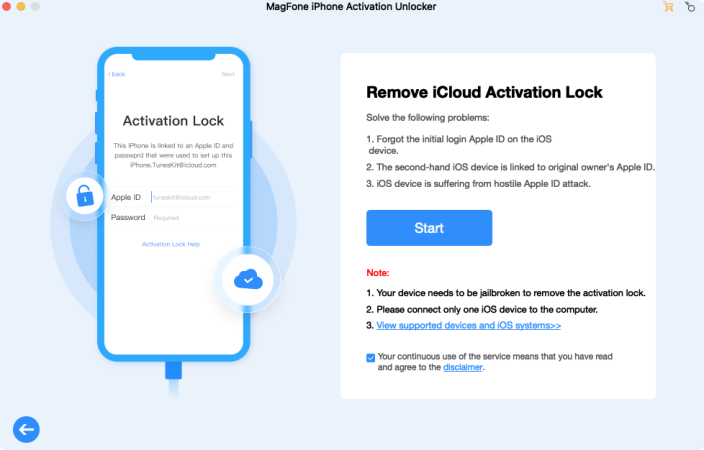
Run MagFone Activation Unlocker on a computer, then link your iPhone to the computer. Select the Remove iCloud Activation Lock option on the software. Then click the Next button.
Step 2 Continue to Jailbreak Your iPhone
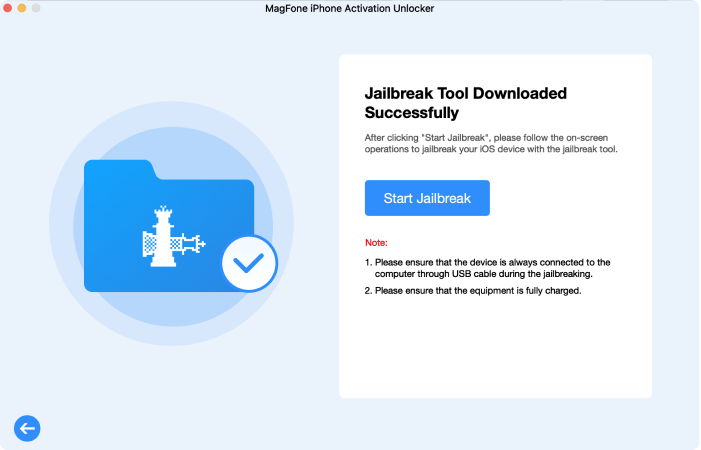
After reading and agreeing to the disclaimer, you can download the jailbreak tool and start to jailbreak the iPhone by following this instruction.
Step 3 Start to Remove Activation Lock
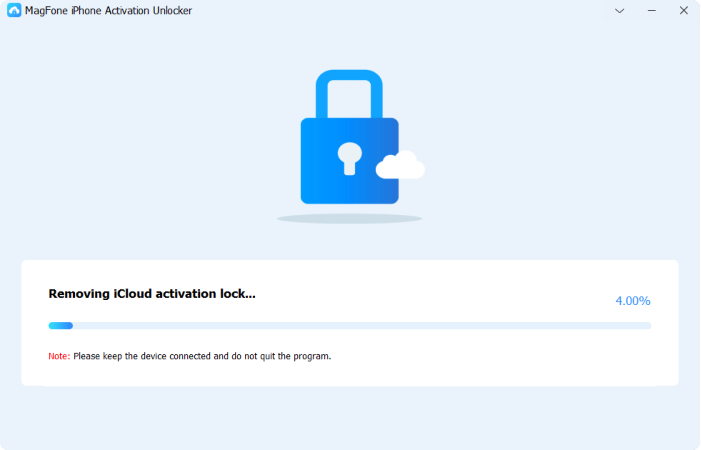
Once the jailbreak is completed, carefully confirm the device information on the computer and click Start to Remove to bypass the Activation Lock from this iPhone. Please keep your device connected to the computer in this process.
Part 4. FAQs about Activation Lock Removal
Q1. Does Activation Lock automatically turn on?
A1: Yes. After you log into the Apple ID and enable the Find My iPhone, the Activation Lock will automatically turn on without other settings. It'll assist you in keeping the iPhone secure and finding the lost Apple items.
Q2. Can the Apple Store remove Activation Lock?
A2: Yes, the Apple Store can help remove an iPhone's Activation Lock. You can bring a proof of ownership and the iPhone with activation lock to visit an Apple Store.
Q3. How long does Activation Lock Removal Request take?
A3: The Activation Lock Removal Request may takes 2 to 30 days. If you have detailed proof of purchase, the Apple Support will get it done in just a couple of few days.
Part 5. Conclusion
Whether you're the first time using iPhone or not, you know the right solution to disable the Find My iPhone now. There are four workable ways to remove the Activation Lock from your iPhone. You can do that via the Find My app or on some official websites. Besides, if you can't access the Apple ID password, the last two solutions are useful. One of the two is MagFone Activation Unlocker, which can help you bypass the Activation Lock safely and quickly.

