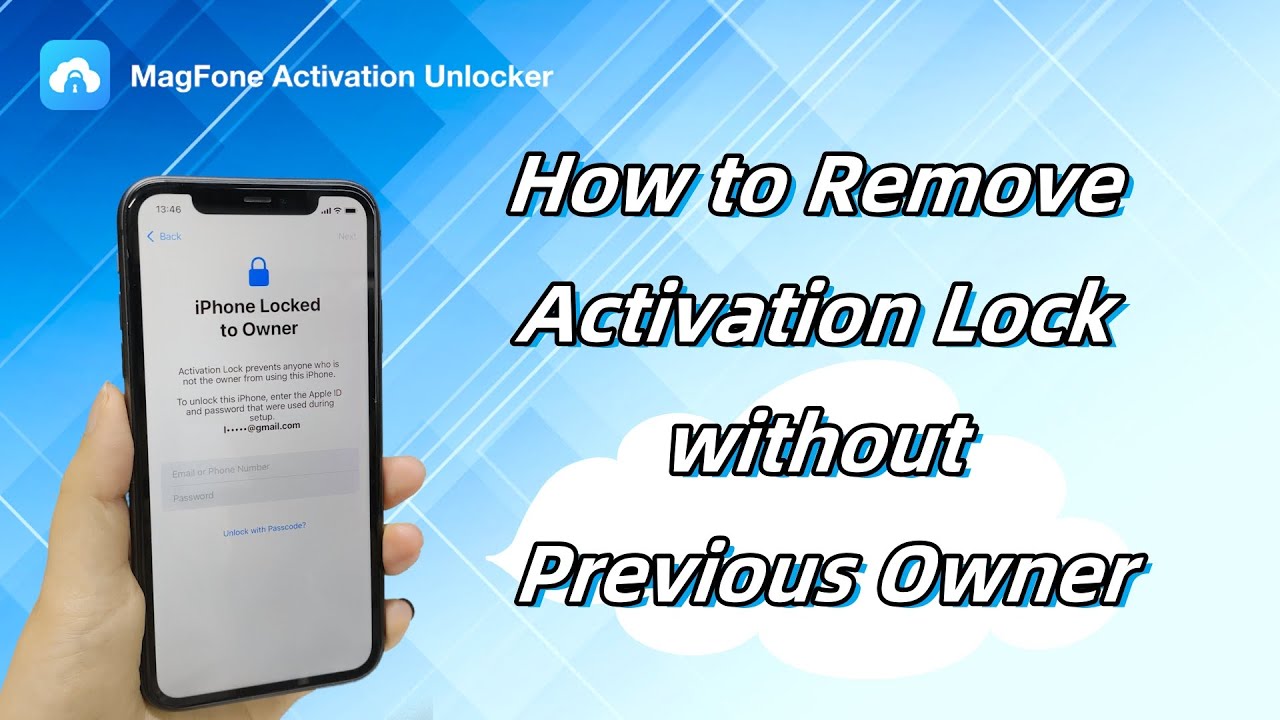If you buy a second-hand iPhone or acquire a used iPad from somewhere, you need to check that the device is locked by the Activation Lock. However, it can be frustrating when you find it locked by the previous owner's Apple ID, which makes it difficult to activate the device with your Apple ID. In this case, you can contact the previous owner to remove Activation Lock. But is it possible to remove Activation Lock without previous owner? Sure. In this guide, we will walk you through how to remove Activation Lock without previous owner.
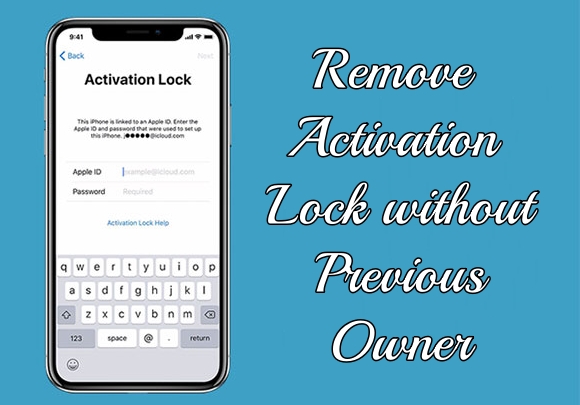
- Part 1. Can You Remove Activation Lock without Previous Owner?
- Part 2. How to Bypass Activation Lock without Previous Owner [Video]
- Part 3. How to Remove Activation Lock without Previous Owner [Text]
- Part 4. Best Way to Remove Activation Lock without Previous Owner
- Part 5. FAQs about Removing Activation Lock without Old Owner
- Part 6. Conclusion
Part 1. Can You Remove Activation Lock without Previous Owner?
The Activation Lock is easily removable, as long as you otherwise know the previous owner's Apple ID password. However, most users are unable to contact previous owners. Also, the previous owners are unwilling to give you the Apple ID password. Thankfully, there are still surefire ways to get rid of Activation Lock without previous owner. In the following sections, we present an Activation Lock removal video demo along with four feasible methods with step-by-step instructions. Let's take a look.
Part 2. How to Bypass Activation Lock without Previous Owner [Video]
Getting past the Activation Lock without the previous owner may seem tricky, but it's possible with the right approach. Whether you've purchased a second-hand iPhone, forgotten your Apple ID credentials, or encountered this issue after a reset, there are effective ways to regain access. In the video below, you'll find a clear demonstration of how to remove the Activation Lock without previous owner.
In addition to the two methods mentioned in the video, next, we'll introduce two more solutions to bypass the Activation Lock on your device without the previous owner's Apple ID password. Read on for more details.
Part 3. How to Remove Activation Lock without Previous Owner [Text]
If you're locked out of your iPhone or iPad due to Activation Lock, don't worry—there are proven solutions to help you bypass it. In this section, we'll explore various techniques that allow you to remove the Activation Lock without needing the previous owner's Apple ID credentials. Follow the step-by-step instructions to regain full control of your device.
Method 1. Bypass Activation Lock by Resetting DNS Settings
If your device is running iOS 8, 9, or 10, you can also bypass Activation Lock by resetting the iCloud DNS settings. Configuring the DNS settings can let you get out of the Activation Lock screen. However, this method cannot completely turn off Activation Lock and the lock may reappear after a restart or reset. Next is how to remove activation lock without previous owner free by DNS.
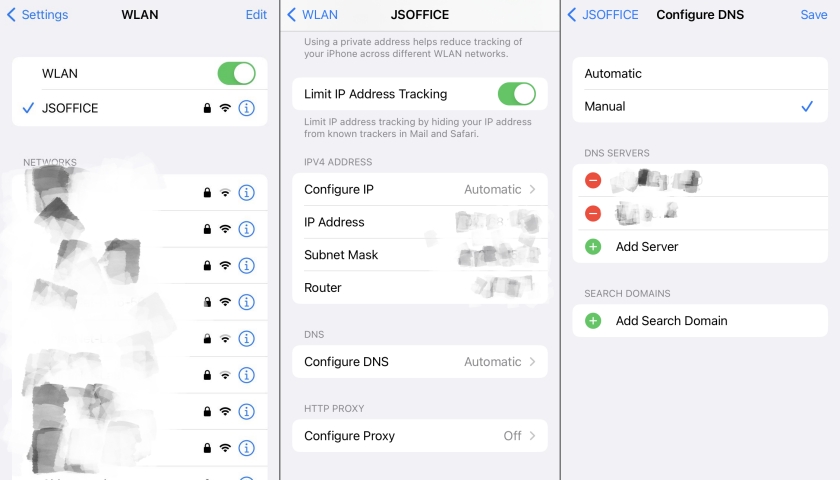
Step 1. Head to Settings > General, then tap Language and Region to choose your language and country.
Step 2. Go back to the WiFi settings page and tap the "i" symbol next to the WiFi tab.
Step 3. Scroll down to tap Configure DNS > Manual and enter a DNS server IP address as follows.
- Asia: 104.155.28.90
- USA: 104.154.51.7
- Europe: 104.155.28.90
- South America: 35.199.88.219
- Australia and Oceania: 35.189.47.23
- Other: 78.100.17.60
Step 4. Tap Back at the top left corner, turn on WiFi, and select the right network.
Step 5. Enter your screen lock passcode and tap Next Page > Back.
Step 6. Go to the iCloud bypass screen and sign in with your Apple ID to use.
Method 2. Unlock Activation Lock by Entering IMEI Online
Some online services unlock Activation Lock using the device's IMEI number by contacting the original carrier. Services like UnlockRiver offer a way to request the removal of the lock through official carrier support. However, the success rate varies depending on the device model, carrier policies, and lock status. While this method may work for some users, it's not guaranteed for all iPhones and iPads. Always check the reviews of the service before proceeding to avoid potential scams.
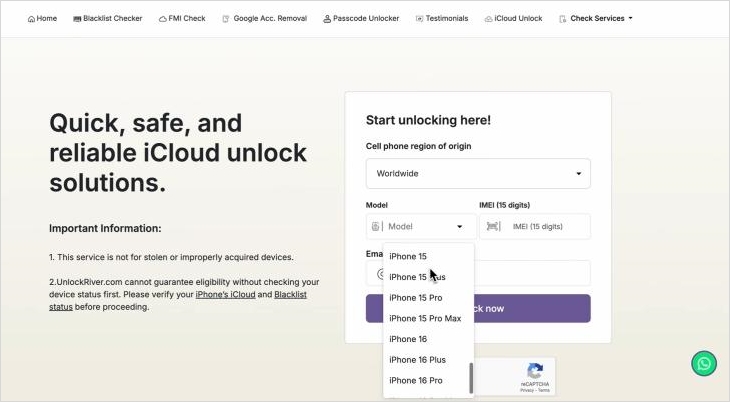
Method 3. Contact Apple Support to Remove Activation Lock
Whether you choose to use a reputable third-party IMEI bypass service or reset the iCloud DNS settings, you can take your device out of the Activation Lock. You can then proceed to set up your device with your own Apple ID. But if you don't consider using any third-party service or it fails to bypass Activation Lock by resetting the iCloud DNS settings, you can turn to Apple Support. Maybe Apple Support can help you unlock Activation Lock.

Part 4. Best Way to Remove Activation Lock without Previous Owner
When you are unable to get the previous owner's Apple ID password, the best way to remove an Activation Lock is by using MagFone Activation Unlocker. Here's a table explaining why.
| Methods | Limitations | Unlock Degree | Success Rate | Time |
|---|---|---|---|---|
| DNS | Only for iOS 8, 9, and 10 | Temporarily Unlock | 60% | Long |
| IMEI | IMEI Number | Permanently Unlock | 50% | Long |
| Apple Support | With Proof of Purchase | Permanently Unlock | 90% | Long |
| MagFone | None | Permanently Unlock | 90% | Instant |
As we can see, MagFone stands out with its high success rate, permanent iCloud lock removal, data protection, and ease of use. This makes MagFone Activation Unlocker a reliable and efficient tool for bypassing Activation Lock. It can unlock iPhones, iPads, and iPod touch in just three simple steps. If you're ready to try MagFone Activation Unlocker, here's how you can get started with a free trial.
Key Features of MagFone Activation Unlocker
* Security Verified. 5,481,347 people have downloaded it.
- Remove iCloud activation lock without Apple ID and password
- Turn off camera sound on iPhone in some restricted places
- Rescue iPhone from various iCloud activation failure cases
- Turn off Find My iPhone/iPad/iPod touch without password
Step 1Open MagFone Activation Unlocker
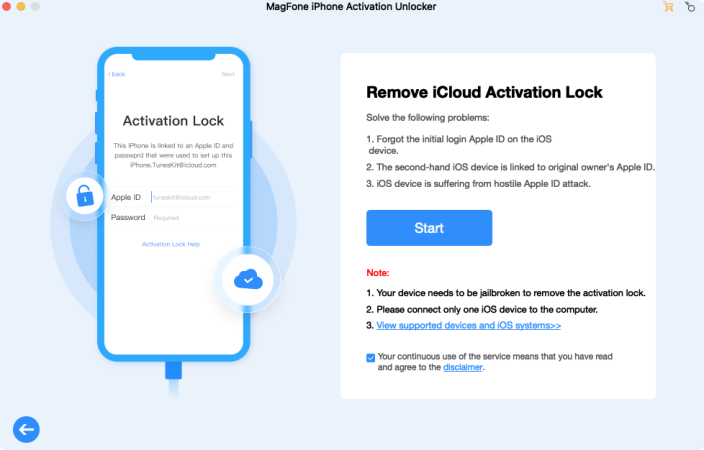
Open MagFone Activation Unlocker on your computer, then use a USB cable to connect your iPhone to the computer. On the main interface of the software, you can select the Remove iCloud Activation Lock option and click the Next button.
Step 2Manually Jailbreak Your iPhone
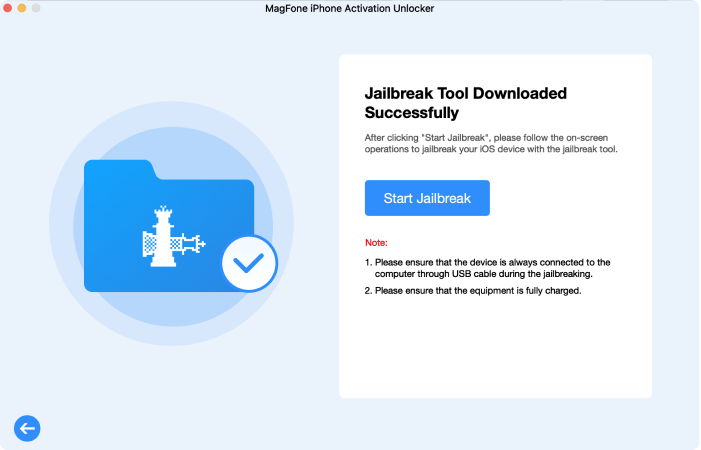
After carefully reading the disclaimer, you can choose to agree with the disclaimer and click the Start button. Then you need to download the jailbreak tool and jailbreak your device by following the onscreen instruction.
Step 3Start to Remove Activation Lock
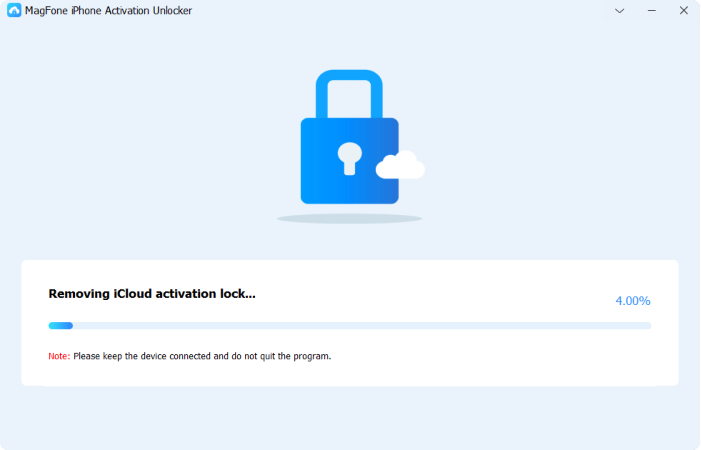
When the jailbreak progress is completed, you can confirm the device information shown on the screen and click the Start to Remove button to remove Activation Lock from your device. In the whole process, keep your device connected to the computer.
Part 5. FAQs about Removing Activation Lock without Old Owner
Q1. How to remove Activation Lock without previous owner without computer?
A1: If you don't have a computer, your options are limited, but you can try using iCloud DNS bypass. This method works on older iOS versions (iOS 8–10) and allows temporary access to some functions. Alternatively, if the device was purchased second-hand, you can contact Apple Support with proof of purchase.
Q2. How to remove Activation Lock on MacBook without previous owner?
A2: To remove Activation Lock on a MacBook without the previous owner, you can try using a bypass code from Apple Support or an authorized service provider. This code, when entered into the Apple ID password field, can unlock the device without needing the Apple ID password. However, this method may not be available for all MacBook models and requires proof of ownership.
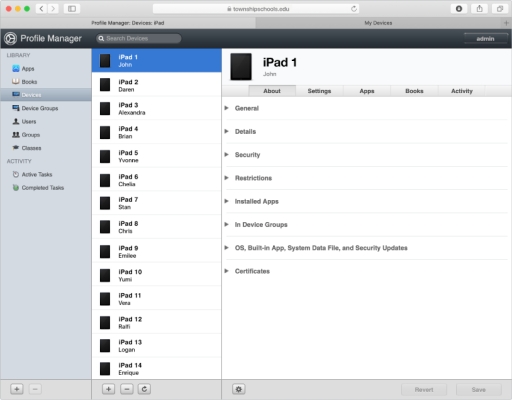
Step 1. Go to Profile Manager > Devices, click the MacBook, then About.
Step 2. Click the Security triangle to find the Activation Lock Bypass Code.
Step 3. Enter the code in the Apple ID password field, leaving the Apple ID blank.
Q3. How to remove iPod touch Activation Lock without previous owner?
A3: The process for an iPod touch is similar to an iPhone. If you cannot contact the previous owner, you can attempt an iCloud DNS bypass for temporary access. However, the most effective way to remove Activation Lock permanently is by using an unlocking tool like MagFone Activation Unlocker or reaching out to Apple Support with proof of ownership.
Q4. How to remove Apple Watch Activation Lock without previous owner?
A4: The Apple Watch Activation Lock is linked to the owner's iCloud account, meaning you need their Apple ID to remove it. You can contact the previous owner and ask them to remotely remove the watch from the device list on iCloud.com. If contacting the previous owner isn't possible, your best option is to reach out to Apple Support with proof of purchase.
Part 6. Conclusion
Removing Activation Lock without the previous owner's involvement can be a challenging task, but it's not impossible. By exploring Apple's official methods, contacting the previous owner, or utilizing third-party services cautiously, users can overcome Activation Lock and regain access to their devices while safeguarding their personal information. Go to try using MagFone Activation Unlocker, and you'll be able to remove Activation Lock without previous owner.