Many users search for a reliable unlocking service to remove SIM restrictions, check IMEI status, or bypass iCloud locks. SIMUnlockPro promises to handle these issues with ease, supporting various phone brands like iPhone and Samsung. If you're wondering whether SIMUnlockPro is a safe and effective choice, this simunlockpro.com review will break down its features, services, and user experiences. Without further ado, let's dive in now.
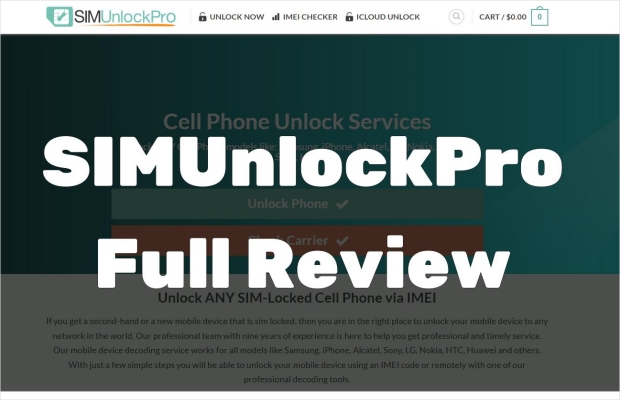
- Part 1. SIMUnlockPro Review: What Is It?
- Part 2. How to Use SIMUnlockPro Services
- Part 3. Final Verdict: Is SIMUnlockPro Trustworthy?
- Part 4. FAQs about SIMUnlockPro
- Part 5. Conclusion
Part 1. SIMUnlockPro Review: What Is It?
SIMUnlockPro is an online unlocking service claiming to help users remove SIM locks, check IMEI status, and bypass iCloud Activation Lock. Unlike the SIM-Unlock Pro tool, which focuses only on SIM unlocking, SIMUnlockPro offers broader services, like iCloud Activation Lock removal. The platform supports various brands, including iPhone, Samsung, and Huawei. Below, you'll find a detailed table outlining all its features and supported devices.
| Features | SIM Unlock | iCloud Unlock | FRP Unlock | IMEI Check |
|---|---|---|---|---|
| When Used | Switch carriers or travel | Remove iCloud lock | Bypass Google lock | Verify phone status |
| Supported Devices | iPhone/Android Phones | iPhone/iPad/Apple Watch | Android Phones | iOS/Android Phones |
| Price (per device) | $5-$230 | $18.5 | $25 | $1.3-$1.5 |
Part 2. How to Use SIMUnlockPro Services
SIMUnlockPro is an online service where you simply provide your IMEI number and make a payment. The unlocking process is then handled remotely by SIMUnlockPro, which contacts your phone's carrier for unlocking. If you're considering using this service, we've outlined key details and simple instructions to help you navigate it efficiently.
1) SIMUnlockPro SIM Unlock
SIMUnlockPro's SIM unlock service allows users to remove carrier restrictions, enabling them to switch networks freely. This service is beneficial when purchasing a second-hand phone locked to a specific carrier or when traveling abroad and needing to use a local SIM card.
2) SIMUnlockPro IMEI Check
The IMEI check service provides users with detailed information about their device, including its lock status, blacklist status, and warranty details. This is helpful before purchasing a used phone to ensure it is not stolen, locked, or has outstanding carrier restrictions.
3) SIMUnlockPro iCloud Unlock
SIMUnlockPro claims to offer an iCloud unlocking service that removes activation locks from iPhone, iPad and Apple Watch. This service is targeted at users who have forgotten their Apple ID credentials or bought a device with an iCloud lock, but success rates vary, and some users report long wait times.
The steps for using SIMUnlockPro services are similar. Here's how to proceed step-by-step.
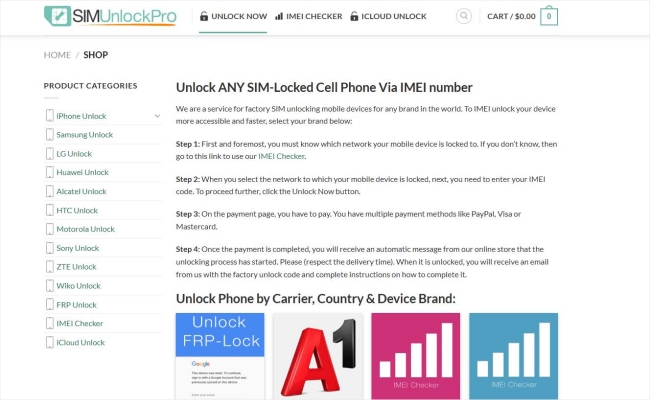
Step 1. Go to the simunlockpro.com page, and then choose the UNLOCK NOW tab on the top.
Step 2. From the PRODUCT CATEGORIES sidebar, you can choose the service you want and click the UNLOCK NOW button.
Step 3. Continue to select your device model and enter the IMEI number of your phone.
Step 4. Wait for the remote unlocking to complete. You'll receive a message if the unlocking process is finished.
Part 3. Final Verdict: Is SIMUnlockPro Trustworthy?
User reviews of SIMUnlockPro in Trustpilot are mixed. Some customers praise its effectiveness in unlocking their devices, particularly for SIM unlocking and FRP bypass. Others, however, report significant issues, such as delayed services, lack of customer support, and unfulfilled orders. While it may work for some, the inconsistency in service quality raises concerns. If you're considering using this tool, check recent reviews before making a purchase.
If you need an iCloud unlocking tool, unlike SIMUnlockPro, which requires you to wait several days for remote unlocking, MagFone Activation Unlocker delivers instant results, completing the process in just 10 minutes. It offers reliable support and a high success rate for iPhones and iPads. With just three easy steps, you can unlock your iCloud-locked device effortlessly. No more waiting— just follow the steps below to try it for free.
Key Features of MagFone Activation Unlocker
* Security Verified. 5,481,347 people have downloaded it.
- Remove iCloud activation lock without Apple ID and password
- Turn off camera sound on iPhone in some restricted places
- Rescue iPhone from various iCloud activation failure cases
- Turn off Find My iPhone/iPad/iPod touch without password
Step 1Select iCloud Activation Lock Removal
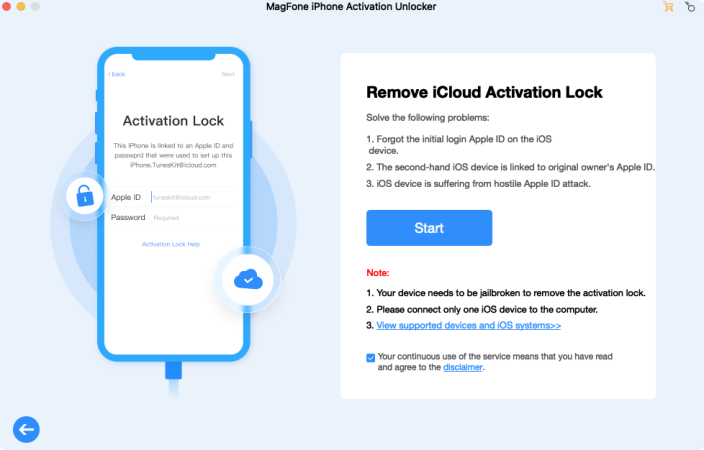
Start by attaching your locked iPhone to a computer. Get MagFone Activation Unlocker installed and open it. On the main screen, opt for the iCloud Activation Lock removal feature and hit Next. Before moving forward, go through the disclaimer thoroughly and confirm your acceptance.
Step 2Perform Jailbreak on Windows or Mac
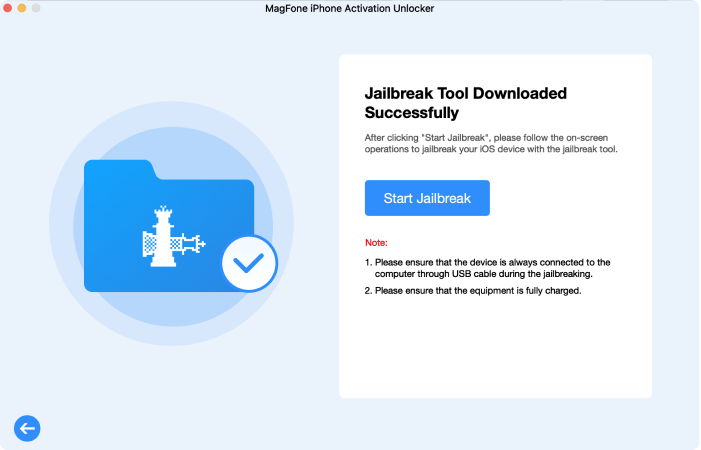
A jailbreak must be applied according to your iPhone's iOS version. The method differs for Windows and macOS. Adhere to the displayed directions to acquire the suitable jailbreak tool and execute the process. A detailed tutorial is available for further clarification.
Step 3Erase the Activation Lock on Device
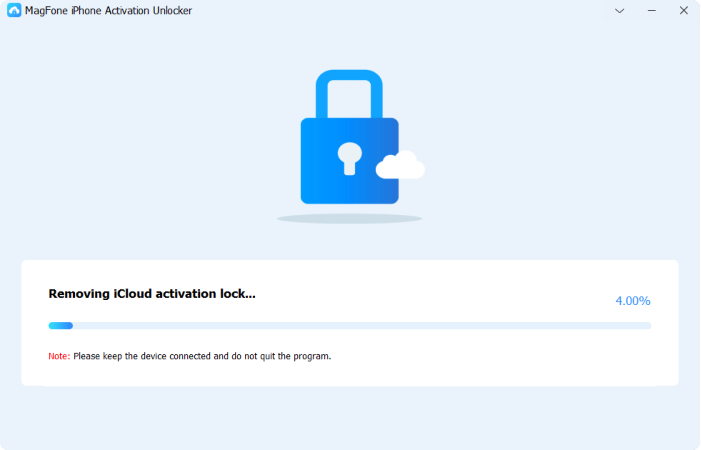
Following a successful jailbreak, the device's details will be shown. Click Start to Remove to initiate the unlocking process. Keep your iPhone linked during the entire process, and in no time, the iCloud lock will be eliminated.
Part 4. FAQs about SIMUnlockPro
-
Q1. Is SIMUnlockPro free and safe for unlocking phones?
A: No, SIMUnlockPro is a paid service. While some users successfully unlocked their phones, others reported issues such as unresponsive support and failed unlock attempts. If considering this service, be aware of potential risks and check recent customer feedback in part 3.
-
Q2. Does SIMUnlockPro support SIM unlocking on Android devices?
A: Yes, the SIM unlock feature supports iPhone across different regions as well as Android devices, including Samsung, Huawei, and other major brands.
-
Q3. Can SIMUnlockPro remove MDM lock from my device?
A: SIMUnlockPro does not support MDM lock removal. If your device is locked with MDM (Mobile Device Management), it's recommended to use specialized tools designed for bypassing MDM locks instead of SIMUnlockPro.
Part 5. Conclusion
SIMUnlockPro offers several unlocking and checking services, but its reliability is inconsistent based on user reviews. Some customers had successful unlocks, while others experienced long delays or unfulfilled services. If you need a secure and fast iCloud unlocking solution, MagFone Activation Unlocker is a more reliable alternative with a higher success rate and dedicated customer support.

