Are you encountering an Apple Watch locked to owner screen? What to do if you can't contact the previous owner? The message Apple Watch locked to owner is a security measure taken to prevent your Apple Watch from unauthorized use by other people. However, some users found the Apple Watch they purchased from a box store is already tied to an old phone number and the Apple Watch says locked to owner. Fortunately, today you can bypass Apple Watch locked to owner screen by trying the solutions outlined in this post.
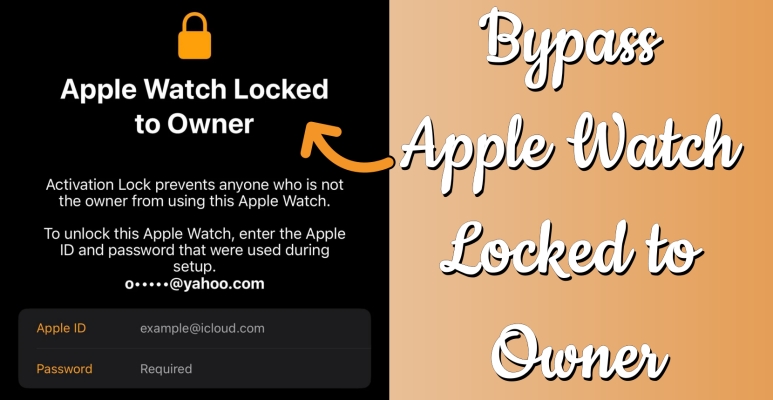
- Part 1. Apple Watch Locked to Owner: When & Why
- Part 2. How to Unlock Apple Watch from Owner
- Part 3. How to Bypass Apple Watch Locked by Owner [Without Apple ID]
- Part 4. Extra Tip: How to Bypass iPhone/iPad Locked to Owner
- Part 5. FAQs about Apple Watch Locked to Owner Bypass
- Part 6. Conclusion
Part 1. Apple Watch Locked to Owner: When & Why
If the previous owner doesn't unpair the Apple Watch from the Find My list, when you buy a used Apple Watch and take it home, you may find it can't be used because it's locked. An Apple Watch locked is due to the Activation Lock protection, an anti-theft feature designed to prevent your Apple devices from using if it's lost or stolen. If you're the owner, you can remove the Activation lock on the Apple Watch at any time with your Apple ID and password. If you're a second-hand buyer, it's still possible to bypass the Apple Watch locked to owner without previous Apple ID password using these methods.
| Methods🎈 | Requirement💻 | Difficulty🧿 | Time🔍 |
| Watch App | An iPhone with Apple Watch App Apple ID Password |
⭐ | Quick |
| Find My App | An iPhone with Same Apple ID Apple ID Password |
⭐ | Quick |
| iCloud.com | A Connected Device Apple ID Password |
⭐⭐⭐ | Medium |
| account.apple.com | A Connected Device Apple ID Password |
⭐⭐⭐ | Medium |
| Online Service | A Locked Apple Watch IMEI code |
⭐⭐⭐ | Medium |
| Apple | Related Receipts and Vouchers | ⭐⭐ | Medium |
Part 2. How to Unlock Apple Watch from Owner
Some users lock their Apple Watch once they lose it, but when they retrieve the Apple Watch, they don't know what to do to remove the lock screen. Besides, there are still some people who forget to turn off Find My Apple Watch for maintenance and want to switch it off remotely. The following methods are helpful if you're in the same matter now.
Method 1. Unpair Apple Watch Locked to Owner on Watch App
The Apple Watch app is an iPhone app that lets you customize your Apple Watch, install apps, and sync content with your iPhone. If you have an iPhone with the Apple Watch App, then it's easy to unlock the Apple Watch. You only need to enter the app and unlink your Apple Watch to remove the lock screen.
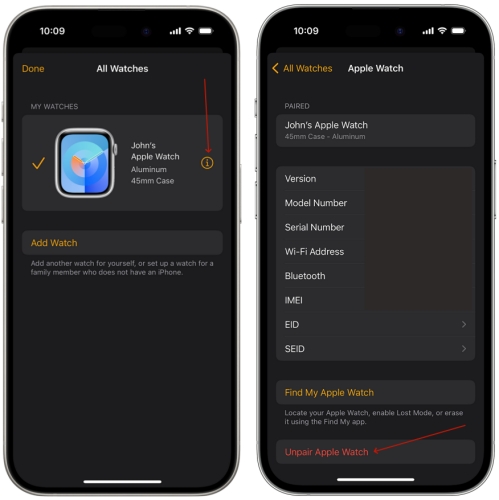
Step 1. Launch the Apple Watch app on your iPhone.
Step 2. Press on My Watch then tap the All Watches option on the screen.
Step 3. Then tap the "i" symbol next to your Apple Watch icon and hit on the Unpair Apple Watch button.
Step 4. Input your Apple ID password to confirm and tap Unpair again.
Method 2. Disable Apple Watch Locked to Owner on Find My App
Log into your Apple ID and enable Find My on your Apple Watch will wake up the Activation Lock. If you don't have the Apple Watch app on your iPhone, you can also disable the Find My feature on the Find My app by removing the Apple Watch.
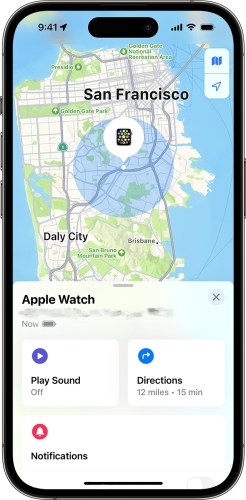
Step 1. Fire up the Find My app first.
Step 2. Touch on Devices at the bottom and then choose your Apple Watch.
Step 3. Tap Erase This Device. Next, touch Continue to enter your Apple ID password to remove the Apple Watch.
Method 3. Remove Apple Watch Locked to Owner in iCloud.com
iCloud is an Apple service. On iCloud.com, you can mark lost, erase, or remove your Apple device. Even if you don't have an iPhone around you, it doesn't matter. You can still go to iCloud.com on any connected device to remove the Apple Watch.

Step 1. Sign in to iCloud.com using your Apple ID and password.
Step 2. In the Menu, select the Find My icon and click your Apple Watch in the All Devices list.
Step 3. Click Erase Apple Watch and then click the Remove from Account button.
Step 4. Enter the Apple ID password if asked to remove your Apple Watch.
Method 4. Shut Off Apple Watch Locked to Owner at account.apple.com
In addition to iCloud.com, you can also enter your Apple ID password to access account.apple.com. On this website, you can manage your Apple account devices and edit your account information. Here's how to remove the Apple Watch from your account.
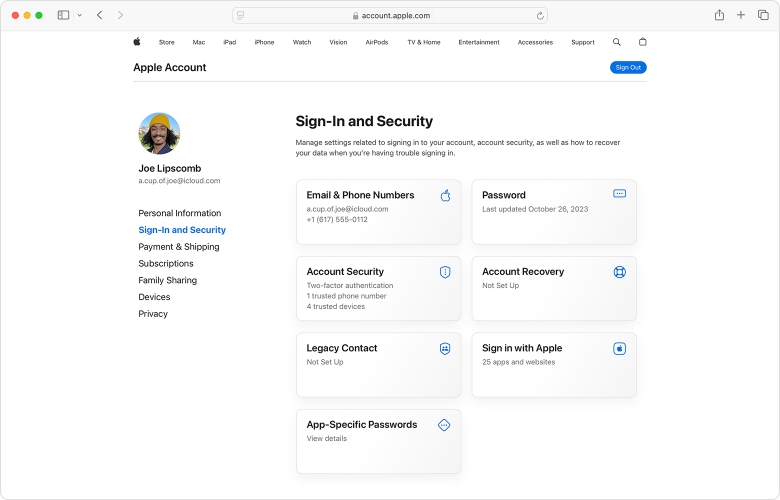
Step 1. Input your Apple ID password to enter the account.apple.com.
Step 2. Select the Devices option in the sidebar and then click your Apple Watch.
Step 3. Pick Remove from Account. After offering the Apple ID password the Activation lock screen is removed.
Part 3. How to Bypass Apple Watch Locked by Owner [Without Apple ID]
Sometimes, you can't get in touch with the previous owner of the used Apple Watch. At this point, it's a bit difficult to unlock your Apple Watch. But it's still possible. By using the ways in this part, you're able to bypass the Apple Watch locked by the owner even though you can't access the previous Apple ID password.
Method 1. Turn Off Apple Watch Locked to Owner by Online Service
Nowadays, there are many software and services available on the market for Apple Watch Activation Lock removal. The security and arch-shaped nature of these services are still unknown. Here, we introduce IMEIUnlockSIM to you. This is a paid service that can be used to remove Activation Lock on an iPhone, iPad, iPod touch, and Apple Watch with an IMEI code.

Method 2. Deactivate Apple Watch Locked to Owner through Apple
Finally, if you don't remember your Apple ID password, you can also contact the Apple official website or call them directly. After you describe your situation in detail and offer relevant credentials and information, they will help you unlock your Apple Watch.
Part 4. Extra Tip: How to Bypass iPhone/iPad Locked to Owner
What should you do if your iPhone, iPad, or iPod touch is locked to the owner? Entering the Apple ID password naturally unlocks the device directly. But if for some reason you are unable to do so, then MagFone Activation Unlocker is definitely the best choice. To help you quickly and safely bypass the Activation Lock, MagFone Activation Unlocker has designed clear and concise guides for users on each operation page. Even if you don't have any technical knowledge, you can easily bypass the activation lock by following the instructions below.
Key Features of MagFone Activation Unlocker
* Security Verified. 5,481,347 people have downloaded it.
- Remove iCloud activation lock without Apple ID and password
- Turn off camera sound on iPhone in some restricted places
- Rescue iPhone from various iCloud activation failure cases
- Turn off Find My iPhone/iPad/iPod touch without password
Step 1Select Remove iCloud Activation Lock
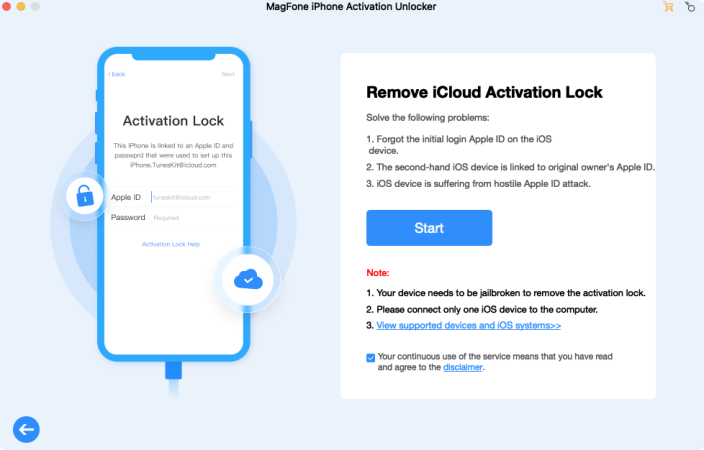
Access the MagFone program on a computer and link the computer and your device. Click on the Remove iCloud Activation Lock tab on the main interface and click Start.
Step 2Go to Jailbreak Your Device on a PC
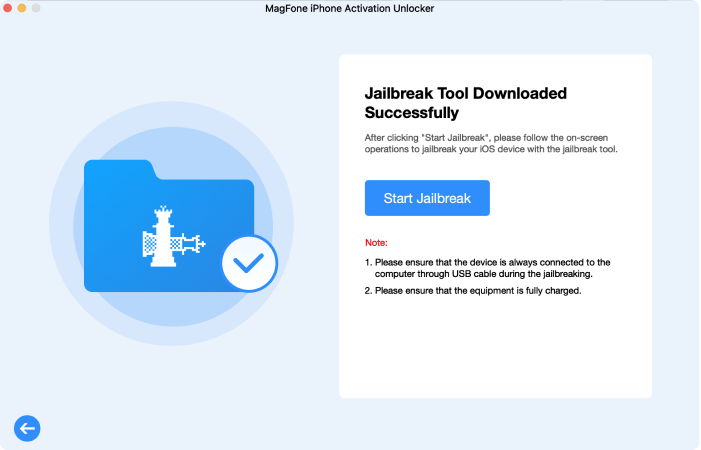
Then you should jailbreak your device, you can jailbreak the device on a Windows PC or Mac. There is a comprehensive guide to downloading a jailbreak tool on the screen and you can check the tutorials below as well.
Step 3Finish the Activation Lock Removal
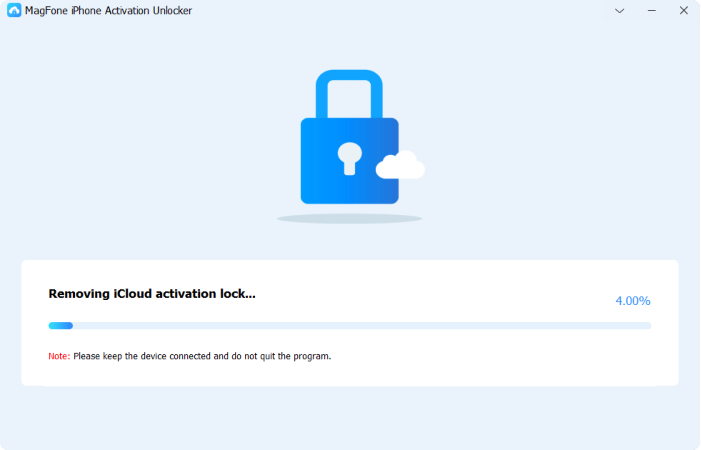
After the jailbreak, you need to verify the device information on the screen. If it's right, click Start to Remove to get rid of the Activation Lock on your device. After the whole process, your device is unlocked.
Part 5. FAQs about Apple Watch Locked to Owner Bypass
-
Q1. Is it possible to bypass the Apple Watch locked to owner?
A: The answer is yes. Only the Activation Lock is disabled, the locked screen will be removed as well. You can try unlocking your Apple Watch by unlinking it or removing it from the account on iCloud.com.
-
Q2. How do I unlock my Apple Watch locked to owner without passcode?
A: After you enter the wrong passcode too many times, the Apple Watch may be locked or disabled, you can unlock your Apple Watch by contacting the previous seller or use an Activation Lock removal service to bypass the Activation Lock on your Apple Watch.
-
Q3. How to bypass Apple Watch locked to owner without data loss?
A: The online Activation Lock bypass services usually cause data loss on your Apple Watch. To unlock your Apple Watch without erasing data, you can only enter the Apple ID and password to turn off the lock screen.
Part 6. Conclusion
You'll find the answer to remove Activation Lock Apple Watch without previous owner in this article. Here we provide you with two ways to bypass your locked Apple Watch without previous Apple ID and four ways to unlock your Apple Watch from previous owner. By the way, if your iPhone, iPad, or iPod touch is locked to the previous owner, MagFone Activation Unlocker is the quickest option.

