Whether it's due to forgotten iCloud credentials, buying a second-hand iPhone, or a lost phone, an iCloud lock can feel like a nightmare. But it's more common than you might think, and there's no need to panic. In this guide, we'll cover eight quick and simple ways to unlock iCloud locked iPhone with or without an Apple ID password. After reading, you can regain full access to your device as soon as possible. Let's dive in and explore your options.

- Part 1. How to Check If an iPhone Is iCloud Locked
- Part 2. How Can You Unlock an iCloud Locked iPhone with Password
- Part 3. How to Unlock iPhone That Is iCloud Locked without Password
- Part 4. FAQs about iPhone iCloud Lock Removal
- Part 5. Conclusion
Part 1. How to Check If an iPhone Is iCloud Locked
Before attempting to unlock an iPhone, it's important to confirm if it is iCloud locked. iCloud Lock, also known as Activation Lock, is a security feature that requires the original Apple ID credentials to access the device. If an iPhone prompts for an Apple ID during setup or displays an Activation Lock screen, it means this device is an iCloud Locked iPhone.
So, can you unlock an iCloud locked iPhone? Even if your device is iCloud locked, there are ways to remove the lock. If you remember your Apple ID and password, you can easily turn off the Activation Lock. However, if you've forgotten your Apple ID password or bought a second-hand iPhone without knowing the previous owner's credentials, you'll need to explore other methods. This guide will walk you through all unlocking techniques, whether or not you have the Apple ID password, and a method comparison table follows to help you choose the best approach for your situation.
| 🔍Methods | 🧿Requirement | 💻Success Rate | 🎈Difficulty |
| Lock Screen | An Apple ID password | High | Pretty Easy |
| Settings | An Apple ID password An Apple Mobile Device |
High | Easy |
| Find My App | An Apple ID password An Apple mobile device |
High | Easy |
| iCloud | An Apple ID password A Connected Device |
High | Easy |
| MagFone Activation Unlocker | A Computer | High | Easy |
| IMEI | IMEI Number A Connected Device |
Medium | Moderate |
| Jailbreaking | A Mac or Linux Computer | Low | Moderate |
| DNS | No requirement | Low | Moderate |
Part 2. How Can You Unlock an iCloud Locked iPhone with Password
Once you've confirmed your iPhone is iCloud locked, the next step is unlocking it—especially if you have access to your Apple ID and password. This process becomes much smoother when you can log in and make necessary changes. There are various ways to go about it, depending on your device and settings. In this section, we'll walk you through the methods for unlocking an iCloud locked iPhone with your Apple ID password.
Option 1. Unlock an iCloud Locked iPhone via the Settings App
If you remember the correct Apple ID and password, it's easy to unlock an iCloud locked iPhone. The lock screen provides an unlocking option to enter Apple credentials directly. By inputting the correct details, the device gets activated instantly. This method is the fastest and most secure way to regain access, ensuring your data remains intact.
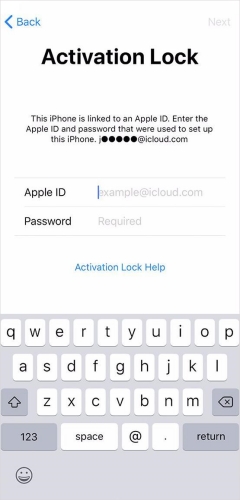
Option 2. Unlock an iCloud Locked iPhone via the Settings App
The Settings app lets users manage devices linked to the same Apple ID. If you can access another iPhone or iPad with the same Apple ID, you can remove the iCloud locked device from the account in the Settings app to bypass the iCloud Activation Lock and regain access.
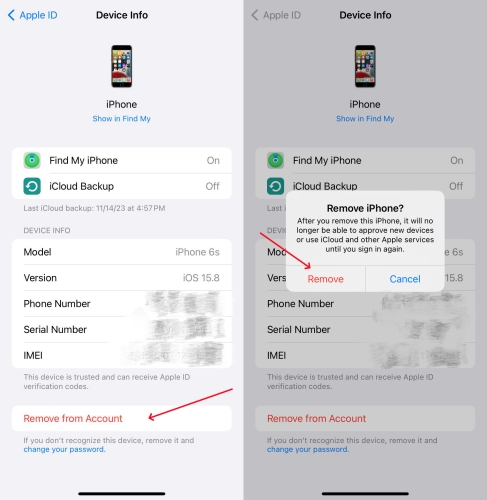
Step 1. In Settings on your iPhone, tap your Apple ID name.
Step 2. Scroll down to find your iCloud locked iPhone in the device list.
Step 3. Select your device and tap Remove from Account.
Step 4. Tap Remove to confirm that you want to remove your device.
Option 3. Unlock an iCloud Locked iPhone via the Find My App
The same Apple ID can be used on multiple Apple devices. If you have signed in with an Apple ID on all your Apple devices, you can not only use the Settings app but also use the Find My app to remotely control and manage your iCloud locked iPhone. Here's how to unlock an iPhone locked with iCloud in the Find My app.
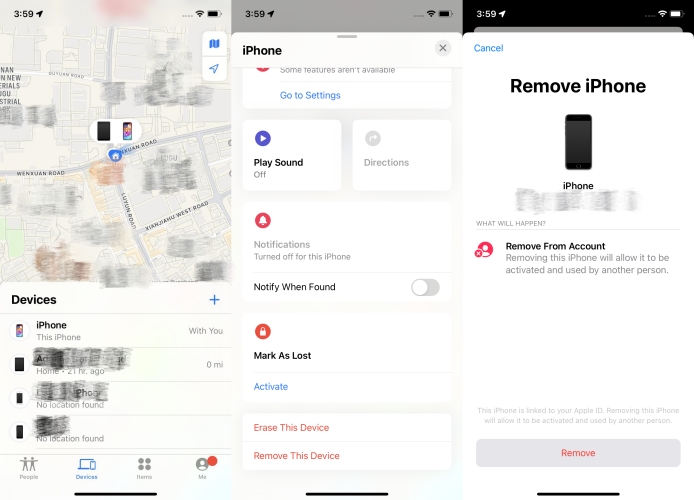
Step 1. Launch the Find My app on an Apple device where you use the same Apple ID.
Step 2. Tap Devices at the bottom of the screen and find your iCloud locked iPhone.
Step 3. Scroll down to tap Remove This Device, then tap Remove in the pop-up window.
Step 4. Enter your Apple ID password and tap Remove again to confirm.
Option 4. Unlock an iCloud Locked iPhone via iCloud Website
In addition to using Find My or Settings, you can remove Activation Lock on the web to unlock your iCloud locked iPhone even if your device is offline. Simply log in to iCloud.com with your Apple ID and password to turn off the Activation Lock. By doing so, the iCloud locked iPhone will be unlocked successfully.
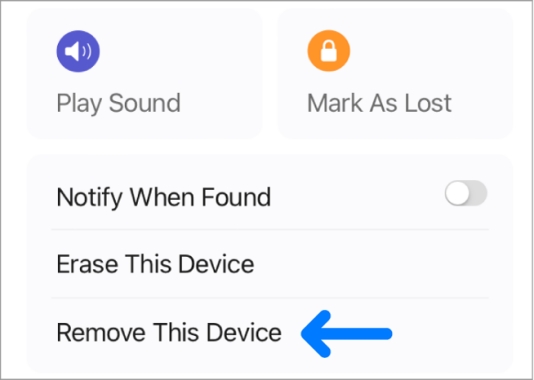
Step 1. Navigate to icloud.com and sign in with your Apple ID and password.
Step 2. Find and select your iCloud locked iPhone in the device list at the left column.
Step 3. In the device information window, select Remove from Account and click Remove.
Step 4. Enter your Apple ID password and click Remove Device to confirm.
Part 3. How to Unlock iPhone That Is iCloud Locked without Password
However, it can become a hassle if you forget your Apple ID password or purchase a used iPhone with an activation lock enabled. When you can't remember the password or find the previous owner, you need to try other solutions without requiring an Apple ID password. Next, we'll tell you how to unlock iCloud locked iPhone without password by using third-party services or other bypass options. Let's dive into the details now.
Method 1. Use a Professional iPhone iCloud Lock Removal
If you have access to a computer, you can use a professional iPhone iCloud lock removal. MagFone Activation Unlocker is such a tool that offers assistance users to users facing iCloud lock issues. By using MagFone Activation Unlocker, you can remove iCloud Activation Lock from iPhone, iPad, and iPod touch without needing Apple ID password. Also, this tool can fix various activation issues like iPhone Locked to Owner and iPhone stuck on Activation Lock. Here we will guide you through the process of removing iCloud lock from an iPhone via MagFone Activation Unlocker.
Key Features of MagFone Activation Unlocker
* Security Verified. 5,481,347 people have downloaded it.
- Remove iCloud activation lock without Apple ID and password
- Turn off camera sound on iPhone in some restricted places
- Rescue iPhone from various iCloud activation failure cases
- Turn off Find My iPhone/iPad/iPod touch without password
Step 1Select Remove iCloud Activation Lock
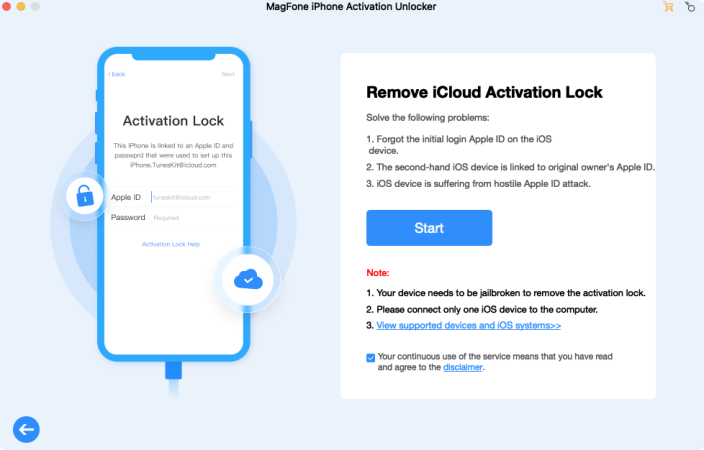
First, download and install MagFone Activation Locker on your computer, then run it. On the main interface, select Remove iCloud Activation Lock and click the Next button. Before starting the activation lock removal process, carefully read the claimer and click the Agree button. Then go to connect your iPhone to the computer through a USB cable.
Step 2Start to Jailbreak iPhone on the Computer
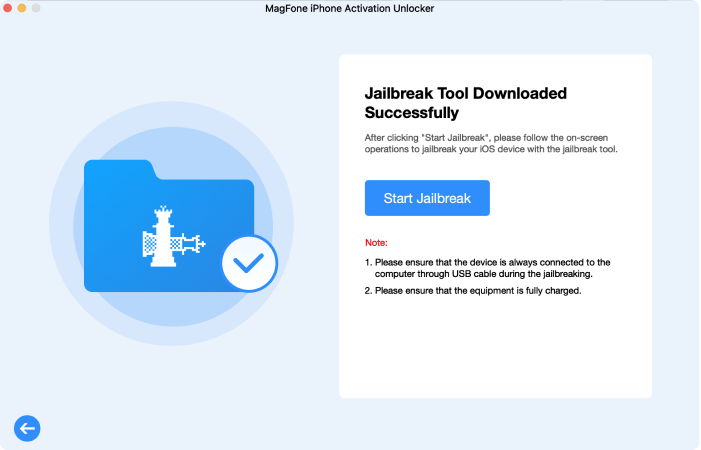
Then, you need to jailbreak your iPhone depending on what iOS version your device is running. The process of jailbreaking an iPhone is different on a Windows PC or Mac. You can follow the onscreen instruction to download a jailbreak tool and jailbreak your iPhone. For more detailed steps to jailbreak an iPhone, you can check our tutorial.
Step 3Start to Unlock an iCloud Locked iPhone
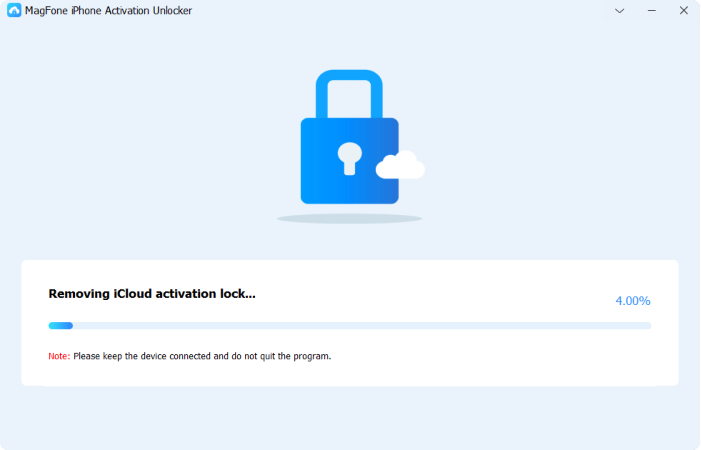
Once you complete the process of jailbreaking an iPhone, you can check the device information on the screen. You can click the Start to Remove button to remove Activation Lock from your iPhone. Then you will get an iCloud unlocked iPhone. In the whole process, keep your device connected to the computer until the task ends.
Method 2. Disable iCloud Lock on iPhone through IMEI
There are several third-party services available online that claim to unlock an iCloud locked iPhone for a fee. While some of these services may be legitimate, others could be scams. It's essential to research thoroughly and read reviews before using such a third-party service online. If you're considering unlocking your iCloud locked iPhone online, you can read the following guide to learn how to unlock an iCloud locked iPhone by entering the iPhone IMEI number.
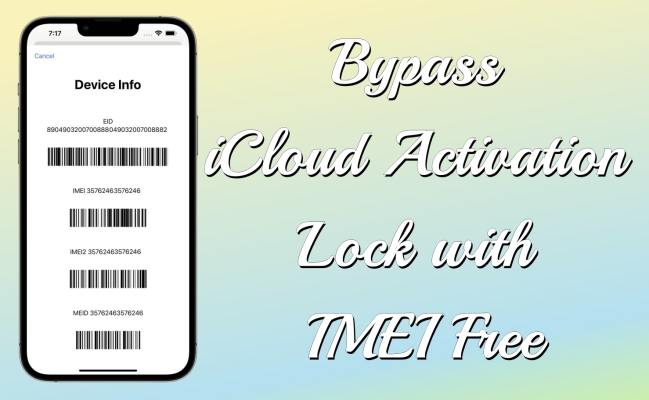
Guide on How to Bypass iCloud Activation with IMEI Free
Wanna know how to bypass the iCloud Activation Lock for free? In this article, you'll learn what is IMEI and how to bypass iCloud Activation with IMEI free.
Read More >>Method 3. Bypass iCloud Lock on iPhone via Jailbreak
As we all know, iCloud Activation Lock is developed by Apple, but jailbreaking an iPhone can remove Apple's various restrictions, including iCloud Activation Lock, on the operating system. To unlock an iCloud locked iPhone, you can use a jailbreaking tool like Checkra1n on a Mac or Linux computer. Besides, it only supports iOS from 12.3 to 14.8.
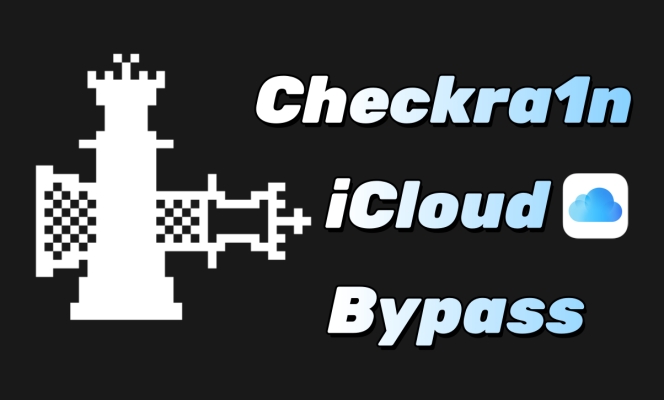
Guide on Checkra1n iCloud Bypass: A Full Guide [Latest]
What is the Checkra1n? And how does it work? This full guide will tell you everything you need to know about the Checkra1n iCloud bypass.
Read More >>Method 4. Reset DNS to Unlock an iCloud Locked iPhone
Instead of using the above iPhone iCloud lock removers, you can try resetting DNS to bypass Activation Lock on an iCloud locked iPhone. By configuring a DNS through HTML or an online server, you can disable iCloud Activation Lock on your iCloud locked iPhone. Then you remove Activation Lock from your iPhone and reactivate your device. But this method is limited to those devices running iOS 10 and earlier.
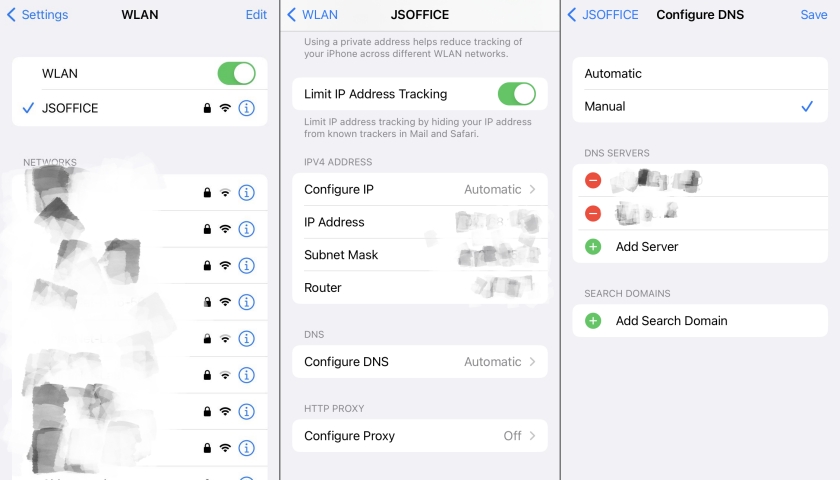
Step 1. Follow the onscreen instructions to set up your iPhone until Choose WiFi Network.
Step 2. On the Choose WiFi Network screen, press the Power button and Volume Down button.
Step 3. Select More WiFi Settings and tap the i button at a WiFi network.
Step 4. Tap Configure DNS and tap Manual > Add Server, then enter the following DNS value depending on your location.
- Asia: 104.155.28.90
- USA: 104.154.51.7
- Europe: 104.155.28.90
- South America: 35.199.88.219
- Australia and Oceania: 35.189.47.23
- Other: 78.100.17.60
Step 5. Tap Save in the top right corner, then go back to Choose WiFi Network and tap Done.
Step 6. Select Set Up Manually, enter into the activated screen, and tap Continue.
Step 7. Choose set a passcode later and tap Don't Transfer Apps & Data > Don't Have an Apple ID.
Step 8. Tap Set Up Later in Settings and select Don't Use, then tap Agree > Continue.
Part 4. FAQs about iPhone iCloud Lock Removal
-
Q1. Can you unlock an iCloud locked iPhone with iTunes?
A: No, iTunes alone cannot unlock an iCloud locked iPhone. Even if you restore the device using iTunes, the Activation Lock will still be present. However, if you have proof of ownership, Apple may assist in unlocking the device through official support channels.
-
Q2. How do you unlock an iCloud locked iPhone without Apple ID?
A: To unlock an iCloud locked iPhone without Apple ID, you can request an IMEI-based unlock, or try a DNS bypass. However, these methods have varying success rates. If you purchased the device second-hand, using a professional iCloud unlocking tool like MagFone Activation Unlocker to remove it from iCloud is the quickest way.
-
Q3. How can you unlock a iCloud locked iPhone without computer?
A: If you don't have a computer nearby, you can use another Apple device to remove the iCloud Lock via the Find My app or the iCloud website. If you don't have access to any additional device, you can try the DNS iCloud bypass method.
-
Q4. How to unlock iCloud locked iPhone for free?
A: The only free way to unlock an iCloud locked iPhone is by using the correct Apple ID and password. If that is not possible, the iCloud DNS bypass method may provide temporary access. Most other unlocking methods require a paid service or third-party software.
Part 5. Conclusion
All in all, unlocking an iCloud locked iPhone may seem like a daunting task, but with the right methods, it's entirely achievable. By following the steps outlined in this guide, you'll be able to unlock your iCloud locked iPhone and regain access to your device in no time whether you can remember your Apple ID password or not. To quickly and efficiently bypass iCloud lock on an iPhone, don't miss MagFone Activation Unlocker.

