The Activation Lock is enabled when you set up the Find My on your Apple devices. If someone else wants to turn off the Find My, erase, or reactivate your devices, they're required to enter the correct Apple ID password to continue. Nowadays, many users forget their Apple ID password or can't contact previous users due to not using it for a long time or purchasing a used Apple device. At this point, you can bypass the Activation Lock on your iPhone or iPad by using the iPhone IMEI number. Now let's check out more details on how to bypass iCloud Activation with IMEI free.
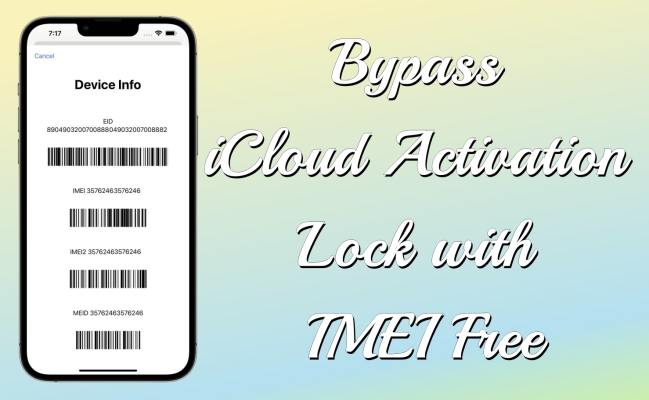
- Part 1. What Is IMEI Used For?
- Part 2. How to Get IMEI on iPhone?
- Part 3. How to Unlock iCloud Using IMEI Free
- Part 4. An Alternative Way to Bypass iCloud Activation Lock
- Part 5. Conclusion
Part 1. What Is IMEI Used For?
An iPhone's IMEI (International Mobile Equipment Identity) number is a unique 15-digit number that identifies the device. Every iPhone has its own IMEI number which reveals its brand, model, and other specifications of it. You may require it in several scenarios.
Scenario 1: Unlock a device. When you forget your iPhone Apple ID password and passcode, you can contact the carrier and provide the IMEI number to unlock the device.
Scenario 2: Track lost devices. You can also ask the carrier to disable the device if the iPhone is lost or stolen.
Scenario 3: Insurance Requirement. IMEI number is essential in the insurance verification and device registration process.

Part 2. How to Get IMEI on iPhone?
To unlock your iPhone with the IMEI code, you should find it on your iPhone first. Here are four commonly used methods for finding IMEI numbers on an iPhone, iPad, or iPod touch.
Option 1. Get IMEI on iPhone in Settings
The iPhone lists detailed iPhone device information such as WLAN address, MEID, IMEI, and so on. You can enter the settings app to find the IMEI code of your iPhone.
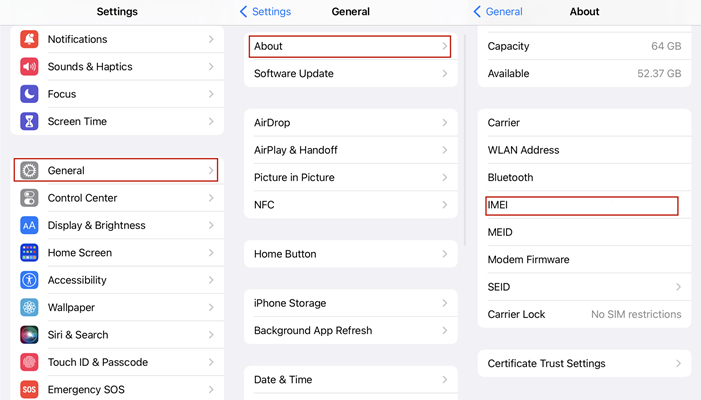
Step 1. Enter Settings.
Step 2. Tap on General and select the About option.
Step 3. Scroll down and tap IMEI to check the IMEI number on your iPhone.
Option 2. Get IMEI on iPhone on the Back
For original devices, the IMEI number will be directly displayed on the device body. Some users can directly seek out the IMEI number on the back of their devices if they own old devices like iPhone 5, iPhone 5s, iPhone 5c iPhone 6, iPhone 6 Plus, or iPhone SE (1st generation).
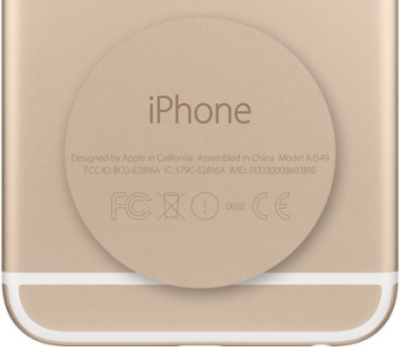
Option 3. Get IMEI on iPhone from the SIM tray
What's more, for newer device models such as iPhone 6 to iPhone 13, the IMEI code will be printed on the SIM tray. You can open the SIM tray and check the IMEI number on it. It should be noted that an iPhone 14 model or later in the United States doesn't own a SIM card.
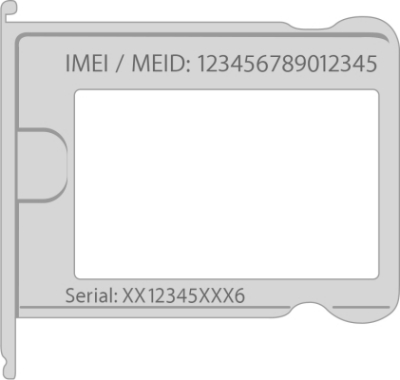
Option 4. Get IMEI on iPhone via Calling
No matter which model your iPhone is, you can dial *#60# on your iPhone to check the information of your iPhone. After entering the *#60# and pressing the call button in the Phone app, you'll see the IMEI code display.
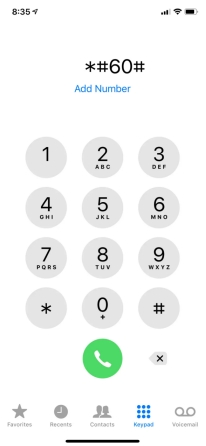
What to do if your iPhone is already locked? No worries, you can still obtain the IMEI code on iTunes, account.apple.com, and other devices. The following is a post that tell you how to get IMEI number on iPhone if locked.
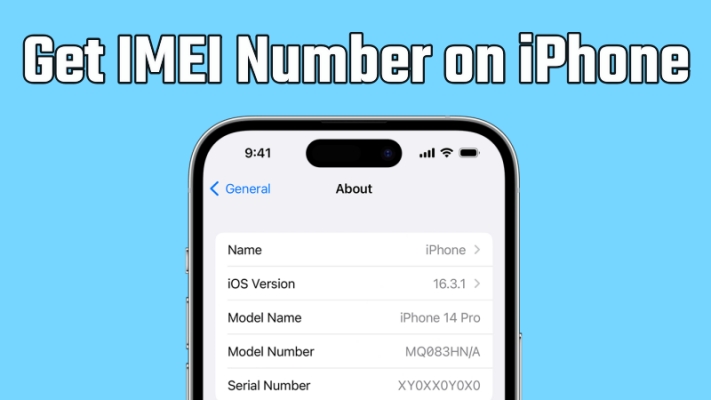
Guide on How to Get IMEI Number on iPhone If Locked
Cannot remember your iPhone IMEI number? Check here on how to find IMEI number on iPhone even though your iPhone is disabled or stolen.
Read More >>Part 3. How to Unlock iCloud Using IMEI Free
With an Apple ID password, you can easily disable the Activation Lock. But if you can't access the Apple ID and password, you can also easily remove the iCloud lock with the IMEI number. As long as you can find the IMEI code on your iPhone and a corresponding tool, you can bypass the Activation Lock with the IMEI number for free.
Method 1. Bypass iCloud Activation with IMEI with iFinder
iFinder is a software application tool that is specifically used to unlock all types of iPhone brand passwords or iCloud IDs. It can help you restore any iPhone model to its original state. Many users have used iFinder to bypass the Activation Lock by entering their IMEI codes, next is a simple guide for you.

Step 1. Download and launch the iFinder on your computer and link your iPhone to the computer.
Step 2. Log in with your user ID and password and select the Unlock iCloud tab on the screen. Enter your IMEI number, serial number, iPhone model, and the iOS version. Then tick Remove iCloud.
Step 3. Click on Start and select Unlock Now. Then you need to wait patiently.
Step 4. Once it's finished, your Apple ID and password will pop up and you can use them to bypass your iPhone.
Method 2. Bypass iCloud Activation with IMEI via Check IMEI and iCloud Unlock
Checking IMEI and iCloud unlocking applications can help you quickly and securely check IMEI numbers for your iPhone and unlock iCloud through IMEI. This iCloud unlocker can help you bypass the iCloud Activation Lock with ease. Here's how to.
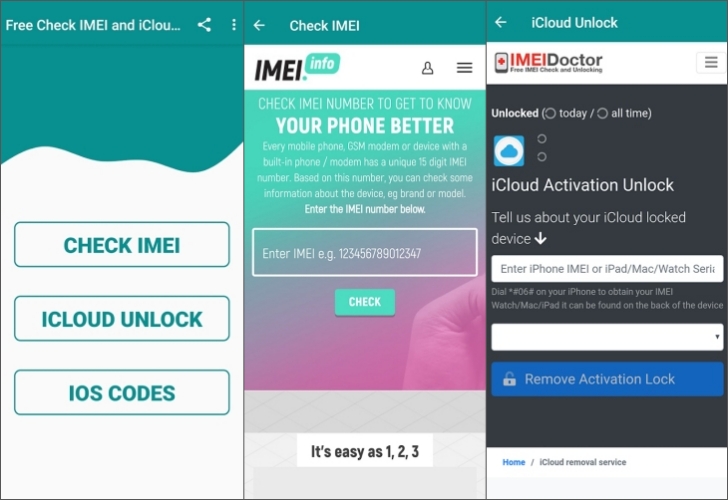
Step 1. Install and fire up Check IMEI and iCloud Unlock from Google Play.
Step 2. Tap on Check IMEI to check your IMEI number or directly press iCloud Unlock to bypass the Activation Lock.
Step 3. Under the iCloud Unlock screen, offer your IMEI number and other information required and select Remove Activation Lock.
Step 4. After that, the app will begin to bypass the Activation Lock on your iPhone.
Part 4. An Alternative Way to Bypass iCloud Activation Lock
Can't access the IMEI on your iPhone? MagFone Activation Unlocker can be a quick fix. Although the IMEI bypass method is sometimes feasible, the success rate is not that high and it takes relatively long. There is a more effective way here to help you remove Activation Lock from an iPhone, iPad, or iPod touch, and that is using MagFone Activation Unlocker. It is a professional Activation Lock removal tool with a concise and clear user guide. You just need to link your iPhone to your computer and MagFone will do the rest.
| Tools | Requirement | Difficulty | Time |
| iFinder | IMEI Number Serial Number iPhone Model iOS Version |
⭐⭐⭐ | Long |
| Check IMEI and iCloud Unlock | IMEI Number iPhone Model |
⭐⭐ | Quick |
| MagFone Activation Unlocker | / | ⭐⭐⭐⭐⭐ | Quick |
Key Features of MagFone Activation Unlocker
* Security Verified. 5,481,347 people have downloaded it.
- Remove iCloud activation lock without Apple ID and password
- Turn off camera sound on iPhone in some restricted places
- Rescue iPhone from various iCloud activation failure cases
- Turn off Find My iPhone/iPad/iPod touch without password
Step 1Connect Your iPhone and a PC
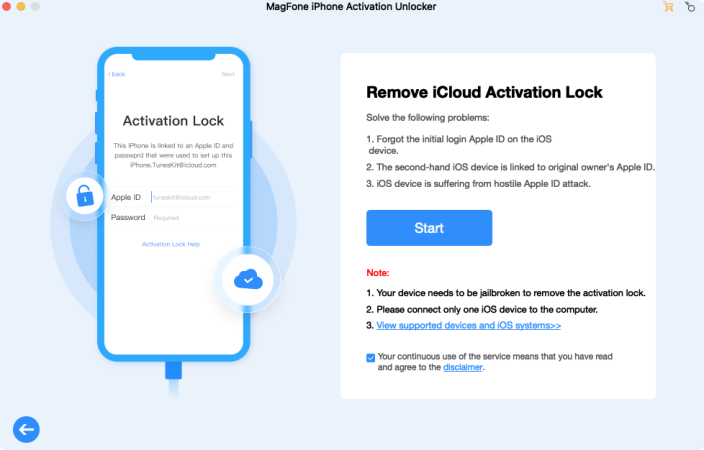
Access MagFone after linking your iPhone to a computer. Hit the Remove iCloud Activation Lock feature on the screen and click on Start to go on to the next step.
Step 2Start to Jailbreak the iPhone
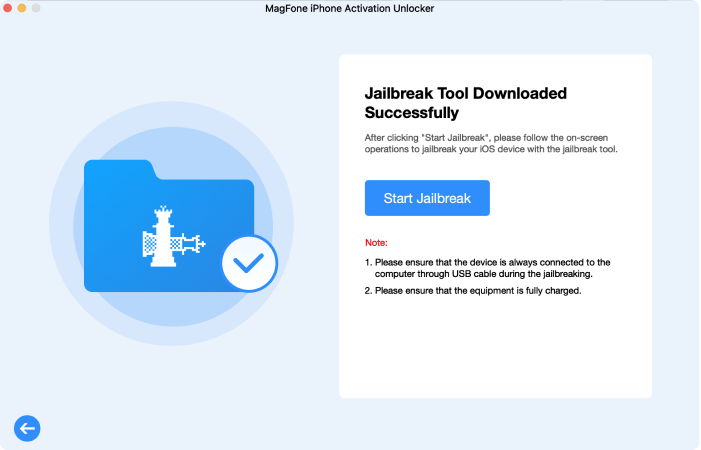
Before bypassing the Activation Lock, you need to jailbreak the device based on the iPhone system version. If you're confused about how to jailbreak the iPhone, you can read the guide below.
Step 3Finish the Activation Lock Bypass
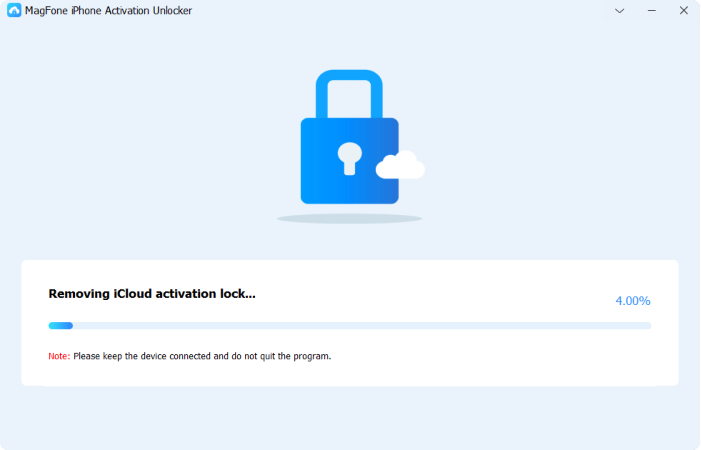
After finishing the jailbreak of your iPhone, check the iPhone information on the page and then select Start to Remove to bypass the Activation Lock on your iPhone.
Part 5. Conclusion
The topic of this article is iCloud Activation bypass IMEI free, which is created to tell you what is the IMEI code and how to use the IMEI code to bypass the Activation Lock. It helps users who can't remove the Activation Lock on their iPhones with the Apple ID password. If you don't have an Apple ID password and IMEI number, you can also try MagFone Activation Unlocker, a utility tool that can assist you in Activation Lock removal.

