Unlockhere.com promises to help users bypass various mobile device restrictions, particularly iCloud Activation Lock. But with mixed reviews and hidden fees, it raises questions about its legitimacy and effectiveness among lots of users. To help you uncover the truth behind this service, we've gathered all the details about it. In this full unlockhere.com review, we'll explore its features, legitimacy, and process to help you determine whether it truly lives up to its promise as an iCloud bypass tool.

- Part 1. Brief Introduction of unlockhere.com
- Part 2. Full Reviews about UnlockHere iCloud Bypass
- Part 3. How to Use unlockhere.com for iCloud Bypass
- Part 4. Alternative Way to Bypass iCloud Lock on iPhone/iPad
- Part 5. Conclusion
Part 1. Brief Introduction of unlockhere.com
Unlockhere.com is an online service offering solutions for various mobile device issues, primarily focusing on unlocking iCloud Activation Lock and similar restrictions. With an AI assistant named Nifty, the site aims to guide users through a simple unlocking process for both Apple and Android devices. Partnering with GSMSA's IMEI database, this service ensures all unlocking processes meet industry standards. Below are the main features of the unlockhere.com website.

iCloud Unlocking: Offers a solution to bypass iCloud Activation Lock, commonly faced by users of second-hand Apple devices.
Carrier Lock Removal: Helps remove carrier restrictions, allowing users to switch carriers without limitations.
IMEI Blacklist Removal: Provides a way to remove a device from the blacklist, making it usable with any carrier.
MDM Lock Removal: Eliminate MDM locks, which restrict access to certain features and settings on iPhones and iPads.
Other Unlocking Services: Includes unlocking for FRP, PUK, battery locks, and even the liquid detection error on iPhones, among other solutions.
Unlockhere.com offers a broad spectrum of unlocking services, making it an attractive option for individuals facing a variety of device-related issues. However, with such a wide range of offerings, the real question remains: Does it work as promised? Continue reading to find out.
Part 2. Full Reviews about UnlockHere iCloud Bypass
Real user feedback for this iCloud bypass service is mixed. Here are some real user experiences and analysis for you.
User Experiences with unlockhere.com
On Trustpilot, over 600 positive reviews praise this service, mostly from secondhand iPhone owners relieved by the low unlocking price, as others had paid much more elsewhere. Many comments are short, often just a quick compliment followed by an IMEI, which raises questions about whether the site encourages a specific review format. Still, satisfied users commonly highlight that the unlock worked as promised and cost less money than others.
Trustpilot also lists over 200 negative reviews for this service. Several users expressed concerns about the free advertising claims, which they found misleading. Some reported that after receiving the confirmation email, they were unexpectedly prompted to sign up for paid subscriptions, such as streaming services, before receiving their unlock code. These charges were often recurring and difficult to cancel, with complaints about missing or inaccessible support options.
Is unlockhere.com Legit for iCloud Bypass?
If you're trying to unlock a second-hand device on this site, it's legit to do that as long as the device is legally yours.
Is unlockhere.com Free for iCloud Bypass?
Unlockhere.com advertises free unlocking, but charges $2.09 for a membership code and may add unexpected $44–$67 subscriptions.
Is unlockhere.com Safe for iCloud Bypass?
The unlockhere.com website is safe to visit, with high trust scores detected by ScamAdviser. However, think twice before providing your personal data.
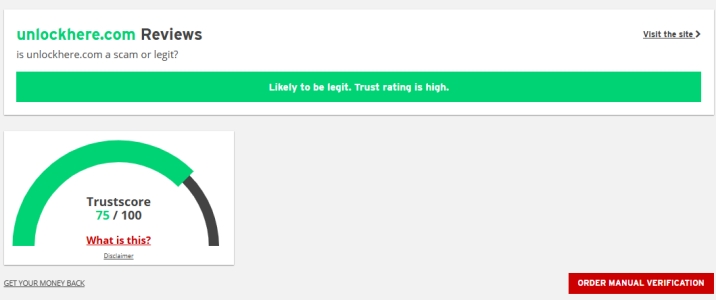
Pros and Cons of unlockhere.com Service
Based on the information we've discussed about Unlockhere.com, let's break down its key pros and cons to help you decide if it's the right choice for bypassing the iCloud lock. Below, we've analyzed this service based on factors like performance, price, effectiveness, and more. Let's take a closer look.
- 👍Pros:
- Various Unlocking Features
- Supports Multiple Devices
- User-Friendly Interface
- 👎Cons:
- Mixed Success Rates
- Unlock Hidden Fees
- Slow Processing Time
- Limited Refund Options
Unlockhere.com may appear like a good option initially, but its drawbacks may discourage some users from trusting the service fully. Moving forward, you can move to part 4 to explore a more reliable alternative that offers better performance and customer satisfaction.
Part 3. How to Use unlockhere.com for iCloud Bypass
Unlockhere.com offers a simple solution to bypass iCloud activation locks, but first, you need to make sure your device is not blacklisted, stolen, or has an unpaid iCloud balance. Then, you can follow this complete unlockhere user guide to finish the iCloud bypass process.
Step 1. Visit the unlockhere.com website and choose the option to bypass the iCloud Activation Lock.
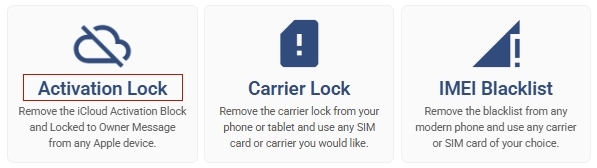
Step 2. Select your Apple device (iPhone, iPad, Apple Watch) from the available options on the site.
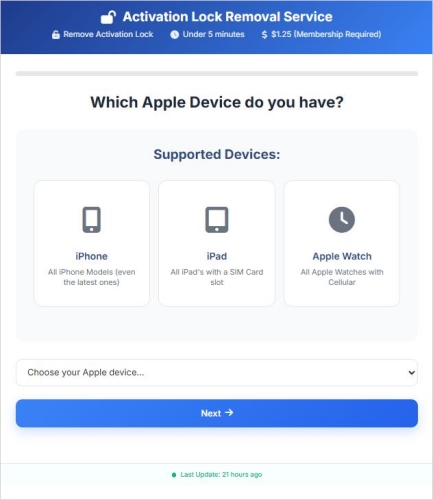
Step 3. Get the IMEI number or Serial Number of your iCloud-locked device and enter it in the input box.
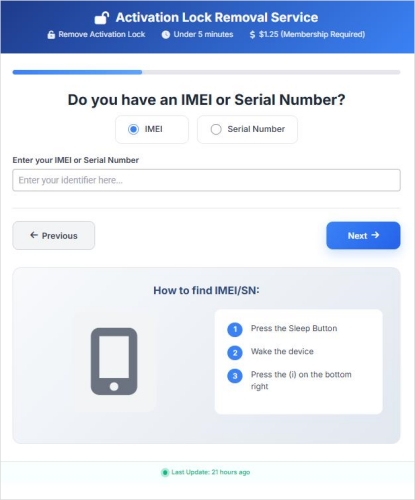
Step 4. Enter your personal details, including name and email, and review the Terms of Service and Privacy Policy.
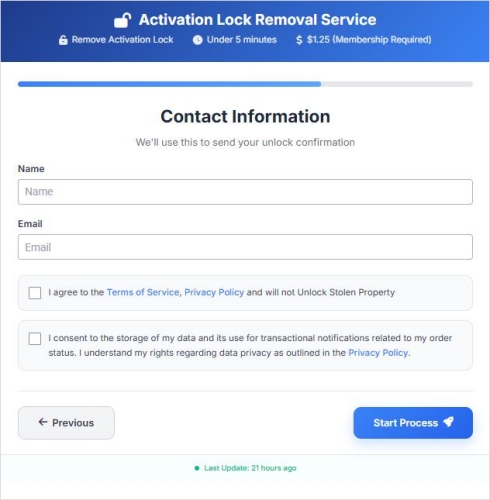
Step 5. Once you submit the required information, check your email for a confirmation link that redirects to their membership page.
Step 6. The membership page initially appears free, featuring a prominent green button labeled "Get Membership ID".
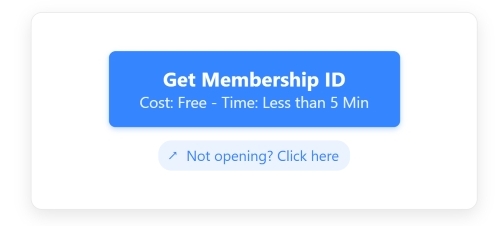
Step 7. Clicking the button unexpectedly prompts a $2.09 charge to obtain the membership code, revealing the service isn't entirely free.
Step 8. After payment, get the membership code, enter it on the site, then restart your device and wait five minutes for the iCloud bypass.
Part 4. Alternative Way to Bypass iCloud Lock on iPhone/iPad
While Unlockhere.com may provide a solution, the risks and customer complaints suggest that there are better options available. One such option is MagFone Activation Unlocker, a more reputable service known for iCloud Activation Lock removal. Below is a comparison between Unlockhere.com and MagFone to help you make a wise decision.
| Feature | UnlockHere.com | MagFone Activation Unlocker |
|---|---|---|
| Success Rate | Mixed | High Success Rate |
| Supported Device | iPhone, iPad, Apple Watch | iPhone, iPad, iPod touch |
| Time | 1H-24H | Within 30 Mins |
| Price | $44 or Above Hidden Fees | 29.95/Month [$59.95 Lifetime] |
| Information | Need IMEI Number, Name, Email | None |
| Hidden Fees | Have Hidden Fees | Transparent, No Hidden Costs |
After comparing, it's clear that MagFone Activation Unlocker stands out due to its high success rate and transparent pricing. A key advantage is that it doesn't require any personal information from you or your device, ensuring your privacy is protected. It can bypass the Activation Lock, iPhone Locked to Owner screen, and resolve activation errors on iPhones, iPads, and iPod Touches. If you're interested in trying it, simply follow the next three steps.
MagFone Activation Unlocker
Bypass iCloud Activation Lock on iPhone, iPad, and iPod touch without the original Apple ID or password.
Step 1Install MagFone Activation Unlocker
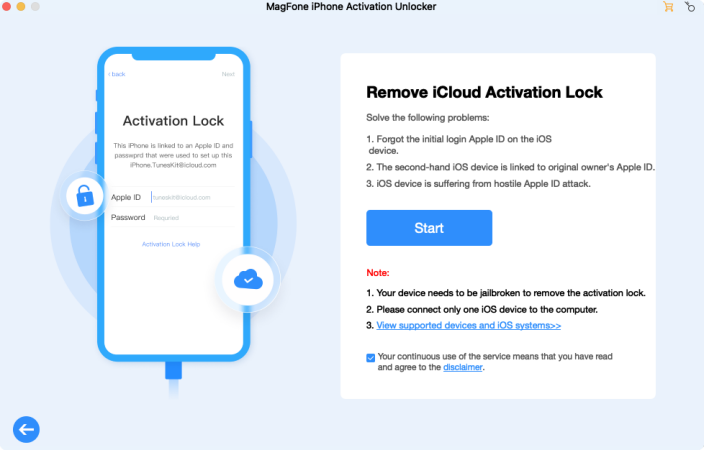
Download and set up MagFone Activation Unlocker on your computer. Connect your iPhone via USB and open both the software and iTunes. Choose Remove iCloud Activation Lock, agree to the terms, and click Start to begin the unlocking process.
Step 2Jailbreak the Device with iCloud Lock
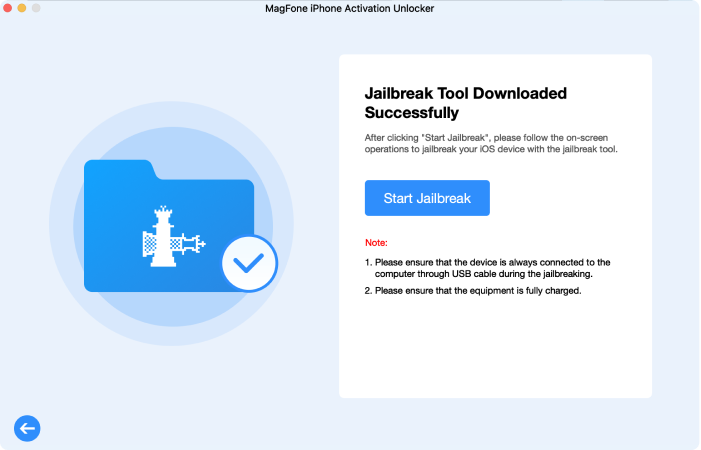
Check your iPhone's iOS version and follow the correct jailbreaking steps for either Mac or PC. MagFone provides clear instructions to guide you through the process, ensuring compatibility with your device's version.
Step 3Complete the iCloud Lock Bypass
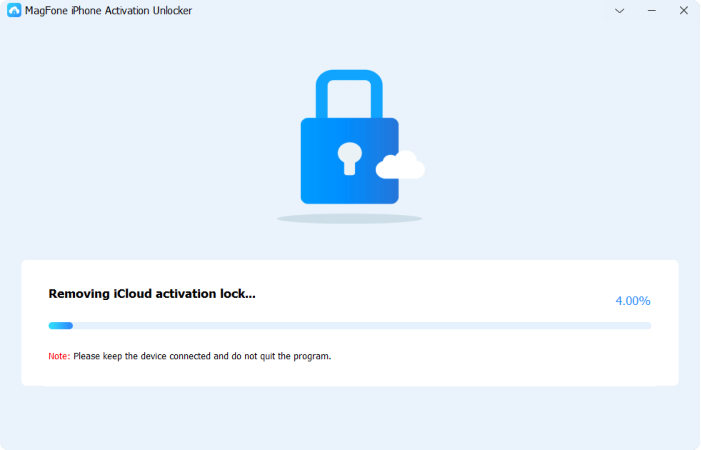
Once jailbroken, verify your device details and select Start to Remove in MagFone. The software will bypass the iCloud lock. Upon completion, you'll see a Done message, confirming the successful unlock.
Part 5. Conclusion
Unlockhere.com provides unlocking services for iCloud and other device issues, but user experiences are mixed, with concerns about hidden fees and questionable legitimacy. While it offers a variety of services, many users have reported dissatisfaction. In contrast, MagFone Activation Unlocker is a more reliable and transparent alternative, offering better success rates and clearer pricing.

