Apple's security measures, including Face ID and Touch ID, are designed to protect user data. However, relying solely on these features can lead to forgotten passcodes. Multiple incorrect attempts can result in a locked device. Don't feel depressed if you get into trouble. Fortunately, several reliable iPhone unlocker tools for 2025, along with quick steps for removing screen locks. This comprehensive guide reviews the top 10 iPhone unlocking software options, providing detailed insights, a comparison table, and essential tips to help you male an informed decision.

- Part 1. Comparison Table: Best iPhone Unlock App
- Part 2. Detailed Review of Top iPhone Unlocking Software
- Part 3. How to Unlock iPhone Safely: Precautions & Best Practices
- Part 4. How to Choose the Best iPhone Unlock Software
- Part 5. FAQs & Final Thoughts
Part 1. Comparison Table: Best iPhone Unlock App
There are lots of iPhone unlocking software options on the internet, but it is not easy to find an appropriate one if you don't have a full understanding of those tools. To provide you with convenience, we included a table here for you to quickly scan those tools. Then you can select an iPhone unlock that is better suitable for you.
| Tools | Unlocking Scenarios | Reliability | Rating | Details |
|---|---|---|---|---|
| MagFone iPhone Unlocker | Screen locks, MDM locks, Screen Time passcode, Apple ID, iCloud Activation Lock, iTunes backup encryption password |
Super-high | ⭐⭐⭐⭐⭐ | Read More |
| Wondershare Dr.Fone | Screen locks, MDM locks, Screen Time passcode, Apple ID, iCloud Activation Lock, iTunes backup encryption password, SIM lock |
High | ⭐⭐⭐⭐ | Read More |
| Tenorshare 4uKey | Screen locks, MDM locks, Screen Time passcode, Apple ID |
High | ⭐⭐⭐⭐ | Read More |
| iMyFone Lockwiper | Screen locks, MDM locks, Screen Time passcode, Apple ID |
High | ⭐⭐⭐⭐ | Read More |
| TunesKit iPhone Unlocker | Screen locks, MDM locks, Screen Time passcode, Apple ID, iCloud Activation Lock, iTunes backup encryption password |
High | ⭐⭐⭐⭐ | Read More |
| EaseUS MobiUnlock | Screen locks, Screen Time passcode, Apple ID, iCloud Activation Lock, iTunes backup encryption password, SIM lock |
High | ⭐⭐⭐ | Read More |
| iMobie AnyUnlock | Screen locks, MDM locks, Screen Time passcode, Apple ID, iCloud Activation Lock, iTunes backup encryption password, SIM lock |
High | ⭐⭐⭐ | Read More |
| Aiseesoft iPhone Unlocker | Screen locks, MDM locks, Screen Time passcode, Apple ID, iTunes backup encryption password |
High | ⭐⭐⭐ | Read More |
| PassFab iPhone Unlocker | Screen locks, MDM locks, Screen Time passcode, Apple ID, iCloud Activation Lock |
High | ⭐⭐⭐ | Read More |
| UltFone iPhone Unlocker | Screen locks, MDM locks, Screen Time passcode, Apple ID, iCloud Activation Lock |
High | ⭐⭐⭐ | Read More |
Part 2. Detailed Review of Top iPhone Unlocking Software
No.1 MagFone iPhone Unlocker
🔴 Rating: ⭐⭐⭐⭐⭐ - Best overall unlocking solution for all users
MagFone iPhone Unlocker is a remarkably powerful and convenient unlocking tool designed for iOS devices, including iPhone, iPad, and iPod touch. It effectively removes various screen locks, such as 4-digit passcode and 6-digit passcode, Face ID, and Touch ID. Additionally, it can delete Apple ID, Screen Time passcode, MDM restrictions, and iTunes backup encryption password without data loss. If you want to unlock your iPhone without passcode or Face ID, MagFone iPhone Unlocker is a great option for you.
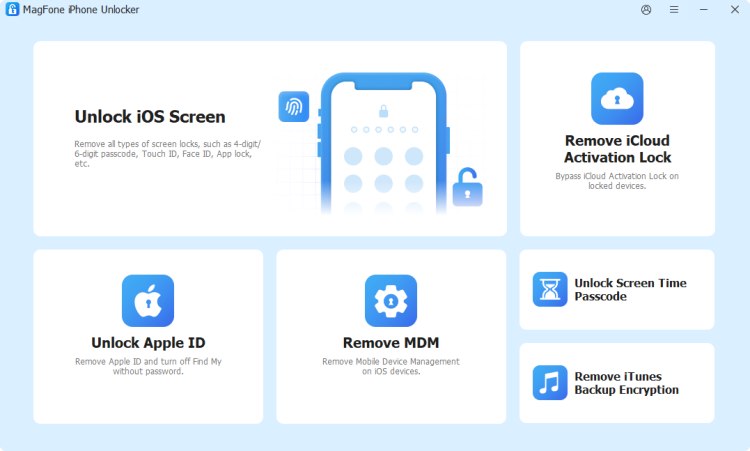
- 👍Pros:
- Quick and easy unlocking process;
- Work on the latest iOS versions;
- Resolve various unlocking issues;
- Easy for newbies to operate.
- 👎Cons:
- Not available as a free service.
| Compatibility | iPhone, iPad, iPod touch |
| Features |
Support unlocking all types of screen locks Offer multiple functionalities for resolving unlocking issues Compatible with the latest iPhone models and iOS versions User-friendly interface with a secure unlocking process |
| Reliability | Super-high |
| Pricing Plans | $29.95 per month, $45.95 per year, $59.95 for lifetime |
| Details | Visit MagFone |
No.2 Wondershare Dr.Fone
🔴 Rating: ⭐⭐⭐⭐ - Best for ease of use
Wondershare Dr.Fone is a comprehensive solution for managing both iOS and Android devices. It can disable Face ID, Touch ID, and numeric passcodes on the iPhone and iPad easily. Additionally, it facilitates the removal of Apple ID, Screen Time passcode, and MDM restrictions across various iOS devices. It is available on both Windows and macOS computers. But it sometimes fails to unlock iPhone without a passcode.
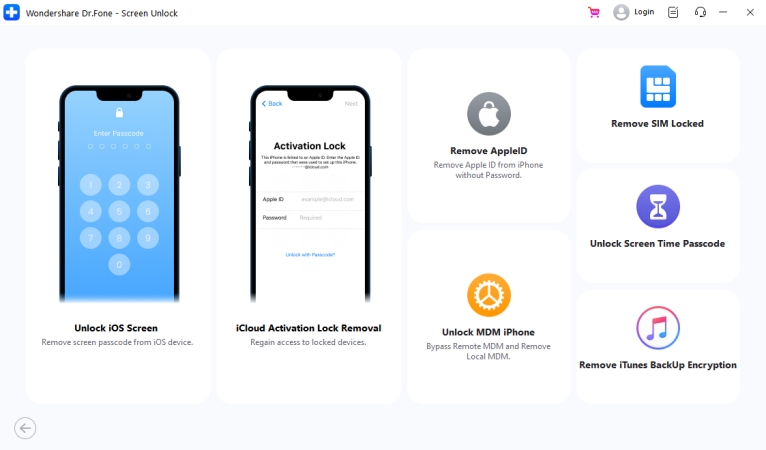
- 👍Pros:
- Capable of unlocking disabled iPhones;
- Compatible with both Windows and Mac platforms;
- Delete Apple ID password without data loss;
- Offer free technical support and software update.
- 👎Cons:
- Relatively expensive;
- Unlocking process erases all data and settings;
- Not offer timely money-back guarantee.
| Compatibility | iPhone, iPad, iPod touch |
| Features |
Remove all types of lock screen on iOS devices Bypass iCloud activation lock and Apple ID without password Delete MDM and Screen Time passcode without data loss Compatible with the latest version of iOS and iPhone |
| Reliability | High |
| Pricing Plans | $34.95 per month, $49.95 per year, $59.95 for lifetime |
| Details | Visit Wondershare Dr.Fone |
No.3 Tenorshare 4uKey
🔴 Rating: ⭐⭐⭐⭐ - Best for password managing
Tenorshare 4uKey is known for its ability to wipe the passcode to get into screen-locked devices. In addition to bypassing screen passcodes, it also support removing Apple ID, MDM profile, and MDM restrictions efficiently while not erasing any data on the device. If you want to view Apple ID and WiFi password on your iPhone or iPad, you can use the Password Manager feature to find stored passwords. But the unlocking process of removing screen locks erases the device.
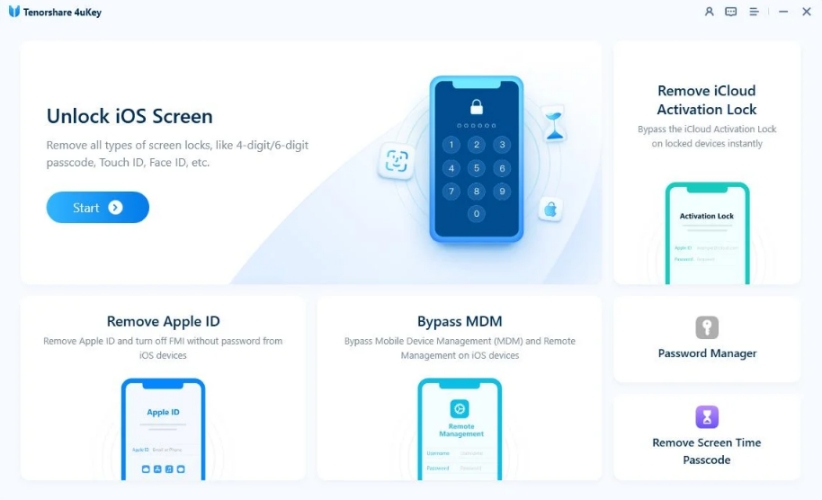
- 👍Pros:
- Remove various screen locks efficiently;
- Bypass MDM on company-locked iOS devices;
- High success rate with easy-to-follow steps;
- Regular updates for better iOS compatibility.
- 👎Cons:
- Fully functional only through a paid license;
- Erase all data and settings upon locking.
| Compatibility | iPhone, iPad, iPod touch |
| Features |
Unlock iPhone, iPad, and iPod touch without passcode Remove iCloud activation lock without previous owner Delete Apple ID, MDM profile, and Screen Time passcode Support viewing stored passwords like WiFi password |
| Reliability | High |
| Pricing Plans | $35.95 per month, $55.95 per year, $75.95 for lifetime |
| Details | Visit Tenorshare 4uKey |
No.4 iMyFone Lockwiper
🔴 Rating: ⭐⭐⭐⭐ - Best for Apple ID removal
iMyFone LockWiper is a reliable tool for unlocking iPhones by removing screen passcodes like Face ID and Touch ID. In addition to wiping screen locks, it is capable of bypassing MDM and MDM profile within minutes. If you have the demand to delete Apple ID and Screen Time passcode without losing data, iMyFone LockWiper can be considered as it supports all iPhone models and iOS versions.
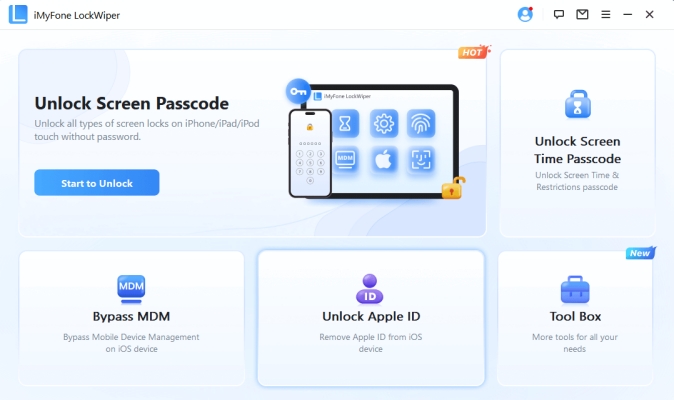
- 👍Pros:
- Support multiple unlocking scenarios;
- Remove 4-digit and 6-digit passcode;
- High compatibility with older and latest iOS versions;
- Offer a free trial to test unlocking features.
- 👎Cons:
- Unable to remove iCloud activation lock;
- Full unlocking requires a premium license.
| Compatibility | iPhone, iPad, iPod touch |
| Features |
Unlock all types of screen locks on iPhone and iPad Remove Apple ID without password within minutes Bypass MDM and delete Screen Time passcode Support all iPhone models and iOS versions |
| Reliability | High |
| Pricing Plans | $29.99 per month, $49.99 per year, $59.99 for lifetime |
| Details | Visit iMyFone LockWiper |
No.5 TunesKit iPhone Unlocker
🔴 Rating: ⭐⭐⭐⭐ - Best for multiple unlocking options
TunesKit iPhone Unlocker is a versatile unlocking tool capable of addressing multiple unlocking issues on iOS devices like iPhone and iPad. It can remove screen locks, including Face ID and Touch ID, from the iPhone with several clicks. Beyond that, it can remove Apple ID, Screen Time passcode, MDM locks, and iTunes backup encryption password on all Apple mobile devices while not deleting any data or settings.
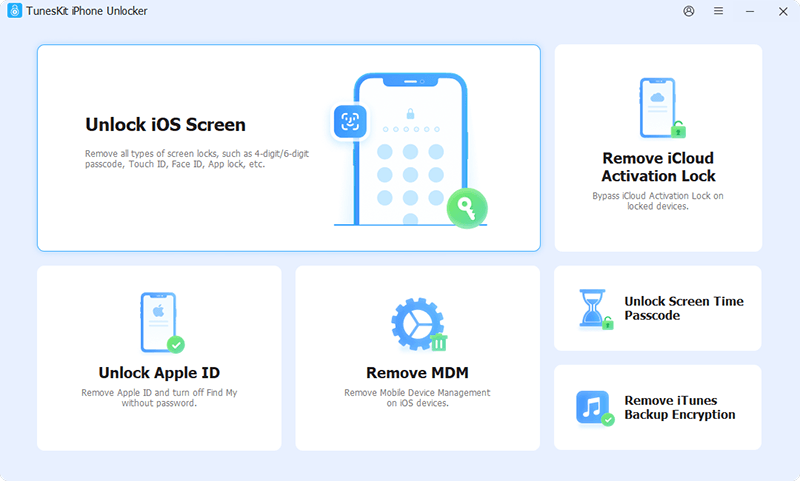
- 👍Pros:
- Support unlocking various security features;
- Offer a straightforward and secure unlocking process;
- Compatible with the latest version of iOS and iPadOS;
- Intuitive and user-friendly interface for all users.
- 👎Cons:
- Not available for free;
- Unlocking results in data loss.
| Compatibility | iPhone, iPad, iPod touch |
| Features |
Capable of resolving various unlocking issues Remove iCloud activation lock and Apple ID Bypass iTunes backup encryption without damaging data Delete Screen Time passcode and MDM restriction |
| Reliability | High |
| Pricing Plans | $29.95 per month, $39.95 per year, $59.95 for lifetime |
| Details | Visit TunesKit |
No.6 EaseUS MobiUnlock
🔴 Rating: ⭐⭐⭐ - Best for Apple ID and activation lock removal
EaseUS MobiUnlock is a robust unlocking tool for iOS users, supporting the removal of multiple screen locks like Face ID and Touch ID. With this tool, you can also remove Apple ID and iCloud activation lock from your activated iOS device without passcode. What's more, it can help users to get rid of SIM lock, Screen Time passcode, and iTunes backup encryption with ease. But it doesn't support disabling MDM restrictions.

- 👍Pros:
- Support all iPhone models, including the latest versions;
- High success rate with easy-to-follow steps;
- Bypass Apple ID even without a password;
- Regular updates for better iOS compatibility.
- 👎Cons:
- Paid software with no free trial for unlocking;
- Data loss occurs during the unlocking process.
| Compatibility | iPhone, iPad, iPod touch |
| Features |
Bypass every type of screen passcode on iOS devices Fix unlocking issues like iPhone Unavailable and Disable Remove Apple ID and Screen Time passcode without data loss Delete iTunes backup encryption without passcode |
| Reliability | High |
| Pricing Plans | $29.95 per year, $49.95 for lifetime |
| Details | Visit EaseUS MobiUnlock |
No.7 iMobie AnyUnlock
🔴 Rating: ⭐⭐⭐ - Best for Screen Time passcode removal
iMobie AnyUnlock is a reputable unlocking tool that is widely used for removing forgotten screen locks like 4-digit and 6-digit passcode. By using this tool, you can unlock a disabled iPhone, Apple ID account, and Screen Time passcode. Also, this tool can be used to helps remove SIM lock, iTunes backup encryption, iCloud activation lock, and MDM lock. It is compatible with the latest iOS versions and ensures a high success rate.
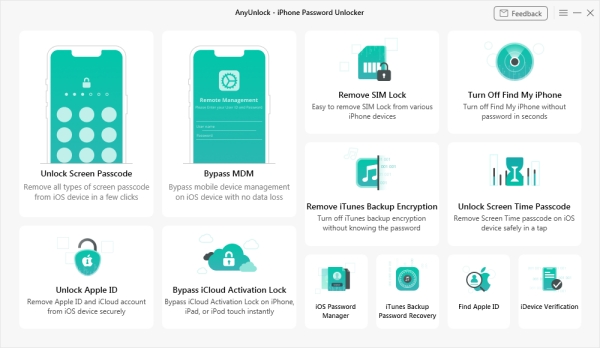
- 👍Pros:
- Easy-to-use interface with guided steps;
- Support all iPhone models, including the latest versions;
- Remove multiple locks types, making it a versatile tool;
- Supports both macOS and Windows computers.
- 👎Cons:
- Subscription-based pricing;
- Erase all data upon unlock.
| Compatibility | iPhone, iPad, iPod touch |
| Features |
Unlock various screen locks like Face ID and Touch ID Bypass MDM lock and iCloud activation lock Remove Apple ID and Screen Time passcode without data loss Manage and export passwords stored on iOS devices |
| Reliability | High |
| Pricing Plans | $59.99 per year |
| Details | Visit iMobie AnyUnlock |
No.8 Aiseesoft iPhone Unlocker
🔴 Rating: ⭐⭐⭐ - Best for wiping screen locks
Aiseesoft iPhone Unlocker is an efficient tool for unlocking iPhone, iPad, and iPod touch by wiping passcode. If you forgot your Apple ID password, you can use this tool to remove Apple ID on your iPhone or iPad. Besides, it can remove Screen Time passocde and MDM profile from iPhone and iPad without data loss. When you want to clear iTunes backup encryption settings from your iPhone, Aiseesoft iPhone Unlocker can be a good helper.
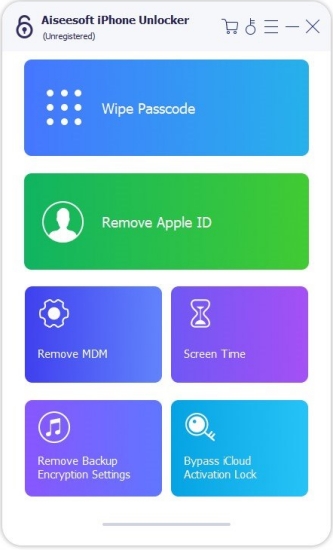
- 👍Pros:
- Get past Screen Time passcode without data loss;
- Remove multiple types of iPhone locks;
- Quick and straight unlocking process;
- Compatible with latest iOS and iPhone models.
- 👎Cons:
- Not support removing iCloud activation lock;
- Relatively expensive compared to other tools.
| Compatibility | iPhone, iPad, iPod touch |
| Features |
Unlock iPhone and iPad by wiping passcode Remove Apple ID and Screen Time passcode Bypass MDM and MDM profile without password Clear iTunes backup encryption settings from iPhone |
| Reliability | High |
| Pricing Plans | $31.92 per month, $55.96 per year, $65.96 for lifetime |
| Details | Visit Aiseesoft |
No.9 PassFab iPhone Unlocker
🔴 Rating: ⭐⭐⭐ - Best for fast unlocking
PassFab iPhone Unlocker is a popular unlocking tool that specializes in quickly removing Face ID, Touch ID, numeric passcode, and various customized passcode on iOS devices like iPhone and iPad. With this iPhone unlocking software, you can also delete Apple account password, Screen Time passcode, and remote management on your iPhone or iPad without hassle. It offers a swift unlocking process without requiring the passcode.
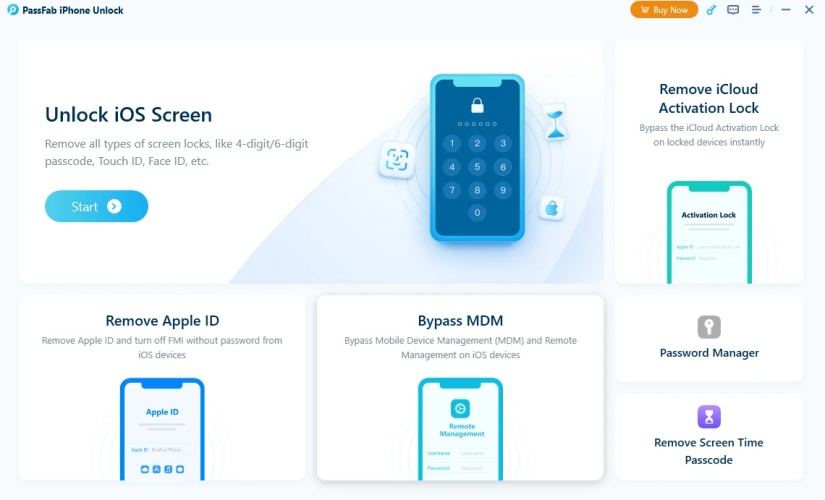
- 👍Pros:
- Offer fast and easy unlocking process;
- Supports removal of multiple lock types;
- Compatible with the latest model of iPhone;
- Unlock by yourself at home without hassle.
- 👎Cons:
- Data loss occurs during unlocking;
- Not a free service.
| Compatibility | iPhone, iPad, iPod touch |
| Features |
Remove iPhone passcode and iCloud activation lock Bypass Screen Time and MDM lock without data loss Support managing the password on iOS devices Compatible with the latest iOS and iPhone models |
| Reliability | High |
| Pricing Plans | $29.95 per month, $39.95 per year, $59.95 for lifetime |
| Details | Visit PassFab |
No.10 UltFone iPhone Unlocker
🔴 Rating: ⭐⭐⭐⭐⭐ - Best overall unlocking solution for all users
UltFone iPhone Unlocker is an all-in-one locking removal tool that is designed to unlock screen passcode on iOS devices. When you get a disabled, used, or locked iPhone, you can use this tool to unlock it within seconds. If you forget your Apple ID password, you can remove Apple ID from your iPhone or iPad without data loss. Also, it supports unlocking Screen Time passcode and scanning saved passwords on iOS devices.

- 👍Pros:
- Offer additional iOS password management features;
- High compatibility across iOS and iPadOS versions;
- Beginner-friendly with step-by-step guidance;
- Remove iPhone screen locks in minutes.
- 👎Cons:
- Unlocking iCloud activation lock has limitations;
- Data loss occurs after passcode removal.
| Compatibility | iPhone, iPad, iPod touch |
| Features |
Unlock all types of screen lock and activation lock Remove Screen Time passcode and MDM profile View and find saved passwords like WiFi websites Support the latest iOS and iPadOS, as well as iPhone models |
| Reliability | High |
| Pricing Plans | $35.95 per month, $39.95 per year, $49.95 for lifetime |
| Details | Visit UltFone |
Part 3. How to Unlock iPhone Safely: Precautions & Best Practices
Before using any iPhone unlocking software, always create a backup of your device to prevent data loss. Also, download software from official websites or reputable vendors to avoid malware and scams. Here are some steps you can follow to unlock iPhone without passcode or Face ID using MagFone iPhone Unlocker. First, download and install MagFone iPhone Unlocker to your computer. Then, start to unlock iPhone passcode or Face ID with this iPhone unlocking software.
Step 1 Connect iPhone to Computer and Launch MagFone
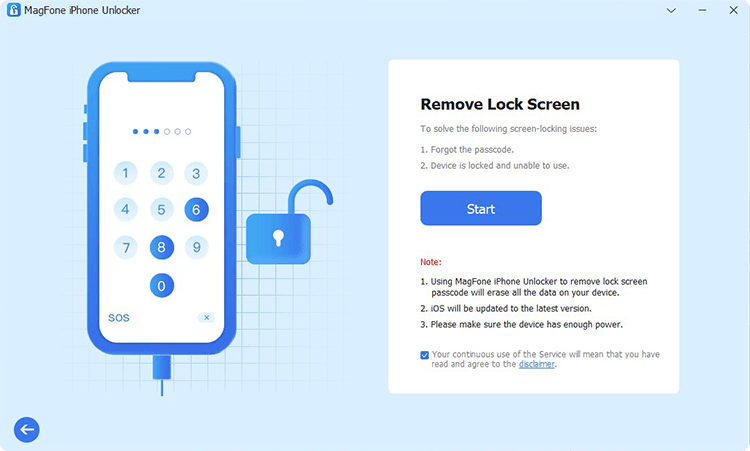
First up is opening MagFone iPhone Unlocker on your computer and connecting your iPhone to the computer. Select the Unlock iOS Screen option on the interface of MagFone software and click the Start button after it detects your device.
Step 2 Go to Put iPhone into DFU Mode or Recovery Mode
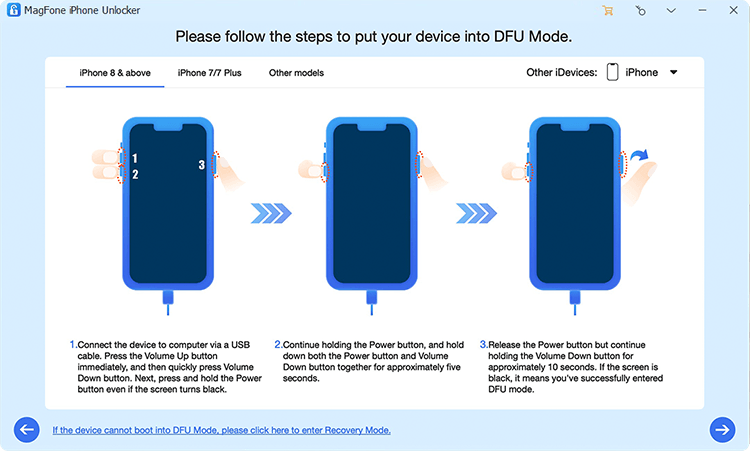
The next step is to put your device into DFU mode for unlocking iPhone. It's easy to reboot iPhone into DFU mode. If you don't know how to, you can follow the on-screen instructions to get it done.
Step 3 Download and Verify the Matching Firmware Package
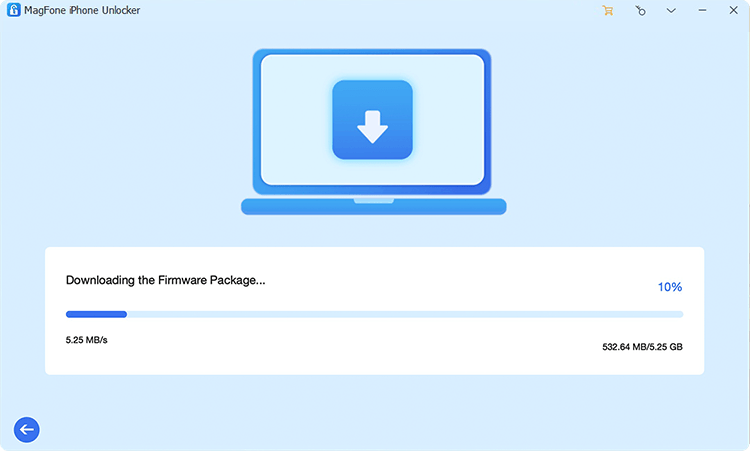
Then you need to check the device information of your iPhone shown on the software. Make sure the device information is match with your device. Then click on the Download button to download the firmware package.
Step 4 Start to Unlock iPhone Without Screen Passcode
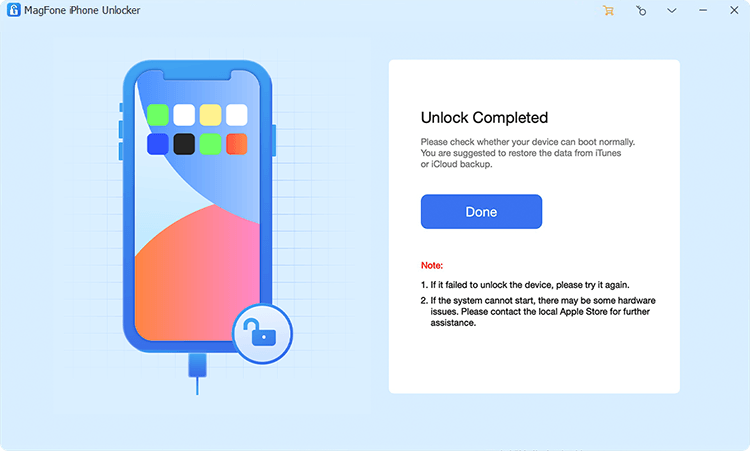
Finally, you can click on the Unlock button to start wiping screen locks on iPhone. Wait for a while, and MagFone iPhone Unlocker will unlock your iPhone as soon as possible. After removing screen passcode, you can set your device up and create a new passcode.
Part 4. How to Choose the Best iPhone Unlock Software
It is a bit difficult to choose an iPhone unlocking tool. After reviewing all the iPhone unlocking software introduced above, you should have a full understanding of them. When selecting the right iPhone unlocking software, consider these factors:
Compatibility: Ensure the tool supports your specific iPhone model and the current iOS versions.
Features: Look for software that can address your specific unlocking need at a high success rate.
Ease of Use: An intuitive interface reduces the risk of errors during the unlocking process.
Pricing Plans: Evaluate whether the tool offers a free trial to test its features before purchasing.
Safety Consideration: Confirm that the tool includes robust security measures to protect data.
Part 5. FAQs & Final Thoughts
-
Q1. Is it legal to unlock my iPhone using an iPhone unlocking app?
A: In many regions, unlocking your device is legal if it's done for legitimate reasons. However, it's important to check Apple's policies and note that unlocking may void warranties.
-
Q2. Will unlocking my iPhone cause data loss?
A: Most reputable tools claim to unlock iPhone without erasing data, but it is recommended to back up your device before proceeding.
-
Q3. Can these iPhone unlocking tools bypass iCloud or MDM locks?
A: Some iPhone unlocking tools like MagFone iPhone Unlocker offer methods to bypass iCloud activation lock or MDM restrictions without a password. However, results can vary based on the device and iOS version.
-
Q4. Are there free iPhone unlocking software options available?
A: It is difficult to find a free iPhone unlocker on the internet. Many iPhone unlocking tools offer free trials or limited free features. For full functionality, however, a paid version is often required.
Choosing the best iPhone unlocker depends on your specific needs, device compatibility, and budget. If you need a well-rounded tool, MagFone iPhone Unlocker. If you are looking for an unlocking tool for both Android and iOS devices, WonderShare Dr.Fone stands out. Regardless of your choice, ensure that you follow the official steps to avoid any issues. Now what's next? Download MagFone iPhone Unlocker for free and have a try!

