Unlocking carrier-locked phones can sometimes feel like navigating through a maze. DirectUnlocks promises to be your shortcut to that freedom, offering an easy online service to unlock a SIM locked phone remotely. But with so many services out there, it's hard to know which ones are reliable and which are simply looking to scam you. Is DirectUnlocks the real deal, or is it just another online trap? This comprehensive DirectUnlocks review will dig deep into its features, pricing, user experience, and alternatives to help you decide if DirectUnlocks is worth your time and money.

- Part 1. DirectUnlocks Review: Features, Pricing, and More
- Part 2. How to Unlock a SIM Locked iPhone with DirectUnlocks
- Part 3. Alternative to DirectUnlocks for Unlocking SIM Locked iPhone
- Part 4. Frequently Asked Questions about DirectUnlocks
- Part 5. Conclusion
Part 1. DirectUnlocks Review: Features, Pricing, and More
When you consider unlocking a SIM locked phone, it's natural to wonder whether the service you're using is trustworthy. DirectUnlocks has garnered mixed reviews, with some users reporting smooth experiences while others express dissatisfaction with the service. So, is DirectUnlocks a scam? Let's examine its main features, pricing, as well as advantages and disadvantages to evaluate its practicality and legality.
1.1 Main Functions of DirectUnlocks
DirectUnlocks promises a simple and feasible remote unlocking solution for users globally. The service claims compatibility with a broad range of devices, including iPhone, Samsung phones, and many other models. Users only need to provide their phone's unique IMEI number, then DirectUnlocks will handle the rest. The service also emphasizes a fast turnaround time, claiming to deliver unlock codes within 24–72 hours. Below are key highlights of this online service.

Main Features:
- Work for multiple carriers like AAT, Sprint, and T-Mobile worldwide
- Unlock carried-locked iPhone and other devices over-the-air via IMEI
- Offer easy online unlocking services without visiting a physical store
- Support unlocks for iPhones, Samsung devices, and other popular devices
- Allow to determine carrier lock status with available network-check services
- Promise instant or 24-hour processing time depending on the manufacturer
1.2 Pricing Breakdown of DirectUnlocks
Pricing varies depending on your phone model and carrier. Official prices start around $28–$30, but some users report additional fees for eligibility checks or extra steps. This makes it essential to read all terms carefully before purchasing.
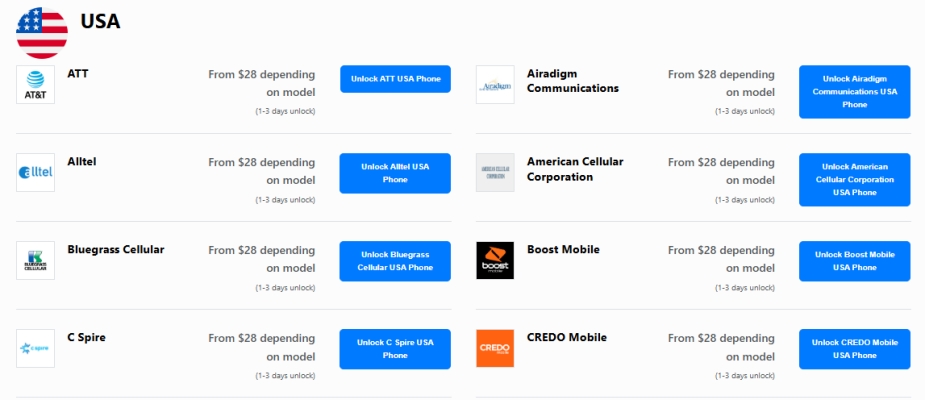
1.3 Real User Experience of DirectUnlocks
While many users have had positive experience with DirectUnlocks, several customers have voiced concerns. Some users report being able to receive unlock codes as promised, while others experienced delays or failed unlocks. Complaints about unclear pricing and hidden fees are also common, which can leave customers frustrated. It's essential to research thoroughly before committing to the service, as the customer experience appears inconsistent.
Positive Reviews:
- Some users report unlocking within 5-10 minutes
- Easy-to-follow instructions for tech-savvy individuals
- Works for international carriers switches in many cases
DirectUnlocks is rated 3.4 out of 5 based on thousands of verified reviews, with one user giving it a positive review on Trustpilot:
Negative Reviews:
- Multiple payment requests
- Service not working as promised
- Refund refusals
Many users on Trustpilot, Reddit, and forums shared their unhappy experience with DirectUnlocks, with one Reddit user writing:
Common complaints are about pricing, refunds, and support. These issues are critical when deciding whether to trust DirectUnlocks with your device. Most users highlight concerns about:
- Unclear pricing: Official fees may not include additional charges
- Refund issues: Policy is limited or non-existent
- Customer support delays: Problems may go unresolved
1.4 Pros and Cons of DirectUnlocks
While DirectUnlocks offers a service that works for many, it's clear that there are some mixed experiences among users. Some have found success with IMEI, while others have been frustrated by delays or issues with the unlock process. The unclear pricing also seems to be a point of contention, with some customers complaining about hidden fees and unexpected charges. Based on these varied experiences, here are key pros and cons for you to make a decision.
- Support multiple phones and carriers
- Fast service for tech-savvy users
- Fully online, no need for physical visit
- Instant customer support response
- Weak or non-existent refund policy
- Unclear pricing and additional payments
- Inconsistent success rates
- Not suitable for blacklisted phones
- Delays in the unlocking process
Part 2. How to Unlock a SIM Locked iPhone with DirectUnlocks
DirectUnlocks offers a simple, straightforward process to unlock devices, usually requiring just a few basic steps. However, the unlocking process can take anywhere from a few hours to a couple of days, depending on the complexity of the device and the specific circumstances of the unlock. Here's the typical process of unlocking a SIM locked phone according to DirectUnlocks.
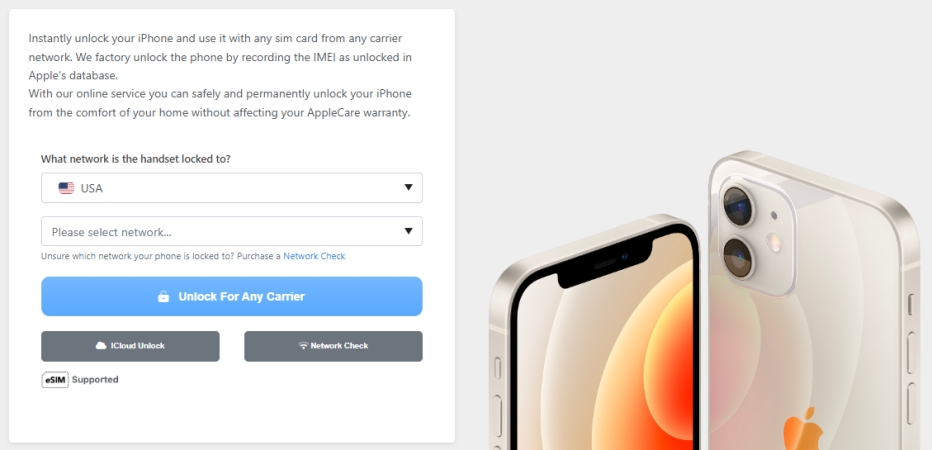
MagFone iPhone Unlocker
Unlock various locks on iOS devices, including screen locks, MDM, Apple ID, and Activation Lock without needing a password.
Part 3. Alternative to DirectUnlocks for Unlocking SIM Locked iPhone
DirectUnlocks may work for some users, particularly those who are tech-savvy and willing to accept potential risks. However, due to hidden fees, refund difficulties, and mixed reviews, it's not the safest choice. For most users, we recommend exploring reputable alternatives or your carrier's official unlock process. Some alternatives like doctorSIM are good options that reduce risk while still helping you unlock your phone.
3.1 Best Alternative to DirectUnlocks: doctorSIM
doctorSIM is an online service that offers a suite of mobile services including phone unlocking, IMEI status checks, international pop-ups, and digital gift cards. The phone unlocking service supports a wide range of phone brands and models, offering remote, code-based unlocking rather than requiring in-person service. doctorSIM markets itself as a fast, secure, and legal solution for people who want more flexibility with their devices, such as switching carriers while traveling or reselling their phones.
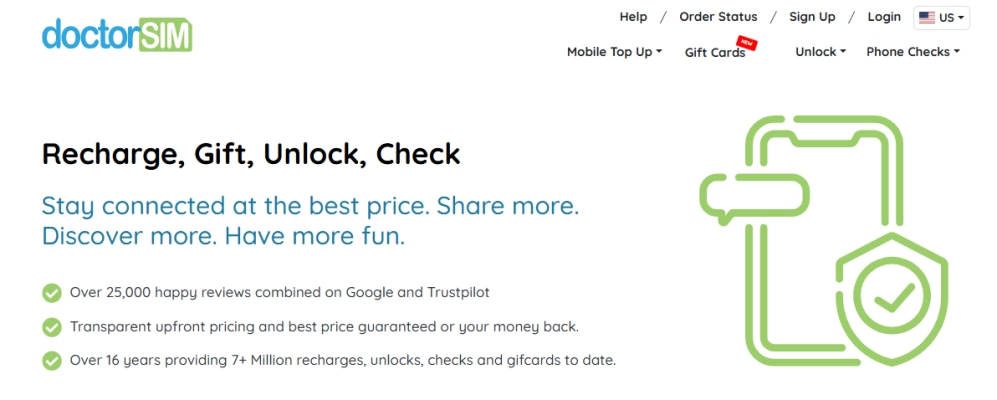
3.2 Customer Feedback and Reputation of doctorSIM
doctorSIM holds a strong rating 4.1 out of 5 from over 25,000 reviews with 81% of reviews at 5 starts. Customers often praise clear pricing, fast delivery, and responsive support. doctorSIM typically responds to negative reviews within 24 hours. Example positive feedback:
In addition to generally positive reviews, there are some mixed and negative reviews on other platforms. Reddit discussions offer a range of opinions. Some claim successful unlocks with refunds for failures while others report poor experiences or refer to the service as a scam.
3.3 Comparison Table: DirectUnlocks vs doctorSIM
Compared to DirectUnlocks, doctorSIM offers transparent pricing and good customer support. Here's a comparison of DirectUnlocker and doctorSIM. Let's dive into the differences.
| Service | DirectUnlocks | doctorSIM |
|---|---|---|
| Price | $28-$30+ | $20-$40 |
| Success Rate | Medium | High |
| Trustworthiness | Mixed | Good |
| Notes | Some users report hidden fees | Transparent pricing and support |
Part 4. Frequently Asked Questions about DirectUnlocks
-
Is DirectUnlocks legit?
A: Yes, this online unlocking service is legal and typically approved by major carriers and manufactures. But it's important to check customer reviews and do a research before using any unlocking service.
-
Does DirectUnlocks work?
A: For most devices, DirectUnlocks works as advertised, but results may vary depending on the models and network restrictions. User reviews can provide a more comprehensive understanding of its reliability.
-
Is DirectUnlocks safe?
A: Yes, DirectUnlocks is generally considered as a safe online unlocking service. It adopts remote IMEI unlocking, which means the unlocking process happens without needing to send your device to a physical store.
-
Is DirectUnlocks a scam?
A: Based on our research, it's a bit difficult to directly judge whether DirectUnlocks is a scam or not. DirectUnlocks may work for some users, but the risks like hidden fees, no refund guarantee, and inconsistent service make it questionable for others.
Part 5. Conclusion
In conclusion, DirectUnlocks is a viable service for those looking to unlock their phones, but it's not without its concerns. While it offers quick service and simple process, some users report delays and varying success rates. It's crucial to research and ensure it aligns with your needs before proceeding. If you're hesitant about using DirectUnlocks, consider some alternatives. For unlocking screen locks or other locks on the iPhone, consider MagFone iPhone Unlocker.

