iMyFone LockWiper is one of the most popular unlocking tools for iOS devices on the internet. If you are looking to unlock an iPhone without a passcode, iMyFone LockWiper could be an ideal option. But there exists a problem with iMyFone LockWiper not working. So, it's worth asking what else is out there. What are the best alternatives to iMyFone LockWiper? You will get to the answer in this guide, and here we will introduce iMyFone LockWiper and several iMyFone LockWiper alternatives.

- Part 1. iMyFone LockWiper: Depth Review
- Part 2. How to Use iMyFone LockWiper
- Part 3. Is iMyFone LockWiper Really Worth?
- Part 4. Top Alternatives to iMyFone LockWiper
- Part 5. Conclusion
Part 1. iMyFone LockWiper: Depth Review
Maybe you've heard some words about iMyFone, but you don't have a comprehensive understanding of this tool called LockWiper. Here we'd like to introduce this magic tool to you. Well, we also answer some frequently asked questions about iMyFone LockWiper.
What Is iMyFone LockWiper?
iMyFone LockWiper is a paid software tool designed to help users unlock various types of iOS devices, including iPhone, iPad, and iPod touch. It is primarily used to remove screen locks, MDM restrictions, Apple ID, and Screen Time passcodes without requiring any technical skills. This software supports both Mac and Wins. It also supported all iOS versions, including the latest iOS 26, and several iPhone models, including the iPhone 17 series.
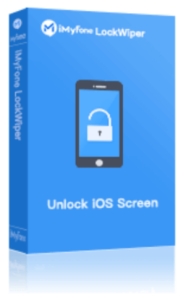
- Unlock screen locks like Face ID, Touch ID, and 4-digit or 6-digit code
- Remove Apple ID from iPhone and iPad without an Apple ID password
- Bypass MDM (Mobile Device Management) profiles without a password
- Disable Screen Time without a passcode or delete Screen Time passcode
What Is iMyFone LockWiper Price?
iMyFone LockWiper is sold under different licenses. Prices vary depending on the specific license type and the duration of the license. But as of today, typical plans include:
- 1-Month Plan: $29.99
- 1-Year Plan: $49.99
- Lifetime Plan: $59.99 (one-time payment)
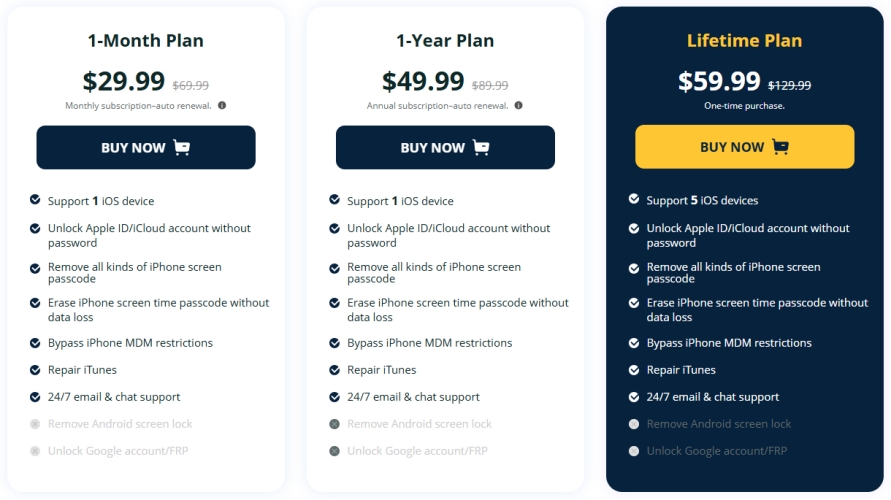
Refund polices exist, but many users on Trustpilot have reported difficulties obtaining refunds, so it's best to read the terms carefully before purchase. It is necessary to test the software with a free trial version of iMyFone LockWiper.
What Is Your Question of LockWiper?
-
Is iMyFone LockWiper safe?
It's difficult to determine whether iMyFone LockWiper is entirely safe or not, as there are potential risks associated with using any third-party software to unlock iOS devices. While iMyFone LockWiper claims to have a high success rate and a user-friendly interface, there are some risks to consider, such as data loss, device damage, or privacy breaches during the unlocking process.
-
Does iMyFone LockWiper delete data?
Yes, using iMyFone LockWiper to unlock an iOS device may result in data loss. This is because the software typically removes lock screen passcode or Apple ID from an iOS device, which may involve wiping the device's data. However, iMyFone LockWiper claims to have a feature that can unlock an iPhone without data loss in certain situations, such as removing MDM restrictions and deleting the Screen Time passcode.
-
Does iMyFone LockWiper really work?
iMyFone LockWiper claims to have a high success rate for unlocking various types of iOS devices, including iPhone, iPad, and iPod touch. However, the effectiveness of the software may depend on several factors, such as the specific iOS device model and version, the type of lock screen passcode, and the user's technical skills.
-
Does iMyFone LockWiper remove activation lock?
No, iMyFone LockWiper cannot remove activation lock from iOS devices, such as iPhone, iPad, and iPod touch. But iMyFone iBypasser is designed to help users who have forgotten their iCloud account information, or who have purchased a used iOS device that is still linked to the previous owner's iCloud account.
Part 2. How to Use iMyFone LockWiper (Step-by-Step)
The specific steps and options may vary depending on the specific mode and type of unlock. Additionally, using iMyFone LockWiper may involve data loss or device damage, so it's recommended to back up your device's data before attempting to use the software. Here are the general steps to use iMyFone LockWiper to unlock iPhone without passcode.
Step 1. Connect your iPhone to the computer using a USB cable and install iMyFone LockWiper on your computer. Launch the software and select the Unlock Screen Passcode mode, then click the Start button.
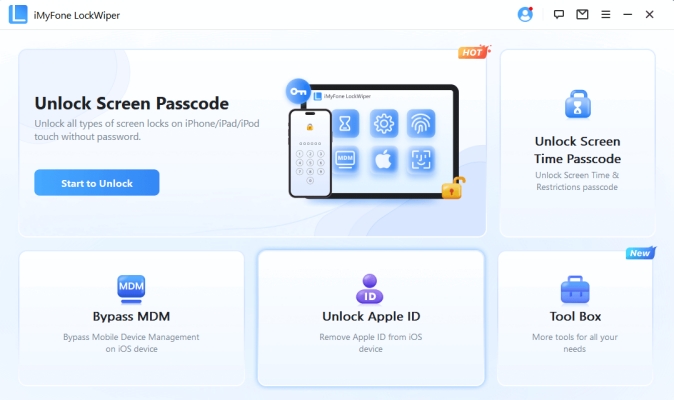
Step 2. Follow the on-screen instructions to put your device into recovery or DFU mode. Next, confirm your device information, including the device model, iOS version, and firmware package, and click the Download button.
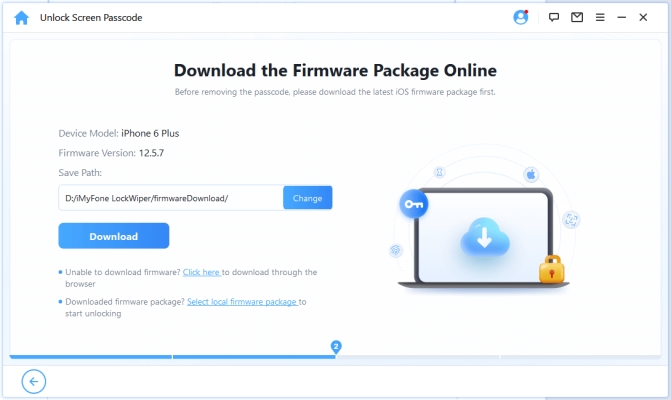
Step 3. Once the firmware package is downloaded, click the Start to Extract button to ensure that the firmware is suitable for your device. After that, click the Start Unlock button to begin the unlocking process.
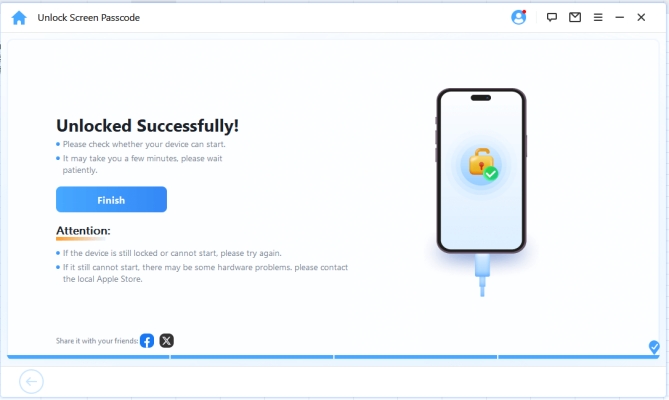
Part 3. Is iMyFone LockWiper Really Worth?
iMyFone LockWiper is a good choice if you're locked out of your own iPhone or iPad and need a quick solutions. However, there are neither positive reviews or negative feedback of iMyFone LockWiper. So, is iMyFone LockWiper really worth? Go on to find the answer.
What Are the Pros and Cons of iMyFone LockWiper?
Designed with an intuitive and user-friendly interface, iMyFone LockWiper can help users unlock iPhone, iPad, and iPod touch with several clicks. If you want to use the iMyFone LockWiper, you should better know its pros and cons first.
- User-friendly and intuitive interface
- Supports various iOS and iPadOS versions
- Removes multiple locks like lock screen passcode
- Offers a free trial version for testing before purchase
- Claims to have a high success rate for unlocking
- Void the Apple device's warranty
- Brings risk of data loss or device damage
- Illegal to unlock Apple ID without authorization
- A bit expensive to buy a premium license
- Compatibility issues with some iOS devices or versions
How Do Users Think about iMyFone LockWiper?
iMyFone LockWiper has a 4.7 rating for over 7000 reviews on Trustpilot. The most direct criterion for evaluating the quality of a product is the user experience evaluation. Next, let's take a look at the real reviews of iMyFone LockWiper users.
Many users have stated that it can effectively help remove screen locks and old Apple IDs and expressed positive feedback.
Positive Comments:
- "I forgot my Apple ID password, I tried using this , and it solved the problem!"
- "Success! It helped me successfully unlock the screen passcode on my old iPhone 6!"
- "Unlocked my phone quickly and easily, customer service has been great, quick response and great service, I will use again in future and recommend to anyone who has a locked phone they can't get into, definitely worth the money to get back into my phone."
Some users also have doubts about whether iMyFone LockWiper saves data and unlocks disabled iPhones. And several users are dissatisfied with the after-sales services.
Negative Comments:
- "It works, but it's better if no data is lost ..."
- "I downloaded the program and it worked. However, the company's refund policy and cancelation policy are not displayed on the homepage."
- "This program is of no help for iPhones that have been blocked due to forgotten passwords."
From this, it can be seen that sometimes iMyFone LockWiper may not work, which is why we choose the iMyFone LockWiper alternative.
Part 4. How to Get Best iMyFone LockWiper Alternative
If you want to unlock your iPhone without a passcode, there are other robust tools available for you except for iMyFone LockWiper. When you can't use iMyFone LockWiper, you'll need other alternatives on our list as well from MagFone, Tenorshare, and more places.
| Differences | iMyFone | MagFone | TunesKit | Tenorshare | PassFab | iMobie | Aiseesoft |
|---|---|---|---|---|---|---|---|
| Remove Screen Passcode | ✔️ | ✔️ | ✔️ | ✔️ | ✔️ | ✔️ | ✔️ |
| Remove Screen Time Lock | ✔️ | ✔️ | ✔️ | ✔️ | ✔️ | ✔️ | ✔️ |
| Remove iCloud Activation Lock | ❌ | ✔️ | ✔️ | ✔️ | ✔️ | ✔️ | ✔️ |
| Bypass SIM Lock | ❌ | ❌ | ❌ | ❌ | ❌ | ✔️ | ❌ |
| Remove MDM Lock | ✔️ | ✔️ | ✔️ | ✔️ | ✔️ | ✔️ | ✔️ |
| Delete iTunes Encrypted Password | ❌ | ✔️ | ✔️ | ✔️ | ❌ | ✔️ | ✔️ |
| Success Rate | 90% | 100% | 90% | 90% | 80% | 80% | 80% |
| Lowest Price | $29.99 | $29.95 | $29.95 | $35.95 | $35.95 | $59.99 | $31.92 |
No.1 MagFone iPhone Unlocker ⭐⭐⭐⭐⭐
If you're accustomed to an iPhone unlocker with an intuitive interface, we recommend MagFone iPhone Unlocker - an excellent alternative to iMyFone LockWiper. It's a powerful unlocking tool that is fully compatible with iOS devices, including iPhone, iPad, and iPod touch. These unlocking tools enable users to unlock locked iOS devices in different scenarios. Aside from that, this tool comes with other features such as deleting Apple ID without a password, bypassing MDM restrictions, and removing the Screen Time passcode. That means this tool is ideal for all users who want to get rid of many locks on iOS devices.
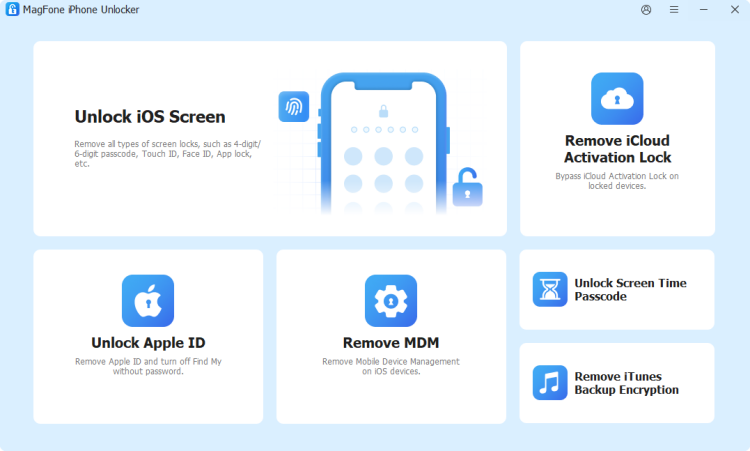
- Available for all iOS devices;
- Quickly remove various screen locks;
- Deleting Apple ID and MDM restrictions without password;
- Able to remove Screen Time passcode and parental control;
- Offer free software upgrades, technical support, and after-sales service.
- Can't remove iCloud activation lock on iOS devices;
- Erase the data after deleting the lock screen passcode.
💰Price:
$29.95 per month, $39.95 per year, $59.95 for lifetime
📖Summary:
MagFone iPhone Unlocker is best for people who want a high success rate.
No.2 TunesKit iPhone Unlocker ⭐⭐⭐⭐
If you want an alternative to iMyFone LockWiper, TunesKit iPhone Unlocker is a good match as it is a multifunctional unlocking tool. There are mainly four functions that can be accessible from TunesKit iPhone Unlocker. When your device is locked due to some unknown reasons, this tool can help you remove your forgotten or disabled passcode with one click. In addition to this function, TunesKit iPhone Unlocker can handle the unlocking of Apple ID, Screen Time, and MDM restrictions on iOS devices.
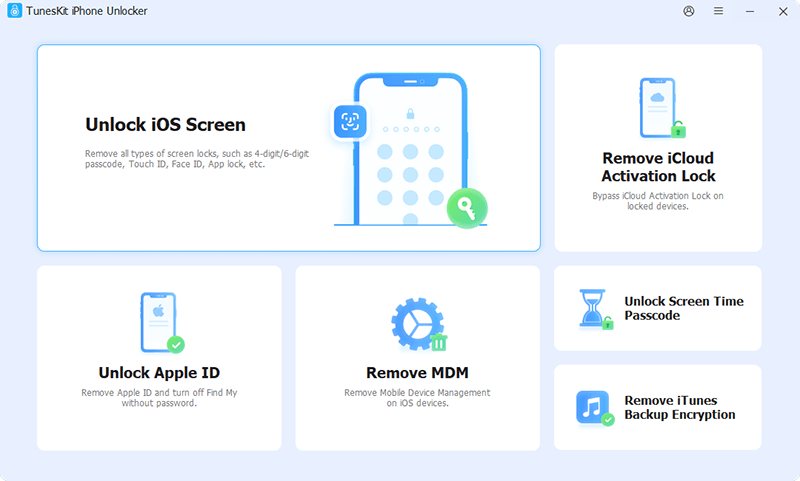
- Helpful unlocking modes for users to unlock iPhone without passcode;
- Crack all types of screen locks on iPhone, iPad, and iPod touch;
- Able to unlink Apple ID from iPhone and iPad without entering Apple ID.
- Unable to remove iCloud Activation Lock when set up again;
- Need to activate iOS devices after removing the screen lock;
- Not offer free services to users and need to install iTunes in advance.
💰Price:
$29.95 per month, $39.95 per year, $59.95 for lifetime
📖Summary:
TunesKit iPhone Unlocker can crack screen passcode and turn off screen time locks on all devices and systems.
No.3 Tenorshare 4uKey ⭐⭐⭐
For a compact alternative that offers the same functions as iMyFone LockWiper, Tenorshare 4uKey is the way to go. With the help of Tenorshare 4uKey, you can unlock a disabled iPhone, iPad, and iPod touch even though you don't know your passcode. Also, this tool allows you to remove Apple ID from iOS devices without a password. If you have an organization-owned device, you can use this tool to delete the MDM lock. What's more, you can delete your forgotten Screen Time passcode on your device with this tool.
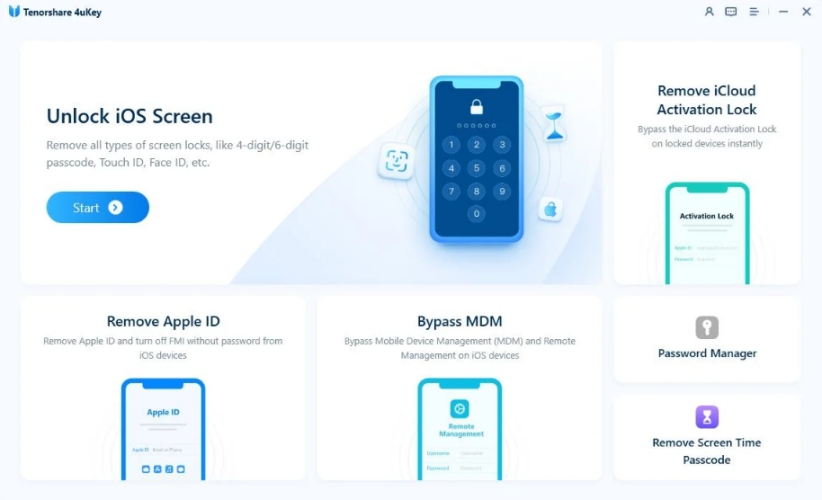
- Suitable for all users whether you are tech-savvy or not;
- Work wonderfully on both Windows and macOS systems;
- Erase all the settings and data after cracking the screen lock;
- Fail to detect a locked iOS device after connecting to the computer.
💰Price:
$35.95 per month, $59.95 per year, $75.95 for lifetime
📖Summary:
Tenorshare 4uKey can quickly unlock iOS devices without a passcode and bypass screen time locks.
No.4 PassFab iPhone Unlocker ⭐⭐⭐
PassFab iPhone Unlocker is an alternative to iMyFone LockWiper for helping users unlock iPhone, iPad, and iPod touch. This unlocking tool can remove various types of screen locks, including 4-digit, 6-digit, Touch ID, and Face ID. In addition, this tool can be used to delete Apple ID from iPhone, iPad, and iPod touch. If you want to bypass MDM restrictions and get rid of Screen Time on your iPhone, you can also use this tool. But, this tool will erase the data and settings during the process of unlocking devices.
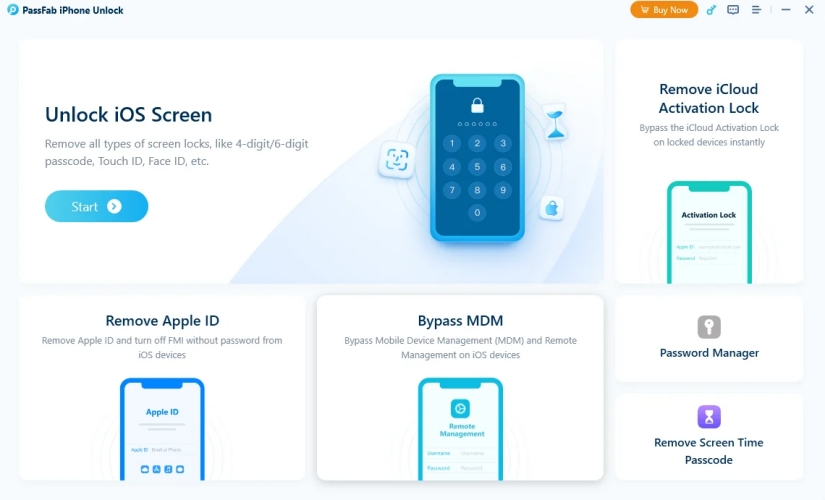
- Unlock iOS devices in just a few simple steps;
- Support removing various screen locks in different scenarios;
- Offer a free trial version to test the software's features.
- Need to install iTunes in advance;
- Permanently wipe the data after removing screen locks;
- Fail to unlock Apple ID without password sometimes.
💰Price:
$35.95 per month, $55.95 per year, $75.95 for lifetime
📖Summary:
PassFab iPhone Unlocker is nice for people who need concise instructions.
No.5 iMobie AnyUnlock ⭐⭐⭐
To find an alternative to iMyFone LockWiper, iMobie AnyUnlock could be a good option. Whether your device is disabled or you cannot remember your passcode, this software can quickly and easily help you delete lock screen passcodes on your device. Also, if you want to remove an Apple ID without a password, you can use iMobie AnyUnlock to get it done in a few simple steps. It has the same features like deleting the Screen Time passcode and bypassing MDM restrictions as iMyFone LockWiper.
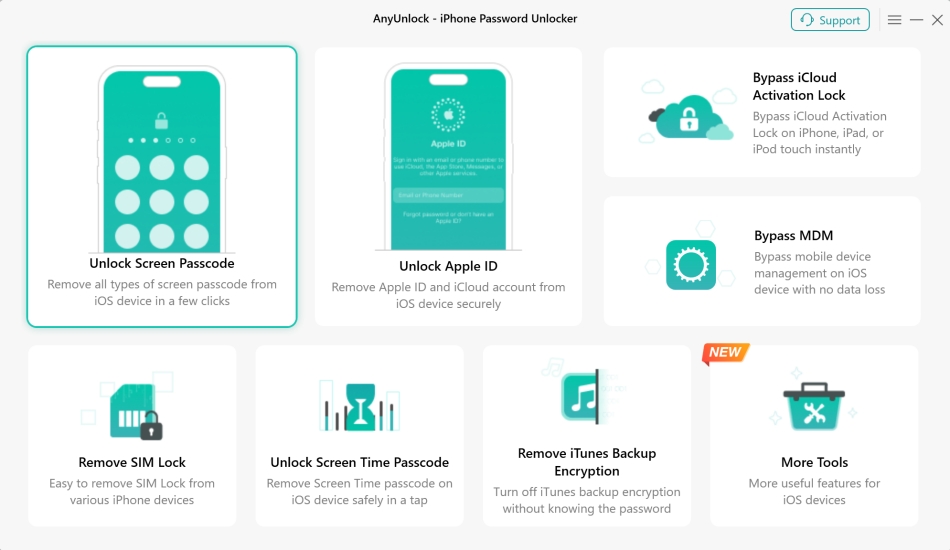
- Fully compatible with various iOS devices;
- Offers an advanced unlocking technology and no need to jailbreak.
- Fail to crack the complicated lock screen passcode sometimes;
- Cannot guarantee the data saving when unlocking iOS devices;
- A bit expensive for users to afford and a bit slow for unlocking.
💰Price:
$59.99 per year
📖Summary:
iMobie AnyUnlock has numerous locking features and is worth a try.
No.6 Aiseesoft iPhone Unlocker ⭐⭐⭐
Aiseesoft iPhone Unlocker can be taken into consideration if you are looking for an alternative to iMyFone LockWiper. Aiseesoft iPhone Unlocker is a robust tool that is capable of unlocking an iPhone or iPad. If you forgot your passcode or purchased a refurbished iPhone with a locked screen, you can use Aiseesoft iPhone Unlocker to unlock your device. This software supports various iOS devices, including the latest iPhone 14. Also, this software can help users remove Apple ID and delete Screen Time passcode.
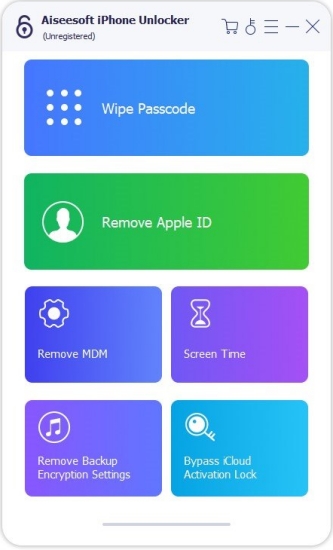
- Designed with an intuitive and concise interface for all newbies;
- Support for multiple iOS devices, including the latest models;
- Remove Apple ID and Screen Time without a passcode.
- A risk of damaging iOS devices while unlocking devices;
- Lose some data during the process of unlocking iPhone and iPad;
- A bit expensive compared to other similar software.
💰Price:
$31.92 per month, $55.96 per year, $65.95 for lifetime
📖Summary:
Aiseesoft iPhone Unlocker is user-friendly for newbies.
Part 5. Conclusion
Overall, all the tools introduced in this article are alternatives to iMyFone LockWiper. If you are planning to leave iMyFone LockWiper, the above tools can be used for unlocking iPhone and iPad. Among them, the MagFone iPhone Unlocker could be the best one, and with it, you can get your iPhone unlocked even though your device is permanently locked due to some reasons.

