Lots of iPhone users reported that iPhone keeps asking for passcode after factory reset, but they don't know the reason why is iPhone asking for passcode after factory reset. The problem is stated as follows.
"I recently factory reset my iPhone and send it to my mom. However, when she turned it on, it keeps asking her to enter the passcode. She tried 000000, 123456, and the old passcode I used to have. None worked. She is not computer literate and I don't believe she can perform reset using iTunes. What would be the best option for her to remove the passcode from iPhone?"
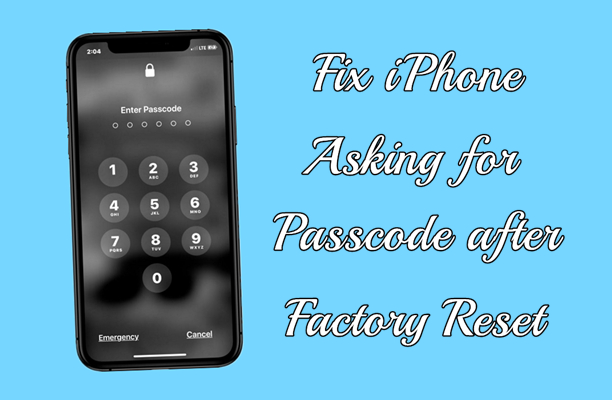
In fact, the issue often occurs after you reset iPhone to factory settings. If you have already encountered the issue, don't be fret. In this article, we will offer you several solutions to fixing iPhone asking for passcode after factory reset. Now go to follow these steps to solve iPhone asking for passcode after factory reset.
- Part 1. Why Is iPhone Asking for Passcode after Factory Reset?
- Part 2. Best Way to Fix iPhone Asking for Passcode after Factory Reset
- Part 3. How to Solve iPhone Asking for Old Passcode after Factory Reset
- Conclusion
Part 1. Why Is iPhone Asking for Passcode after Factory Reset?
After resetting iPhone to factory setting, you can set up a new passcode for locking your device. But some users encountered the issue of iPhone asking for passcode after factory reset. This issue could be caused by many reasons, and the following are the possible reasons.
Reason 1. When you skip or go through the initial steps of activating an iPhone, you have set up a new passcode on the iPhone by mistake.
Reason 2. There are some certain bugs on the iPhone that cause the issue of iPhone asking for passcode after factory reset.
Reason 3. You perform an incomplete factory reset on iPhone, or anything has happen while resetting iPhone to factory settings.
Reason 4. The previous owner's Apple ID or iCloud account still be signed into your device.
Part 2. Best Way to Fix iPhone Asking for Passcode after Factory Reset
What to do if your iPhone keeps asking for passcode after factory reset? In this case, you can try using an iPhone unlocker that can help you quickly and easily solve the issue of iPhone asking for passcode after factory reset. Here we do recommend MagFone iPhone Unlocker - a professional unlocking tool for iPhone, iPad, and iPod touch to you.
MagFone iPhone Unlocker is one of the most comprehensive software that stands out from the unlocking tools. It is capable of unlocking various screen locks in the different situations, including 4-digit passcode, 6-digit passcode, Face ID, Touch ID, and more. With MagFone iPhone Unlocker, you can easily fix iPhone asking for passcode after factory reset.
In addition to erasing the screen locks, MagFone iPhone Unlocker can remove Apple ID from devices without password and delete the Screen Time passcode. If your device is set up with MDM profile, MagFone iPhone Unlocker can help you bypass MDM locks on the iPhone, iPad, and iPod touch with ease. Now perform the following steps to solve iPhone asking for passcode after factory reset.
Key Features of MagFone iPhone Unlocker
* Security Verified. 5,481,347 people have downloaded it.
- Unlock various screen locks like Face ID and Touch ID on all iOS devices
- Remove Apple ID from iPhone and iPad without password and data loss
- Bypass Screen Time passcode and MDM restrictions without passcode
- Support the latest version of iOS and iPadOS, as well as, iOS devices
Step 1 Open MagFone and Connect iPhone to Computer
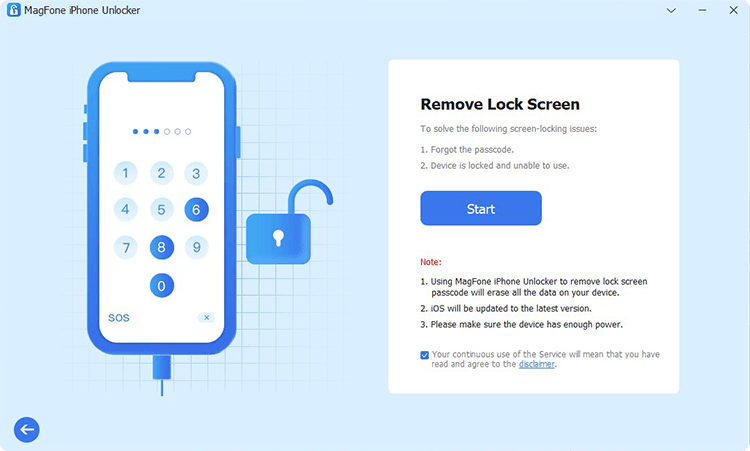
First of all, connect your iPhone to your computer by using a USB cable. Then open MagFone iPhone Unlocker on the computer, select the Remove Lock Screen option, then click on the Start button.
Step 2 Go to Manually Put iPhone into DFU Mode
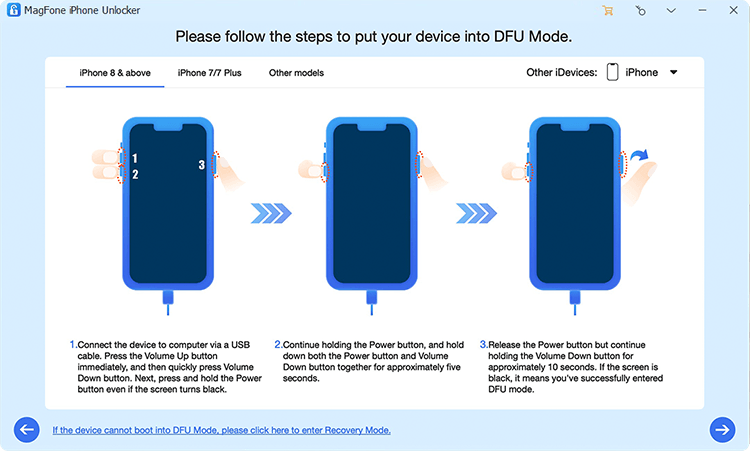
Now you need to reboot your iPhone into DFU mode manually before trying to fix iPhone asking for passcode after factory reset. If you don't know the steps of putting iPhone into DFU mode, then you can follow the on-screen instructions.
Step 3 Check the Device Info and Download the Firmware
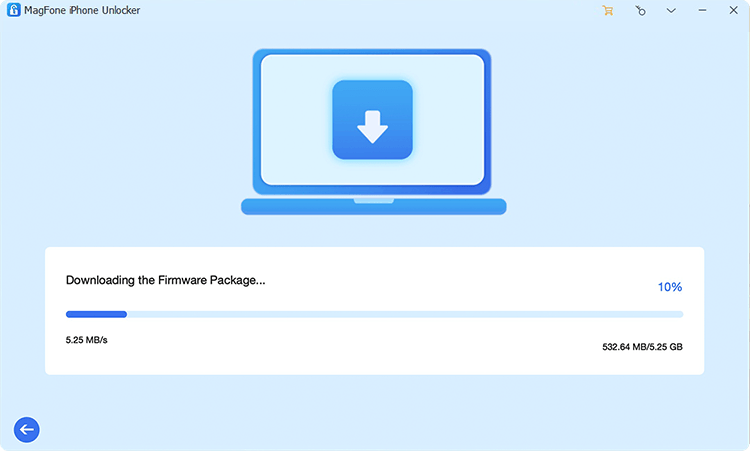
After successfully rebooting your device into DFU mode, you'll find all the device information of your device shown on the software. If the device information is wrong, correct it manually. Then go to click the Download button to download the firmware.
Step 4 Fix iPhone Asking for Passcode after Factory Reset
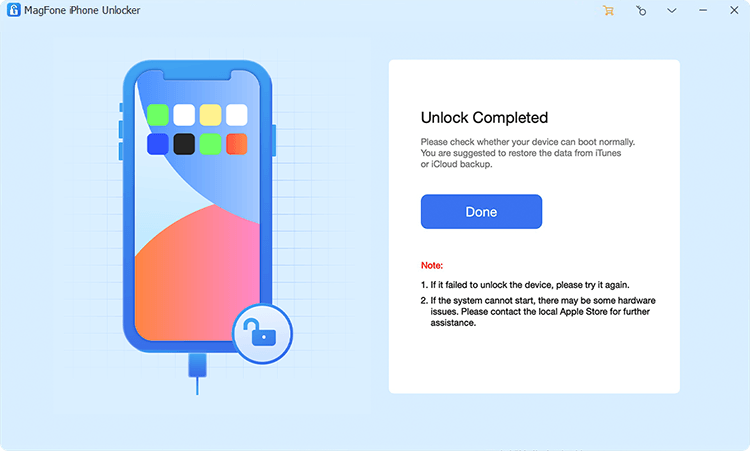
Proceed to the process of fixing the issue after the firmware package has been downloaded to the computer. Now click on the Unlock button to remove the screen lock and solve iPhone asking for passcode after factory reset.
Part 3. How to Solve iPhone Asking for Old Passcode after Factory Reset
The process of fixing iPhone asking for passcode after factory reset with MagFone iPhone Unlocker is pretty easy. However, if you don't want to use a third-party tool, you can go to solve the issue by following the steps below.
Solution 1. Restart iPhone
Once you are asked to enter the passcode after factory reset, you can go to restart your iPhone. Restarting your iPhone can help you solve the issue of iPhone asking for passcode after factory reset momentarily. The complete procedure is given below. You can restart your iPhone according to the different models.

For iPhone X or later: Press and hold either volume button and the side button until the power-off slider appears. Drag the slider, then wait 30 seconds for your device to turn off.
For iPhone 6, 7, 8, and SE (2nd or 3rd): Press and hold the side button until the power-off slider appears. Drag the slider, then wait 30 seconds for your device to turn off.
For iPhone SE (1st) or earlier: Press and hold the top button until the power-off slider appears. Drag the slider, then wait 30 seconds for your device to turn off.
Solution 2. Try Default Passcode
Some users reflected that typing the default passcode works for solving iPhone asking for 6 digit passcode after factory reset. In such situations, you can try the default passcode that will get the job done for you. There are two kinds of digit passcode, including 4-digit passcode and 6-digit passcode. Generally speaking, the default passcode for iPhone includes:
For 6 digit default passcode: 123456 or 000000
For 4 digit default passcode: 1234 or 0000
Solution 3. Restore iPhone via iTunes
When you are asked to enter the passcode after resetting your iPhone to factory settings, then you can try using iTunes to restore your iPhone again. If your device is incompletely restored, here iTunes can help you fix this issue. And you can create a new passcode for your iPhone. Follow the below steps to restore iPhone by using iTunes.
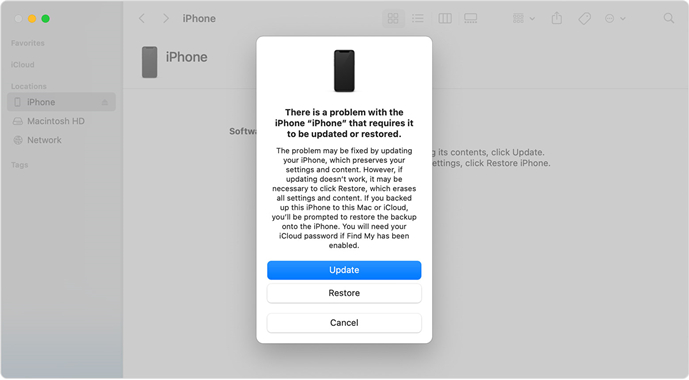
Step 1. Open iTunes on your computer and connect your iPhone to the computer.
Step 2. Put your device into recovery mode then there will pop up a window in iTunes.
Step 3. Select the Restore button and your device will be installed a new system.
Step 4. After the Restore completes, set up your device and create a new passcode.
Solution 4. Reset iPhone via iCloud
Using iCloud can also help you remotely erase all the settings and content on your iPhone. To fix this issue, you can erase your iPhone again via iCloud provided that you can remember your Apple ID and password. But if you have Fine My enabled on your device, you need to activate your device when setting up your device. Here's how to reset iPhone through iCloud.
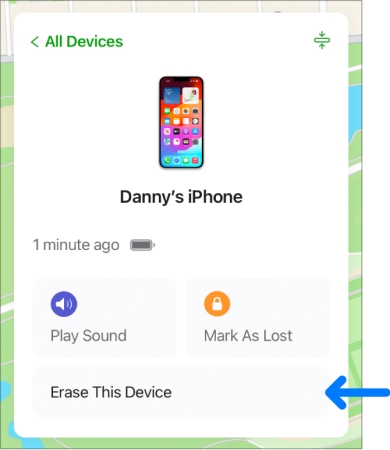
Step 1. Open a browser on your other device and navigate to www.icloud.com.
Step 2. Enter your Apple ID credentials to log into iCloud and select Find iPhone.
Step 3. In Find Devices on iCloud.com, click All Devices, then select your iPhone.
Step 4. In the pop-up window, click Erase iPhone. Now your iPhone will be erased by iCloud.
Conclusion
Not only you but also other iPhone users have encountered the problem of iPhone asking for passcode after factory reset. If you have the problem, then you can try the above methods to fix it. And as you see, using MagFone iPhone Unlocker could be an easy and quick way to solve this problem. Why not download and install the free trial version of MagFone iPhone Unlocker for trying? You'll find it out! If you have any other solutions, leave a comment and get a discussion going.
