To protect company data from unauthorized use, copy, disclosure, or distribution, most companies generally use the same administrator console to manage and control all company-owned devices. As a provider of enterprise mobility management software, AirWatch offers a service to allow company to remotely control and monitor all devices at the same time. But lots of users want to delete AirWatch from their devices. How to remove AirWatch from iPad or iPhone? In this guide, we'll show you how to delete AirWatch from device in two ways.

- Part 1. What Is AirWatch MDM?
- Part 2. How to Delete AirWatch from iPhone/iPad
- Part 3. Frequently Asked Questions about AirWatch
Part 1. What Is AirWatch MDM?
AirWatch is a provider of enterprise mobility management software and standalone management systems for content, applications, and email. With the help of AirWatch MDM software, companies can manage numerous devices on a central administrative console. Due to its stable functionalities, scalability and great integration, AirWatch MDM software gets popular among companies.
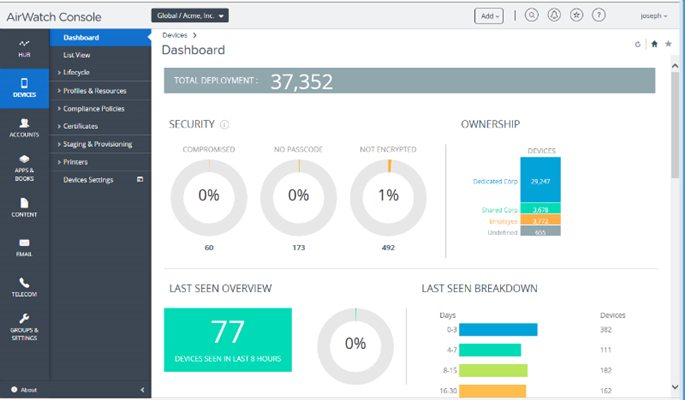
Part 2. How to Delete AirWatch from iPhone/iPad
If you are looking to completely remove AirWatch from iPhone and iPad, there are two methods available for you, and the process is easy. No matter whether you have the account details of AirWatch MDM, you can follow these easy steps.
Method 1. Uninstall AirWatch from iPad with Password
With the account details of AirWatch MDM, you can delete AirWatch on your iPhone or iPad directly. Or you can contact the administrator to remotely remove AirWatch from your device. Let's see how to uninstall AirWatch on iPad with password.
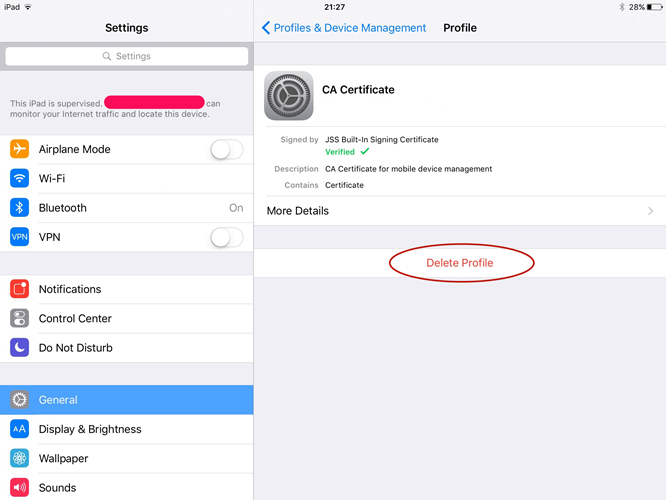
Step 1. Open the Settings app on your iPad and tap on General.
Step 2. Under General, scroll down to tap on Profiles & Device Management.
Step 3. Select AirWatch MDM and tap on Remove Management, then enter the password to delete it.
Method 2. Disable AirWatch on iPad without Password
When you don't have the account details or cannot get in touch with the administrator, you can turn to a AirWatch removal tool. There are lots of tools on the internet which claim to remove MDM from iPad and iPhone, but MagFone iPhone Unlocker could be the best choice. By adopting an advanced unlocking technology, MagFone iPhone Unlocker can bypass MDM on the iPhone, iPad, and iPod touch without password.
Regardless of whether you are a newbie or tech geek, you can easily remove AirWatch from iPhone and iPad in a matter of minutes. Designed with an intuitive and easy-to-use interface, MagFone iPhone Unlocker allows users to remove MDM within two simple steps. The process is pretty easy, which don't erase all the data and settings on the device. Now follow the below steps to delete AirWatch from iPad on your computer.
Key Features of MagFone iPhone Unlocker
* Security Verified. 5,481,347 people have downloaded it.
- Unlock various screen locks like Face ID and Touch ID on all iOS devices
- Remove Apple ID from iPhone and iPad without password and data loss
- Bypass Screen Time passcode and MDM restrictions without passcode
- Support the latest version of iOS and iPadOS, as well as, iOS devices
Step 1 Get iPad Connected to Computer
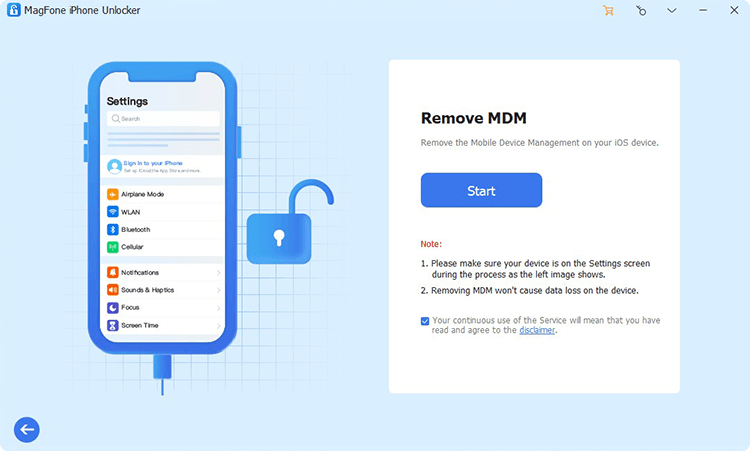
First up is connecting your iPad to your computer through a USB cable. Then launch MagFone iPhone Unlocker on your computer and click the Remove MDM button on the interface of the software. After your device is detected by MagFone software, click the Start button.
Step 2 Start to Remove AirWatch from iPad
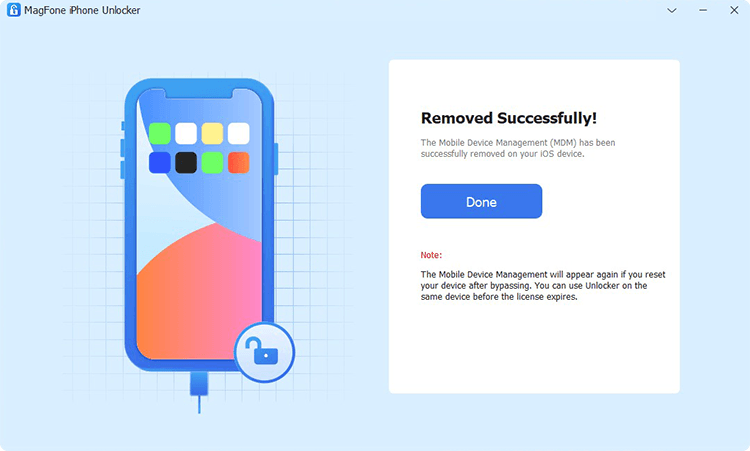
Go on to check whether you have enabled the Find My feature on your iPad. If have, you need to turn the Find My feature off. Simply tap on Settings > your Apple ID name > Find My > Find My iPad and then turn Find My iPad off. Go back to your computer and click the Unlock button.
Part 3. Frequently Asked Questions about AirWatch
Question 1. Can AirWatch monitor text messages?
A: No, AirWatch cannot. In fact, AirWatch doesn't have the ability to access text messages on your devices.
Question 2. Can AirWatch track browsing history?
A: No, AirWatch cannot. Specifically, AirWatch doesn't collect any apps and information on your device, so it cannot track your browsing history.
Question 3. Can AirWatch monitor internet history?
A: No, AirWatch cannot. AirWatch doesn't have access to internet history on your device.
Question 4. Can AirWatch record phone calls?
A: No, AirWatch cannot. AirWatch cannot record phone calls and collect call histories on your device.
Conclusion
The negative effects of AirWatch can show up in your daily lift. If your device is set up with the AirWatch profile, then your device is monitored by the administrator at any time. The best method is to delete AirWatch MDM on your device with the account details. But if you don't have the account details, you can consider using a AirWatch removal tool like MagFone iPhone Unlocker. Go to have a try, and you'll find it out!
