The Screen Time feature, designed by Apple, allows users to see the amount of time spent using iPhone, iPad, iPod touch, and Mac with a screen. You can set a passcode so that only you can change the Screen Time settings and allow more time when the app limit expires. However, lots of users forget the Screen Time passcode for their iPhone. What to do if you can't remember the Screen Time passcode? Using a Screen Time remover is the best solution to remove Screen Time passcode without any hassle.

- No.1 MagFone iPhone Unlocker ⭐⭐⭐⭐⭐
- No.2 TunesKit iPhone Unlocker ⭐⭐⭐⭐
- No.3 PassFab iPhone Unlocker ⭐⭐⭐⭐
- No.4 Aiseesoft iPhone Unlocker ⭐⭐⭐⭐
- No.5 Decipher Backup Browser ⭐⭐⭐
- No.6 Pinfinder ⭐⭐⭐
- No.7 iBackupBot for iTunes ⭐⭐⭐
Which Is the Best Screen Time Passcode Remover Right Now?
Forget your Screen Time passcode? How to remove Screen Time without passcode on your iPhone? Lots of Screen Time passcode removals on the internet can do a help. But you don't know which one can really help you delete Screen Time passcode without losing any data on your iPhone. So, here we offer a comparison table of top 7 Screen Time passcode removals. And if you are inclined to remove Screen Time passcode on your iPhone with a Screen Time remover, you can prioritize MagFone iPhone Unlocker.
| Tools | Disable Screen Time | Delete Screen Time Passcode | Find Screen Time Passcode | Details |
|---|---|---|---|---|
| MagFone iPhone Unlocker | ✔️ | ✔️ | ❌ | Read More |
| TunesKit iPhone Unlocker | ✔️ | ✔️ | ❌ | Read More |
| PassFab iPhone Unlocker | ✔️ | ✔️ | ❌ | Read More |
| Aiseesoft iPhone Unlocker | ✔️ | ✔️ | ❌ | Read More |
| Decipher Backup Browser | ❌ | ❌ | ✔️ | Read More |
| Pinfinder | ❌ | ❌ | ✔️ | Read More |
| iBackupBot for iTunes | ❌ | ❌ | ✔️ | Read More |
Top 7 Screen Time Remover to Remove Screen Time Passcode
After reviewing the comparison table, you may have a basic understanding of Screen Time passcode removals. But to select a Screen Time passcode remover that really meets your needs, you need to do a deeper survey. Next, we will analyze top Screen Time passcode removals in detail from the features, price, supported systems, advantages, disadvantages, and other aspects.
No.1 MagFone iPhone Unlocker
🔴 Best For: Users seek a Screen Time passcode removal with a high success rate.
#1 Top Pick - Basic Information:
- Features: Remove Screen Time passcode, screen locks, Apple ID, and MDM locks
- Supported Systems: Windows and macOS
- Supported Devices: iPhone, iPad, iPod touch
- Compatible iOS Versions: iOS 7 to the latest iOS version
- Pricing Plans: $29.95 per month, $45.95 per year, $59.95 for lifetime
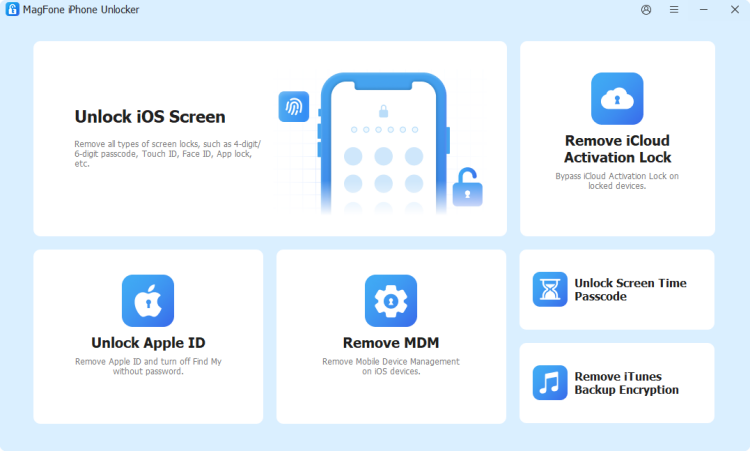
❓ Why We Recommend MagFone iPhone Unlocker?
MagFone iPhone Unlocker is a professional unlocking tool that's a great choice if you forget your Screen Time passcode, but still want to remove Screen Time without password and data loss. It is designed with a user-friendly and intuitive interface. With this tool, you can handle the difficult unlocking issues related to the iPhone, iPad, and iPod touch. This unlocking tool can turn off Screen Time passcode without data loss. Extra capabilities including deleting various screen locks, removing Apple ID, and bypassing MDM locks.
- 👍Pros:
- Work with the latest version of Apple devices;
- Remove Screen Time passcode without the data loss;
- Delete Screen Time passcode within 3 steps;
- Unlock screen locks and MDM restrictions without passcode;
- Remove Apple ID from Apple devices.
- 👎Cons:
- Not free for using;
- Only useful for Apple users.
🔍 How to Remove Screen Time Passcode with MagFone?
No.2 TunesKit iPhone Unlocker
🔴 Best For: Users seek a multifunctional tool that can remove various locks on iOS devices.
#2 Second Choice - Basic Information:
- Features: Delete Screen Time passcode, screen locks, Apple ID, and MDM
- Supported Systems: Windows and macOS
- Supported Devices: iPhone, iPad, iPod touch
- Compatible iOS Versions: iOS 7 to the latest iOS version
- Pricing Plans: $29.95 per month, $39.95 per year, $59.95 for lifetime
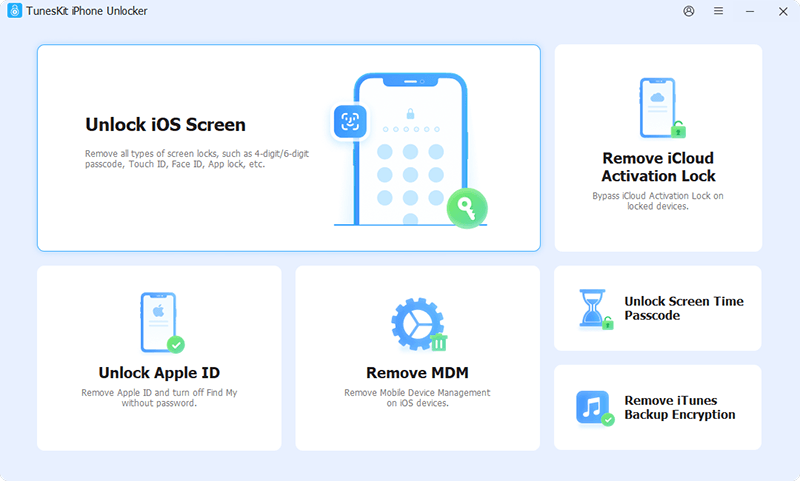
❓ Why We Recommend TunesKit iPhone Unlocker?
TunesKit iPhone Unlocker has many useful functions that can help users to remove the Screen Time passcode on the iPhone, iPad, and iPod touch. In addition, Joyoshare iPasscode Unlocker can wipe screen locks on the iOS devices and delete Apple ID, as well as, MDM restrictions without password. The interface is clean and gives you deep options for unlocking devices.
- 👍Pros:
- Remove screen locks on the iOS devices quickly;
- Fully compatible with the iPhone, iPad, and iPod touch;
- Bypass the Screen Time passcode without the data loss;
- Fix disabled iPhone and iPad without iTunes and iCloud.
- 👎Cons:
- Fail to download the firmware package for the devices;
- Not free for users to unlock Screen Time passcode.
🔍 How to Remove Screen Time Passcode with TunesKit?
No.3 PassFab iPhone Unlocker
🔴 Best For: Users seek an unlocking tool with multiple supported systems and device models.
#3 Third Choice - Basic Information:
- Features: Remove Screen Time passcode, screen locks, Activation Lock, and MDM
- Supported Systems: Windows and macOS
- Supported Devices: iPhone, iPad, iPod touch
- Compatible iOS Versions: iOS 7 to the latest iOS version
- Pricing Plans: $35.95 per month, $39.95 per year, $49.95 for lifetime
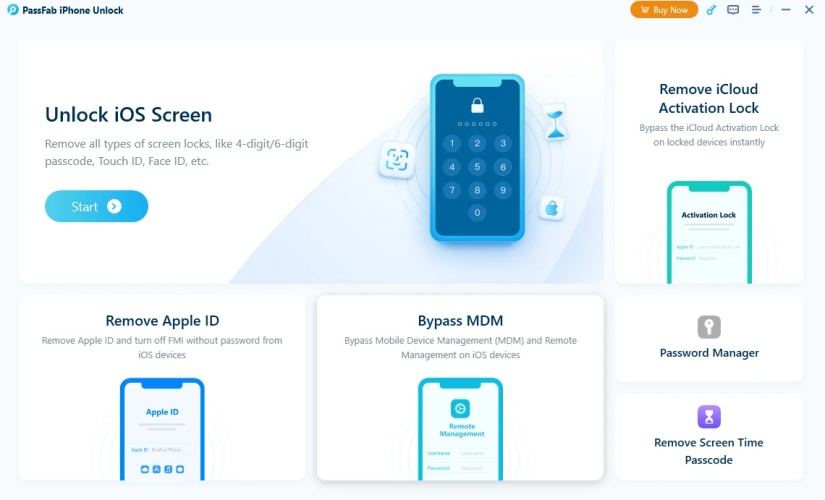
❓ Why We Recommend PassFab iPhone Unlocker?
PassFab iPhone Unlocker is one of the most comprehensive unlocking software for deleting the Screen Time passcode on the iOS devices. It works with the iPhone, iPad, iPod touch, as well as, the latest version of iOS and iPadOS. Otherwise, PassFab iPhone Unlocker can instantly unlock Apple ID, bypass screen lock, and turn off MDM restrictions without passcode.
- 👍Pros:
- Not require special skills to operate the software;
- Bypass all kinds of screen passcode on the iOS devices;
- Compatible with the latest version of iOS and iPadOS;
- Unlock screen locks and MDM restrictions without passcode;
- Easily get rid of Screen Time passcode from the iOS devices.
- 👎Cons:
- A little experience for users to afford;
- Erase all the data on the iPhone, iPad, iPod touch;
- Not able to detect the iOS device sometimes.
🔍 How to Remove Screen Time Passcode with PassFab?
No.4 Aiseesoft iPhone Unlocker
🔴 Best For: Users prefer a Screen Time passcode remover with abundant features.
#4 Fourth Choice - Basic Information:
- Features: Delete screen locks, Screen Time passcode, MDM, Activation Lock, and Apple ID
- Supported Systems: Windows and macOS
- Supported Devices: iPhone, iPad, iPod touch
- Compatible iOS Versions: iOS 9 to the latest iOS version
- Pricing Plans: $31.92 per month, $55.96 per year, $65.96 for lifetime
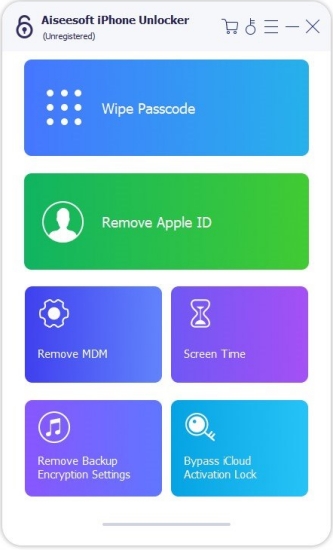
❓ Why We Recommend Aiseesoft iPhone Unlocker?
Aiseesoft iPhone Unlocker functions as an iOS unlocking tool that features the process of erasing screen passcode, removing Apple ID, and bypassing Screen Time. As a good unlocking software, Aiseesoft iPhone Unlocker can easily and quickly bypass iCloud Activation Lock and MDM. But it will erase all the content and data while removing screen locks on the iPhone and iPad.
- 👍Pros:
- Design with an easy-to-use interface for newbies to use;
- Available for the latest version of iOS devices;
- Support to remove all kinds of screen locks on the devices;
- Unlock screen locks and MDM restrictions without passcode;
- Unlock Apple ID and Screen Time passcode in no time.
- 👎Cons:
- Not able to bypass MDM locks without passcode;
- Delete all the data on the device after deleting the passcode;
- Fail to get rid of Screen Time passcode sometimes.
🔍 How to Remove Screen Time Passcode with Aiseesoft?
No.5 Decipher Backup Browser
🔴 Best For: Users want to find the forgotten Screen Time passcode on the iPhone.
#5 Fifth Choice - Basic Information:
- Features: Recover forgotten Screen Time passcode and other data
- Supported Systems: Windows and macOS
- Supported Devices: iPhone
- Compatible iOS Versions: iOS 4 to the latest iOS version
- Pricing Plans: $29.99
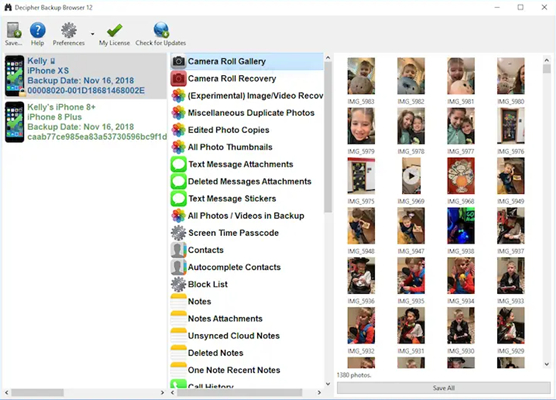
❓ Why We Recommend Decipher Backup Browser?
If you are looking for a tool to recover the Screen Time passcode on Apple devices like the iPhone, Decipher Backup Browser could be considered. Decipher Backup Browser supports recovering lost notes, voice memos, contacts, as well as, the Screen Time passcode on the iPhone. When you forget the Screen Time passcode, you can make use of Decipher Backup Browser to find your Screen Time passcode, but it cannot directly remove Screen Time without password.
- 👍Pros:
- Recover lost notes, videos, and more from iPhone;
- Restore the forgotten restrictions passcode.
- 👎Cons:
- Not offer the free service to users;
- Only support recovering the passcode with iTunes backup.
🔍 How to Find Forgotten Screen Time Passcode with Decipher?
No.6 Pinfinder
🔴 Best For: Users need a free Screen Time passcode remover.
#6 Sixth Choice - Basic Information:
- Features: Find the forgotten Restriction passcode or Screen Time passcode
- Supported Systems: Windows, macOS, and Linux
- Supported Devices: iPhone, iPad, iPod touch
- Compatible iOS Versions: iOS 7 to iOS 12
- Pricing Plans: Free
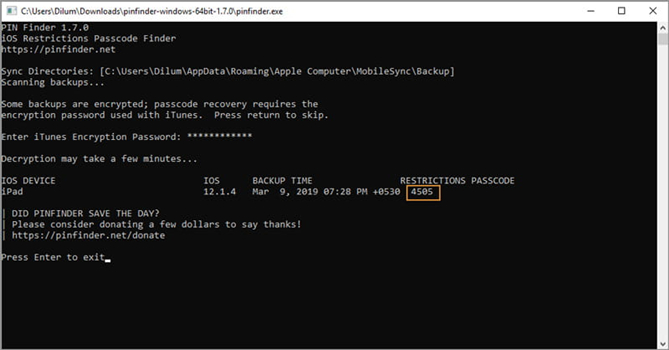
❓ Why We Recommend Pinfinder?
Pinfinder is a fantastic piece of freeware that can help users figure out the restriction or Screen Time passcode that was previously set on the iPhone, iPad, or iPod touch by using an iTunes backup. But Pinfinder can only support devices running from iOS 7 to iOS 12.4. Also, it can only recover the Screen Time passcode on the iPhone and iPad. If you want to find a free Screen Time passcode remover, you can choose Pinfinder.
- 👍Pros:
- Totally free for users to find the Screen Time passcode;
- Recover the Screen Time passcode from iTunes backup.
- 👎Cons:
- Can't unlock the screen passcode on the iPhone and iPad;
- Complicated for users to remove the Screen Time passcode;
- Not compatible with the latest version of iOS and iPadOS.
🔍 How to Find Forgotten Screen Time Passcode with Pinfinder?
No.7 iBackupBot for iTunes
🔴 Best For: Users want to find the forgotten Screen Time passcode on Apple devices like iPhone.
#7 Seventh Choice - Basic Information:
- Features: Find the forgotten Restriction passcode or Screen Time passcode
- Supported System: Windows and macOS
- Supported Devices: iPhone, iPad, iPod touch
- Compatible iOS Versions: iOS 2 or later
- Pricing Plans: $34.95
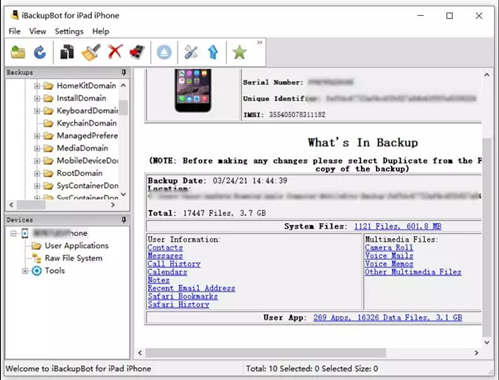
❓ Why We Recommend iBackupBot for iTunes?
iBackupBot for iTunes is a tool that can help you browse and export all the data, including the photos, messages, notes, passcode, and more from an iTunes backup. If you have made a backup of your iPhone using iTunes, you can use iBackupBot for iTunes to find the Screen Time passcode.
- 👍Pros:
- Support recovering the Screen Time passcode from device backup;
- Able to restore the lost data like photos, memos, and more.
- 👎Cons:
- Fail to recover the Screen Time passcode without the device backup;
- Not compatible with the latest version of iPadOS and iOS.
🔍 How to Find Forgotten Screen Time Passcode with iBackupBot?
FAQs about Screen Time Passcode Removal
-
Q1. Is it safe to use a Screen Time passcode removal tool?
A: Not all tools are safe. When using a Screen Time passcode remover, you need to conduct research in advance. The quickest way to investigate is to see the review, then choose a safe and effective software.
-
Q2. Is there a free Screen Time passcode remover for iPhone?
A: No, there isn't any free Screen Time passcode remover for iPhone. But Pinfinder can help you find the forgotten Screen Time passcode without any fees. There is still a limitation that Pinfinder only supports the iPhone running from iOS 7 to iOS 12.4. If it's urgent to remove the Screen Time passcode, MagFone iPhone Unlocker is a nice try.
-
Q3. Which is the best Screen Time passcode remover?
A: The best Screen Time passcode remover varies based on the needs. Taking into account factors, such as success rate, supported devices, and price, MagFone iPhone Unlocker is the preferred choice. Pinfinder or TunesKit iPhone Unlocker is workable if you value price level.
Summary & Suggestion
And that's all! In this article, we have introduced several tools to you. With the above tools, you can remove Screen Time passcode or turn off Screen Time even though you forget the Screen Time passcode. Or you can try recovering the Screen Time passcode if you make an iTunes backup. If you want to remove Screen Time without password or delete the forgotten Screen Time passcode quickly, MagFone iPhone Unlocker could be a great option. Have a try, and you'll find it out.

