Many school place restrictions on internet access to limit distractions and maintain academic focus. While this is understandable, it can sometimes restrict access to genuinely useful or educational resources. That's where proxy websites for school come into play. These tools provide a safe, effective way to bypass firewalls and unlock content without compromising security or anonymity. Below, we have curated a comprehensive guide to the top 10 proxy websites for school—offering functionality, speed, and privacy for students who need a way around internet restrictions.

- Part 1. Top 10 Proxy Websites for School (Ranked & Reviews)
- Part 2. Which Is the Best Proxy Sites for School in 2025?
- Part 3. How to Set up Proxy Sites for School Chromebook
- Part 4. Conclusion
Part 1. Top 10 Proxy Websites for School (Ranked & Reviews)
No.1 Hide.me – Reliable, Fast, and Secure Proxy Service
Hide.me is widely recognized for its powerful encryption, speed, and user anonymity. It offers a free trial to users that doesn't require registration, making it ideal before purchasing. Available on multiple platforms like iOS, Android, Windows, and macOS, users can choose one version for use according to different devices.

| Supported Platforms | Android, iOS, Windows, macOS, Linux, Chrome OS, Amazon Fire OS |
| Number of Servers | 2,100+ |
| Server Countries | 80+ |
| Simultaneous Connections | 10 |
| Split Tunneling | Yes |
| Kill Switch | Yes |
💸Price and Payment
Hide.me offers three main subscription tiers to choose from, with the monthly plan starting at $9.95. The 12-month subscription bills $54.95 at all and costs $4.57 per month, while the extended 28-month plan offers the best value at $2.49 monthly.
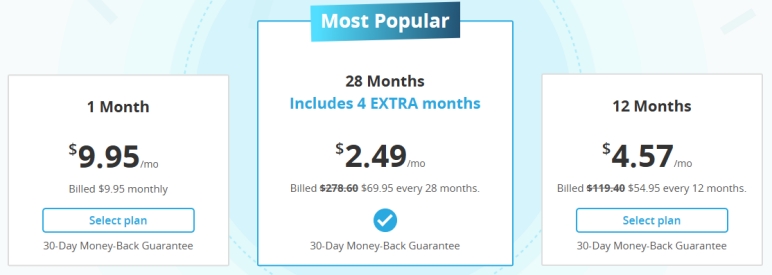
⁉️Pros & Cons
- 👍Pros:
- No logging policy;
- Multiple server locations;
- SSL encryption for safe browsing;
- Compatible with various platforms.
- 👎Cons:
- Need a paid subscription;
- Some kill switch issues;
- No independent security audit.
No.2 KProxy – Simple and Efficient Web Proxy
KProxy has long been a favorite among students for its ease of use and reliability. With both a browser extension and a web-based proxy, it is versatile and efficient. Without installing any additional program on the device, users can access all the features of KProxy in a browser. If you want to try it, no registration or credit card is required.

| Supported Platforms | Chrome, Edge, Firefox |
| Number of Servers | 1+ |
| Server Countries | 2 |
| Simultaneous Connections | 3 |
| Split Tunneling | No |
| Kill Switch | No |
💸Price and Payment
KProxy offers both free and premium versions. By upgrading to premium versions, you can get unlimited access and have an ad-free experience. There are three subscriptions available, including Basic Plan, Premium Plan, and VIP Plan.
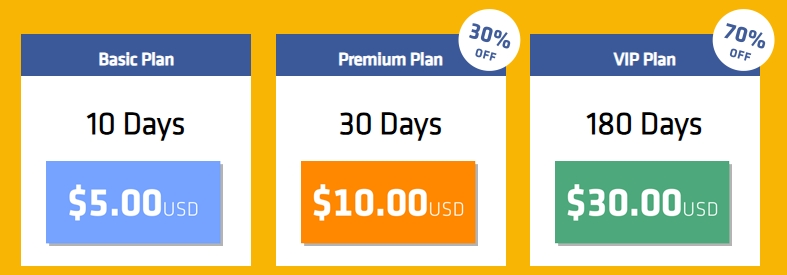
⁉️Pros & Cons
- 👍Pros:
- No need to install any software;
- Bypass filters effectively;
- Unlimited usage with premium option;
- Work on Chrome and Firefox.
- 👎Cons:
- Only two locations available;
- Not offer a free service;
- Not able to unblock Netflix.
No.3 Proxysite.com – Lightning Fast with Multiple Servers
Proxysite.com is a web-based proxy service with an intuitive interface, enabling users to use without any hassle. It offers more than 20 US and EU servers, and even supports HTTPS, making it one of the fastest free proxies available. But differing from those traditional proxy sites, this proxy website only lets users browse several platforms like YouTube, Facebook, and Reddit.

| Supported Platforms | Web |
| Number of Servers | 1+ |
| Server Countries | 50+ |
| Simultaneous Connections | 5 |
| Split Tunneling | No |
| Kill Switch | No |
💸Price and Payment
On Proxysite.com, you can access all the features with a free account. You don't need to subscribe any premium plan as there is no premium plan on Proxysite.com.
⁉️Pros & Cons
- 👍Pros:
- Support YouTube, Facebook, Twitter;
- SSL encryption;
- Choose from multiple proxy servers;
- 👎Cons:
- Free version with exceeding ads;
- Limited to access websites.
No.4 Whoer – Advanced Anonymity and IP Check
While not a traditional proxy-only service, Whoer offers both a proxy and VPN functionality with added tools to check IP leaks and anonymity. Whoer allows users to circumvent firewalls and access blocked content on different devices like desktop and mobile. If you are looking for a proxy website for school, Whoer is an ideal provider.

| Supported Platforms | Android, iOS, Windows, macOS, Linux, Chrome OS, Edge, Firefox, Opera, Yandex |
| Number of Servers | 40+ |
| Server Countries | 20+ |
| Simultaneous Connections | 5 |
| Split Tunneling | No |
| Kill Switch | Yes |
💸Price and Payment
Whoer offers different versions to users, including Windows, macOS, and more. To access the features, you need to upgrade to a premium plan. There are several premium plans available on Whoer, including monthly plan and yearly plan.
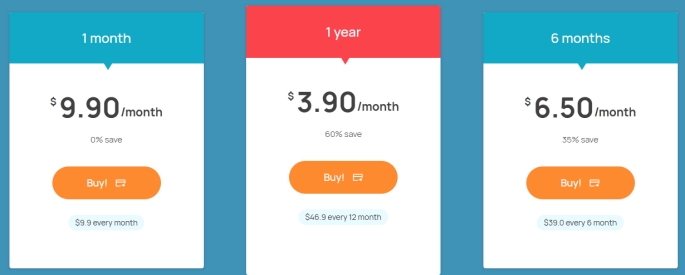
⁉️Pros & Cons
- 👍Pros:
- No logs policy;
- Test your real IP address visibility;
- Easy toggle between different proxies;
- Highly secure connections.
- 👎Cons:
- Speed limitations on free tier;
- Take a little while to connect.
No.5 CroxyProxy – Ideal for Streaming and Social Media
CroxyProxy is a free proxy service capable of unlocking nearly all websites. It stands out due to its compatibility with rich web applications, including YouTube, Facebook, Google, Reddit, Instagram, and more. It's optimized for media streaming and supports modern web services. With an advanced data protection technology, CroxyProxy ensures user privacy.

| Supported Platforms | Web |
| Number of Servers | 1+ |
| Server Countries | 1 |
| Simultaneous Connections | 1 |
| Split Tunneling | No |
| Kill Switch | No |
💸Price and Payment
As a free proxy service, CroxyProxy allows users to access the features without paying any fee. But the free version is full of advertisements. By upgrading to a premium version, you can have an ad-free experience. CroxyProxy only offers one premium plan now.
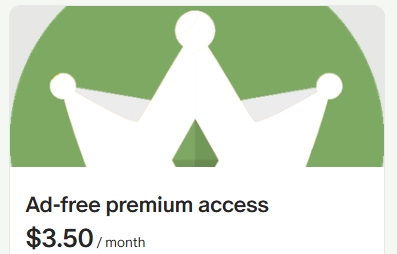
⁉️Pros & Cons
- 👍Pros:
- YouTube-friendly proxy;
- Work with audio and video;
- No installation required;
- Encrypted connection available.
- 👎Cons:
- Full of advertisements;
- A bit slow running speed.
No.6 4everproxy – Versatile and Customizable
4everproxy offers free proxy services with servers in multiple locations, ensuring fast and reliable access to blocked websites. It gives users the flexibility to choose server locations and IP addresses to optimize speed and reliability. It also provides SSL encryption for secure browsing, then no need to worry about the privacy leakage.

| Supported Platforms | Windows, Android |
| Number of Servers | 10 |
| Server Countries | 10+ |
| Simultaneous Connections | 1 |
| Split Tunneling | Yes |
| Kill Switch | Yes |
💸Price and Payment
4everproxy opens a free service to all users, but there are still some limitations with a free account. To unlock unlimited bandwidth and all server locations, it is better to subscribe to a premium plan. 4everproxy releases three tiers, including monthly plan and yearly plan.
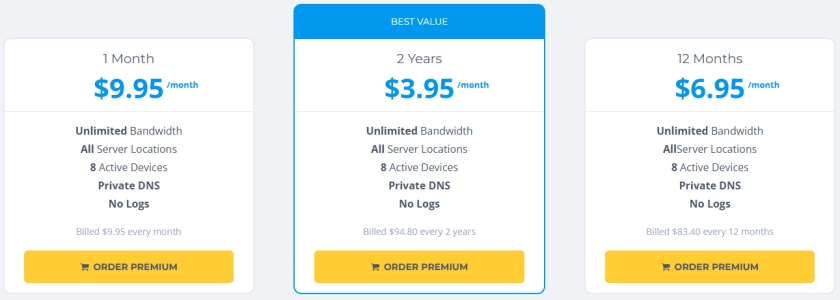
⁉️Pros & Cons
- 👍Pros:
- Support large bandwidth;
- SSL support included;
- Automatic ad-blocker;
- Great for streaming and browsing.
- 👎Cons:
- Unable to work well sometimes.
No.7 VPNBook Web Proxy – Free Proxy with HTTPS Support
VPNBook is known for its free VPN service, but it also offers a simple web proxy that's just as powerful. Without registration or sign-up, users can choose their preferred VPN types like PPTP, OpenVPN, or Outline VPN. By using the latest technologies and most advanced cryptographic techniques, VPNBook keeps users safe on the internet from prying eyes and hackers.

| Supported Platforms | Web |
| Number of Servers | 15+ |
| Server Countries | 5 |
| Simultaneous Connections | 1 |
| Split Tunneling | No |
| Kill Switch | No |
💸Price and Payment
VPNBook strives to keep the internet a safe and free place by providing free and secure PPTP and OpenVPN service access for everyone. No registration or sign-up is required when you use VPNBook. This means that VPNBook is a completely VPN service provider.
⁉️Pros & Cons
- 👍Pros:
- 100% free with no registration;
- Support encrypted HTTPS browsing;
- European-based servers;
- Lightweight and fast.
- 👎Cons:
- A bit unstable.
No.8 FilterBypass – Clean Interface and Fast Loading
FilterBypass.me offers a clean user experience with a focus on speed and compatibility. Without installing any standalone program, users only need to add an add-on to a browser. FilterBypass is available for Chrome and Firefox. It is a free and fast web proxy that supports various platforms including YouTube, Facebook, VK as well as many other websites.
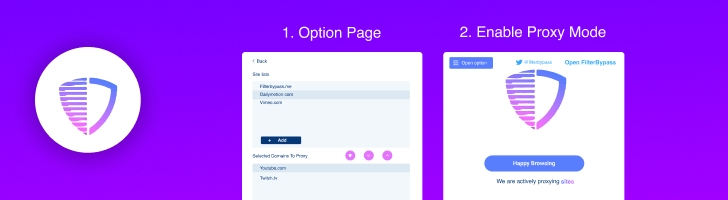
| Supported Platforms | Web |
| Number of Servers | 1 |
| Server Countries | 1+ |
| Simultaneous Connections | 1 |
| Split Tunneling | No |
| Kill Switch | No |
💸Price and Payment
FilterBypass is a completely free web proxy, and users can find it in the Chrome Web Store and Firefox Browser. By using Firefox or Chrome, you can get the extension of FilterBypass, then you can use this free web proxy to bypass censorship and geo-blocking.
⁉️Pros & Cons
- 👍Pros:
- No software installation needed;
- SSL-secured web proxy;
- Bypass school filters effectively;
- Designed for streaming and general browsing.
- 👎Cons:
- Only available on the Chrome and Firefox;
- Run at a slow speed sometimes.
No.9 Free Proxy Site - Specialized in Unblocking Social Platforms
Free Proxy Site is a free and straightforward proxy site built for accessing any blocked websites like YouTube, Google, Facebook, Reddit, and Imgur at school or at work. Without installing anything, users can use it on any device, including computer, mobile, or tablet. While surfing on the internet, Free Proxy Site can hide your IP address, location, and online activities.

| Supported Platforms | Web |
| Number of Servers | 5+ |
| Server Countries | 2+ |
| Simultaneous Connections | 1 |
| Split Tunneling | No |
| Kill Switch | No |
💸Price and Payment
Free Proxy Site doesn't charge any fee from users as it is a completely free proxy site. By using it on any device like computer and mobile, you can quickly access video streaming sites like YouTube and many other websites that are blocked by schools.
⁉️Pros & Cons
- 👍Pros:
- Limited but focused proxy options;
- SSL secured;
- No usage limits;
- Streamlined performance.
- 👎Cons:
- Lack advanced security features.
No.10 HMA (Hide My Ass) – Industry Leader in Privacy
HideMyAss offers a well-known VPN that is compatible with several platforms, including Windows, macOS, Android, iOS, and Android TV. Also, it provides a free proxy service with strong feature, allowing users to browse anonymously and access restricted content. As it emphasizes user privacy and security, users don't need to worry about the privacy leakage.

| Supported Platforms | Windows, macOS, Android, iOS, Android TV |
| Number of Servers | 940+ |
| Server Countries | 210+ |
| Simultaneous Connections | 10 |
| Split Tunneling | Yes |
| Kill Switch | Yes |
💸Price and Payment
As a subscription-based VPN service provider, HideMyAss only offers a 7-day free trial. After a 7-day free trial, users will be charged for continuous service. To get continuous service, users can pick the HMA plan that works for you.
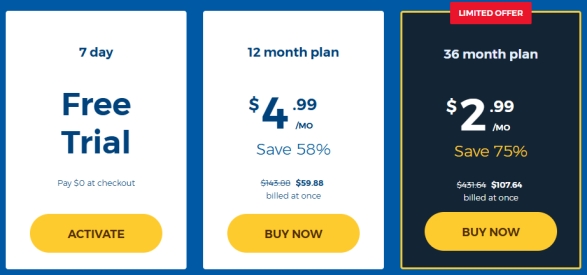
⁉️Pros & Cons
- 👍Pros:
- High-speed servers;
- IP address masking;
- No user logs;
- Trusted brand in internet privacy.
- 👎Cons:
- Need to install an additional program;
- No monthly plan.
Part 2. Which Is the Best Proxy Sites for School in 2025?
After reviewing a series of proxy websites for school, you will have a basic understanding. But which is the best proxy website for school? Here we make a comparison of proxy sites for school. Each has different features and performance. Hope this table can help you in selecting one that best suits your needs.
| Proxy Sites for School | Cost | Security | Performance |
|---|---|---|---|
| Hide.me | Paid | Moderate | Fast and stable |
| KProxy | Paid | Moderate | Fast and stable |
| Proxysite.com | Free | Low | Often slow |
| Whoer | Paid | Moderate | Fast and stable |
| CroxyProxy | Paid | Moderate | Fast and stable |
| 4everproxy | Paid | Moderate | Fast and stable |
| VPNBook | Free | Low | Often slow |
| FilterBypass | Free | Low | Often slow |
| Free Proxy Site | Free | Low | Often slow |
| HideMyAss | Paid | Moderate | Fast and stable |
With the help of a proxy service, you can access any blocked websites like YouTube and Reddit ease. However, if your school iPad has MDM restrictions, using a proxy service cannot break all limitations like blocked websites or restricted apps. In this case, you can use an MDM removal tool like MagFone iPhone Unlocker to bypass MDM restrictions. Then you can remove restrictions without losing data and freely use your school-issued iPad.
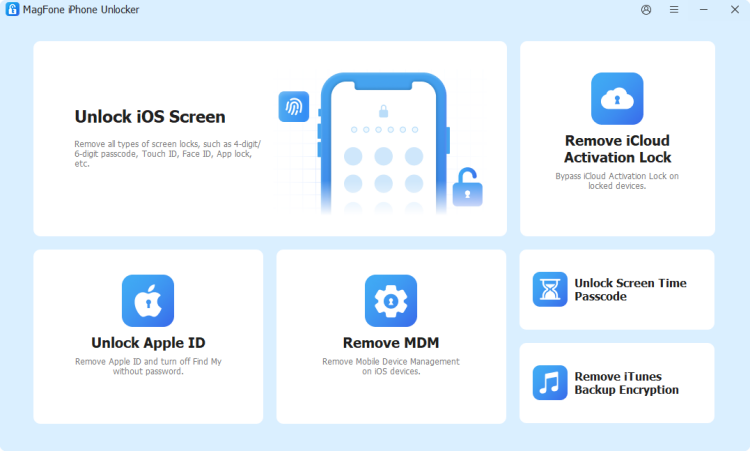
Part 3. How to Set up Proxy Sites for School Chromebook
Setting up a proxy on school devices like Chromebook can help in accessing blocked websites. Here's how to configure a proxy server on a Chromebook.
Step 1. Launch the Settings app and navigate to the Network tab.
Step 2. Select the WiFi option and click the WiFi network to connect.
Step 3. Scroll to the bottom to find the Proxy section.
Step 4. Toggle on Allow proxies for shared networks and confirm.
Step 5. Next to Connection Type, select Manual Proxy Configuration.
Step 6. Enter the necessary proxy details and save.
Part 4. Conclusion
Finding the best proxy websites for school depends on your specific requirements—whether it's streaming videos, accessing blocked articles, or communicating through restricted platforms. The options listed above are among the most reliable and safe for academic use, helping you maintain productivity without sacrificing access to valuable online resources. If you have a school-issued iPad with strict limitations like MDM, consider using MagFone iPhone Unlocker to bypass MDM and get free device usage.

