Can't remember your iPod touch passcode? Get a locked iPod touch after entering the wrong passcode? How can I unlock an Apple iPod without the passcode? When forgetting the passcode for iPod touch, don't feel panic. It is common to forget the passcode for an iPod touch. Many iPod users have complained about this issue in the Apple Support Community as follows.
I have my old iPod touch and I forgot my iPod password. How can I get into it all it says that iPod is disabled connected to iTunes. I have it plugged into my computer, but I can't find anywhere for help."
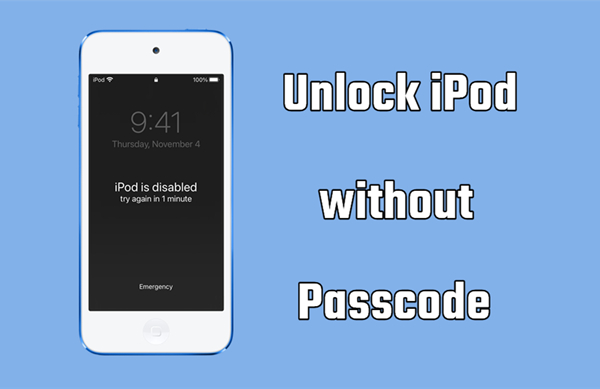
It's not easy to get into an iPod touch without passcode. Fortunately, there are several methods to help you unlock iPod touch if you forget the passcode. How to put those methods into practice? You should concentrate on this article where we are going to show you how to unlock iPod touch without passcode. Let's delve into the details.
- Part 1. How Can I Unlock an Apple iPod without the Passcode?
- Part 2. How to Unlock iPod Touch with Emergency Call [Low Success Rate]
- Part 3. How to Unlock an iPod Touch without Passcode for Free
- Part 4. Quick Method to Unlock iPod Touch without PasscodeHOT
- Part 5. Conclusion
Part 1. How Can I Unlock an Apple iPod without the Passcode?
There are several options for removing forgotten passcode on the iPod touch, which we cover in detail below. But before you do, you can find out which is the best method to help you out. To save your time, here's a comparison of how to unlock an iPod touch without passcode.
| Methods | Limitation | Apple ID & Password | iTunes | Simplicity | Time Spent |
|---|---|---|---|---|---|
| MagFone iPhone Unlocker | No limitations | ❌ | ❌ | Easy | Within mere minutes |
| Emergency Call | Only for iPodOS 6.0 or below | ❌ | ❌ | Easy | A bit of time |
| Security Lockout | Only for iPodOS 15.2 or later | ✔️ | ❌ | Easy | A bit of time |
| iCloud | Find My in enabled | ✔️ | ❌ | Complex | A bit of time |
| Find My App | Need an Apple device | ✔️ | ❌ | Complex | A bit of time |
| iTunes | Find My in disabled | ❌ | ✔️ | Easy | A bit of time |
| Recovery Mode | Find My in disabled | ❌ | ✔️ | Easy | A bit of time |
Part 2. How to Unlock iPod Touch with Emergency Call [Low Success Rate]
Using Emergency Call is a way to unlock a locked iPod touch without losing any data. But this method is only available for an iPod touch running iPodOS 6.0 or below. If you forget the screen lock passcode on your iPod touch, you can unlock it with Emergency Call. Here's how to unlock iPod touch with Emergency Call.
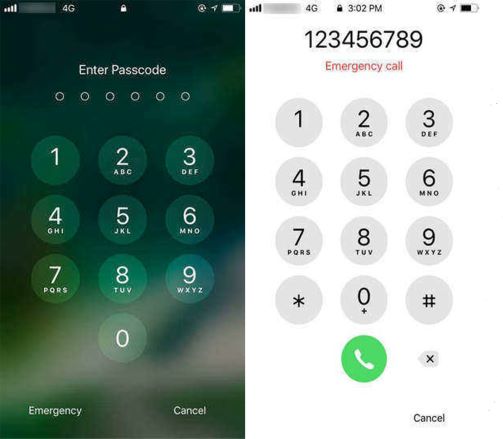
Step 1. On the Enter Passcode screen, tap Emergency at the bottom left corner.
Step 2. Type some random numbers like 123456789.
Step 3. Tap Call to cancel it right away, then repeat the previous step.
Step 4. Tap Home to open your locked iPod touch.
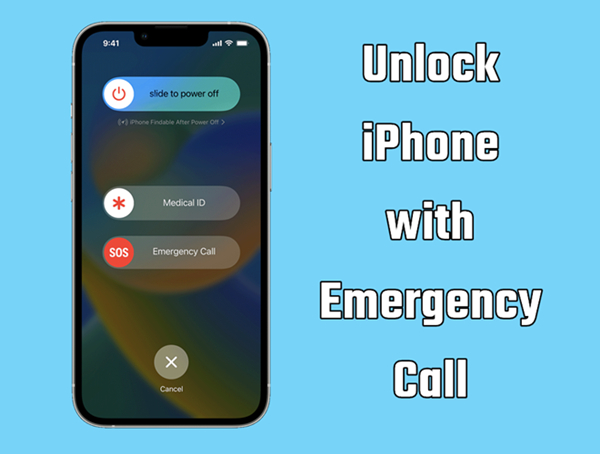
How to Unlock iPhone Passcode Without Computer Using Emergency Call
What can you do to unlock your iPhone if this happens to you? Don't worry! Here we'll walk you through how to unlock iPhone with emergency call screen.
Read More >>Part 3. How to Unlock an iPod Touch without Passcode for Free
In addition to unlocking an iPod touch with emergency call, there are some other methods to help you unlock an iPod touch without passcode. By resetting your locked iPod touch to the factory settings, you can set it up and create a new passcode. Follow the steps below.
Method 1. Erase iPod Touch Password on Security Lockout Screen
When your iPod touch is updated to the latest version of iPodOS, you can directly wipe all the data and settings, including the screen lock passcode, on the Security Lockout screen. To remove the screen lock passcode on the iPod touch, you can erase it on the Security Lockout screen.
Step 1. Enter your passcode for iPod touch until the Security Lockout screen appears.
Step 2. Tap the Erase iPod button in the bottom corner of the screen and tap it again to confirm.
Step 3. Enter your Apple ID password to sign out of your Apple ID on your iPod touch.
Step 4. Tap the Erase iPod button to delete all the data and settings, including the screen passcode.
Method 2. Wipe iPod Touch Password at iCloud.com
At iCloud.com, you can find all the data and content synced from your Apple device. Also, you can erase your Apple device to the factory settings at iCloud.com, which can delete the screen lock passcode. Here's how to unlock an iPod touch without passcode at iCloud.com.
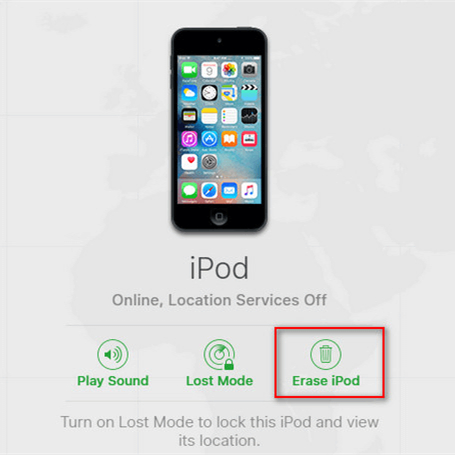
Step 1. Visit www.icloud.com and log into iCloud with your Apple ID and password.
Step 2. Select Find My and click the All Devices button on the top of the screen.
Step 3. Find your iPod touch and click it, then there will pop up a window.
Step 4. Click the Erase iPod button to remove the forgotten screen passcode on your device.
Method 3. Clear iPod Touch Password via the Find My App
Apple enables you to manage and control all of your Apple devices where you use the same Apple ID. That is to use the Find My app. If you have Find My iPod enabled, you can reset your locked iPod touch by using the Find My app.
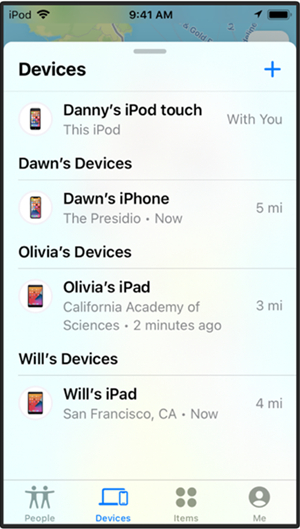
Step 1. Open the Find My app on your another Apple device where you use the same Apple ID.
Step 2. Tap the Devices button and select your locked iPod touch from the device list.
Step 3. Select your locked iPod touch and tap the Erase This Device button.
Step 4. Tap the Continue button and enter your trusted phone number for your device.
Step 5. Tap the Erase button and enter your Apple ID password, then tap the Erase button to begin wiping your device.
Method 4. Remove iPod Touch Password with iTunes/Finder
iTunes on a Windows PC or the Finder on a Mac can help in removing the iPod touch passcode. If your iPod touch have been synced with iTunes on your computer, you can directly connect your device to the computer. Then you can reset it with iTunes or the Finder. Here's how to.
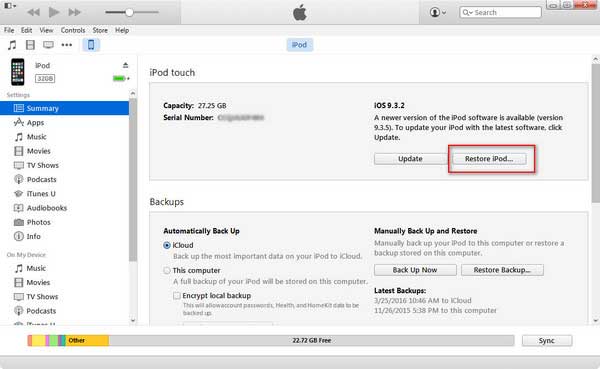
Step 1. Use a USB cable to connect your iPod touch to a trusted or synced computer.
Step 2. Open iTunes on a Windows PC or the Finder on a Mac and click your device icon.
Step 3. Select the Summary tab on the left menu and click the Restore iPod button.
Step 4. Click the Restore iPod button again. Then your device will be reset to the factory settings.
Method 5. Delete iPod Touch Password in Recovery Mode
Recovery Mode can fix various issues on Apple devices like iPod touch. If you don't connect your iPod touch to any computer, you can get it into Recovery Mode. Then you can restore your device to the original factory settings, which can remove the screen lock passcode.
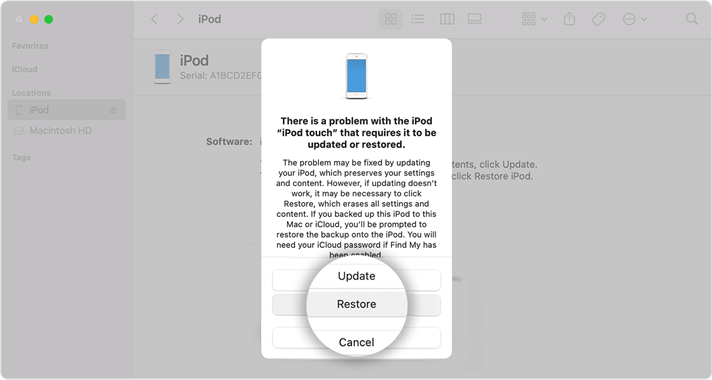
Step 1. Turn off your iPod touch and connect it to a computer via a USB cable.
Step 2. Put your iPod touch into recovery mode, then launch iTunes or Finder.
Step 3. Locate your iPod touch in the Finder or in iTunes on the computer.
Step 4. In the pop-up window click the Restore button to reset your device for deleting passcode.
Part 4. Quick Method to Unlock iPod Touch without Passcode
Unlocking a locked Apple device is not easy due to its strict encryption technology, but it must be done through a professional unlocking tool. There are a number of unlocking tools on the internet which claim to help you remove the screen lock passcode in no time. In fact, not all of them are safe. Here we do recommend MagFone iPhone Unlocker to you.
MagFone iPhone Unlocker is a comprehensive unlocking tool for iPod touch, iPhone, and iPad. It can be used to unlock various locks, including the screen lock passcode and Screen Time passcode. Except for that, it can remove Apple ID and MDM restrictions from Apple portable devices without password and data loss. When forgetting the passcode on iPod touch, you can unlock your device with a simple three-step.
Key Features of MagFone iPhone Unlocker
* Security Verified. 5,481,347 people have downloaded it.
- Unlock various screen locks like Face ID and Touch ID on all iOS devices
- Remove Apple ID from iPhone and iPad without password and data loss
- Bypass Screen Time passcode and MDM restrictions without passcode
- Support the latest version of iOS and iPadOS, as well as, iOS devices
Step 1 Get iPod Touch Connected to Computer
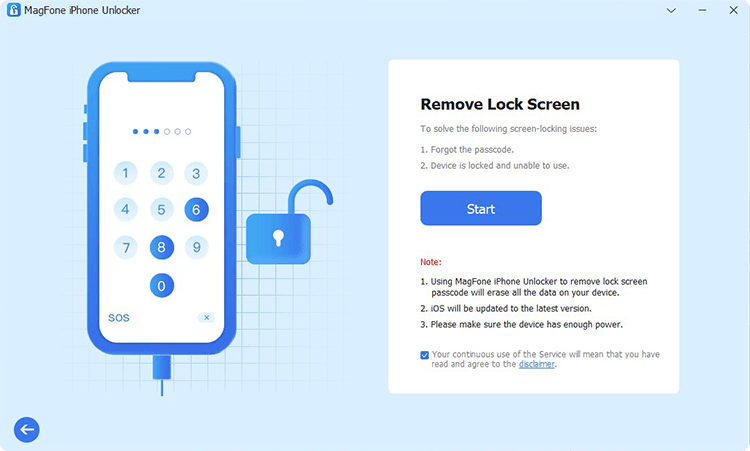
First up is to connect your locked iPod touch to your computer through a USB cable, then pull up MagFone iPhone Unlocker. On the interface of MagFone software, select the Unlock iOS Screen option and click the Start button.
Step 2 Put iPod Touch into Recovery Mode
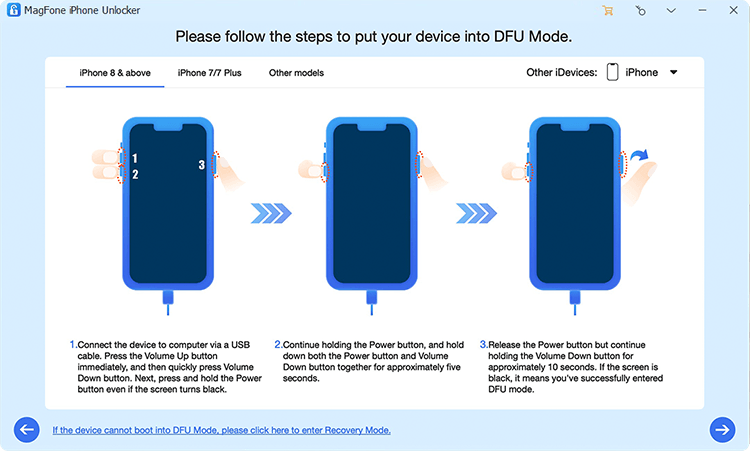
Then you need to boot your locked iPod touch into the recovery mode. Follow the steps shown on the software to get it done. If you cannot put your device into recovery mode, you can click the link to boot your device into DFU mode.
Step 3 Download the Firmware Package for iPod
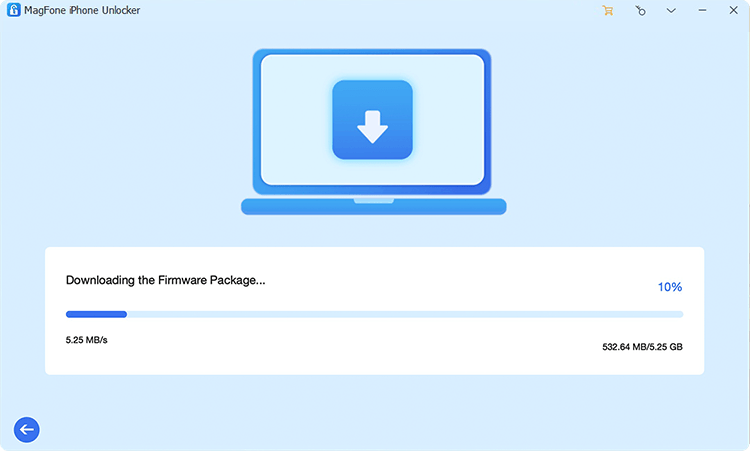
The device information of your locked iPod touch will appear on the screen of MagFone software. Check it carefully, and correct it if there is something wrong. Then you can click the Download button to download the matching firmware for iPod.
Step 4 Start to Remove Forgotten iPod Password
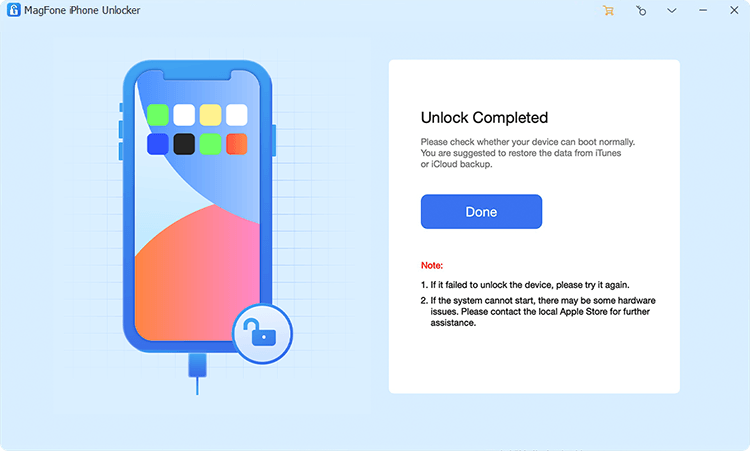
Now you can click the Unlock button at the bottom right corner of the software. MagFone iPhone Unlocker will remove passcode from iPod touch as soon as possible. Keep your device connected to the computer until the whole process ends.
Part 5. Conclusion
You should now be able to use your iPod touch as normal after trying the above methods. You can try using iTunes or Apple ID to help you delete your forgotten password for iPod touch. However, if you want to quickly remove passcode on iPod touch, you are suggested to use MagFone iPhone Unlocker. Have a try, and you'll find it out.

